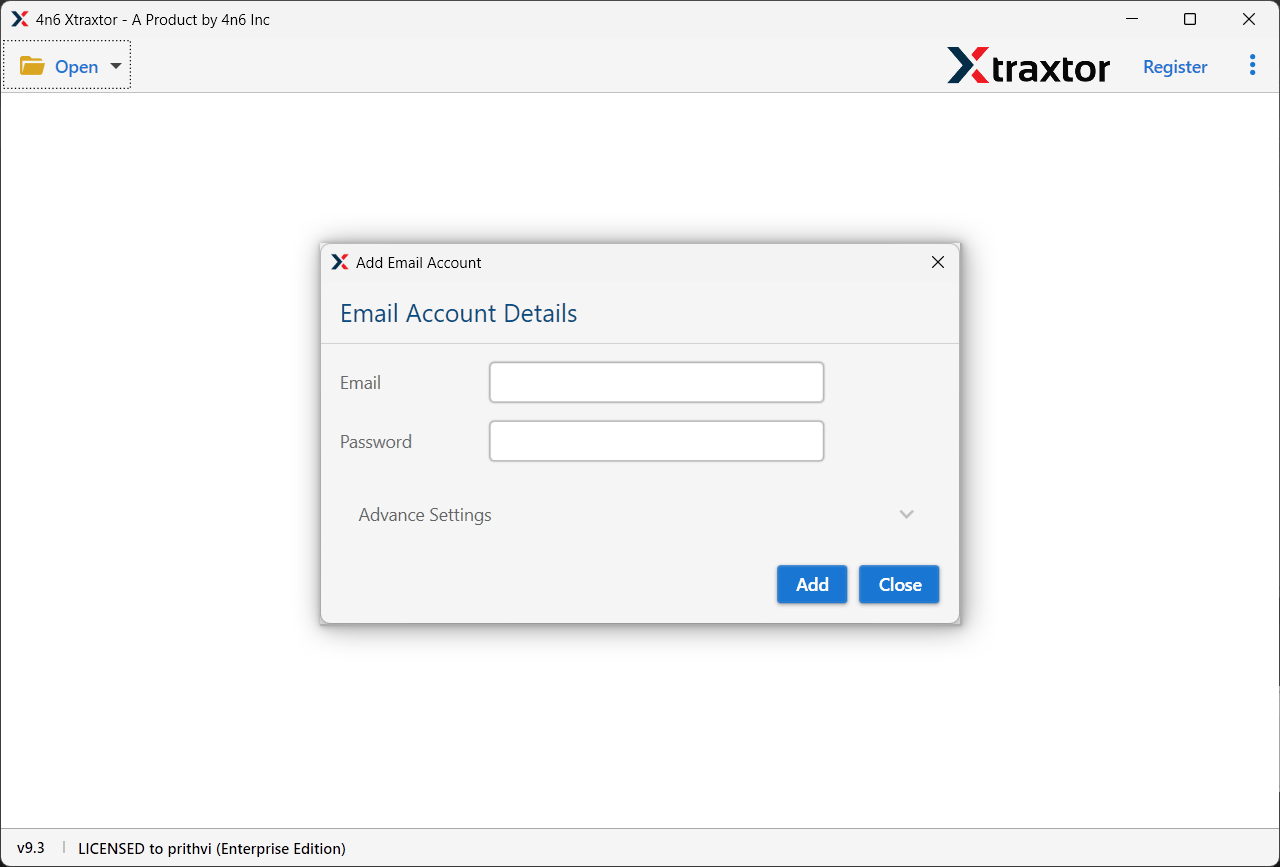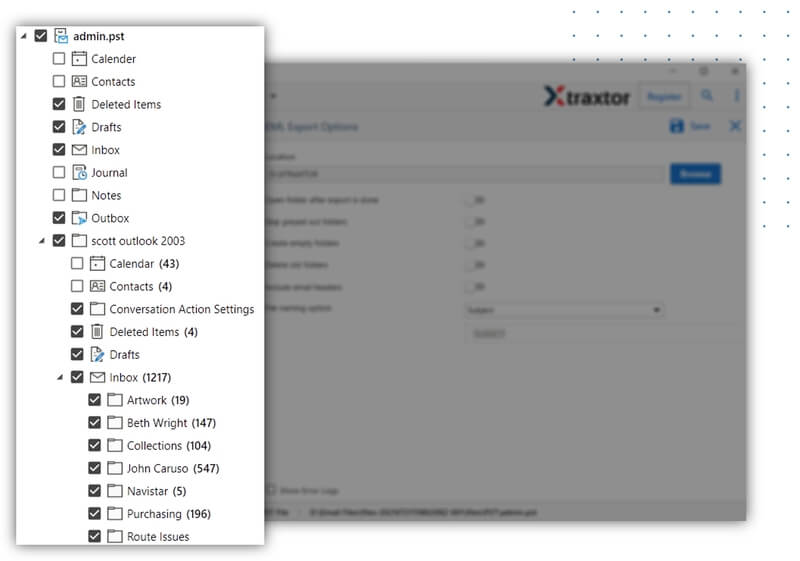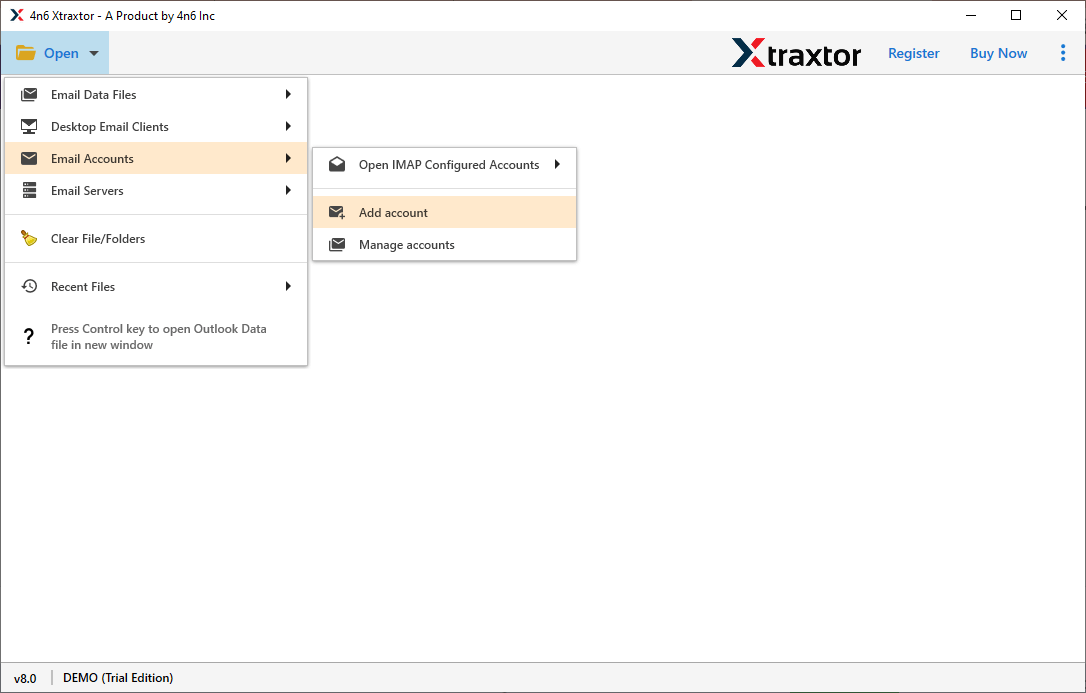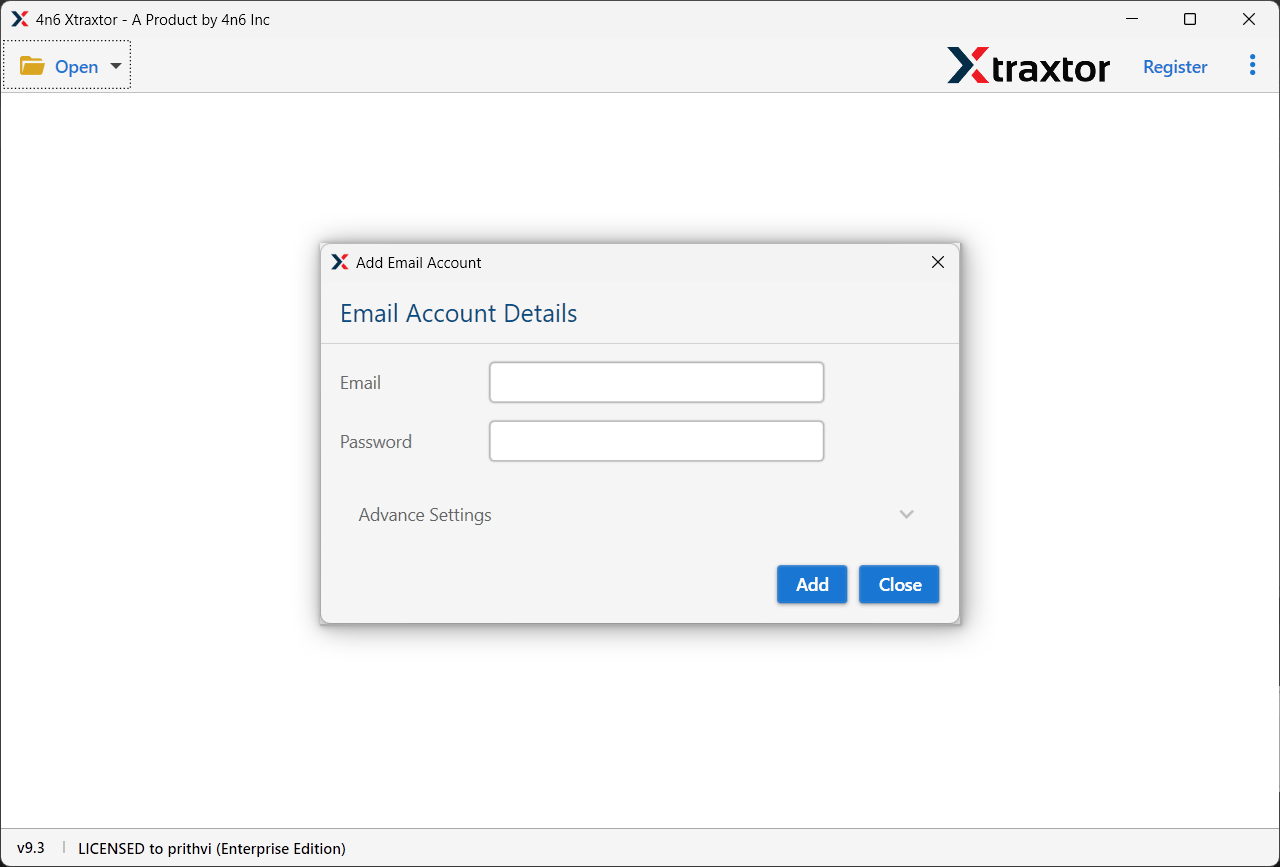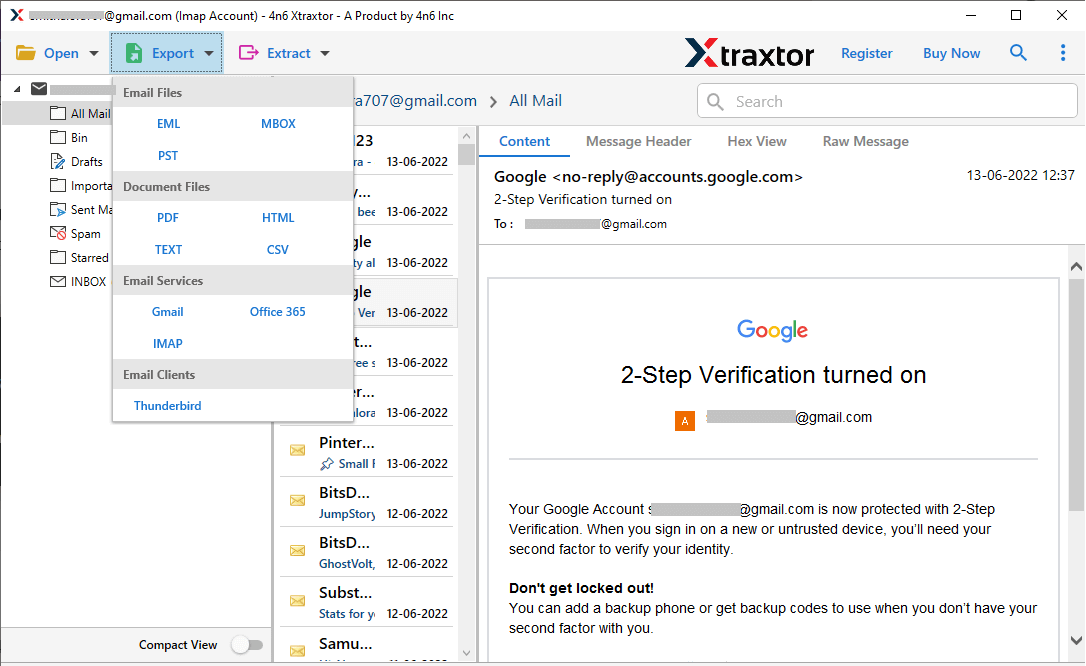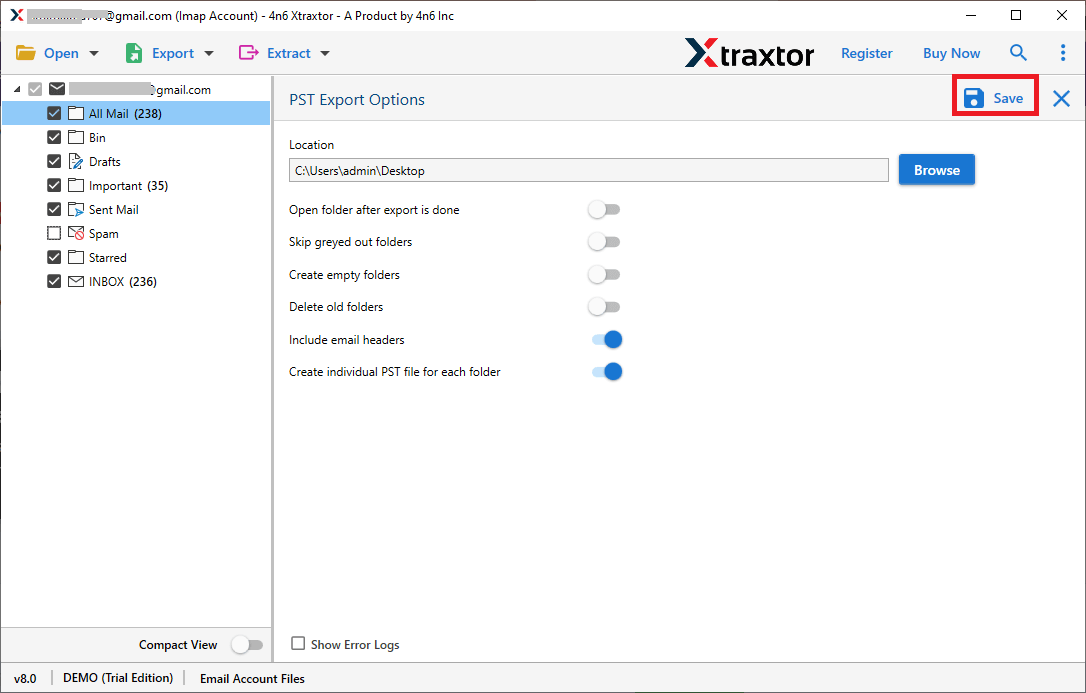Email Migration Tool
An expert solution to migrate emails from one mail platform to another. This software supports more than 209 webmail accounts. This email migration tool is compatible with all versions of the Windows operating system.
- Allow moving email from various webmail accounts to another
- Advanced email filters options - to, from, cc, bcc, name, date, time, etc
- Maintain email folder and sub-folder hierarchy and structure
- Support email services such as Gmail, Office 365, Yhaoo, etc
- Direct migration for various mailing accounts to other platforms
- Allow previewing emails before migrating them from one platform to another
- Export webmail emails to various file formats along with attachments
- Extract attachments, phone numbers, and email addresses from various mailboxes
- Compatiable with Windows 11, 10, 7, Vista, XP and all other versions