Summary: How to migrate Yahoo Mail to Gmail? How to Export Emails to Gmail? Can I move emails from Yahoo to Gmail? There are so many user queries related to Yahoo Mail to Gmail migration. If you are also looking for the solution for the same problem. Then, here you will get the easiest methods to transfer emails from Yahoo to Gmail.
Yahoo Mail is a web based email service that is accessible on desktop, mobile device including IOS and Android devices. It was launched in 1997 and is still going on with its great features. Apart from this, some issues faced by users Recently there was a huge downfall of Yahoo users. the newer version of Yahoo takes more loading time as compared to older version. So, most of users prefer Gmail to manage their emails and other data.
Emails play an important role in personal and professional work. Sometimes users transfer their email to other email service when they want to free up space in their email account.
Why Do Users Need Yahoo Mail to Gmail Migration?
Yahoo Mail is one of the most popular email platforms for managing emails. But, there are some reasons to transfer emails from Yahoo to Gmail. Some of them are described below-
- Nowadays, Gmail is one of the most widely used email service all over the world. With a Gmail account users can use some additional services like Google Docs, Google Sheets, Google Drive etc.
- The interface of Gmail is very simple and easy to use so that most of the users prefer Gmail to move Yahoo small Business email folders.
- Gmail provides 15GB storage space to store emails.
- Gmail has a spam filtering facility that is very effective to filter spam emails.
Ways to Transfer Emails from Yahoo to Gmail
There are two ways to migrate Yahoo Mail to Gmail account.
#1. Manual Solution
#2. Automated Solution
Both solutions are explained step-by-step. First we will discuss manual and then professional technique to import Yahoo emails into Gmail.
Method 1. How to Move Emails from Yahoo Mail to Gmail Manually?
Follow the below given steps to add and transfer emails from Yahoo to Gmail-
Step 1. Open your Gmail account on your system.
Step 2. Now, Go to Gear icon and click on See All Settings option.
![]()
Step 3. After that, click on Accounts and Import and select Import Mail and Contacts section.
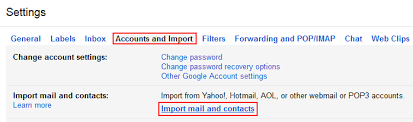
Step 4. A New window will appear. Here, enter the Email Address of your Yahoo Mail and click on Continue.
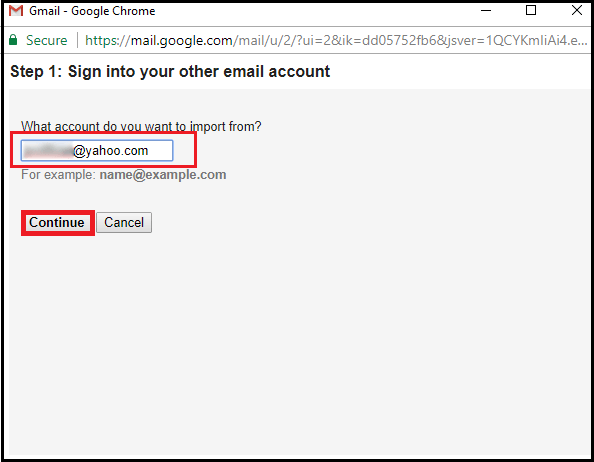
Step 5. Now, it will confirm migration request by Yahoo emails, contacts by pressing Agree.
Step 6. After that, it will ask you to choose multiple items to import emails & contacts. Finally click on Start Import to begin the migration process.
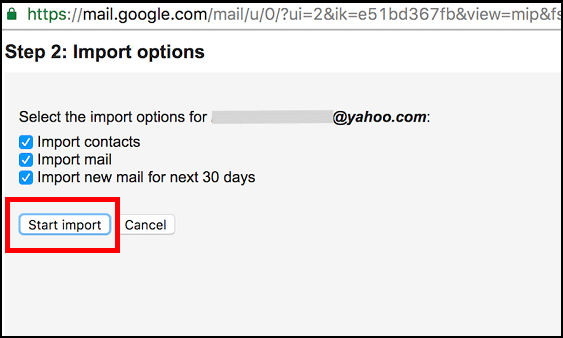
Drawbacks of Manual Solution
- This method does not transfer the complete Yahoo mailbox to Gmail. It exports only the Inbox folder from Yahoo Mail into Gmail.
- If there are multiple emails in your Yahoo email account then it may take several hours or days to complete the process.
- There are no email filter options to migrate selected emails from Yahoo Mail to Gmail.
Method 2: How to Migrate Yahoo Mail to Gmail Securely?
Try Xtraxtor Email Migration Tool to transfer emails from Yahoo to Gmail without any hassle. The software is able to export all emails from Yahoo into Gmail at once. With this software you can migrate Yahoo Small Business email to Gmail as well. The software has many advantage like email filtration, folder selection, export options etc. It does not modify any data and move Yahoo emails in their original format.
Apart from this, this tool can directly migrate Yahoo emails to other email service providers. This utility is designed with a simple interface that can be used by any novice user to perform the migration process without any external help.
Steps to Transfer Yahoo Emails to Gmail Are as Follows;
Step 1. Launch this software on your Windows system.
Step 2. Navigate to Open >> Email Accounts >> Add Account.
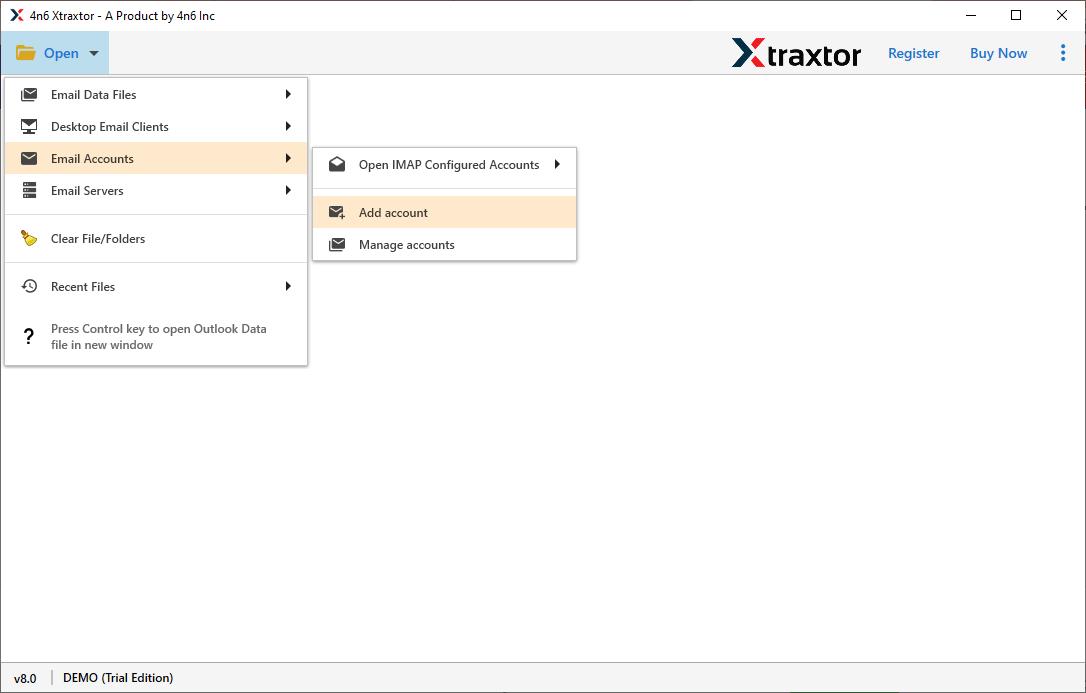
Step 3. Enter the login details of your Yahoo Mail account and press Add button.
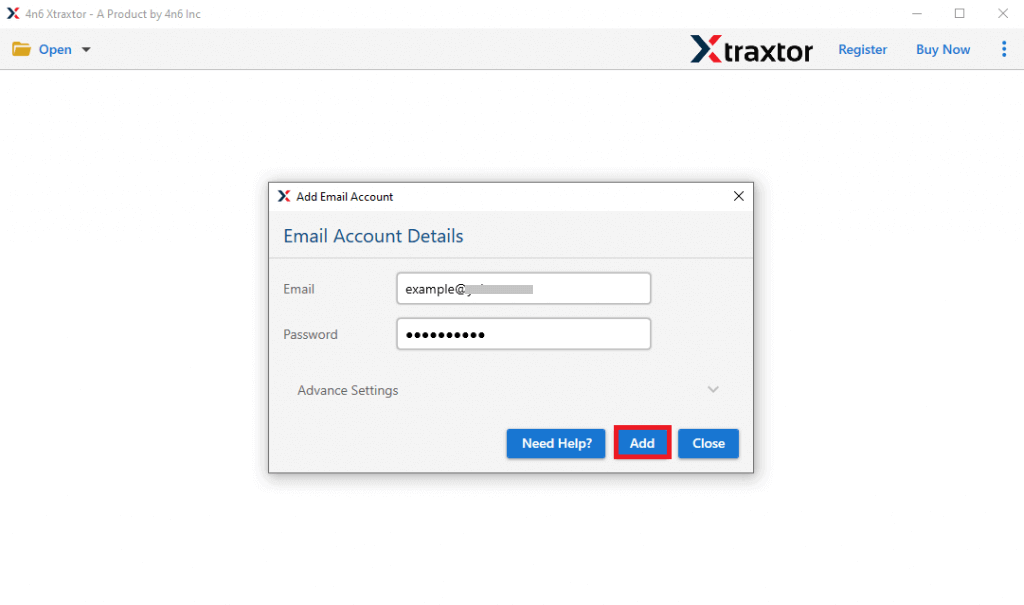
Step 4. Here, you can view Yahoo emails before the migration.
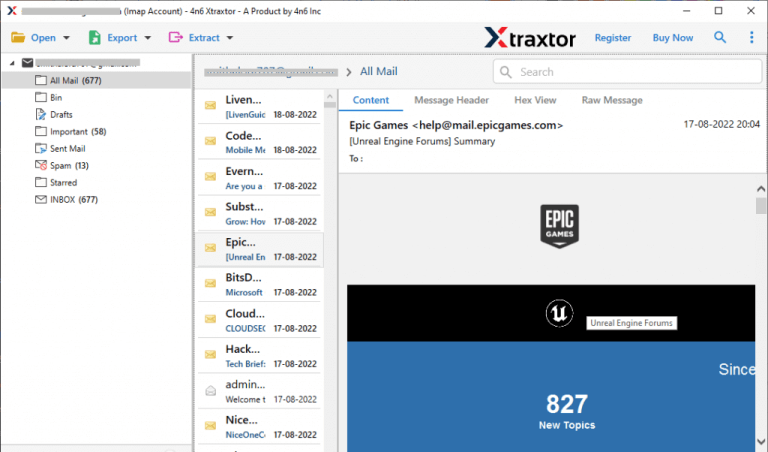
Step 5. After that, Click on Export and select Gmail from the Email services list.
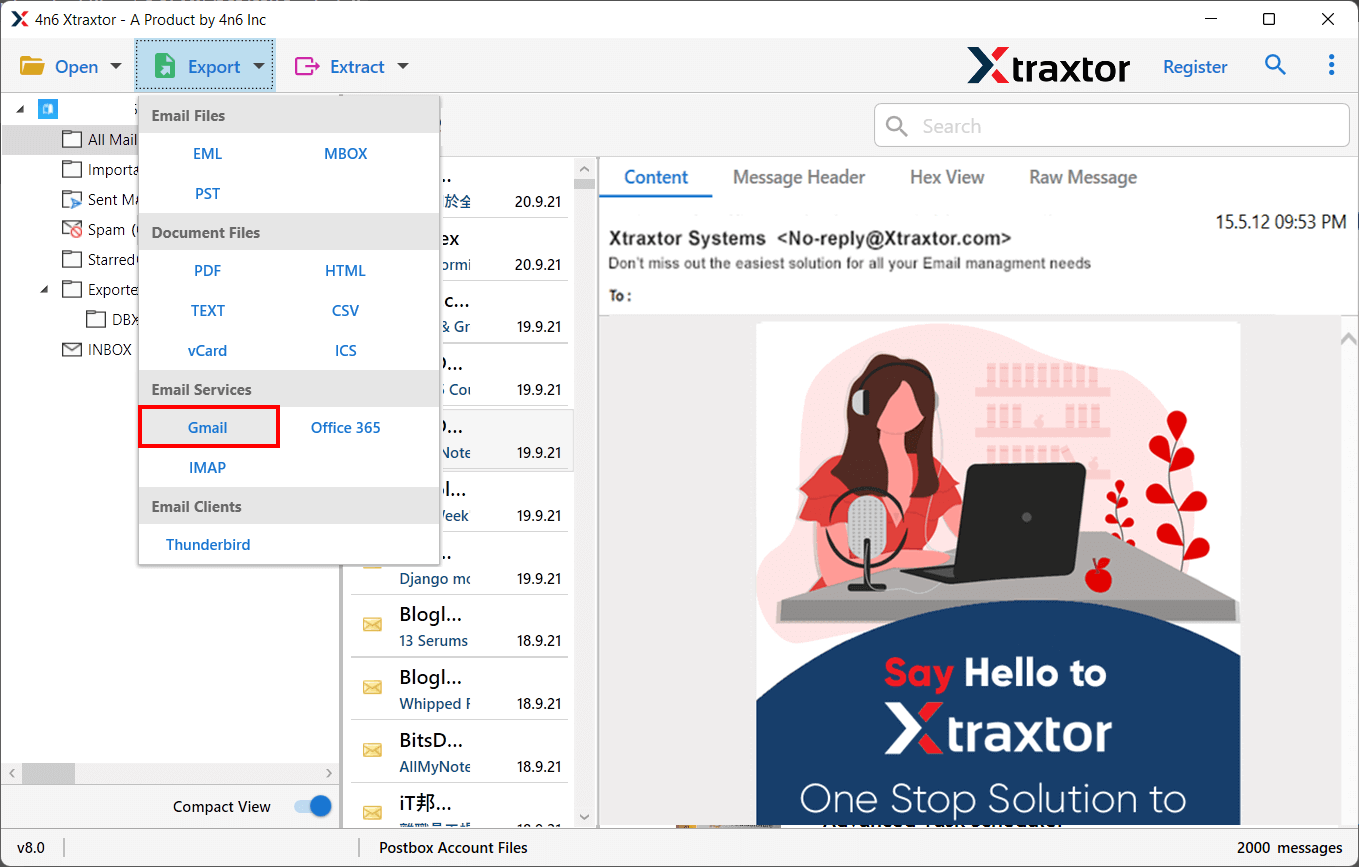
Step 6. Select the folders & subfolders that you want to transfer Yahoo Mail to Gmail.
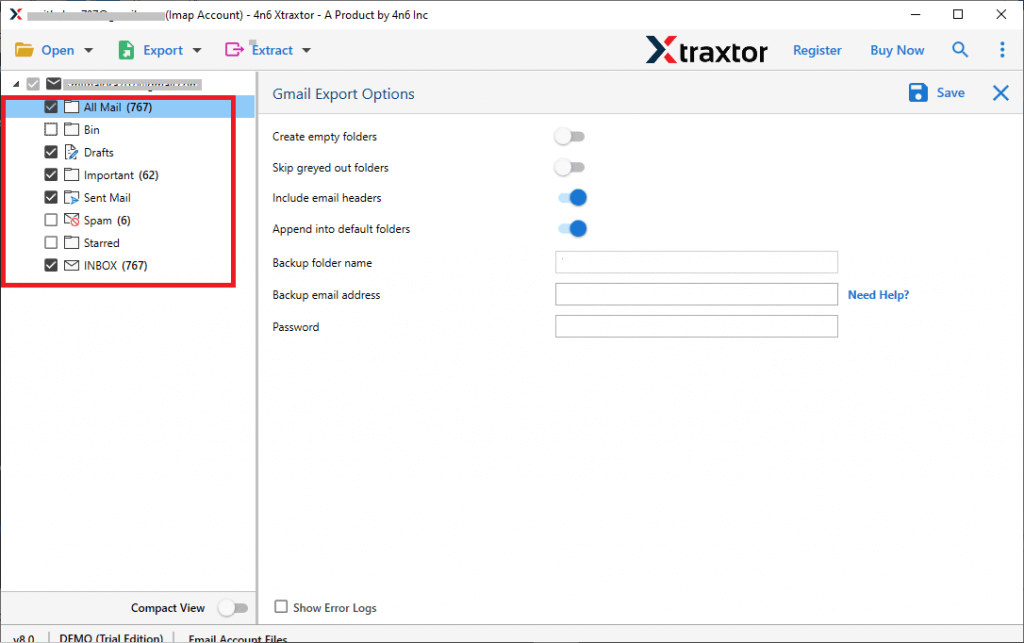
Step 7. Apply the filter option to migrate selected emails from Yahoo to Gmail.
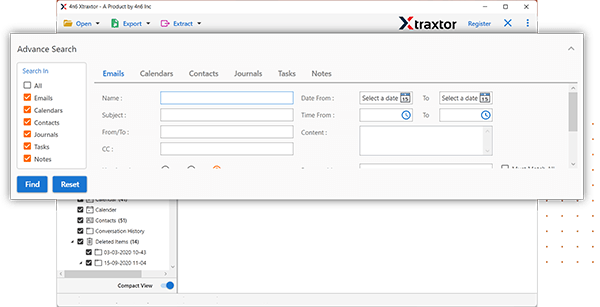
Step 8. Enter the Gmail account credentials and then click on the save button.
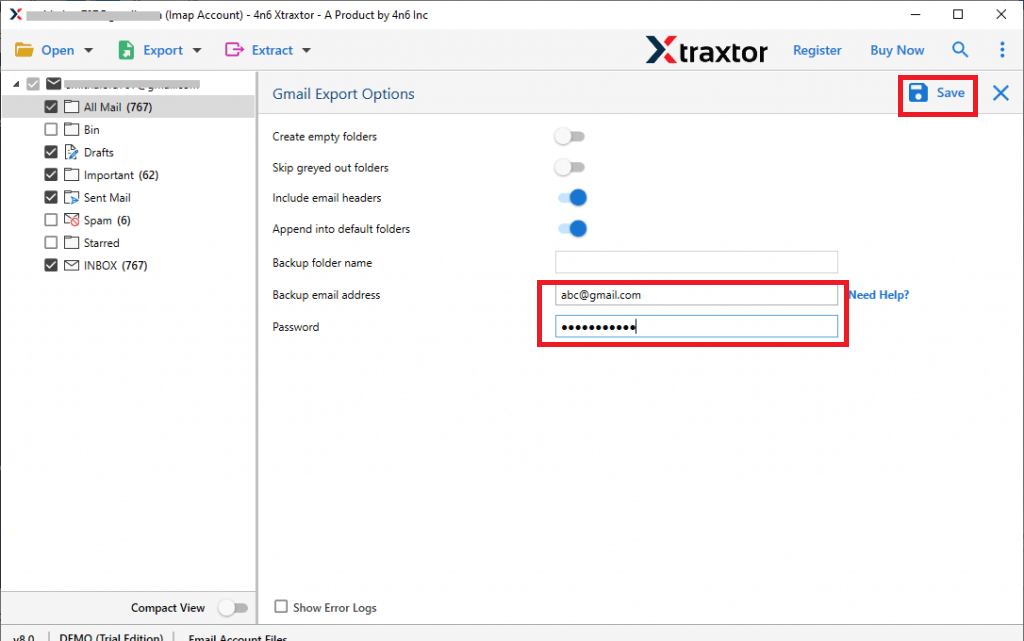
Hence you can easily migrate Yahoo Mail to Gmail in a few simple clicks.
Major Advantages Provided by Xtraxtor Software
The software has many benefits that help you to easily transfer emails from Yahoo to Gmail. Some of them are-
Batch Mode- Using this utility, you can move complete mailbox items from Yahoo Mail to Gmail at the same time. There are no limitations on number of emails and folders. It exports unlimited emails with complete accuracy.
Maintain Folder Structure- The software is able to maintain the on-disk folder hierarchy during the migration process. Users can migrate emails from a certain folder in Yahoo mail to the exact same folder in Gmail.
Migrate Selected Emails- There are multiple advanced filter options such as-To, From, Date, Time, subject etc. If you want to move only required emails then filters help you selective migration.
Preserves 100% Data Integrity- With this tool, you do not worry about data loss. It transfers emails with all key attributes without losing any single bit of data.
Preview Option- When you add your Yahoo email account in this application then it loads all data from your account to software panel to view them before the migration.
User-Friendly Interface- It provides a simple and easy to use interface for technical or non-technical users. Anyone can easily use this software and transfer emails from Yahoo to Gmail without taking any technical training.
Vast Compatibility- This software supports all Windows OS versions such as Win 11, 10, 8.1, 8 and all below versions. You can run this utility on any Windows based system without any hassle.
Free Demo Version- The best thing about this tool is that the software has a free trial version to check its performance. You can check its work efficiency and accuracy before purchasing the licensed version.
Conclusion
In this post we have discussed two methods to transfer emails from Yahoo to Gmail account. You can use any method to migrate Yahoo Mail to Gmail. But, if you face any issues with the manual solution then you can use the automated solution. Xtraxtor Email Migration Wizard can move emails from Yahoo Mail to Gmail in a few simple steps without losing any single bit of data.
