Summary: In this post, we will explain simple ways to import PST to Zoho Mail account and move your Outlook mailbox data safely. We will also introduce a PST to Zoho Mail migration tool that helps you upload PST emails to Zoho Mail in just a few easy steps, without using Outlook.
How to Import PST File in Zoho Mail Without Outlook?
To import PST to Zoho Mail account, you can use Xtraxtor PST Converter on your system. After successful installation, follow the steps. This tool has the potential to export PST file to Zoho Mail. In addition, the program provides many features that can add benefits to users. Using this tool, you can import PST emails along with attachments. With its advanced filter option, it is easy to transfer selective emails only. ‘
A free demo version of the software is also available. Click the link below and download it.
Steps to Import PST to Zoho Mail
Step 1. Download and install Xtraxtor on your Windows machine.
Step 2. Then hit on the Open >> Email Data File >> PST File.
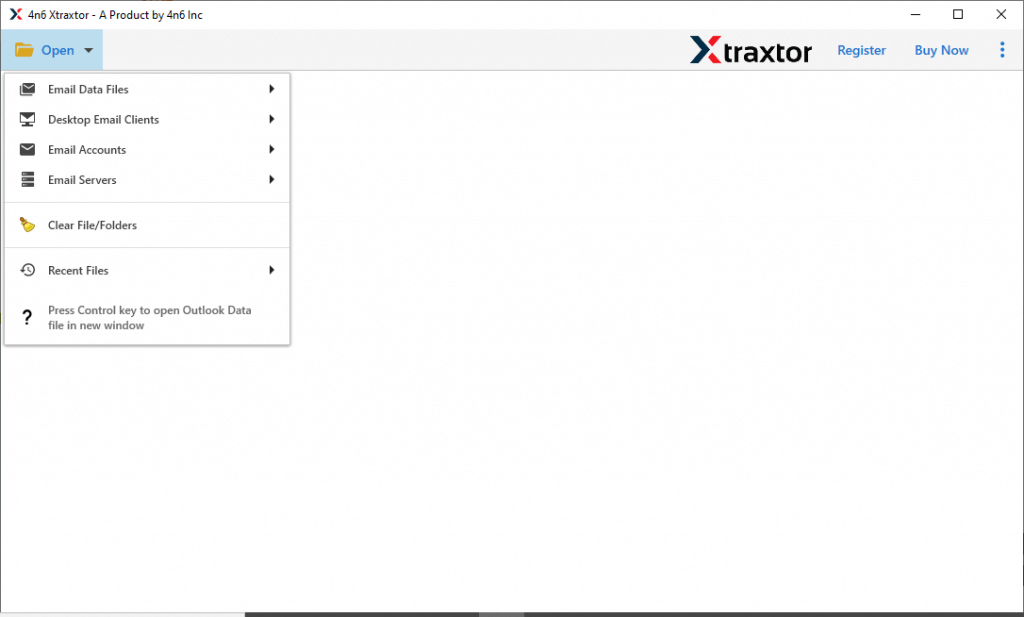
Step 3. Click Export and choose IMAP as a saving option.
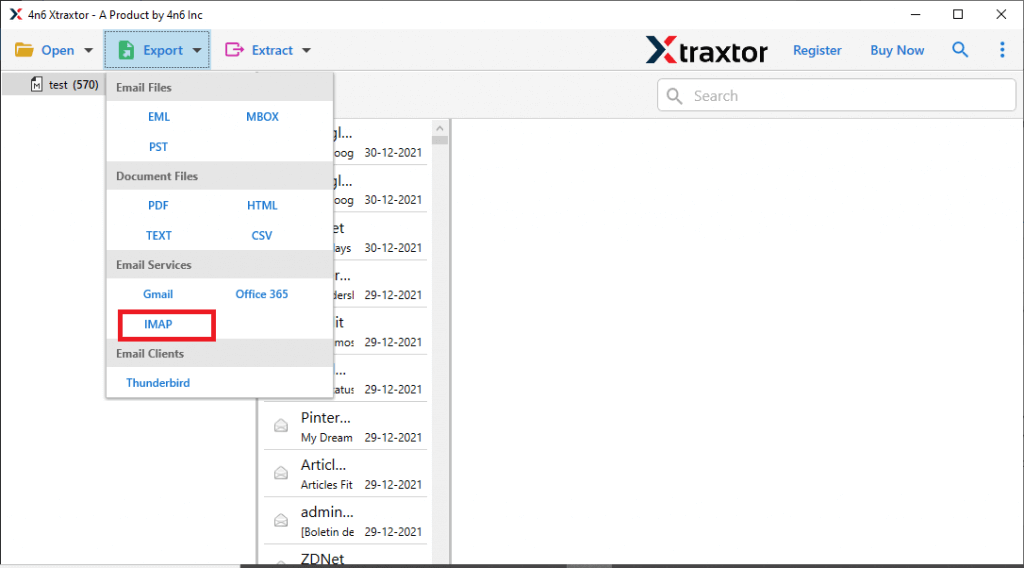
Step 4. Enter your Zoho Mail login credentials and click Save.
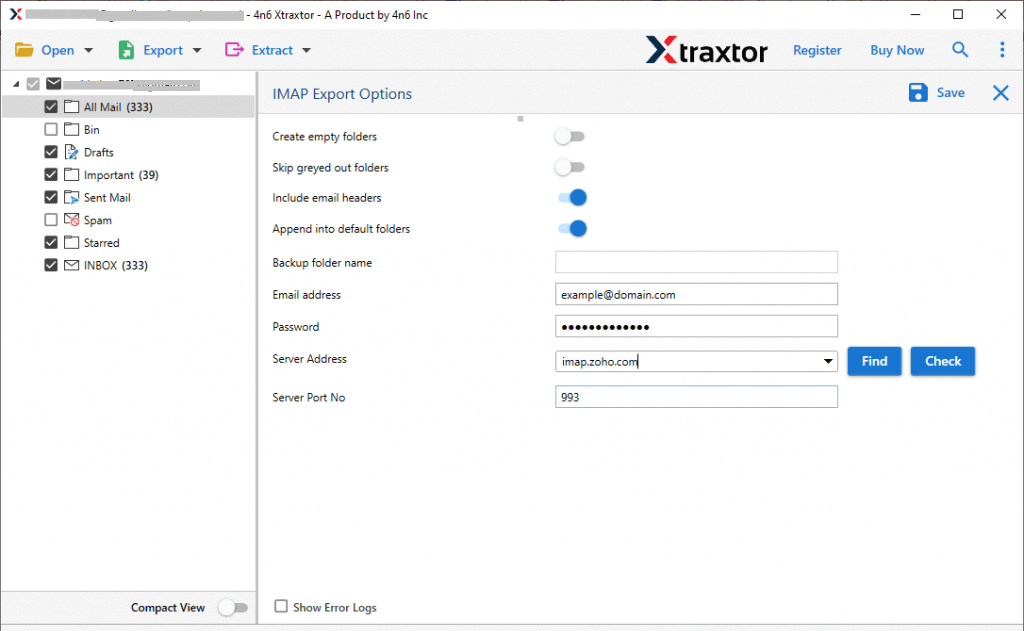
In the next section, we will describe a few robust features of the tool.
But before that, in this section, we describe a simple process to import PST to Zoho Mail in a few simple steps.
Robust Features of Xtraxtor PST to Zoho Mail Wizard
With this tool, there are various outstanding features that help to migrate PST file to Zoho Mail account along with attachments.
- Transfer PST emails to Zoho Mail with all attachments
- Export EML files to Zoho Mail instantly without any effort
- This utility is 100% safe and completes the migration of files
- Import PST to Gmail, Office 365, and Yandex.Mail, Yahoo, etc.
- Keeps the complete privacy of Zoho account details while importing your emails.
- Display the complete progress status.
- It keeps the folder hierarchy the EML files are exported with their original formatting and file structure
- Extract Phone numbers, Email addresses, and Attachments in a collection rapidly.
- View PST file data in four formats, such as content, the message header, and the raw message, in the tool pane.
- Allow converting PST to MBOX, PDF, CSV, EML, and other file formats as well.
- The application offers an advanced search option to search your data files by entering a name, from/to, subject, select date, to, time from, file name, File size unit, file size, etc.
- The utility supports all versions of Windows OS, including the latest editions.
- It supports transferring PST file to Zoho mail account in bulk without losing any data.
Why Import PST to Zoho Mail Account?
There are various advantages of PST to Zoho Mail migration, some of which include –
- All-in-one email service – Zoho Mail includes email, contacts, calendar, tasks, and more in one place.
- Works well with Zoho CRM – You can connect your email with Zoho CRM to manage customer info easily.
- Easy login options – You can sign in using your Google, Yahoo, or other accounts.
- Supports PST import – With Zoho’s free Migration Wizard, you can import emails, contacts, and calendars from Outlook PST files.
- Secure and private – Zoho Mail is ad-free and offers strong security features.
- Mobile access – You can use Zoho Mail on your phone with their mobile app.
Final Verdict
It seems like the write-up is self-sufficient to assist the users in importing PST to Zoho Mail account. The blog includes an automated solution to transfer PST file to Zoho Mail, and this appears to be an easy method for both technical and non-technical users. You can download a free demo version of the software to check the working efficiency of the utility.
