Having OLM files but no idea how to open them on Windows is a common challenge faced by many users. If you’re looking for a way to open OLM file in Windows Outlook, this post will guide you through the process.
When you switch from macOS to Windows, managing emails can be tricky. OLM files are used by Outlook on Mac, and you can’t open them directly in Windows Outlook. This is the problem many users face after switching.
OLM files are designed to work with Apple’s system, so they don’t work with Windows. For business users who rely on email, this can be a big issue.
While there’s no simple way to move OLM files into Windows Outlook, you can use special tools that make it easy to access your OLM files on Windows.
How to Open OLM File in Windows Outlook?
With the help of Xtraxtor OLM Converter software, you can easily read your OLM file data into Windows Outlook. To complete the process, first you need to convert OLM to PST format. After that, it is easy to open it in Windows Outlook. The tool will complete the process without affecting your OLM file data and hierarchy.
Try out the demo version and open OLM emails in Windows Outlook without any hassle.
Steps to Import OLM File to Windows Outlook
Step 1. Run the Xtraxtor tool on your Windows OS system.
Step 2. After that, select Open >> Email Data File >> OLM File >> Select File from Folder.
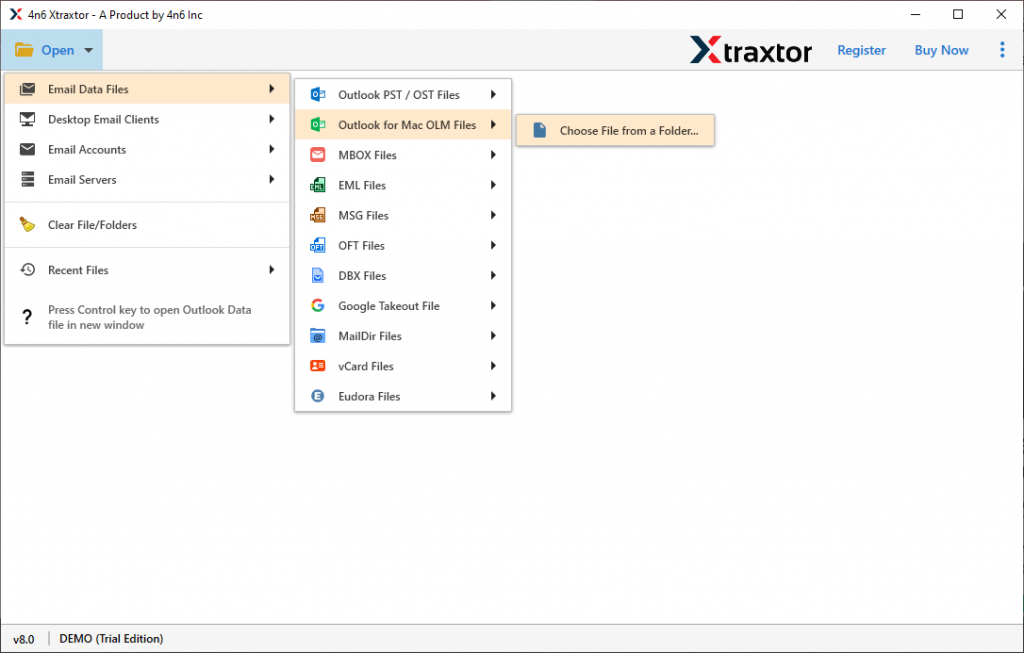
Step 3. Here you can view your OLM file emails before transferring them.
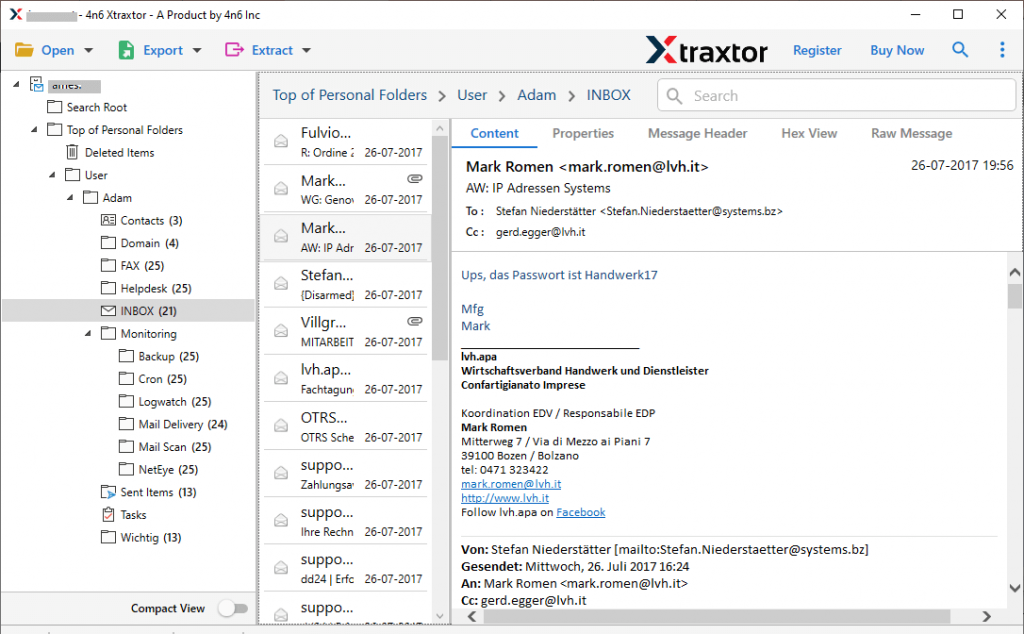
Step 4. Now click on Export and choose PST from the given options.
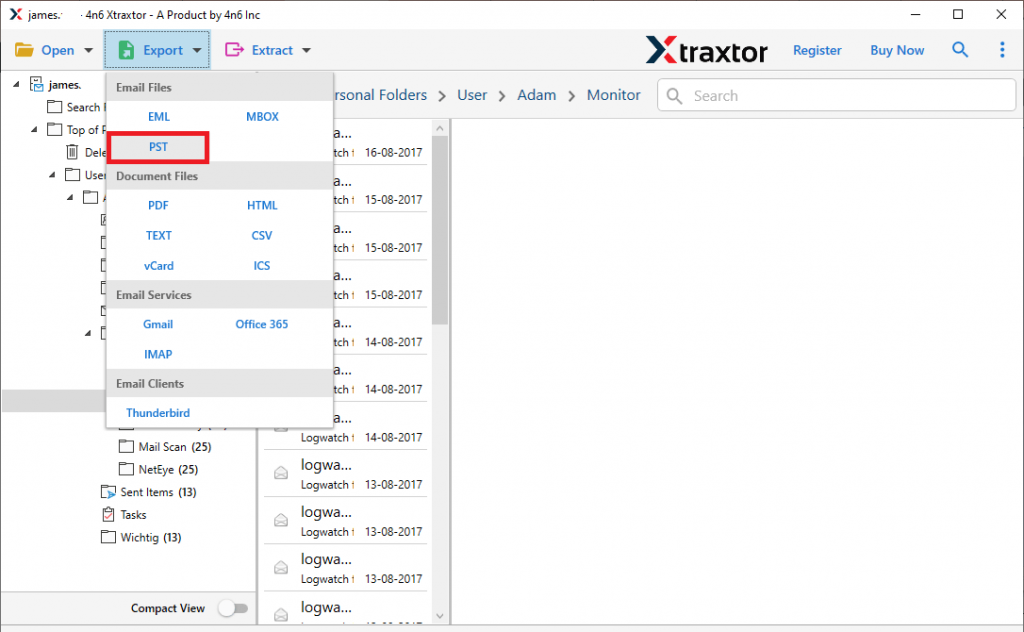
Step 5. If you want to save only important email folders, then you can select the email folders here.
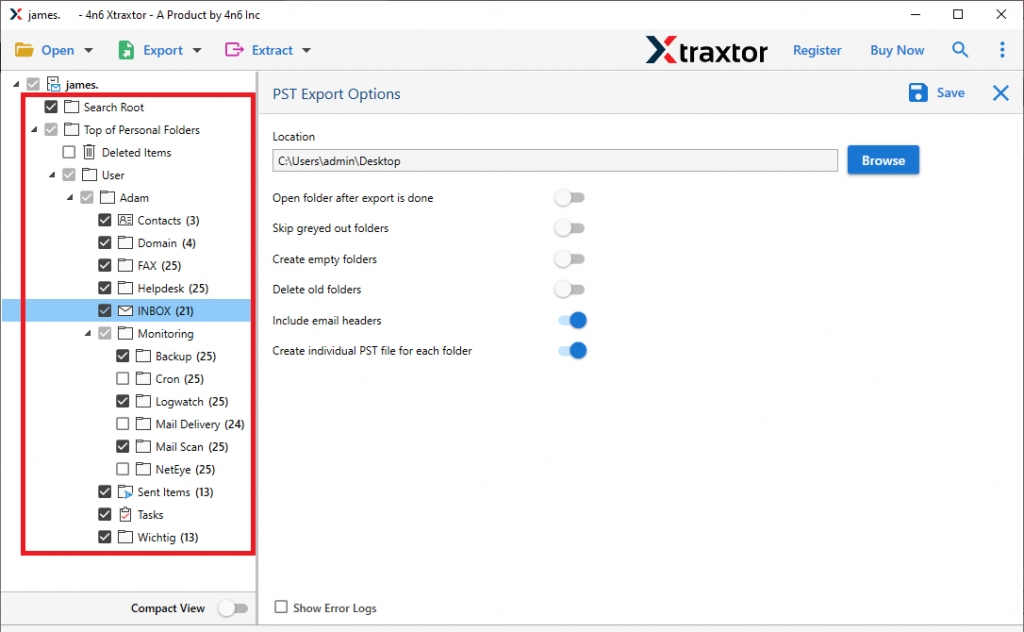
Step 6. Then, browse the location to save the converted data file and hit on the Save.
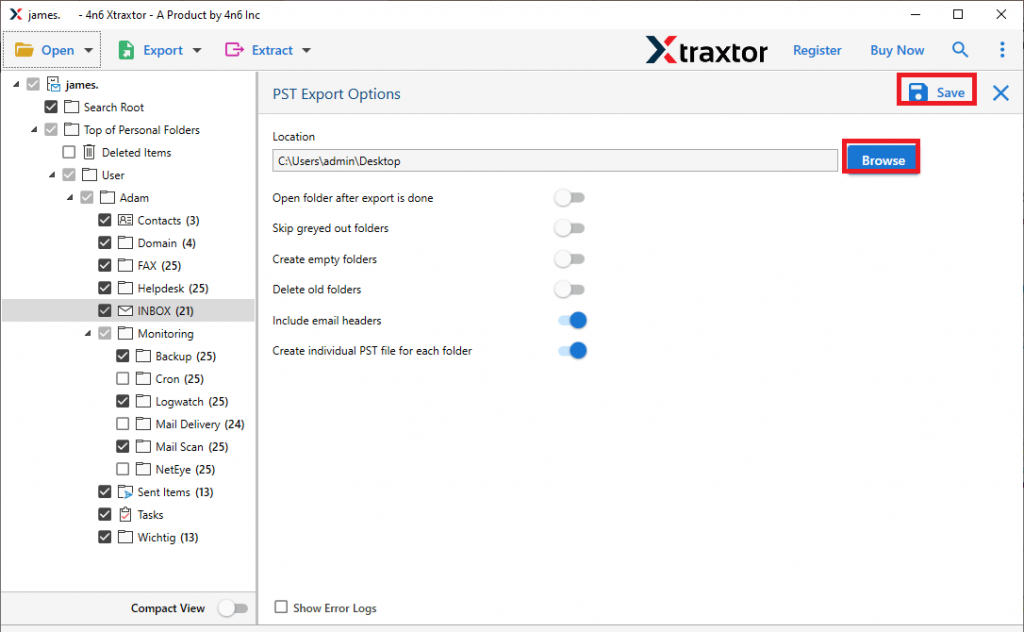
Step 7. At last, open your Windows Outlook and import PST to Outlook using the Import/Export tool.
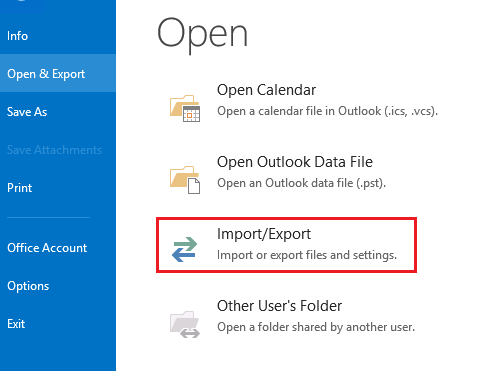
Done! Here complete the process. Now you can open OLM file in Windows Outlook without any issue.
Why Use Automated Tool to Read OLM in Windows Outlook?
There various benefits of using this tool and accessing OLM emails in Windows Outlook, some of them mentioned below –
- Maintain Email Hierarchy: While transferring emails from OLM file to Windows Outlook using this tool, there will be no changes in email structure. This tool will save .olm emails to Windows Outlook data file with the proper email folder and sub-folder structure.
- Multiple Saving Option: The tools allows to export emails from OLM file into different file formats. It will export OLM to PDF, EML, TXT and many other.
- Email Preview: After adding the OLM file in the software interface, you can view your emails before opening them in Outlook Windows.
- Various Filter Options: With this too there are multiple filters that you can apply and save only specific emails from OLM file into Windows Outlook. You can use filters such as – to, from, cc, bcc, subject, date, time, has attachments, name, content, etc.
- Selective Conversion: You can select the email folders that are important to you and want to open them in Windows only. Select them and export them only.
- Open OML File in Webmail Account: This smart tool also allows you to import OLM to Gmail, Yahoo, Office 365, Yandex.Mail and many other webmail accounts. Along with that, you can also save OLM emails into a file format that is supported by various email clients.
- Windows-Based Software: This software is basically designed for Windows users. You can open this tool on Windows 11, 10, 7, Vista, XP and various other operating systems.
- Support All versions of Mac OLM File: The automated tool will open OLM file from Mac Outlook 2019, 2016, 2013 and all other previous versions with ease.
- Free Demo Version: Before you move to licenced version, you can use the demo edition of the software. The trial version will convert 10 emails from each folders.
Conclusion
In conclusion, we provided a simple and secure method to open OLM file in Windows Outlook without losing any data. The process is quick and easy, and with the demo version of the recommended tool, you can seamlessly access your Mac OLM emails on Windows. This solution ensures you don’t miss out on important emails when switching from Mac to Windows. Give it a try and enjoy smooth email management across platforms.
Frequently Asked Questions
Q1. Is there a free tool to open OLM files in Windows Outlook?
Ans. No, technically there is no free way to open OLM files into Windows Outlook without any hassle.
Q2. Will using a conversion tool cause any data loss?
Ans. The tool will complete the conversion without any data loss. After that it is easy to open OLM email into Windows Outlook.

