Are you one of them who wants to import OST to Yahoo Mail? Then, have a look at this write-up where we have explained a solution to transfer OST files into Yahoo account.
If you are also looking for same solution to import OST to Yahoo mail. There is no need to worry after reading this article, you will get an effective solution. We saw many queries related to this, so we are here with an informative article. In this post we have given step by step solution to export OST files into yahoo mail with the help of OST to Yahoo Mail Migration tool. Before going into details of the article, let’s have a look at benefits of Yahoo mail.
Why Choose Yahoo Mail to Import OST File?
There are various reasons for import OST emails to Yahoo MAil, some of teh common factors are –
- Cloud Access: Yahoo Mail lets you access your emails from anywhere, on any device, by logging in.
- Works on Any Device: It is compatible with mobiles, laptops, tablets, and desktops, and supports Windows, Android, and Mac OS.
- Free Storage: Yahoo Mail provides free cloud storage, saving space on your device while securely storing your emails online.
Let’s move ahead and know the complete process of OST to Yahoo Mail import.
How to Upload OST to Yahoo Mail With Attchments?
Xtraxtor software tool is a trustworthy solution to import OST to Yahoo account efficiently. The application has a simple GUI (Graphic User Interface) that can be simply understood by all kinds of users. This OST Converter is a stand-alone tool to upload OST into Yahoo Mail account without any trouble.
The best thing about this utility is it extracts Email addresses, Phone numbers, and Attachments in batch rapidly. You can preview your all data in four formats like content, the message header, hex view, and raw message in the software panel. The tool provides an advanced search option to find your data by entering the name, subject, from/to, select date, time from, to, file name, File size unit, file size etc. This software gives totally safe and accurate outcomes. There is no risk of data loss with this application. You can download this tool for free by clicking on the button below. Additionally, you can also use this tool and import OST to Gmail, Yandex, and many other webmail accounts.

Steps to Import OST to Yahoo Mail without Outlook;
Step 1. Run Xtraxtor Software on your system.
Step 2. After that, select Open >> Email Data File >> OST File >> Select File from Folder.
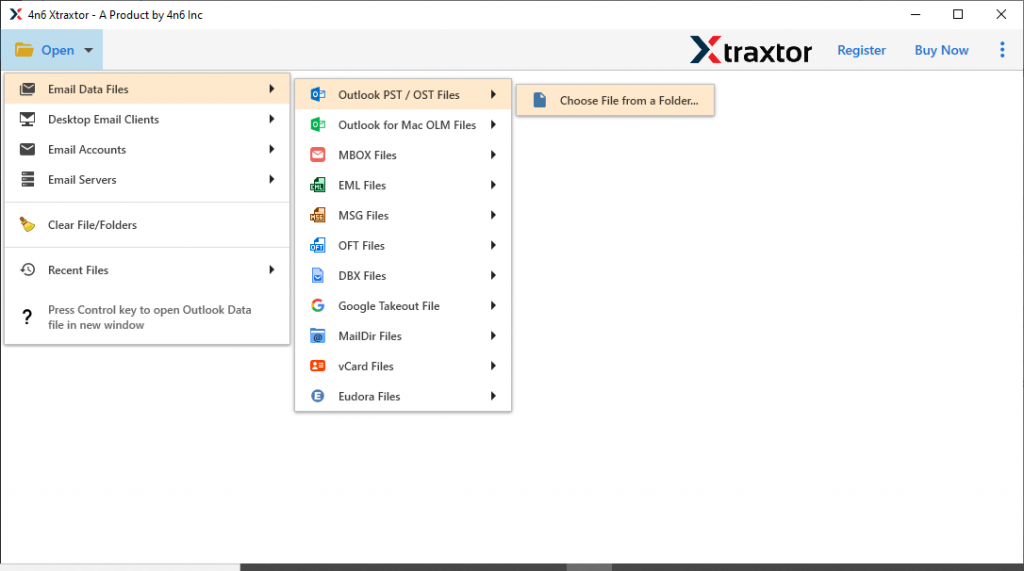
Step 3. Browse and add the OST file in the software.
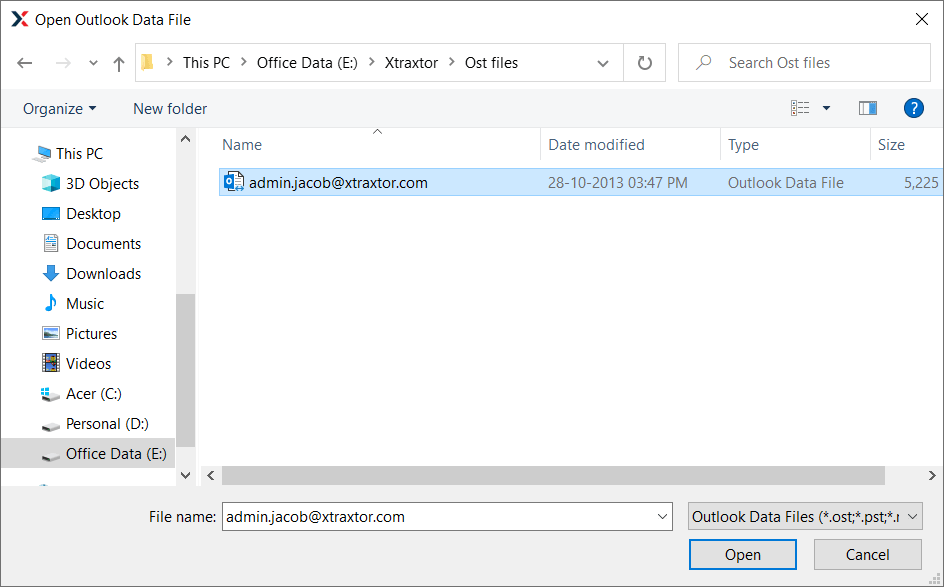
Step 4. Click on Export and then select IMAP as a saving option.
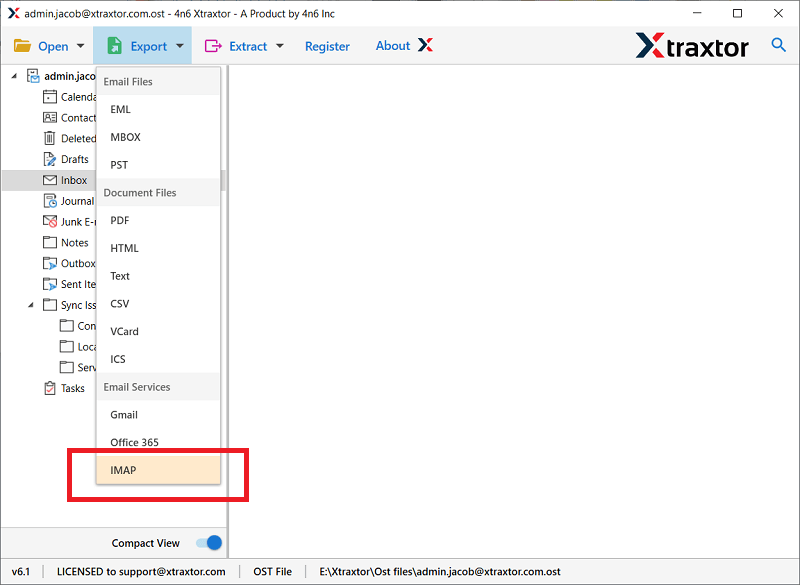
Step 5. Enter the Yahoo credentials and click the Save button.
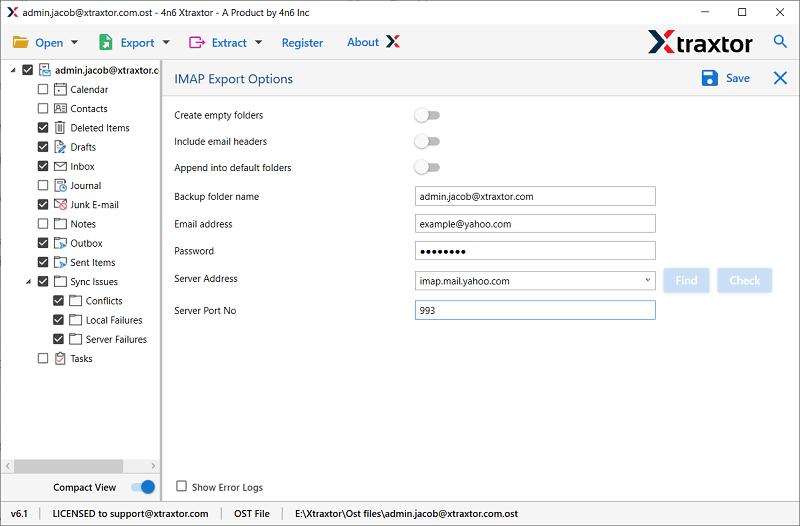
Note: The server address of Yahoo Mail is imap.mail.yahoo.com and the port is 993
What is Special in This Application?
This Email Extractor provides several beneficial features that enable you to import OST file to yahoo mail effortlessly. These are the few highlighted features of the software:
100% Secure: The utility is totally safe and free from viruses or ads. It provides you with an exact outcome without any hassle.
Simple GUI: It has a simple Graphic user interface that enables any type of user, savvy or non-savvy to execute this utility, technical knowledge is not required.
Without Any File Size Limitations: The software allows to export of multiple OST files at once without any file size limitations.
Different Saving Options: This automated tool will save emails from OST to PST, PDF, CSV, EML and many other file formats.
Supports Windows OS: This tool is fully compatible with all versions of Microsoft Windows including Win 10, 8.1, 8, and all below versions of its.
24*7 Customer Support: The software has a 24*7 customer support team that assists you to give answers to every query and clear your doubts.
Export all or Selective Files: With this software, users can export files from all or only selective folders. Furthermore, users can apply filters to import limited types of files.
Final Verdict
In the above post, we have given a full solution to import OST to Yahoo mail. The tool is a reliable solution to transfer OST files to Yahoo account. Also, the application has many prominent features. Users can proudly download the Xtractor tool which comes with a free demo version. Demo Edition is more helpful to check the software efficiency. After getting complete satisfaction, you can purchase this utility at an affordable price for avoiding utility limitations.