How to Import OST to GoDaddy in Few Clicks?
Transferring emails between different platforms can often be a complex and time-consuming task, particularly when dealing with file formats like EML. In that situation, most of the users prefer to import OST to GoDaddy webmail account. If you are among those who are facing the same question, then the answer is here. Continue reading and import emails from OST file into GoDaddy webmail accounts.
If GoDaddy is your primary email account, then it is difficult to open your OST file data directly. In that situation, you can transfer OST file data into your GoDaddy mailbox for easy access. Here you can learn the instant and secure way of migrating OST file into GoDaddy mailbox in a few simple clicks without any data loss.
Let’s get straight to the point and discuss how to import OST files to your GoDaddy webmail account without any errors.
How to Move Emails to GoDaddy Mailbox?
If you want to move emails, contacts, calendars, etc. from OST file to your webmail account, then you can use Xtraxtor OST Converter software. Using this tool you can swiftly transfer the entire data file to your GoDaddy mailbox without any data loss. With its simple interface, one can easily import OST to GoDaddy account without any error.
Additionally, this software also import OST to Gmail, Yahoo and other IMAP accounts without facing any glitches. If you want to transfer emails from a particular date, time, subject, name, cc, bcc, etc. then you can use the filter options offered by the software.
Steps to Import OST to GoDaddy
Follow the instructions and move OST emails to GoDaddy mail account in a few simple clicks.
Step 1. Download and run the Xatraxtor OST Converter software on your system.
Step 2. After that, select Open >> Email Data File >> OST File >> Select File form Folder.
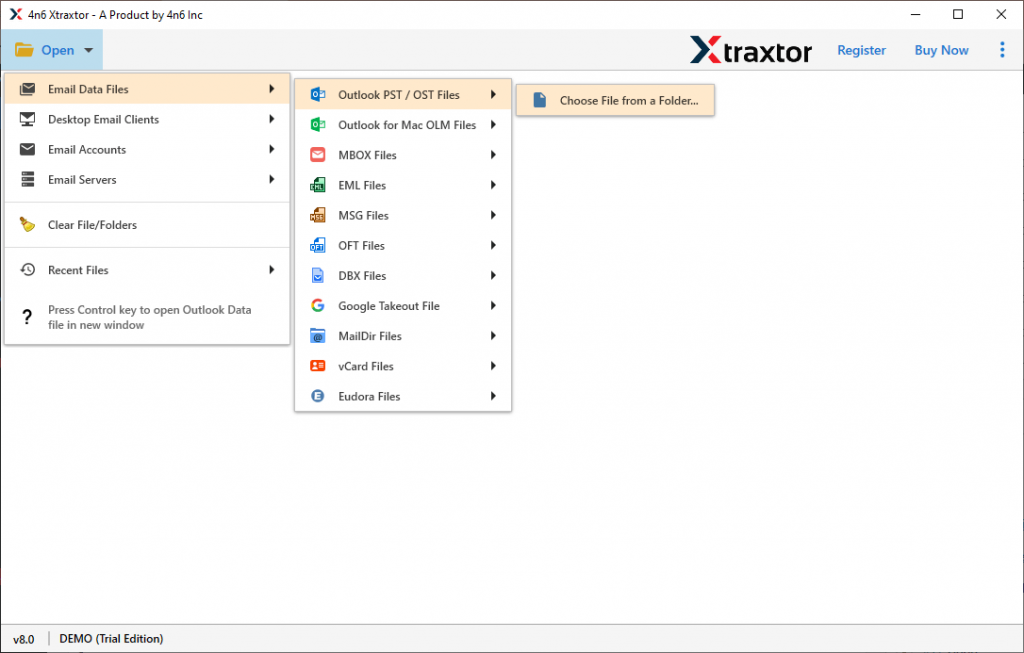
Step 3. Here you can view your OST file emails before importing them.
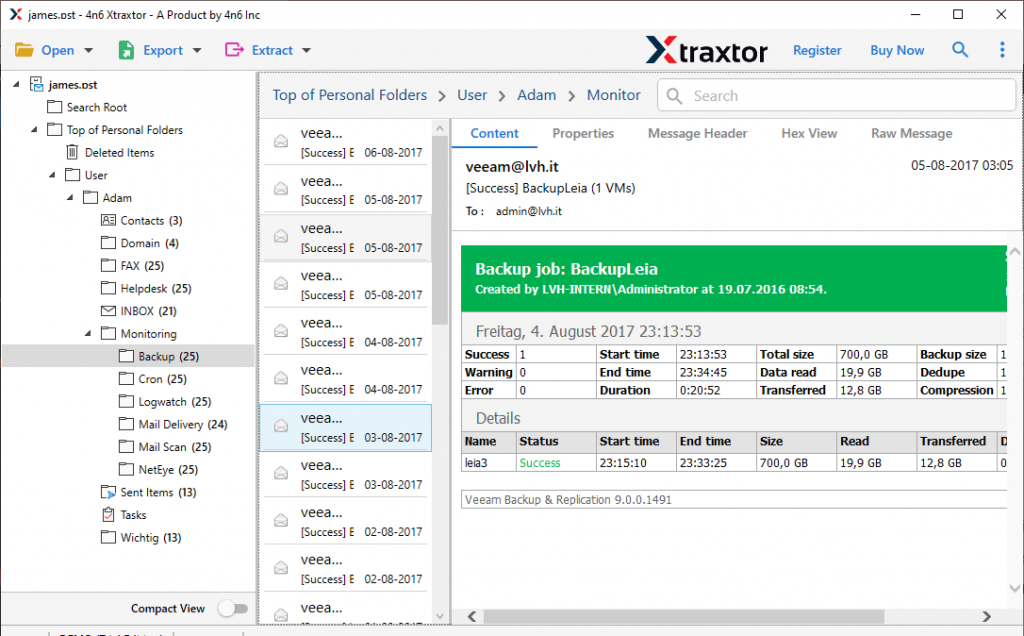
Step 4. Then, click on Export and choose the IMAP option.
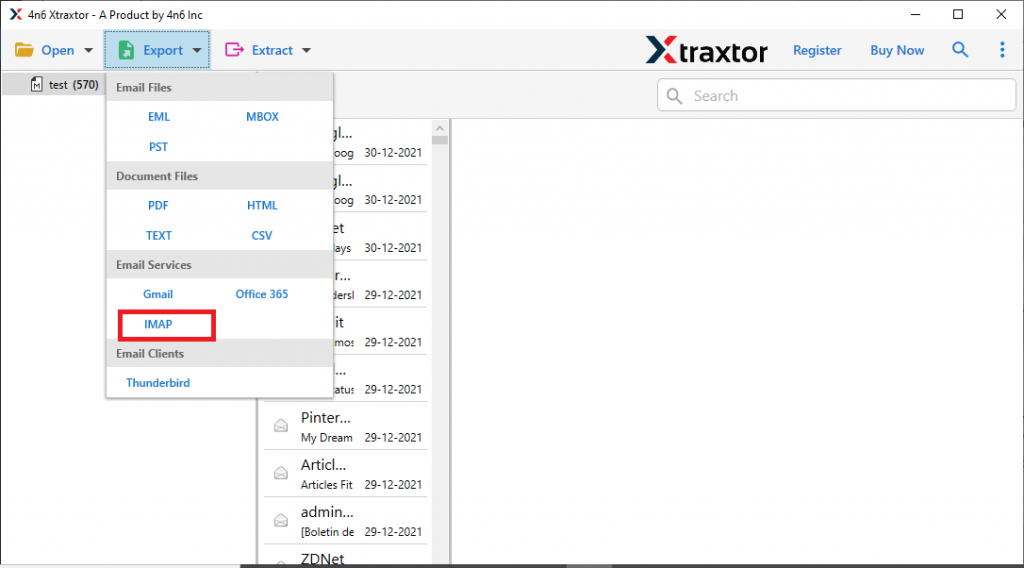
Step 5. Now, if you wish to import only a few selective email folders, then you can choose here.
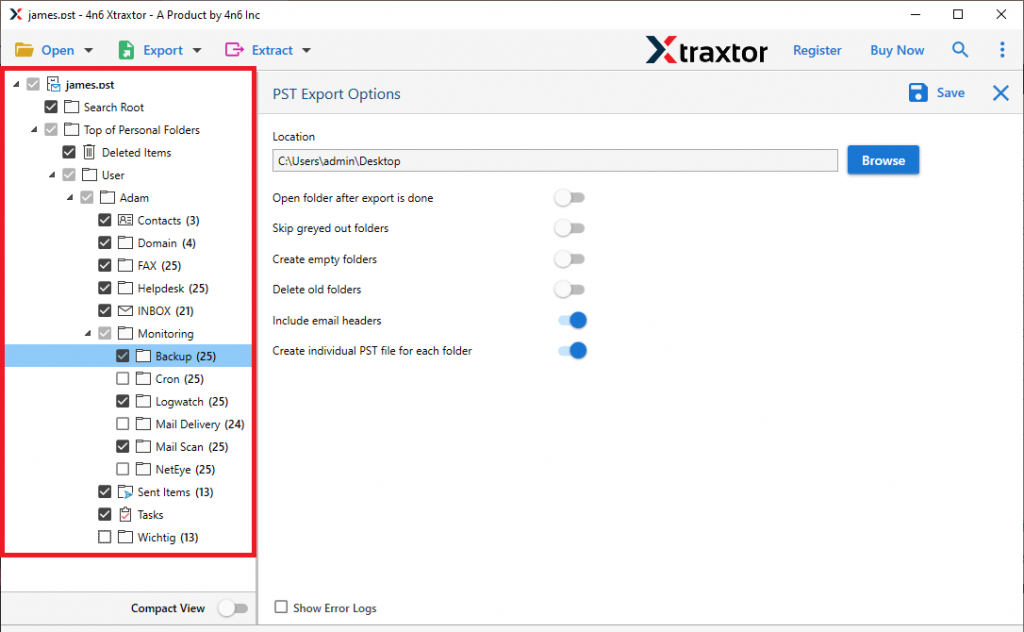
Step 6. At last, enter your GoDaddy email id and password and hit on the Save button.
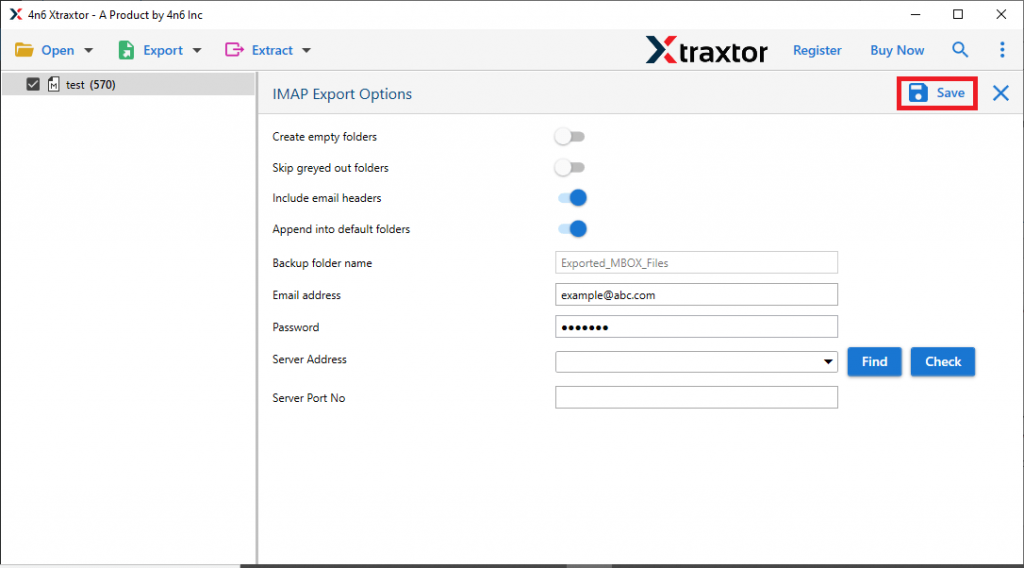
Done! Here you import OST to GoDaddy mailbox in a few simple steps. For new users, you can use the trial version of this tool and save your OST file data in your webmail account.
Benefits Of Using OST to GoDaddy Import Tool
The software offers various outstanding features, some of them mentioned here –
- Maintain Folder Hierarchy: While importing OST file to the webmail account there will be no alteration in the email folder and sub-folder structure.
- Import Orphan OST File: This tool securely imports corrupted, damaged and encrypted OST file to GoDaddy account without any data loss or modification.
- Email Preview: You can view your OST file emails before importing them. The tool offers different modes in which you can view your emails.
- Advanced Filters: The converting tool offers various advanced filter options to import specific emails from OST file to GoDaddy account. You can use filters such as – to, from, cc, bcc, time, date, subject, name, etc.
- Move OST to Webmail Accounts: With the help of this utility, you can transfer OST to Office 365, Google Workspace and various other IMAP servers.
- Preserve Email Integrity: When one uses the software to transfer emails from OST file, there will be no effect on data integrity. It will save emails with its key attributes such as – sender information, subject, content, inline image, attachments, signatures, hyperlinks, etc.
- Data Extraction: Using this tool you can extract contacts from OST file. Additionally, you can also export attachments, email addresses, and other data.
- Windows-Based Utility: The tool works on all Windows OS systems without any error. You can install and run the tool on Windows 11, 10, 7, Vista, XP and all other previous versions.
Conclusion
In conclusion, to successfully import OST files to your GoDaddy webmail account, the Xtraxtor OST Converter tool is a reliable solution. It enables smooth transfer of emails from OST files directly to your GoDaddy mailbox, ensuring no data is lost in the process. The tool is user-friendly, and with the demo version available, you can try it out before committing. Now try it out and import your data without any hassle.


