Do you want to import MSG files to Zoho mail? If yes, then you are in the right place. Here, we will discuss the accurate technique to export MSG files to Zoho Mail. So, read further and learn how to transfer MSG files to Zoho Mail.
These days, emails are a big part of our daily lives. Most companies use them to share important information. That’s why emails often hold valuable data that no one wants to lose. To stay safe, it’s always a good idea to back up your important emails to your computer. Having a backup can really help if something goes wrong. Let’s get started!
How to Open MSG Files in Zoho Mail Automatically?
You can use the Xtraxtor MSG Converter to transfer MSG files to Zoho mail. This is one such application that is capable of importing multiple MSG files into Zoho Mail. It can export .msg to Zoho Mail even without any extra installation. There is no risk of data loss during the MSG Files into Zoho Mail migration procedure. Additionally, you can also apply the filters and import selective messages to Zoho Mail.
Download the demo version of the software to know its complete working process.
Steps to Import MSG Files in Zoho Mail Account
Step 1: Download and install the MSG to Zoho Mail Migrator Tool on Windows PC
Step 2: Now click on the Open >> Email Data File >> MSG Files >> Select Files or Folder.
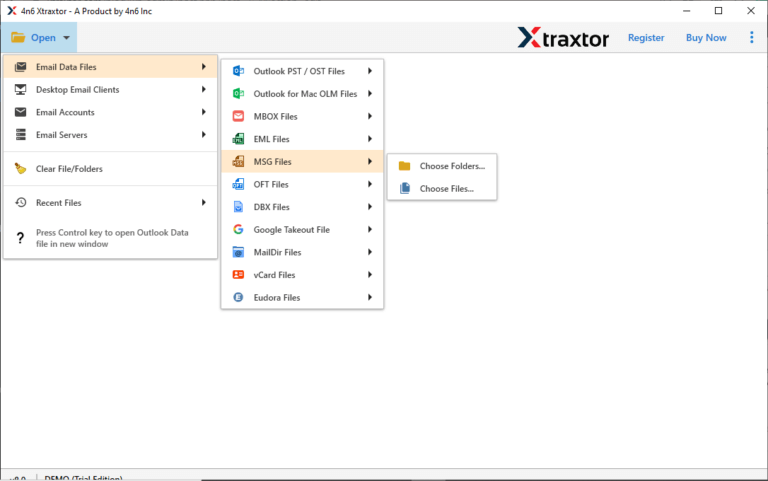
Step 3: After that click on Export and choose IMAP from the given list.
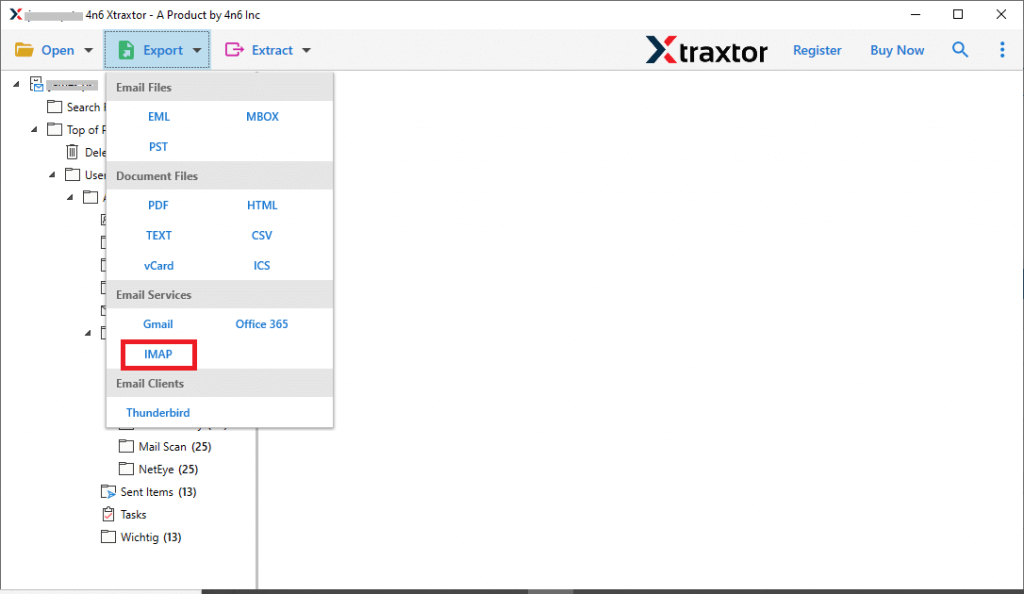
Step 4: Finally, hit on the save button to save all files in the desired location.
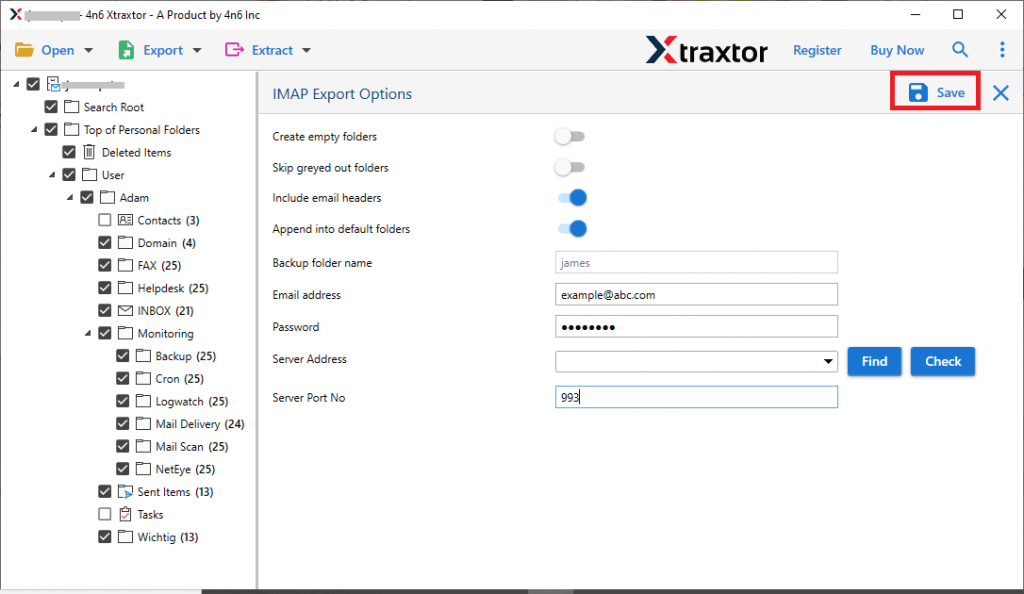
Here complete the process and you efficiently transfer MSG files into Zoho mailbox with complete data. You can use the demo version of this tool and experience the MSG to Zoho Mail import process.
Outstanding Features of MSG to Zoho Import Tool
With this automated tool, there are various amazing features that help in a secure and efficient importing process. Have a look at them –
- Email Filter Options: There are various filter options offered by the software to import selective MSG emails into Zoho Mail. Various email filters offered by this tool – too, cc, bcc, subject, name, date, has attachments, etc.
- Move MSG to Cloud: Using this tool you can also import MSG files to Yahoo, Gmail, Office 365 and many other webmail accounts. All the saving options are present in a single interface so that you can perform multiple import processes using one tool.
- Support Windows OS: The Import tool installs and works on all Windows-based systems. You can run this software on Windows 11, 10, Vista, XP and all other previous versions.
- Simple User Interface: This tool has a simple user interface so that any novice user can operate it and perform the import process without any hassle. There is no need for any technical assistance to move MSG files to Zoho Mail with this utility.
Summing up
After reading this guide, you are aware of the right way to import MSG files to Zoho Mail. Since there’s no direct manual method available, we still suggest some workarounds. On the other hand we also mention the automated tool.
The best part about the tool is, users can try the tool first by following the steps mentioned. This helps them see how it works before deciding to buy it. Overall, the blog gives a clear and helpful solution for anyone who wants to move MSG files to their Zoho Mail account.

