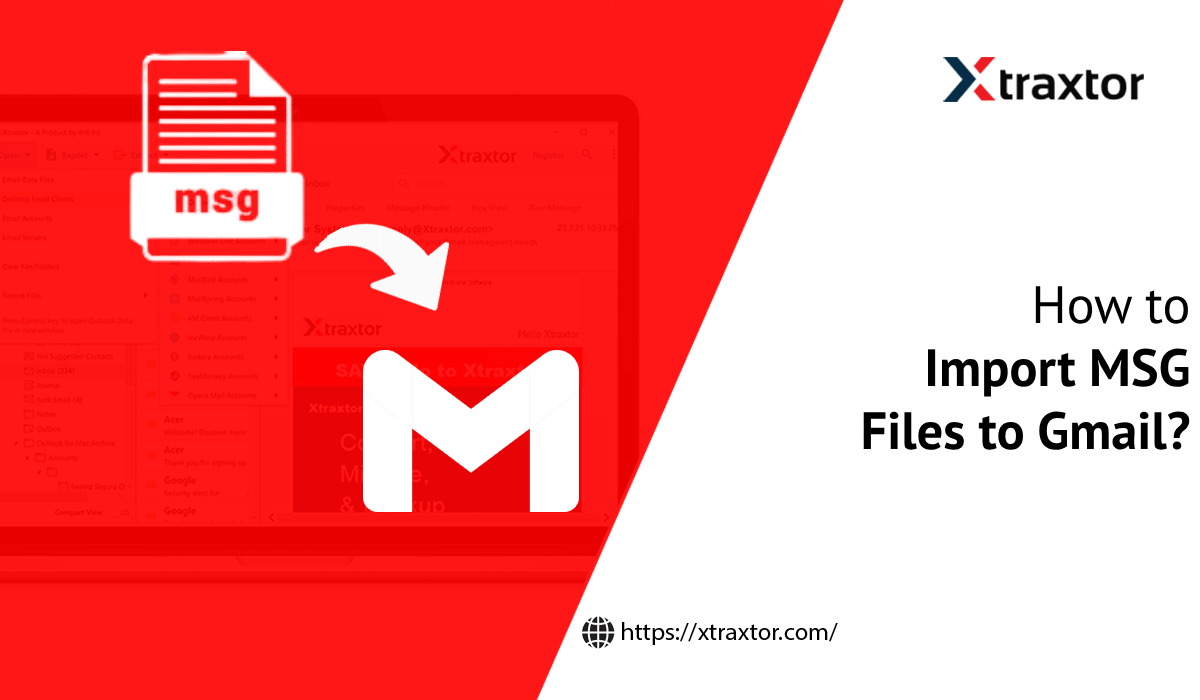
MSG files are Outlook email files that contain a single message, its metadata, and attachments. Many users struggle to open MSG file in Gmail because Gmail does not support the .msg format directly. But don’t worry, you can still import MSG to Gmail with a few workable methods.
In this guide, you’ll learn manual steps as well as an automatic option for bulk migration.
Can Gmail Open .msg Files?
No, Gmail cannot open .msg files directly. MSG is a Microsoft Outlook file format, and Gmail does not support it. If someone emails you an MSG file, Gmail will let you download it, but you won’t be able to view its content inside Gmail. To open it, you must either:
- Use Microsoft Outlook
- Convert the MSG file into a Gmail-supported format.
How to Import MSG Files into Gmail Manually?
To use this method, you must have Outlook installed on your system. To see how it works, follow the steps below;
- Log in to your Gmail account.
- Go to the Gear icon and click on See all Settings.
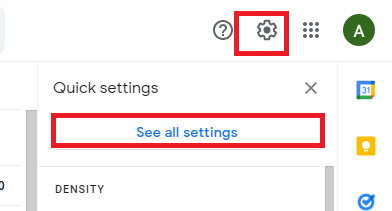
- Click on the Forwarding POP/IMAP tab.
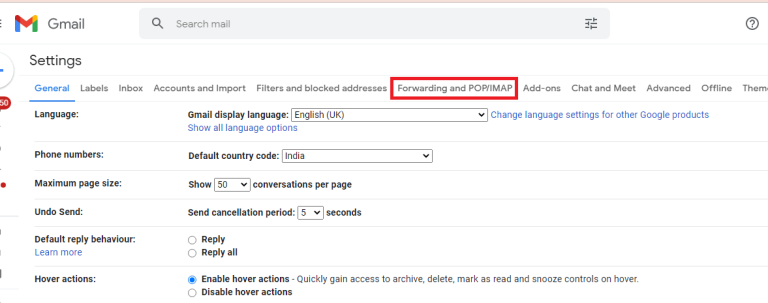
- After that, enable the IMAP option and click on Save Changes.
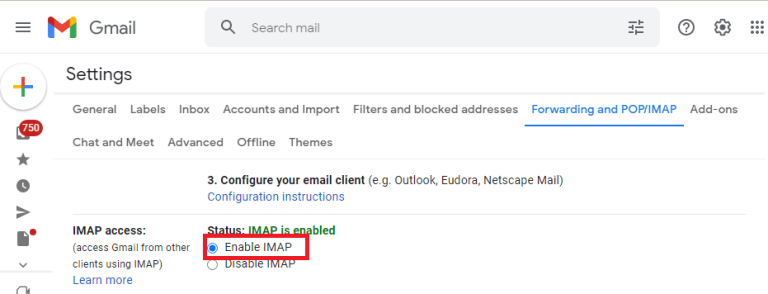
- Launch the Outlook application on your system.
- Now, click on File >> Info >> Add Account.
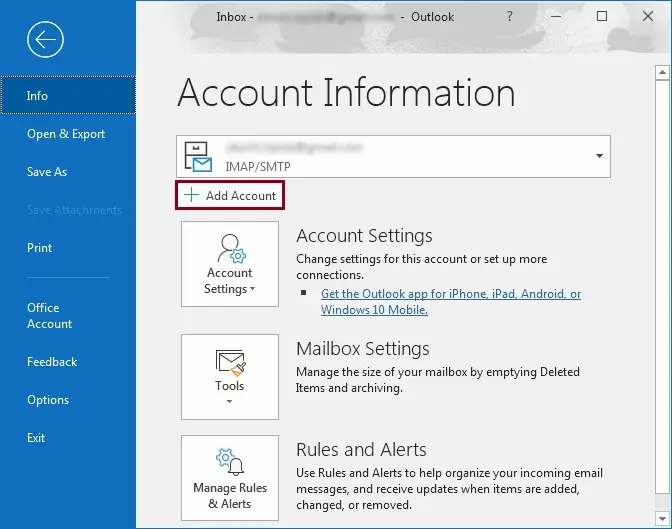
- Enter your Gmail email address and click on Connect.
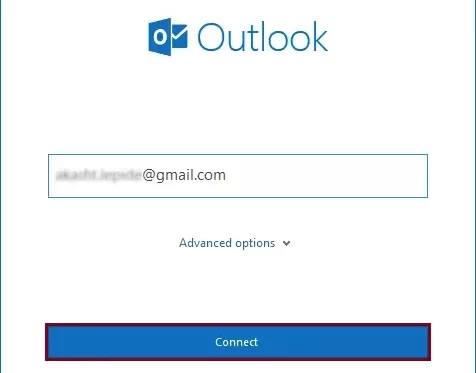
- After that, enter your Gmail password and click on the Connect button.
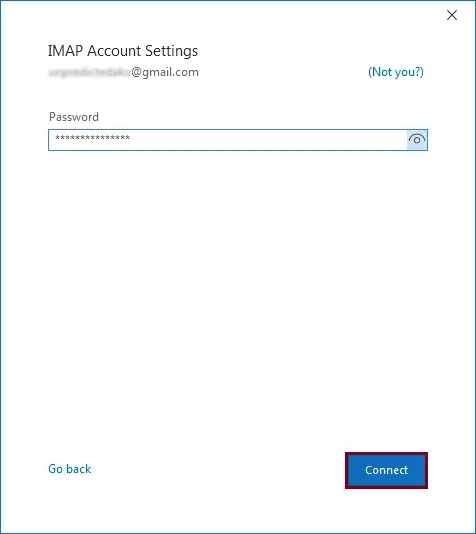
- Now, go to the folder that contains MSG files and open it.
- Select emails from this folder that you want to import into Gmail.
- Drag all selected emails and drop them in the Gmail mailbox folder.
Wait some time to complete the process.
Now, open your Gmail mailbox and open the MSG file. This process takes a lot of time, requires Outlook to be installed on your computer. Also, it involves tricky Gmail setup steps and risks losing your data.
Limitations of the Manual Method
Although the manual process works, it has several drawbacks:
- Outlook must be installed; without it, the method won’t work.
- Cannot handle bulk MSG files efficiently.
- Slow syncing, especially for large attachments.
- Gmail configuration can be confusing for beginners.
- Higher chances of data loss or missing attachments.
- No option for selective import (date, sender, etc.)
If you only have a few MSG files, the manual method is fine. But if you have thousands of emails or want a faster and easier method, you may need an automated tool.
How to Open MSG File in Gmail Easily?
When the manual steps take too much time or feel complicated, it’s better to use a professional tool. We suggest using the Xtraxtor MSG Converter, which lets you upload multiple MSG files directly to your Gmail account. It also imports emails with attachments while keeping all email details the same. You can even use filters like To, From, Date, or Subject to transfer only the emails you want.
Click on the FREE download button and check its working process.
Steps to Import MSG to Gmail Account
- Install and launch the MSG file conversion tool on your PC.
- Click the Open >> MSG Files >> Choose Folders or Files.
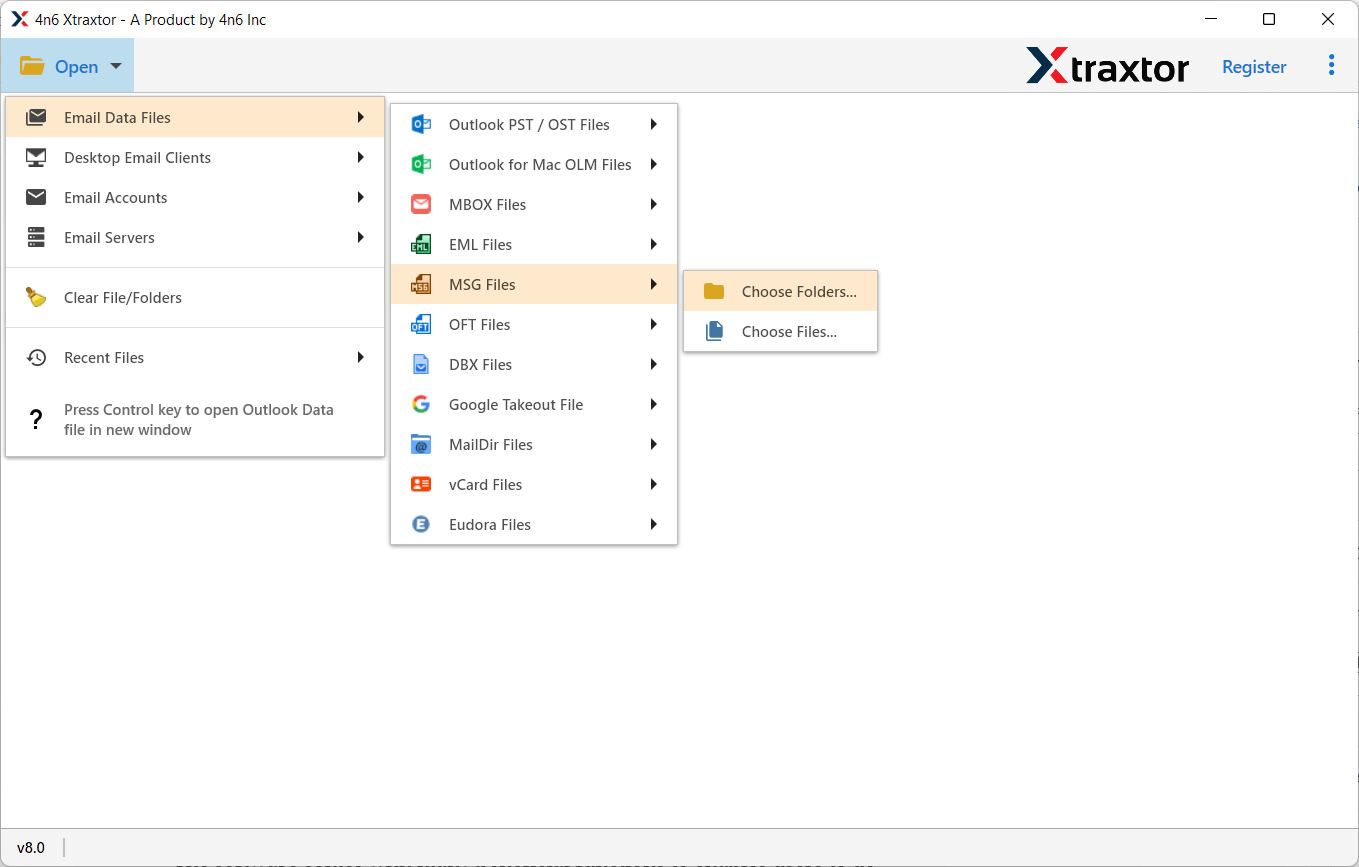
- Click the Export button and select Gmail option.
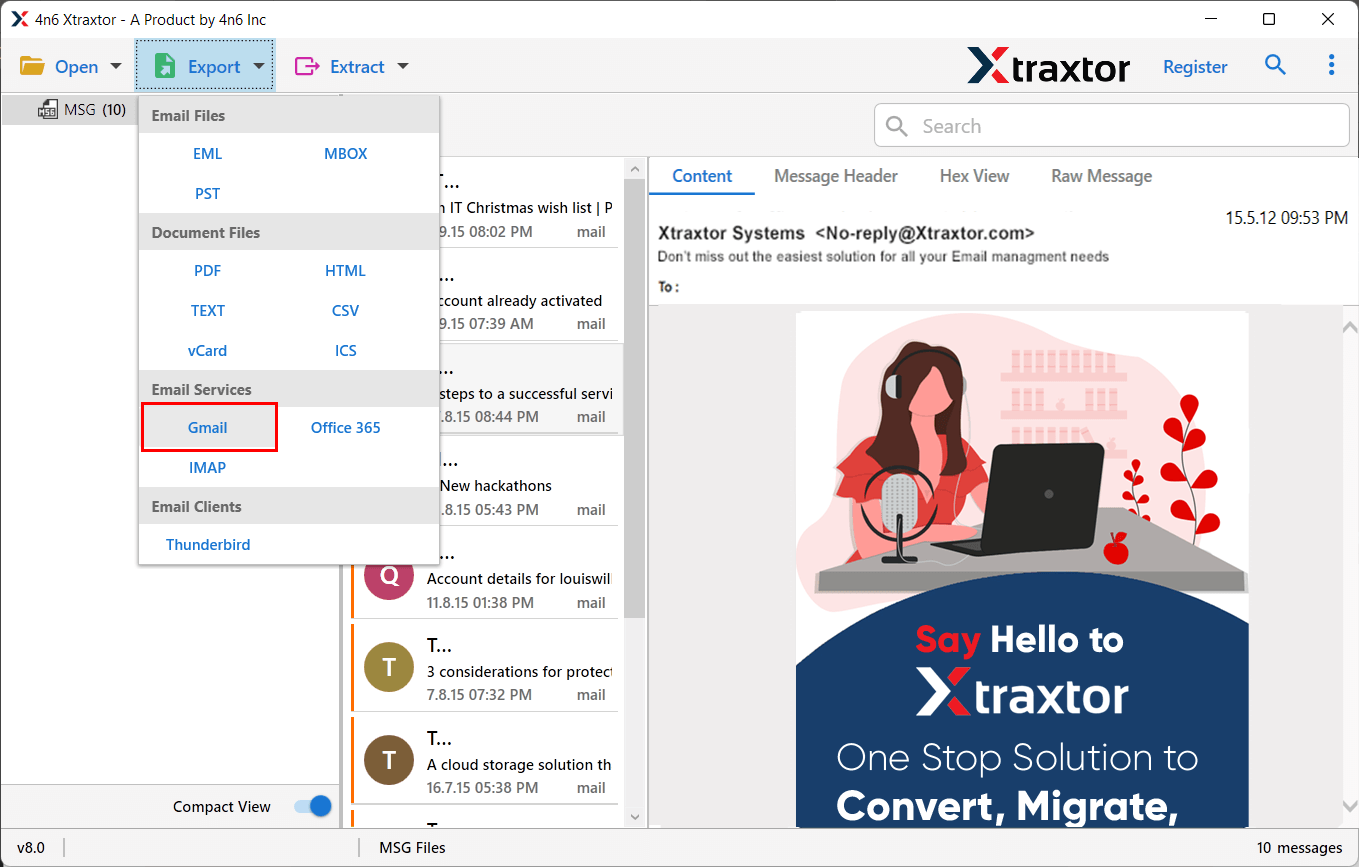
- Enter your Gmail account credentials and click Save.
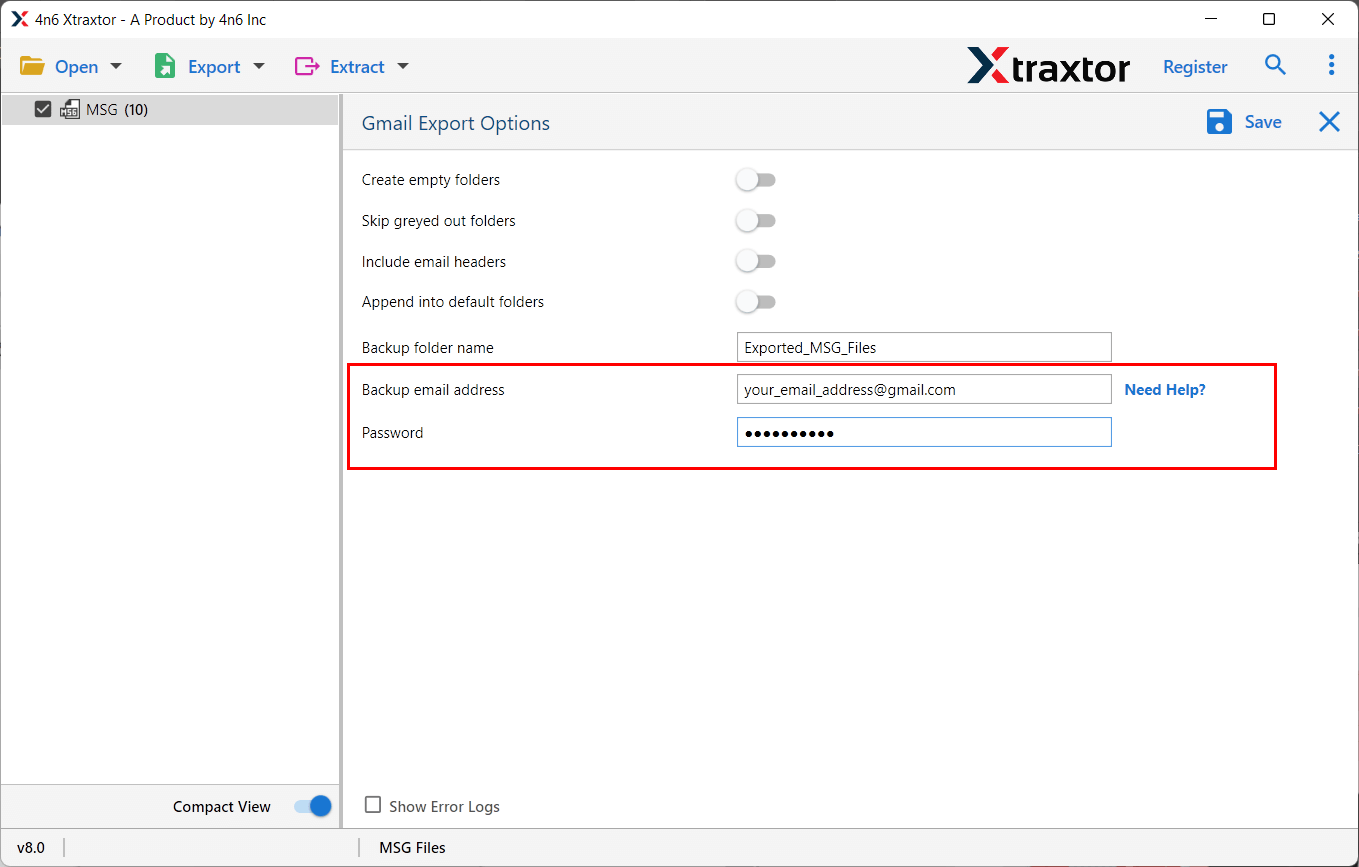
Wait for a moment while the software starts moving your MSG emails to your Gmail account.
You’ll get a log report showing the live progress of the MSG to Gmail transfer.
Once it’s done, log in to your Gmail account, and you will see all your transferred emails there.
Beneficial Features of MSG to Gmail Converter Tool
The software comes with many beneficial functions to enable users to do this task according to their needs. Some of the key features of the utility are listed below:
- Easy to Use: The utility has a simple user interface that any beginner can easily open MSG files in Gmail account without any guidance.
- Export MSG to Various Formats: The tool has various saving options that enables you to convert MSG to PST, EML, MBOX, PDF, and many other formats.
- Additional Utility Not Needed: It is a fully standalone tool that does not require any other application to be installed. Even Outlook doesn’t need to be installed on your system to start the process.
- Bulk Mode: With this tool, it is possible to bulk import MSG to Gmail account at the same time without no data loss or size restrictions.
- Retains Data Integrity: The utility maintains the metadata properties of emails during the importing process. Moreover, the folder structure is also retained throughout the procedure.
- Windows Supportive: This utility is a direct solution to upload MSG email messages to Gmail account. It can be easily installed on Windows 10, 8, and other earlier versions.
- Preview Mode: After loading the email message, the software shows a preview of the files. You can click on the emails one by one and see the preview with its attachments. Here you can also select the required data files that you want to import into a Gmail account.
Final Words
In this article, we have looked at the most asked query on the internet, i.e., how do I open MSG file in Gmail account? After going through the above blog, you can understand that it’s a very time-consuming and lengthy process. However, it totally depends on your needs. If you have a number of MSG files to be transferred into Gmail account, then you may choose the manual method. But, if you have bulk MSG files, then there is no other option left except to use a professional tool.
For instance, we have suggested Xtrator software to directly import MSG files to Gmail account. Also, this tool is equipped with multiple features that will assist you in completing your task easily.

