How to Import MBOX to SquirrelMail Account?
Are you looking for a secure and efficient way to import MBOX to SquirrelMail account? Then this post is for you. Here in this post, we discuss the user’s query who wants to import their MBOX file data into SquirrelMail mailbox without losing their data. If it is the same case with you, then this post will be helpful.
SquirrelMail is a basic web email service that lets you read emails online. If you have emails in an MBOX file and want to add them to SquirrelMail, there is no direct way to do it. But don’t worry! In this guide, we will show you simple methods to move your emails easily.
How to Import MBOX to SquirrelMail in Bulk?
Xtraxtor is the best tool to transfer all emails from MBOX file into SquirrelMail mailbox with attachments. The software will effortlessly import your MBOX file data without affecting the folder structure. Additionally, you can also import multiple MBOX files into SquirrelMail account at once without any data loss. Moreover, there are various filter options – to, from, cc, bcc, name, date, time, etc.
Downlaod the demo version of the software and know its working process.
Steps to Import MBOX Emails to SquirrelMail
1. Run the MBOX Converter tool by Xtarxtor on your system.
2. Add the MBOX file.
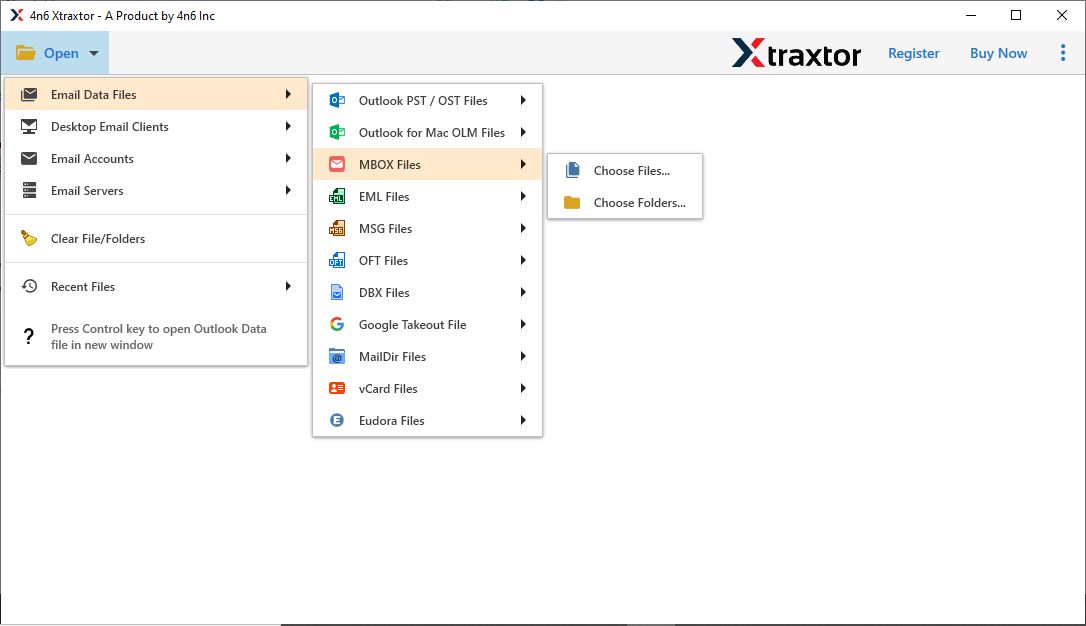
3. Click on Export >> IMAP.
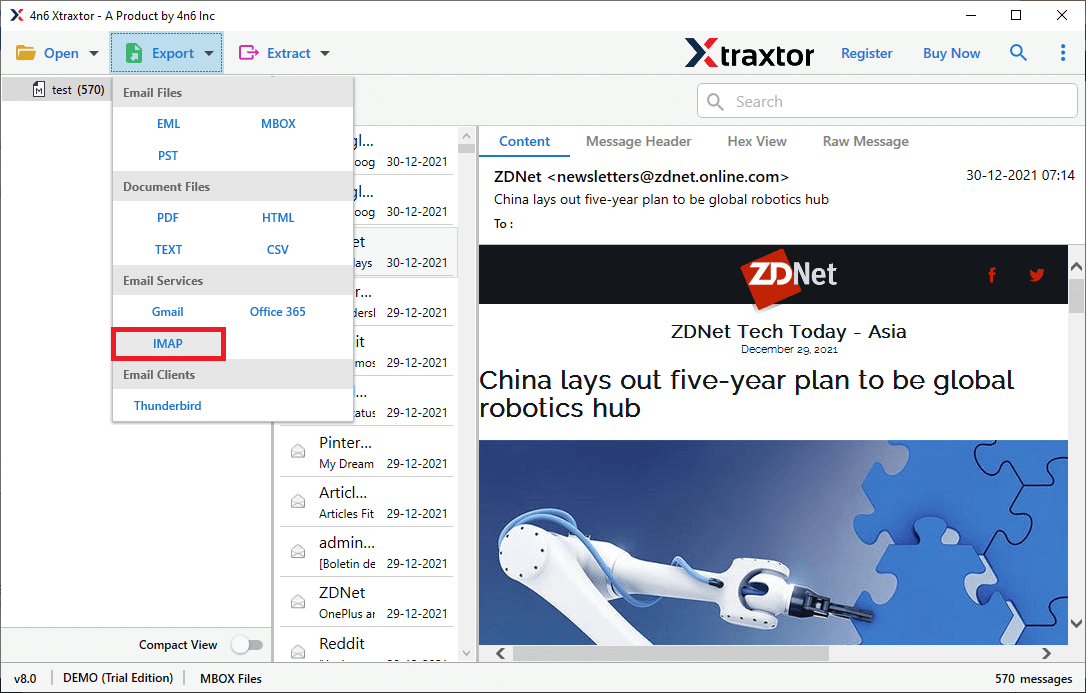
4. Choose the email folders you want to export.
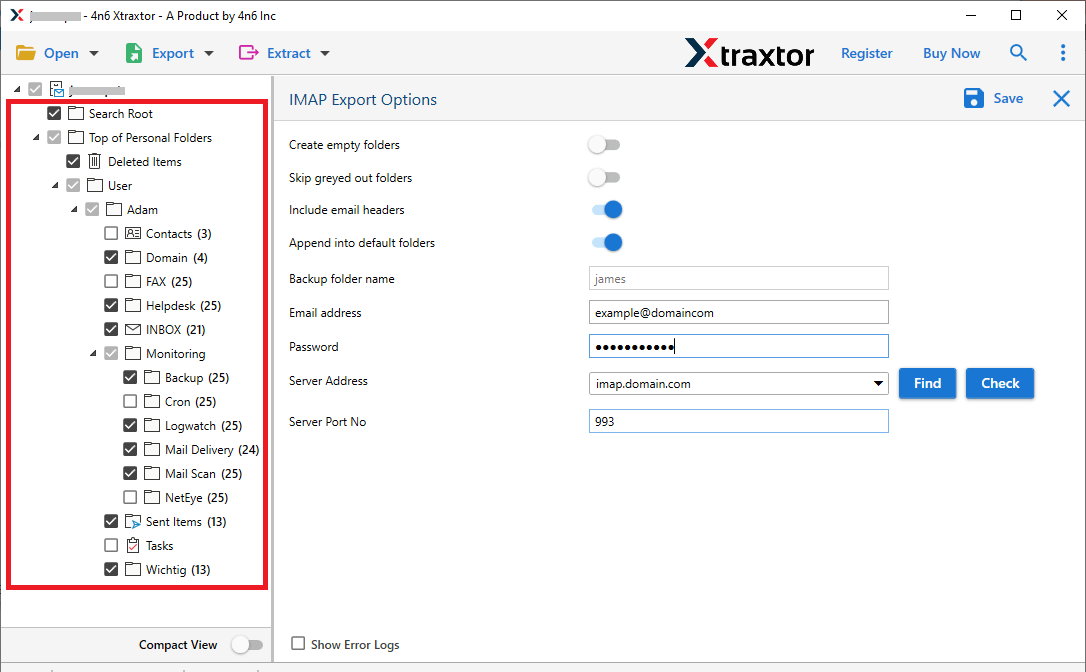
5. Enter your SquirrelMail login details and hit the Save button.
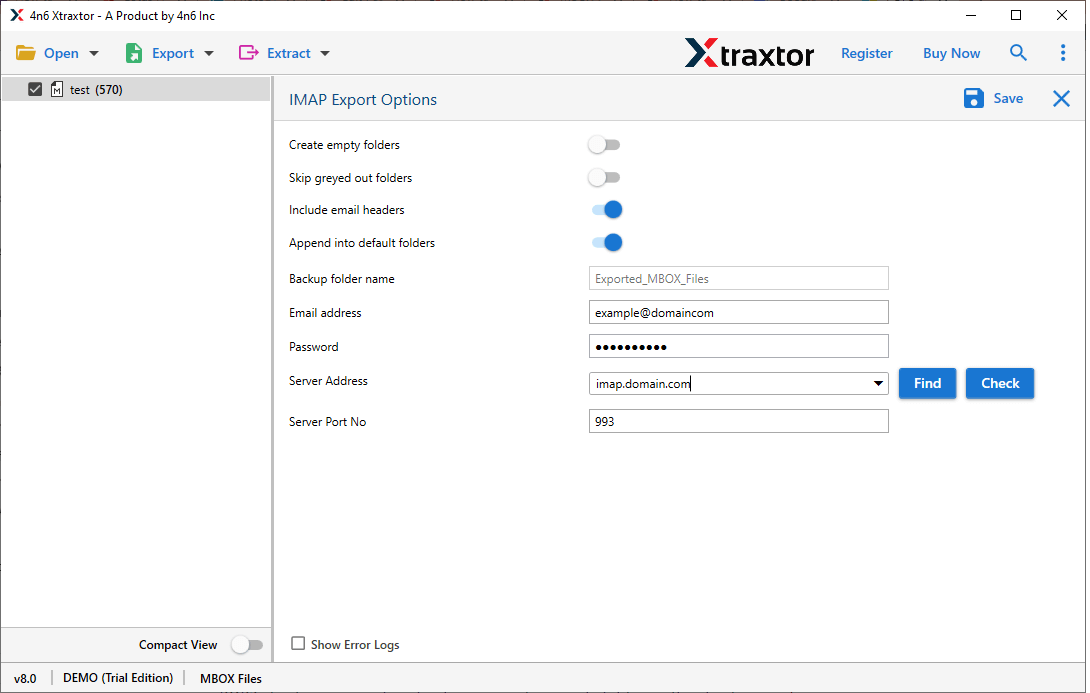
Done! Here you transfer MBOX emails to SquirrelMail in a few simple clicks.
Why Use Xtraxtor for Importing MBOX Emails?
- Easily import MBOX to SquirrelMail with attachments.
- Keeps the original email folder structure and sub-folder hierarchy intact.
- Ensures data integrity by preserving key details like sender, recipient, inline images, attachments, hyperlinks, and email body.
- Offers advanced email filters based on sender, CC, BCC, name, date, time, subject, and more.
- Supports exporting MBOX to PST, PDF, CSV, and EML and multiple file formats.
- Compatible with all Windows versions, including Windows 11, 10, 7, Vista, XP, and older editions.
- Allows too migrate emails from MBOX to Gmail, Office 365, Yahoo Mail, and other webmail services.
- Features a simple and user-friendly interface for both technical and non-technical users.
- A free trial version is available to test the software before purchase.
Conclusion
Importing MBOX emails to SquirrelMail is easy if you follow the right steps. You can do it manually or use a tool to make the process faster and simpler. SquirrelMail is a secure and reliable email service, perfect for managing your emails.
For a smooth and error-free transfer, a professional tool is the best choice. It helps move all your emails, attachments, and folders without any issues. Just follow this guide, and you’ll have your MBOX emails in SquirrelMail quickly and easily.



