How to Import MBOX to Mailbird Client?
Are you among those who want to import MBOX to Mailbird email client. If you are among those who want to import your MBOX file data into Mailbird client, then continue reading.
Mailbird is a popular desktop email client for Windows users. It offers a simple, fast, and customizable email experience to both individuals and businesses. Sometimes, users receive or have an MBOX file and need to access its data in Mailbird. As a result, they look for ways to import MBOX file to Mailbird desktop application. Here in this post, we will discus the complete importing process for those users.
How to Import MBOX to Mailbird Automatically?
For hassle-free and direct import, try out the Xtraxtor tool on your system. The software will import MBOX emails directly to your Mailbird email account. You need to add the MBOX file and choose IMAP as a saving option. After that, you need to add the login details of the account that is connected with Mailbird client. The tool will start importing your emails.
Additionally, you can also use the filter offered by this tool – to, from, date range, time, subject, has attachments, etc. If you still have any doubt, then trry out the demo version of teh software and know the import process.
Steps to Migrate MBOX Emails to Mailbird Desktop Client
1. Run the MBOX Converter tool by Xtraxtor on your system.
2. Add the MBOX file that you want to import. (You can choose folders as well.)
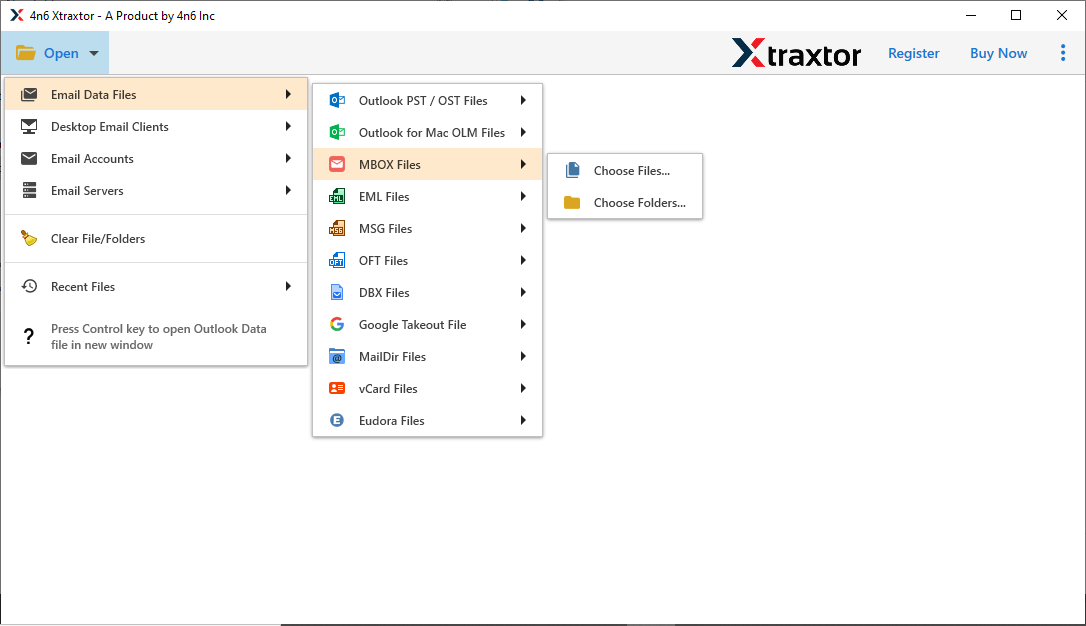
3. Click on Export >> IMAP option.
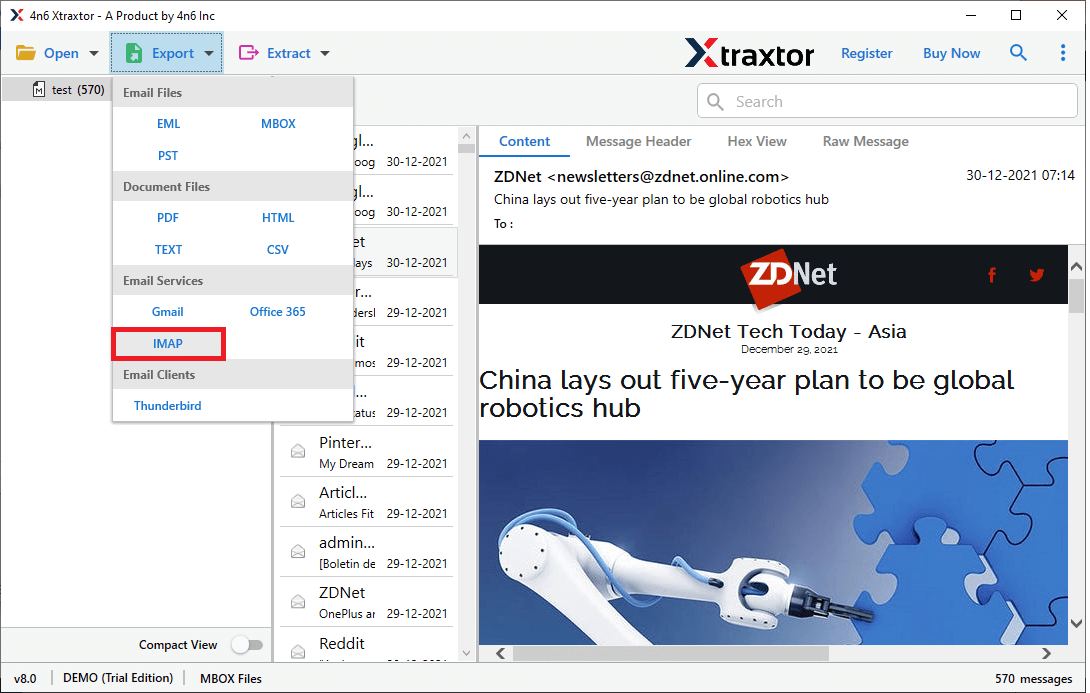
4. Choose the email folders you want to transfer.
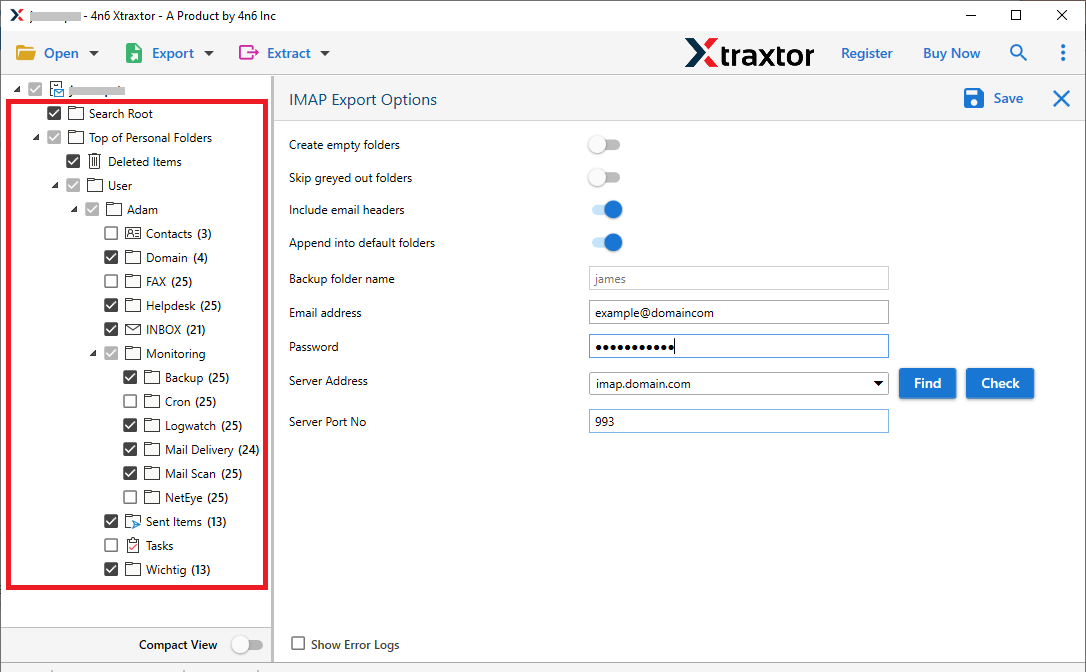
5. Enter your Mailbird account login details and hit the Save button.
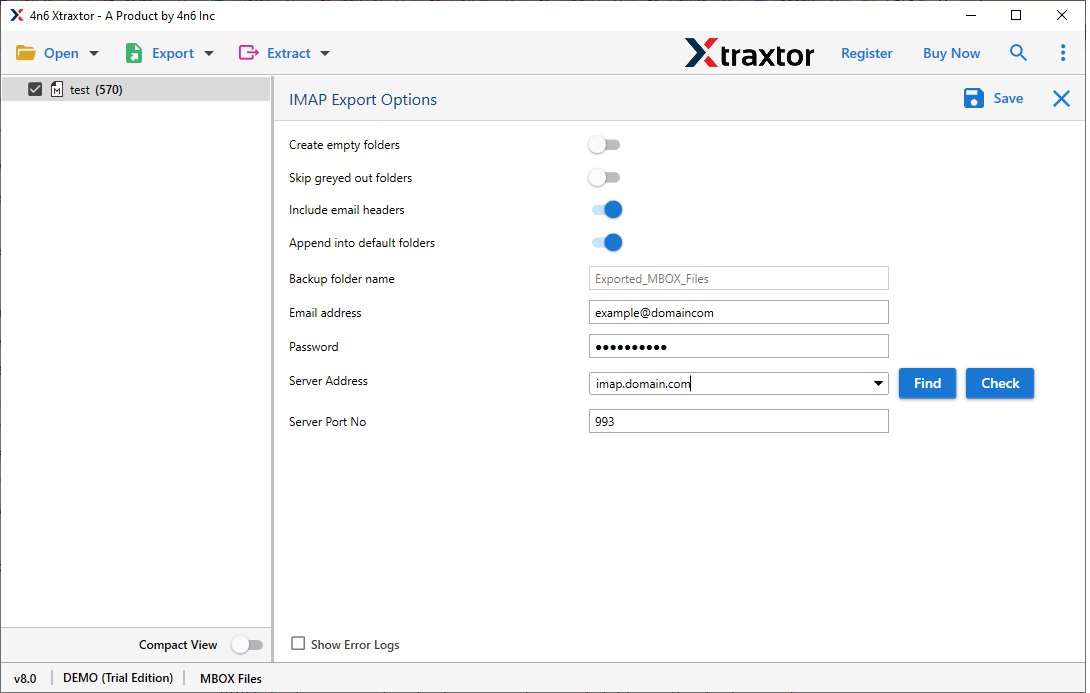
Done! Here you move MBOX file into Mailbird account with complete data.
Why Use Xtraxtor to Transfer MBOX to Mailbird Client?
- Import MBOX emails to Mailbird along with attachments.
- Maintain the original folder and sub-folder structure.
- Keep email details like sender, recipient, date, and subject unchanged.
- Supports importing MBOX files to Thunderbird, Apple Mail, Gmail, and other email clients.
- Advanced filters to sort emails by sender, recipient, date, subject, etc.
- Works on Windows 11, 10, 7, Vista, XP, and older versions.
- Convert MBOX emails to EML, PDF, and CSV and other formats.
- Preview emails before importing to ensure accuracy.
- Option to extract attachments from MBOX file along with email addresses, phone numbers.
- Free demo version available to test the tool before purchase.
Conclusion
This post covers two simple ways to import MBOX to Mailbird. The manual method requires installing Thunderbird, while the automated tool provides a faster and hassle-free solution. Pick the option that works best for you and complete the import process smoothly.



