For importing MBOX file into Google Workspace there are not a lot of methods. Although MBOX is the most common file format used by many email clients still most users want to import MBOX to Google Workspace webmail account.
Google Workspace is a webmail account formerly known as G Suite. It is a paid service that offer a customized email address at a domain (business account) with the option of unlimited drive storage. With these advanced features, still Google Workspace doesn’t give an offer to import MBOX to Google Workspace.
Now you are wondering if the is no direct manual method to transfer MBOX emails to Google Workspace, then how you can do the import process. Don’t worry, this article will solve your problem and offer you an instant solution to move emails from MBOX to Google Workspace.
How to Transfer MBOX File to Google Workspace
To move multiple MBOX files into Google Workspace account use Xtraxtor MBOX Converter software. This utility can instantly save MBOX emails into Google Workspace account with attachments. Along with that, this utility offers a filter option that helps you to locate and import specific emails from the MBOX file. To perform the transfer you just need to upload the data file into the software interface and enter your Google Workspace login details. This tool automatically transfers all the emails to your Webmail accounts.
Additionally, this tool can also import MBOX to iCloud, Exchange, Yahoo, Gmail, Hotmail, and other webmail accounts. Most importantly all these saving options will be present in a single interface.
Procedure to Import MBOX to Google Workspace Webmail Account
To move all emails from MBOX file into Google Workspace account follow the given instructions –
Step 1. Download and Run the Xtraxtor MBOX Converter on your Windows system.
Step 2. Select Open >> Email Data File >> MBOX File >> Select File or Folder.
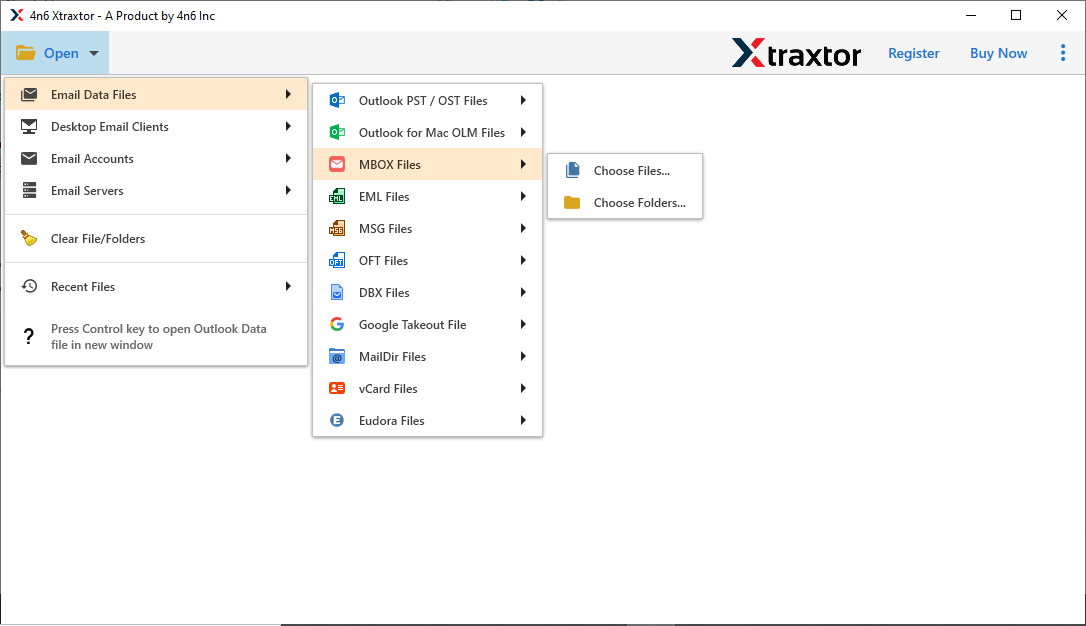
Step 3. Here you can view all your MBOX file data and read your emails.
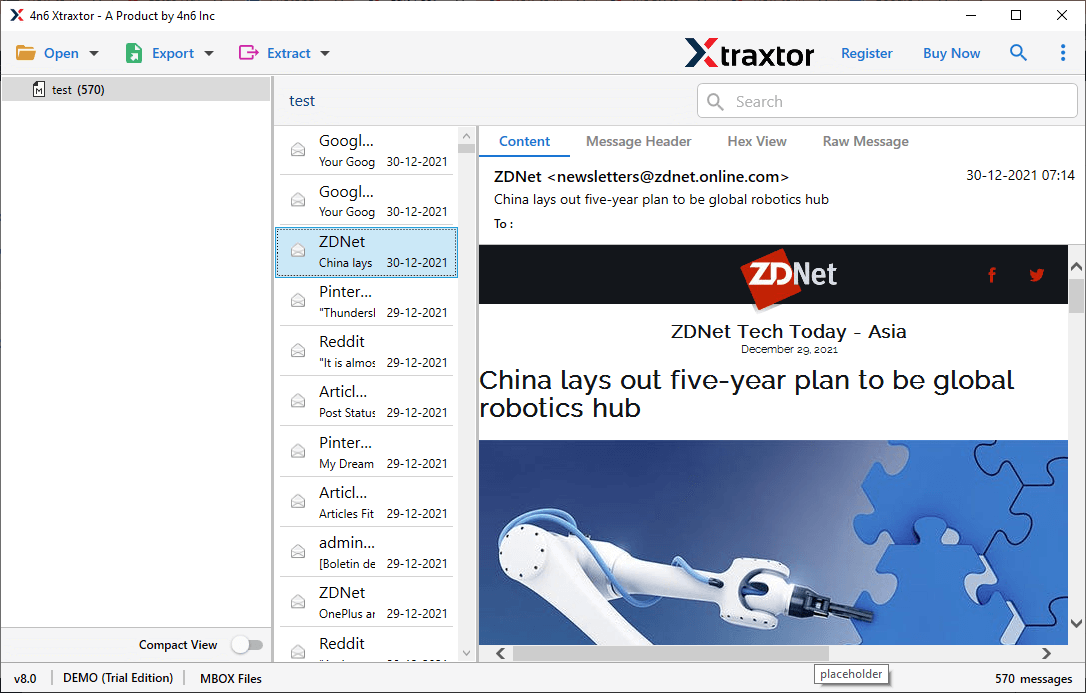
Step 4. After that click on Export and choose the IMAP option.
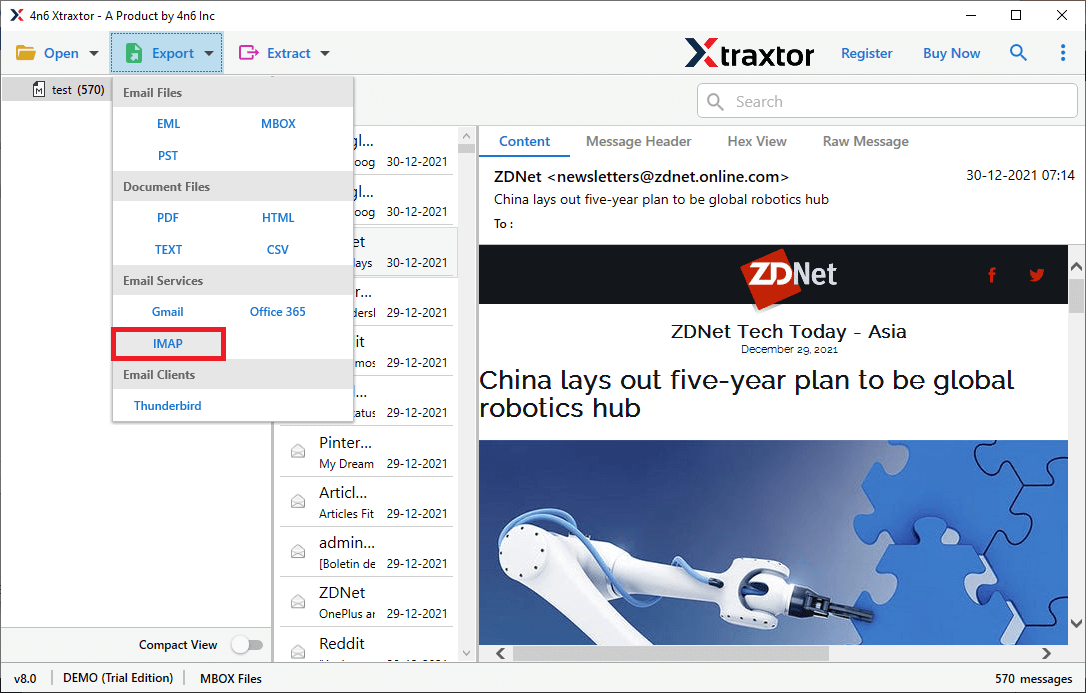
Step 5. Now you can select the email folders that you want to import.
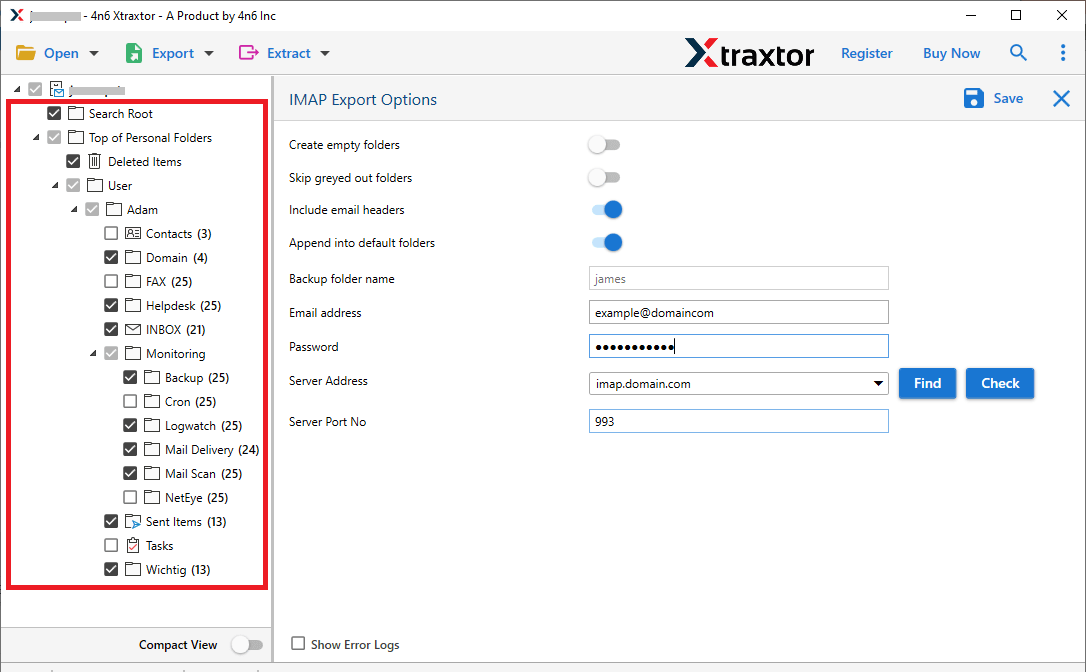
Step 6. At last, enter your Google Workspace login details and hit on the Save button.
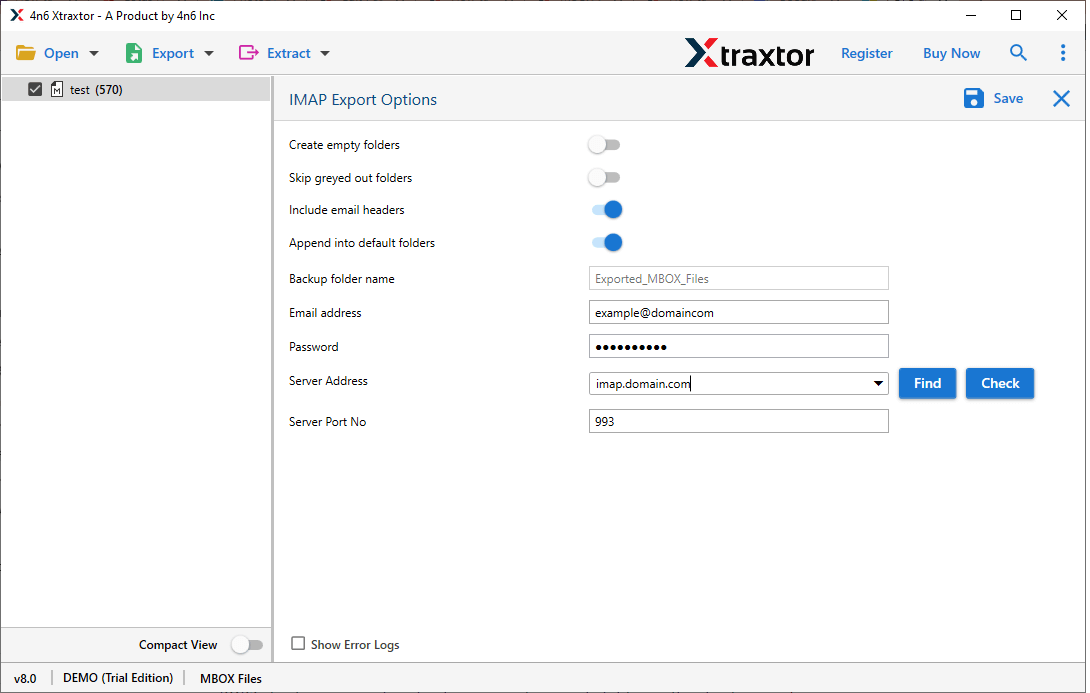
Finish! Here you complete the import process within a few simple steps.
Benefits Of Using MBOX to Google Workspace Import Tool
This software has many outstanding features, some of them mention below –
Maintain Data Integrity: While importing MBOX to G suite account, this software preserves the mailbox data integrity. All the emails will be in the same format without any alterations.
Move MBOX Emails to Cloud: The import tool also allows you to import MBOX to Office 365, Gmail, Exchange, iCloud, and other webmail accounts. It is the all-in-one solution for all MBOX file import.
Filter Options: With this tool, you will get various filter options that help you to search and transfer only specific emails. You can apply filters such as – to, from, subject, name, date range, time, cc, bcc, and many more.
Save MBOX Emails Into Different File Formats: The software will also convert MBOX to PST, PDF, CSV, HTML, EML, and other file formats.
Windows Based Utility: This software can be installed on any Windows-based OS system. It will run on Windows 11, 1o, 8, Vista, XP, and all other previous OS versions.
Conclusion
To import MBOX to Google Workspace account there is no manual solution. Therefore in this article, we recommend MBOX Converter software. Using this tool you can swiftly transfer MBOX emails to Gmail in bulk without any data loss. You can use the demo version of the tool and perform the import process without hassle.
Frequently Asked Questions
Question 1: Can I use this tool to transfer multiple MBOX files to Google Workspace account?
Answer: Yes, you can use this software to import MBOX to Google Workspace in bulk at once without any data loss.
Question2: Does this tool move .mbox file to the Exchange Online account?
Answer: Yes, with the help of the converter you can import MBOX to Exchange in a few simple clicks.
