How to Import MBOX to AOL Mail?
If you are an AOL Mail user and got a bundle of MBOX file. Now you are wondering how to import MBOX to AOL Mail. Do not panic! A proper guide is the only way to solve your problem. This article is here to end your struggle. Here, you will get every detail for migrating MBOX files to AOL Mail without any hassle.
An MBOX file is a common email storage format used by various email clients. It stores multiple emails in a single file, where emails are saved in a continuous plain-text format, one after another. However, the MBOX file is not an ideal way to secure your data, as it is prone to corruption.
Importing MBOX files to AOL Mail is important to secure your data. Unfortunately, AOL Mail doesn’t support direct MBOX imports, making the process a bit tricky. However, there are two alternative ways to accomplish this task.
Let’s get started without any further delay!
How to Import MBOX to AOL Mail Manually?
You can use Thunderbird to manually upload emails from MBOX files to AOL Mail.
- Launch the Thunderbird application on your system.
- Go to Tools and select Account Settings.
- Click on Account Actions and choose Add a Mail Account option.
- Configure your AOL Mail account with Thunderbird.
- Now, install the ImportExportTools NG in Thunderbird,
- After that, import MBOX file into Local Folders.
- Drag & drop the imported MBOX emails to AOL Mail account.
The importing process is complete. However, the manual method is a lengthy and time-consuming process.
How to Open MBOX File in AOL Mail Professionally?
Xtraxtor MBOX Converter will directly transfer MBOX emails to your AOL Mail account. The tool allows you to import MBOX to AOL Mail account without affecting your data. Most importantly, you can upload multiple MBOX files into AOL mailbox at once without any data loss.
Try out the demo version of the software and know the complete MBOX to AOL migration process.
Steps to Import MBOX to AOL Mail in Bulk
1. Run the Xtraxtor tool on your system.
2. Add the MBOX file (Open >> Email Data File >> MBOX file).
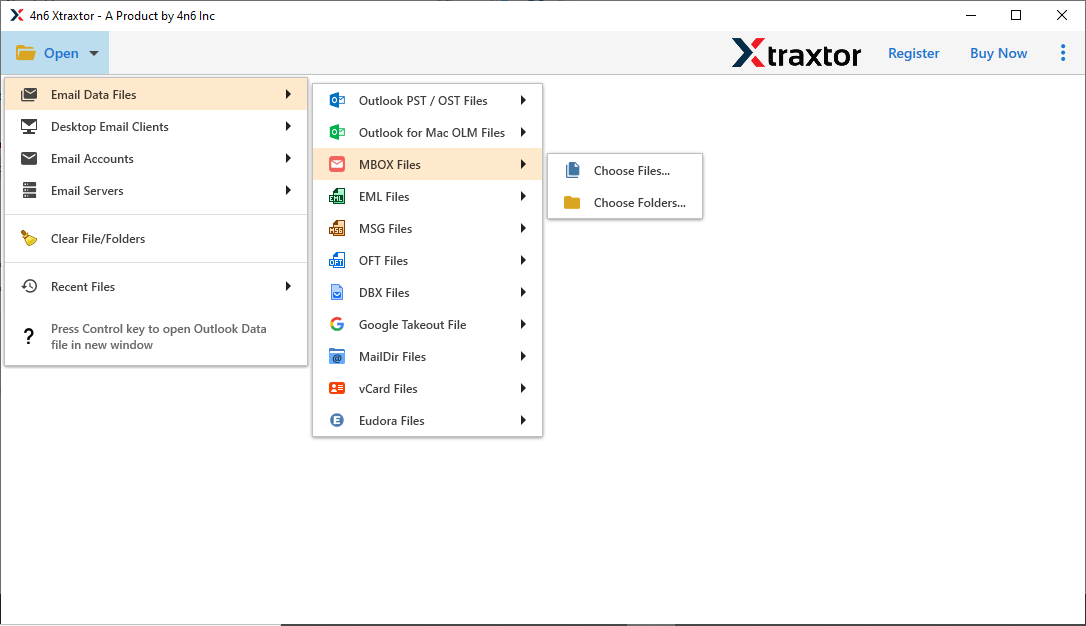
3. Click on Export >> IMAP.
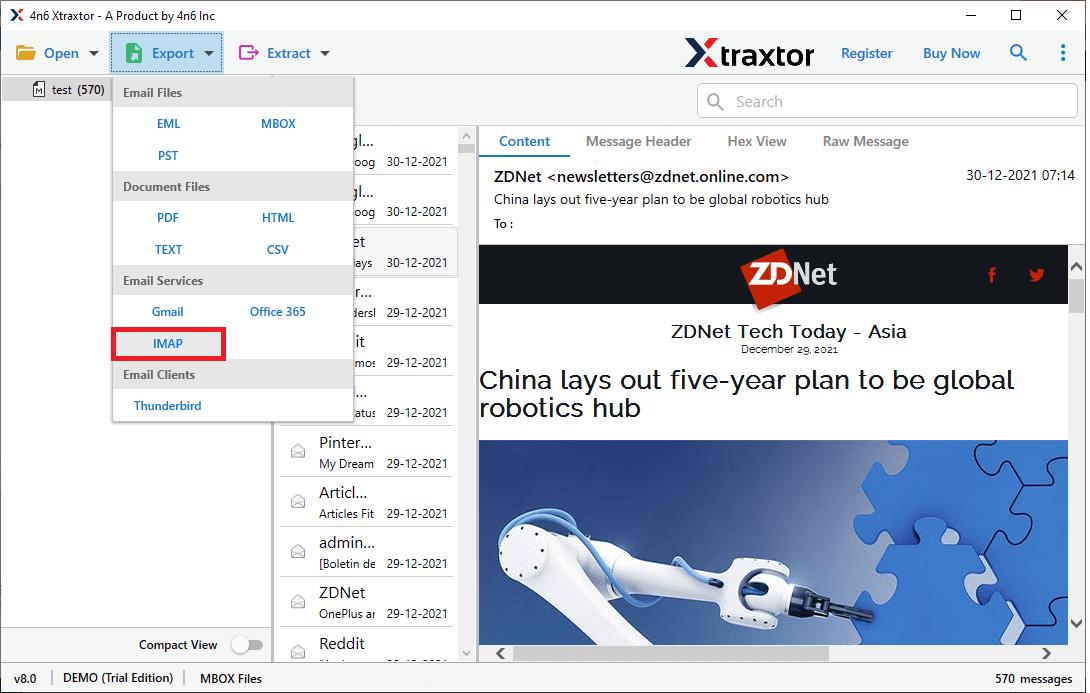
4. Choose the email folders you want to import from the MBOX file.
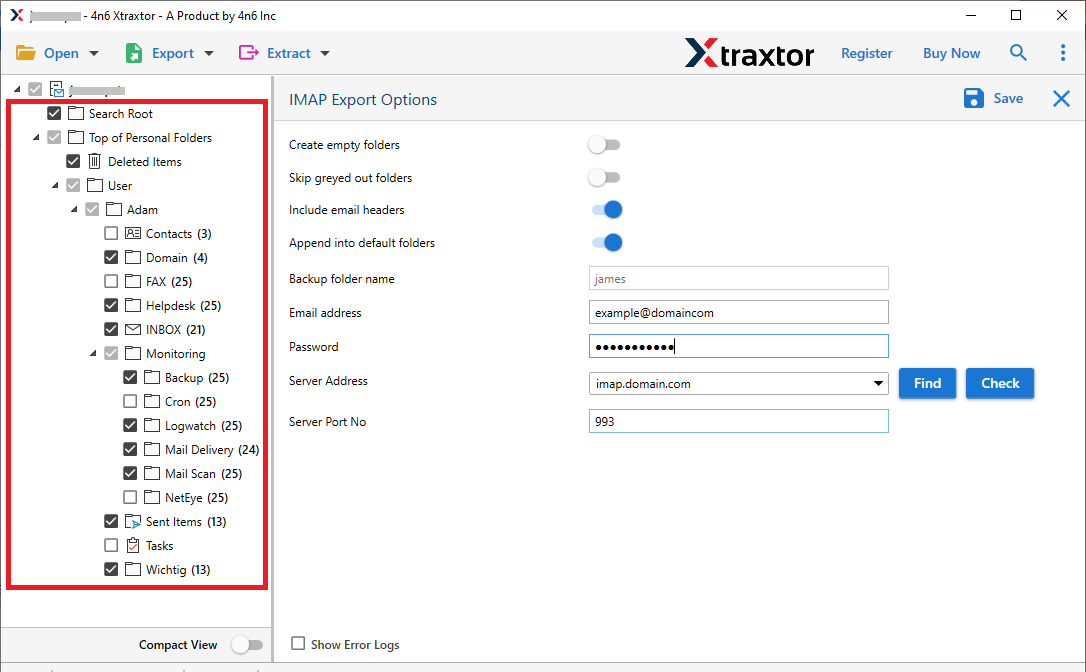
5. Enter your AOL Mail login details and hit the Save button.
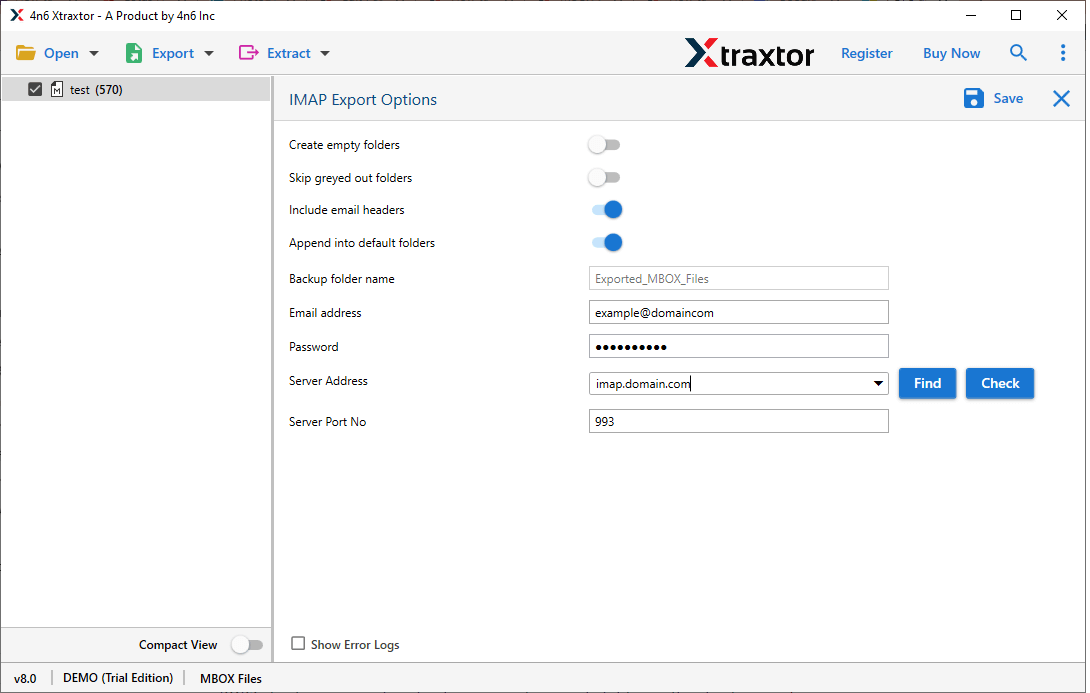
Done! Here you upload MBOX emails into AOL Mail account.
Why Use MBOX to AOL Mail Import Tool?
With this tool, there are various prominent features, some of which includes –
- Import MBOX files along with attachments and other key elements.
- Easily transfer multiple MBOX files to AOL Mail in a single attempt.
- Supports exporting MBOX to PST, PDF and many other different file formats.
- Maintains the original folder hierarchy during the import process.
- Allows to import the selective emails from MBOX file.
- Option to view your MBXO file data before importing them.
- Provides filter options to upload only specific emails from the MBOX file.
- Also allows importing MBOX to Gmail, Office 365, and other platforms.
- Features a simple user-friendly interface with 24/7 technical support.
- Fully compatible with all old and latest versions of Windows OS.
Conclusion
Importing MBOX files into AOL Mail can be easy with the right method. Whether you’re moving emails for backup or migration, a proper approach ensures a smooth process. In this post, we have discussed the two different methods to import MBXO to AOL Mail. Both methods are 100% workable. However, the manual method is suitable only for small migrations. If you have a large amount of data to import then using the automated tool saves your time and effort. Just follow the steps, keep your emails organized, and enjoy hassle-free access to your messages in AOL Mail.



