For Apple users, iCloud is not for data storage platform, but an essential part of email management across different devices. If you are among those who are looking for a secure and efficient way to import EML to Apple Mail, then this post is all you need. Read the post and learn to import your EML files into iCloud mailbox along with attachments.
EML file are widely used for saving individual files that are highly prone to corruption. Therefore it is wise to transfer them into a secure platform like iCloud. However, migrating EML to iCloud required a clear understanding and the right approach. Here in this post, we will offer you both – a secure and instant solution for EMl to iCloud migration.
iCloud is a cloud storage and cloud-computing service offered by Apple Inc. It allows its users to store data in cloud storage that can be accessed on both Mac as well as Windows OS systems. Due to its advanced data security, most users want to transfer EML files to iCloud mailboxes.
How to Move EML Files to iCloud Mailbox
To instantly import multiple EML files to iCloud webmail account, use Xtraxtor Tool on your Windows OS system. The utility is a complete solution to transfer .eml files to iCloud account with attachments. This automated tool has different filter options that help you to search and import emails from a particular date, time, name, subject, property id & name, etc.
Additionally, you can use this utility and import EML to Office 365, Yahoo, Gmail, Exchange, cPanel and many other webmail accounts. With its simple user interface, one can use the utility and transfer .eml files created by various email applications to iCloud webmail account with ease.
Procedure to Import EML to iCloud Using Automated Tool
Follow the given instructions to transfer emails to iCloud mailbox with attachments.
Step 1. Install and download the EML Converter tool on your Windows OS.
Step 2. After that, select Open >> Email Data File >> EML Files >> Select Files or Folder.
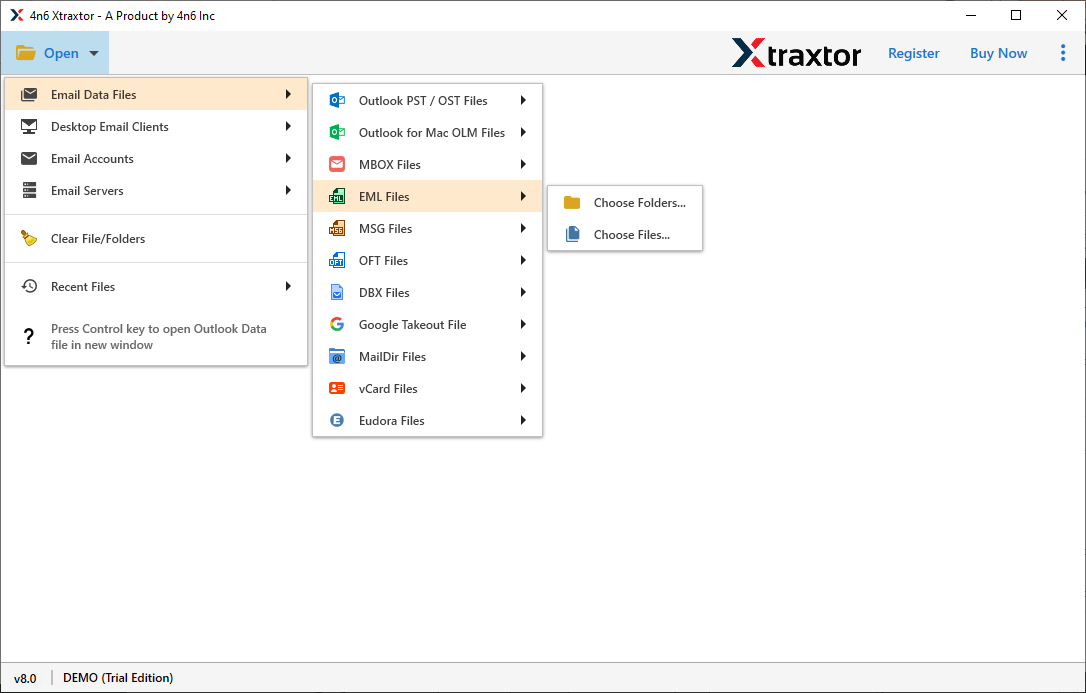
Step 3. Here you can view your emails from the data file and read them.
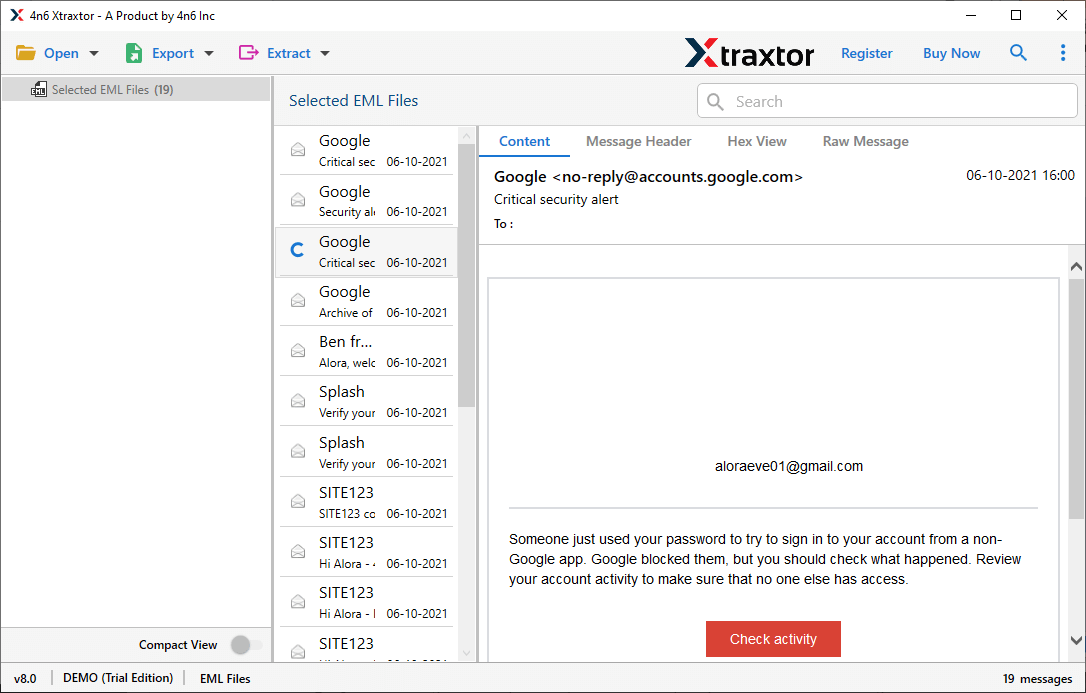
Step 4. Click on Export and choose the IMAP option.
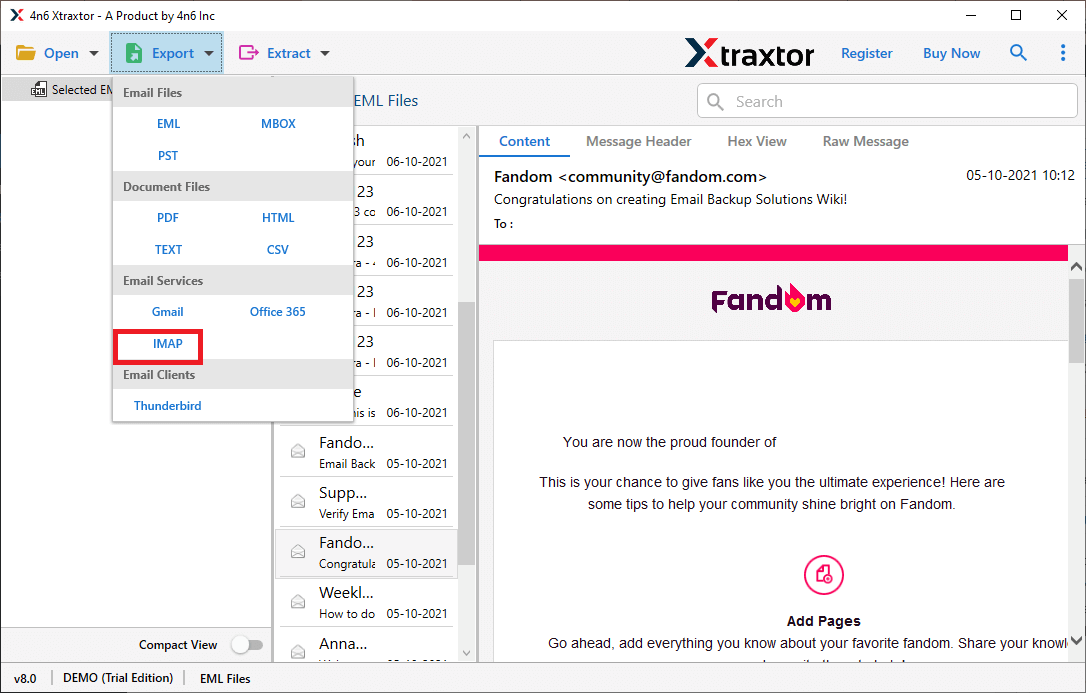
Step 5. Now enter your iCloud email id and password. At last, hit on the Save button.
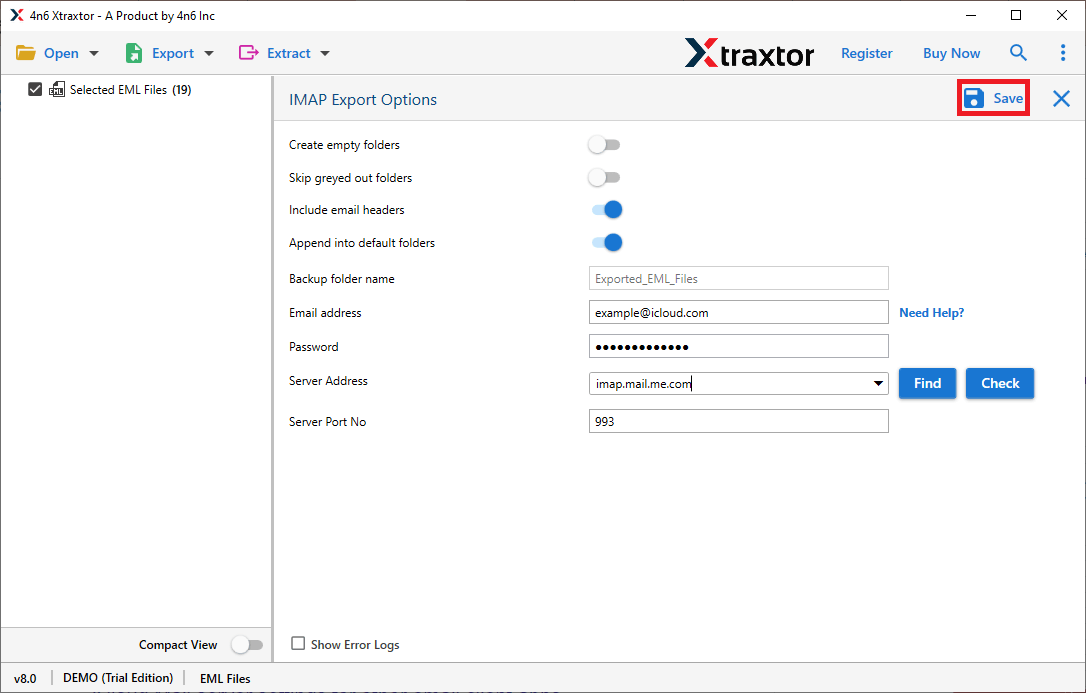
Finish! Here you import EML to iCloud mailbox with complete attachments. You can use the demo version of this utility and move your email files to iCloud webmail account.
Benefits Of Using EML to iCloud Import Tool
There are various outstanding features of this automated tool that will make the import process efficient and effective.
- Batch EML Migration: This tool offers a dual option to add EML files in the software interface for importing them. You can select the multiple .eml files or select the entire folder and perform the batch import.
- Specific EML to iCloud Import: The software has many advanced filter options that help users to import specific emails only. You can apply filters – to, from, cc, bcc, subject, date, time, has attachments, property id & name, etc.
- Move EML to Webmail Accounts: With this tool, you can perform multiple migration processes. Use this tool and import EML to Exchange, Office 365, Gmail, Yahoo, Cpanel, and many other cloud-based servers.
- Preserve Email Properties: While you import EML to iCloud using this tool, the software maintains the email key attributes. The software imports emails with email header (to, from, cc, bcc), subject, inline image, attachments, hyperlinks, etc.
- Support EML File From Multiple Sources: The EML to iCloud Import tool support EML file created by Thunderbird, Outlook, Windows Live Mail, Entourage, etc.
- Different File Saving Options: With this utility, you can convert EML to PST, MBOX, HTML, PDF and other file formats. All the saving options will be present in a single interface, so no need to look for different tools for various email conversions or migrations.
- Support Windows OS: This automated tool is a utility that is compatible with all Windows systems. You can use this tool on Windows 11, 10, 7, Vista, XP, and all other previous versions with ease.
Conclusion
In the above write-up, we have discussed an instant solution to import EML to iCloud mailbox with attachments. The tool is the best way to transfer multiple EML files to iCloud webmail account without compromising the mailbox data integrity. You can try the demo versions of this utility and move .eml files to iCloud account with ease.
