How to Import EML to GoDaddy Webmail Account?
EML file is a standard format to save a single email. This file format is supported by many email clients such as Outlook, Thunderbird, Apple Mail, etc. However, EML is not an ideal format to save your crucial data, thus most users want to move emails to their webmail account. Therefore, this article will discuss a direct way to import EML to GoDaddy mailbox with attachments.
GoDaddy is workplace webmail mostly used by corporate to handle their business mails. It is a paid platform that provides hosting domains along with email services.
If you are looking for a manual way to move EML files to GoDaddy mailbox, then unfortunately there is no native solution for that.
However, in this article, we will discuss an instant solution to import EML to GoDaddy webmail account. Thus read the complete article and transfer all .eml files to GoDaddy account with attachments.
Without any further delay, let’s move ahead and know the EML to GoDaddy import process with some simple steps.
How to Transfer EML Files to GoDaddy Mail Account
To directly move EML files to GoDaddy mailbox, you can use Xtraxtor software for windows. Using this tool you can swiftly import EML to GoDaddy in bulk without any data loss. With its advanced filter options, you can perform selective email import by applying different filters. Along with that, you can perform the batch email migration using this tool in a single attempt.
Additionally, you can also use this utility and transfer EML to Gmail, Office 365, Exchange, iCloud, Yahoo and many other webmail accounts. With its simple user interface, both technical and non-technical users can move EML files to GoDaddy mailbox without any hassle.
Guide to Import EML to GoDaddy Webmail Account
Follow the instructions and transfer your EML files to GoDaddy Mailbox along with attachments.
Step 1. Install and Run the automated tool by Xtraxtor on your Windows OS system.
Step 2. After that, click on Open >> Email Data File >> EML Files >> Select Files or Folder.
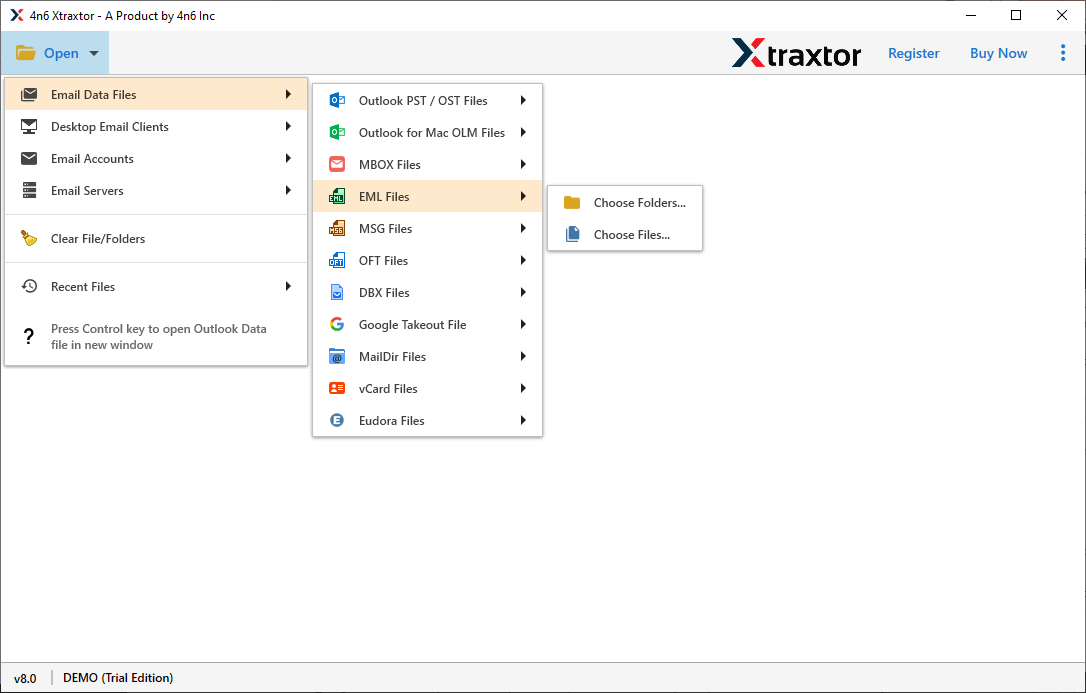
Step 3. Here you can view your emails from the data files.
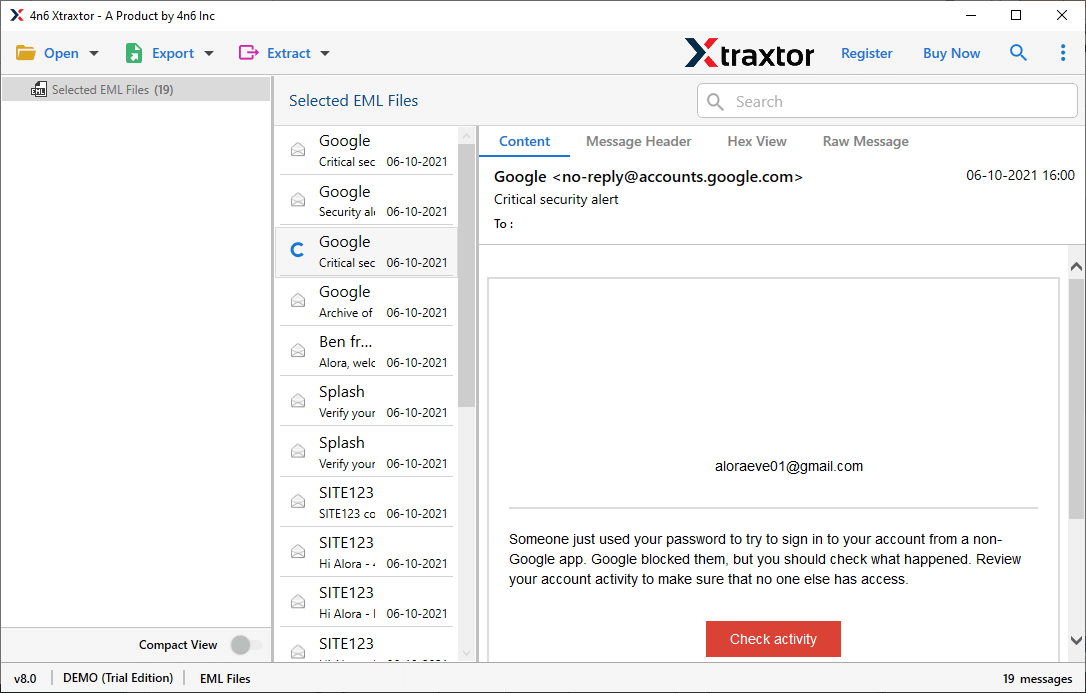
Step 4. Now click on Export and choose the IMAP option.
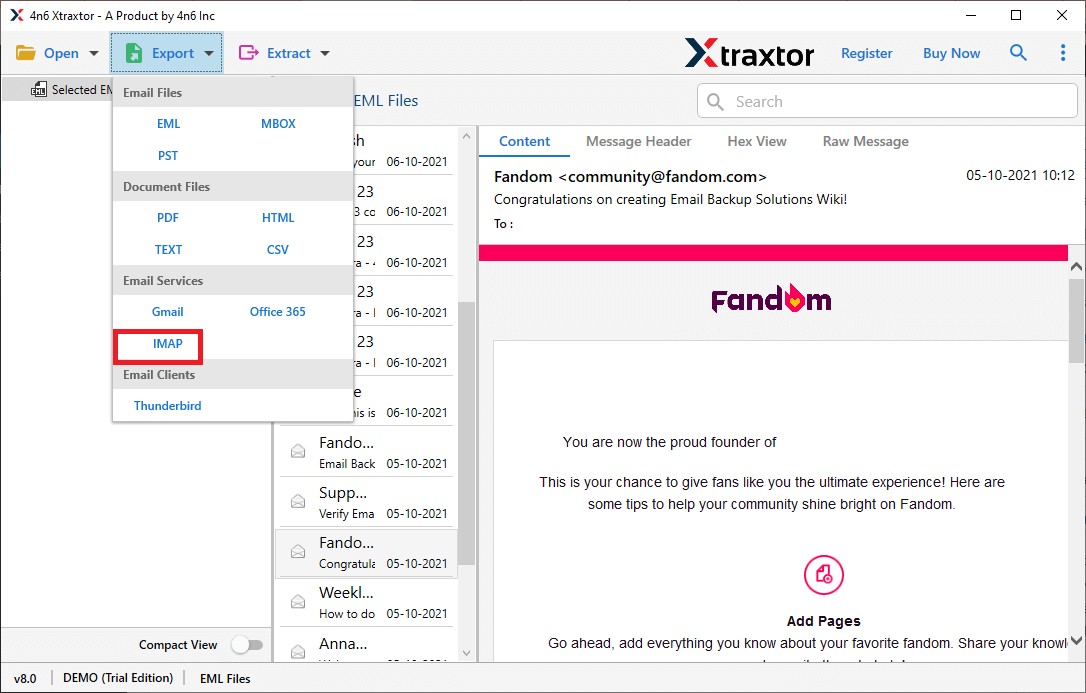
Step 5. In the end, enters your GoDaddy login details and hit on the Save button.
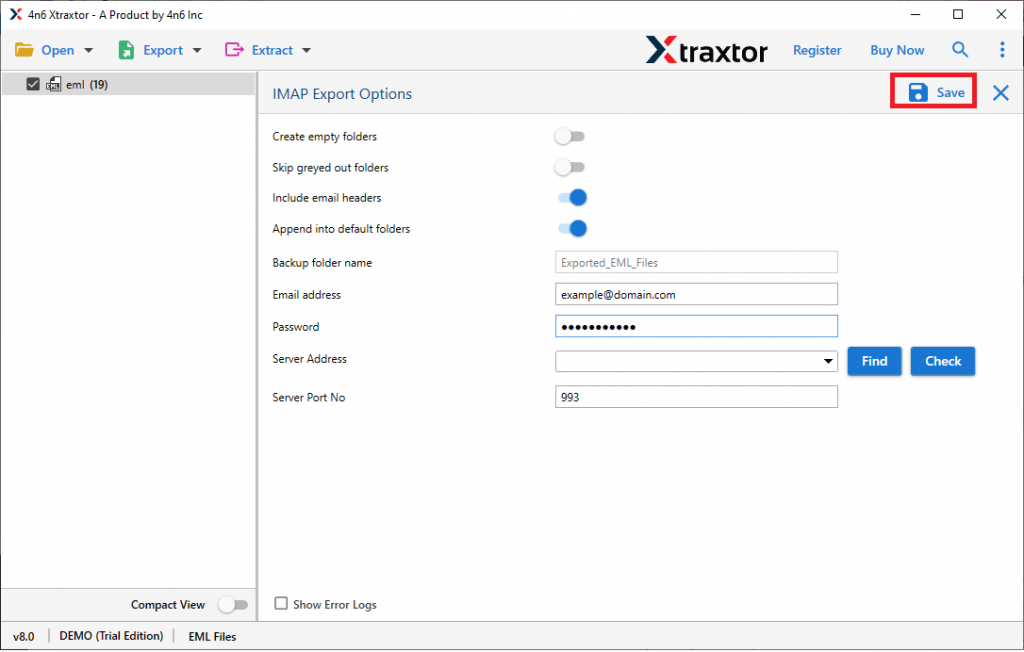
Done! Here you import EML to GoDaddy webmail account in bulk. One can use the demo version of this tool and move .eml files to GoDaddy mailbox in a few simple steps.
Benefits Of Using Xtraxtor EML Converter
This tool is a complete solution to all email conversions with its advanced features. Some of them mention here –
Maintain Email Integrity: While using this tool to transfer .eml files to GoDaddy webmail account, there will be no changes in email properties and attributes. The software is smart enough to preserve email integrity during the import process.
Import Emails to Cloud: With this tool, there are multiple options to import EML files to various email accounts. One can use this tool and transfer EML to Office 365, Yahoo, Gmail, Yandex and many other mailing platforms.
Email Filters: This software is enriched with various filters that help you to perform selective and specific email import. Various filters you can apply – to, from, cc, bcc, subject, has attachments, time, date, name, content, and many others to choose from.
Windows-Based Utility: The Xtraxtor software is designed for Windows users. It will run on all Windows OS systems be it Windows 11, 10, Vista, XP and all other previous versions.
Batch EML Import: Using this software you can import unlimited EML files to GoDaddy webmail account at once. User can simply select the folder that contains various .eml files and transfer them into the GoDaddy mailbox without any data loss.
Extract Email Data: With the help of this utility you can extract email addresses, attachments and contact details from EML files in a single text file.
Conclusion
Transferring EML files to GoDaddy mailbox is a simple process while using the correct tool. In this post, we mention a direct way to import EML to GoDaddy webmail account. The Xtraxtor EML Converter is a smart tool that swiftly manages to move all EML files to GoDaddy account in a few simple steps.



