How to Import EML to cPanel Webmail Account?
Importing emails to a webmail account is not that difficult with the right approach. However, this transferring process can be complex sometimes if it involves bulk data. There can be many things that halter the import process and cause data loss. Therefore we are going to tell you an instant and secure way to import EML to cPanel webmail account without affecting data integrity.
When a user wants to upload EML files to cPanel mailing account, it is to secure their emails that contain important data. Since cPanel is a webmail account and a service provided by your web hosting company, many users want to import EML to cPanel account.
If you are among those who use the cPanel webmail account and want to move .eml files to it, then read this article to the end.
How to Import EML Files to cPanel Webmail Account
If you are looking for an instant and secure way to transfer .eml files to cPanel mailbox, then you can use the Xtraxtor EML Converter software. SUing this tool you can efficiently transfer EML files to cPanel in bulk at once. Along with that, there are various email filter options that help you to import emails from the specific name, subject, date, time, subject, name, content, etc.
Additionally, you can also use this tool and move EML to Gmail, Office 365, iCloud and other various webmail accounts. With the simple user interface, any novice user can operate this utility and import EML files to cPanel mailing account.
Guide to Import EML to cPanel Mailbox Using Professional Tool
Follow the given procedure and transfer multiple EML files to cPanel account without any data loss.
Step 1. Install and launch Xtraxtor Software on your Windows OS.
Step 2. After that, select Open >> Email Data File >> EML Files >> Select Files or Folder.
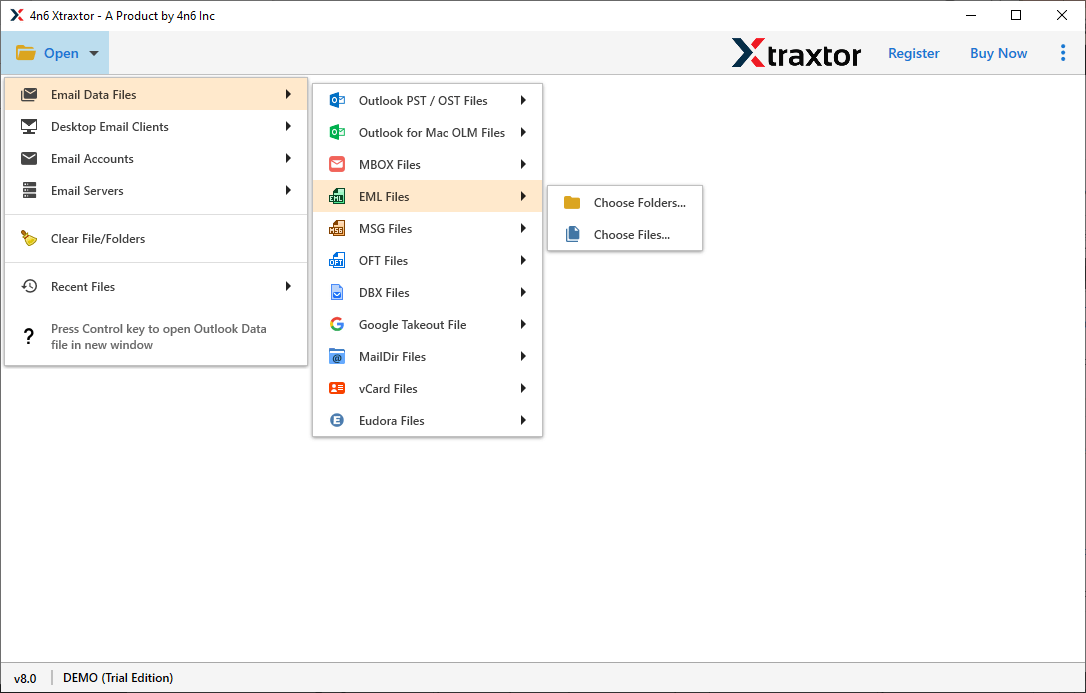
Step 3. Here you can view your emails before importing them.
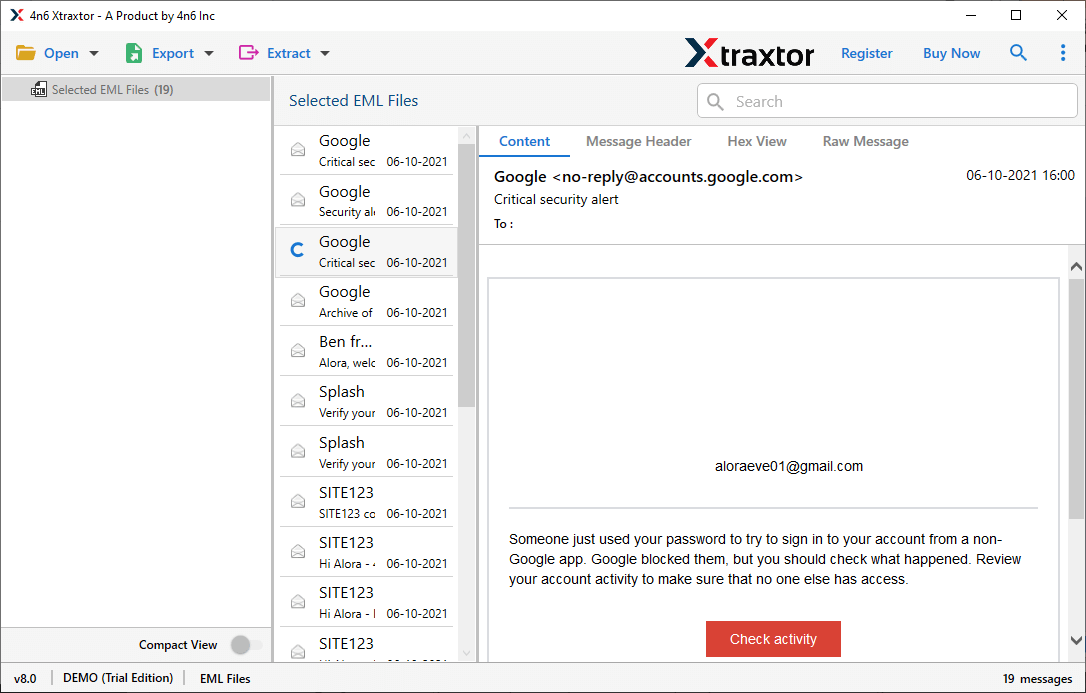
Step 4. Now you can click on Export and choose the IMAP option.
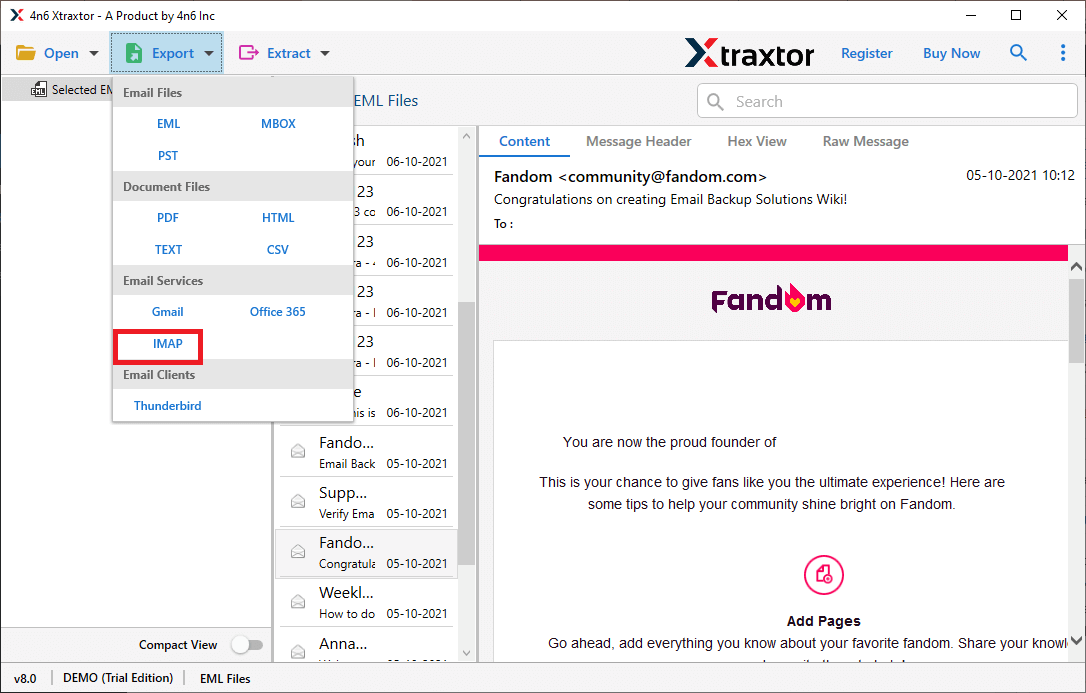
Step 5. Apply various filters and export selective emails to the cPanel mailbox.
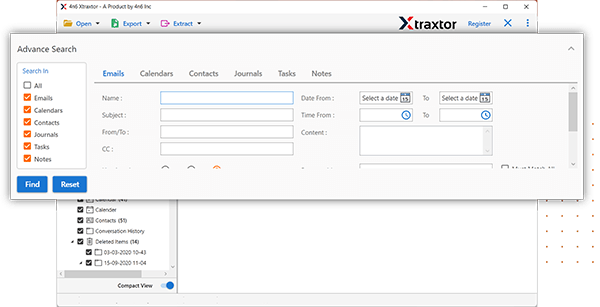
Step 6. Then, enter your cPanel login details and at last hit on the Save button.
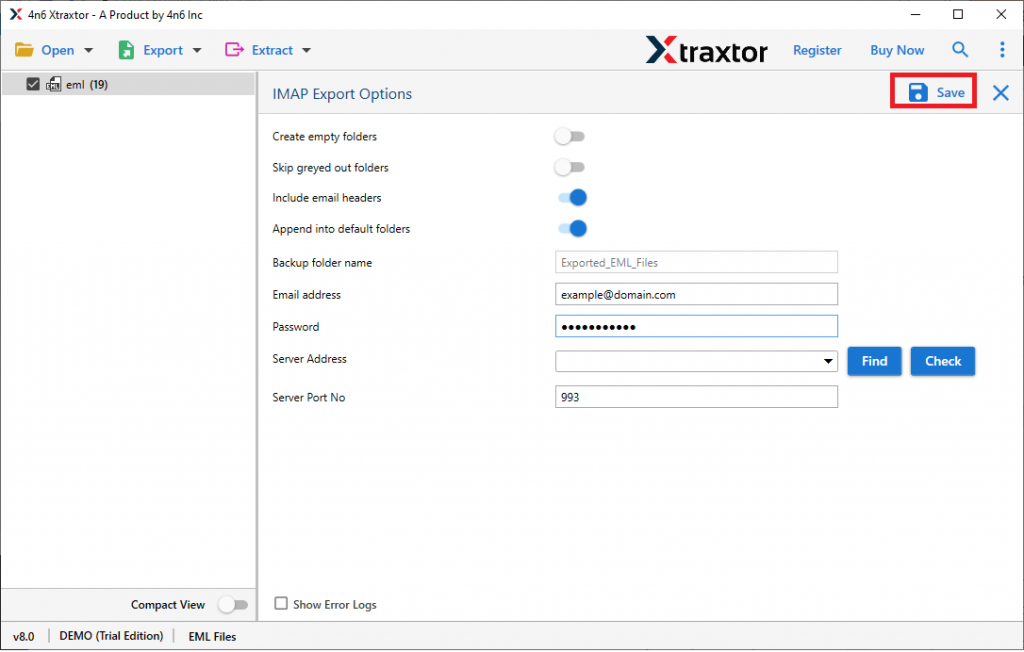
Done! Here you import EML to cPanel mail account in a few simple clicks without any data loss. You can also use the demo version of this utility and upload EML to cPanel and secure your crucial data.
Benefits Of Using Professional Tool
With this automated tool, there are various outstanding features that will help you to import emails into cPanel with efficiency.
Maintain Email Integrity: While importing emails to a webmail account, this utility preserves the integrity of the email data. There will be no slightest changes in the formatting of the emails while you transfer EML to cPanel webmail account.
Data Extraction: Along with import, this tool also helps to fetch data from emails. Using this tool you can extract email addresses, attachments and phone numbers from the EML files. All the extracted data will be saved in a single text file.
Upload EML to Cloud Servers: This smart tool will import EML to iCloud, Exchange, Yandex and many other webmail accounts. Most importantly all the import options will be present in a single interface.
Email Filters: With this software, there are various filter options for efficient and specific import processes. One can apply various filters such as – to, from, cc, bcc, time, date, has attachments, subject, name, content, etc and import EML to cPanel mailing account.
Different Saving Options: Along with import, you can use this tool for email conversion and save your emails in different file formats. It will convert EML to PST, MBOX, CSV, PDF, and many other file formats as well.
Windows-Based Utility: This utility is completely designed for Windows users. One can install and operate this utility on Windows 11, 10, Vista, XP, and various other OS systems.
Conclusion
There are various ways to import EML to cPanel webmail account available out there. However, one of the best approaches we mention in this blog section. The Xtarxtor EML Converter is a secure and workable solution to transfer EML files to cPanel mailbox in a few simple clicks. Most importantly you will not lose your single bit of data in the import process using this tool.


