If you’re looking to migrate your Telenet emails to Gmail, you’ve come to the right place! We’re here to guide you through the easiest methods to transfer Telenet emails to Gmail. Let’s get started!
“Hello! I have used the Telenet email service since 2008 for my professional work. Now, I want to migrate Telenet to Gmail due to the more advanced features of Gmail. But, I do not know how to transfer Telenet email to Gmail account. Can anyone provide me with any reliable solution for Telenet to Gmail migration?”
– Justin, Belgium
There are a lot of users who want to switch from Telenet email service to Gmail due to many reasons. If you are also one of them, you are at the right place. In this article, we will discuss how to transfer Telenet email to Gmail with attachments. So keep reading this post till the end and complete your task without any hassle.
Telenet Group Holding is a provider of telecommunications and media services in Belgium. It provides data and voice services, communication and entertainment services, and value-added services such as cloud, hosting, and managed security services. Sometimes, users need to move their data from Telenet to Gmail due to their needs and preferences.
Instant Solution: If you want to transfer Telenet email to Gmail in batch then try Xtraxtor Email Migration Tool. The software will securely migrate emails from Telenet to Gmail with attachments.
Reasons for Telenet Emails to Gmail Migration
Gmail is the most widely used email service all over the world. When users need to switch their email service they choose Gmail due to the many benefits of a Google account. One of the most common reasons is its popularity. Gmail is a free-of-cost email service that is provided by Google.
The simple dashboard also attracts users to use this email service to manage their data. Users can easily use it on any device like desktops, mobile phones, etc. Gmail has many advanced features like spam filtering, advanced search options, etc.
The storage capacity of Gmail is 15GB while Telenet provides 5GB of storage. Google provides various additional services like Google Meet, Docs, Sheets, Drive, Photos, etc. Users can use these services with a Gmail account. Hence, Due to more benefits of Gmail, most of the users prefer it to export Telenet emails.
Also Read: How to Backup Telenet Webmail Emails to PC?
Ways to Transfer Telenet Emails to Gmail with Attachments
There are two techniques to import Telenet emails into Gmail.
#1. Manual Solution
#2. Automated Solution
First we will discuss a manual solution and then a professional technique to performTelenet to Gmail migration process.
Method 1. How to Migrate Emails from Telenet to Gmail Manually?
In the manual solution, you need to add your Telenet email account in Gmail. After that Gmail import emails from Telenet. Follow the below given steps to transfer Telenet emails to Gmail-
Step 1. Log in to your Gmail account.
Step 2. Go to the Settings and click on See all settings.
![]()
Step 3. After that, click on Accounts and Import.
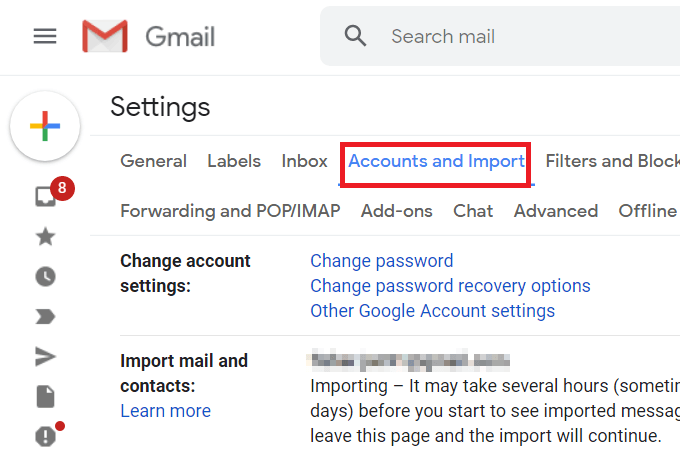
Step 4. Choose Import Mail and Contacts options.
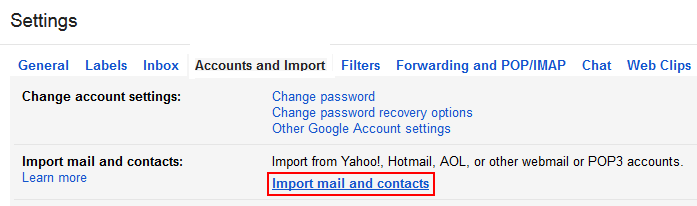
Step 5. Enter Email id of your Telenet account and press the Continue button.
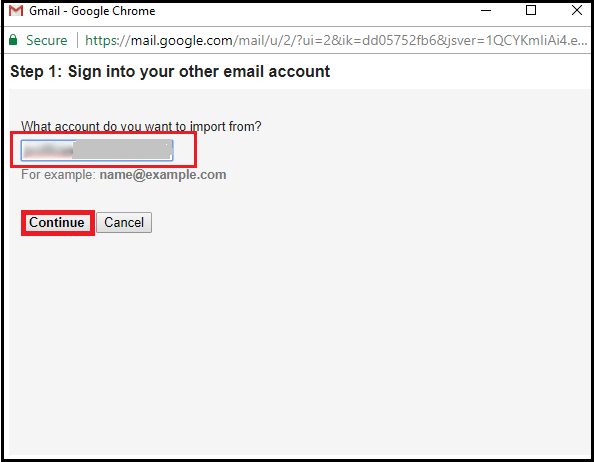
Step 6. After confirmation, select the desired items and click on the Start Import button.
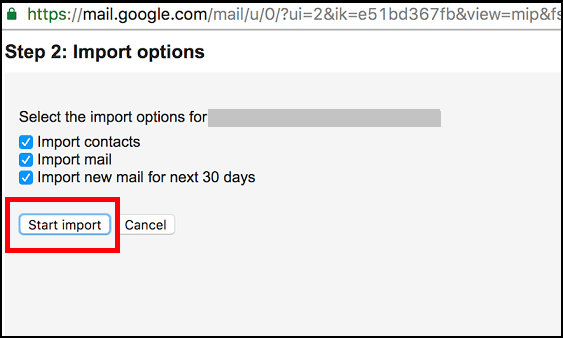
Hence, you can manually transfer Telenet emails to Gmail. But there are some issues faced by users with the manual solution. It does not allow to transfer other mailbox data rather than email and contacts. With this approach, users can not move only required emails from Telenet to Gmail. The time taken by this method to complete the migration process depends on the number of emails. If there are multiple emails for migration then it may take several hours or maybe days. So it is so time-consuming process. To overcome all these limitations of manual solution you can use the professional tool to migrate emails from Telenet to Gmail.
Method 2. How to Transfer Emails from Telenet to Gmail in Bulk?
Download and run Xtraxtor Email Migration Tool on your Windows system and import Telenet emails into Gmail in a few simple clicks without any data loss. The simple interface of this tool helps beginners to migrate Telenet to Gmail without any assistance. The software can migrate Telenet emails to Gmail in bulk with complete accuracy. There are various advanced filter options for selective email migration.
Additionally, this tool not only transfer Telenet email to Gmail but also transfer emails from Yahoo to Gmail or many other cloud email account. You can run this utility on any Windows-based system. Try its demo version and perform Telenet to Gmail migration in a simple manner.
Simple Steps to Import Telenet Emails into Gmail Account
- Install this software on your system.
- Click on Open >> Email Accounts >> Add Account.
- Enter Telenet account credentials and press Add button.
- Click on Export and Select Gmail.
- Type Gmail login details and click on the Save button.
Step-by-Step Guide to Migrate Emails from Telenet to Gmail with Attachments
Step 1. Launch Xtraxtor software on your Windows system.
Step 2. After that, click on the Open tab to select the given options. Go to Email Accounts and then select Add Account option.
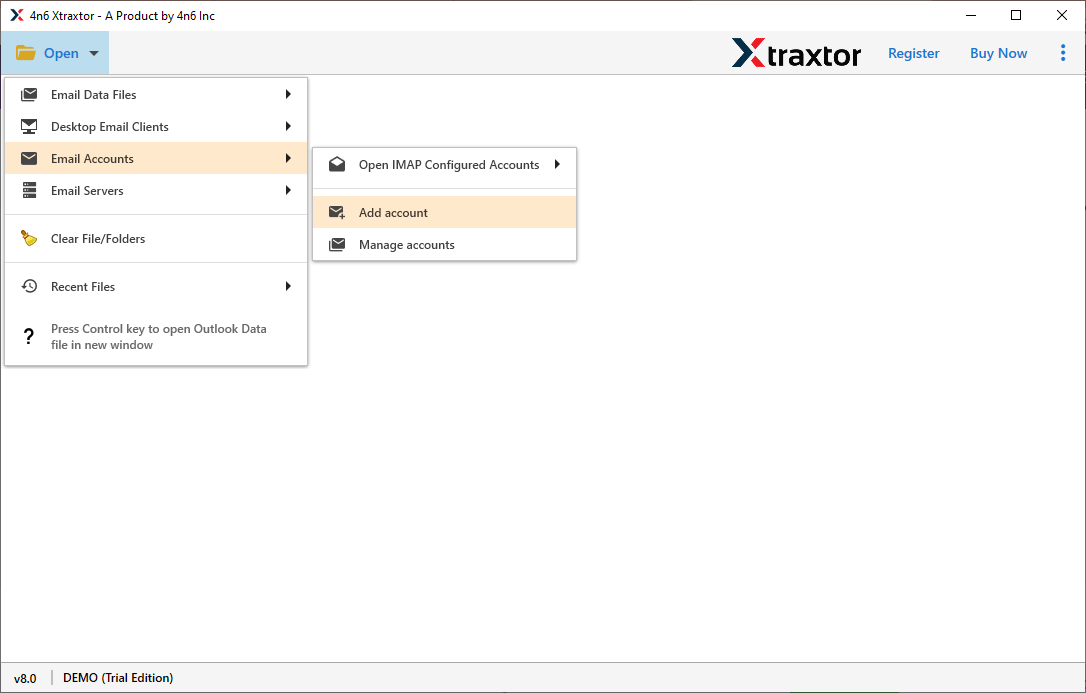
Step 3. Enter the Email Id & Password of your Telenet email account and click on the Add button.
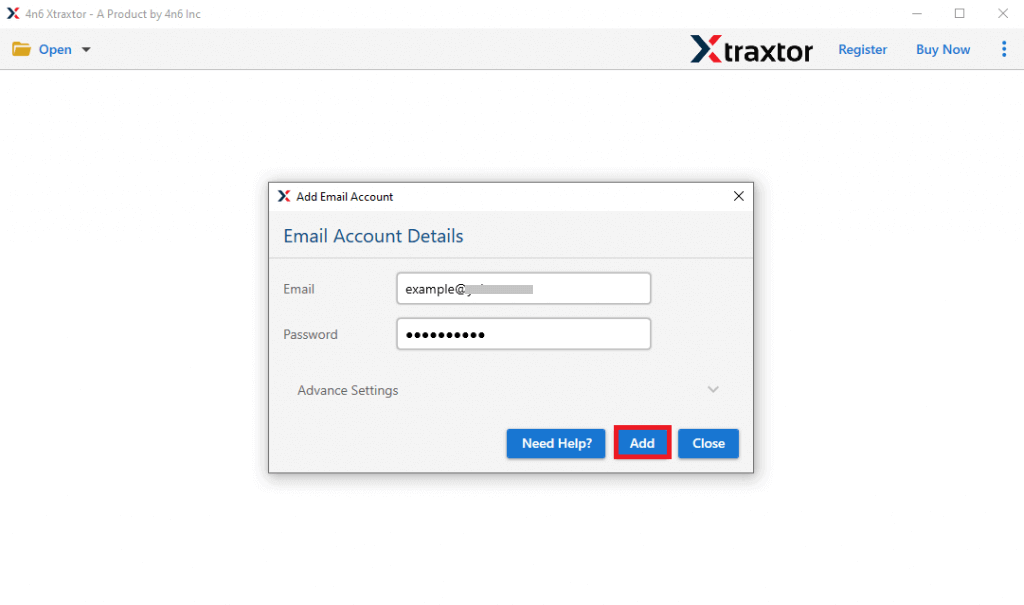
Step 4. When Telenet account is successfully added the tool loads all mailbox data in the software panel to view them before migration.
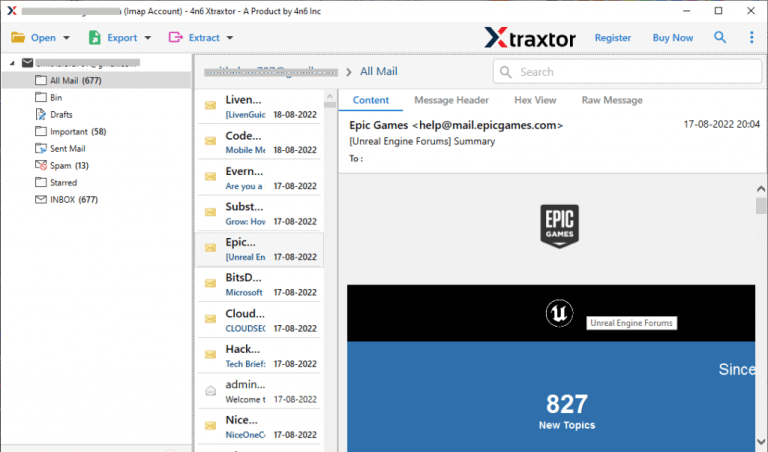
Step 5. After that, Go to Export and Choose Gmail from Email Services list.
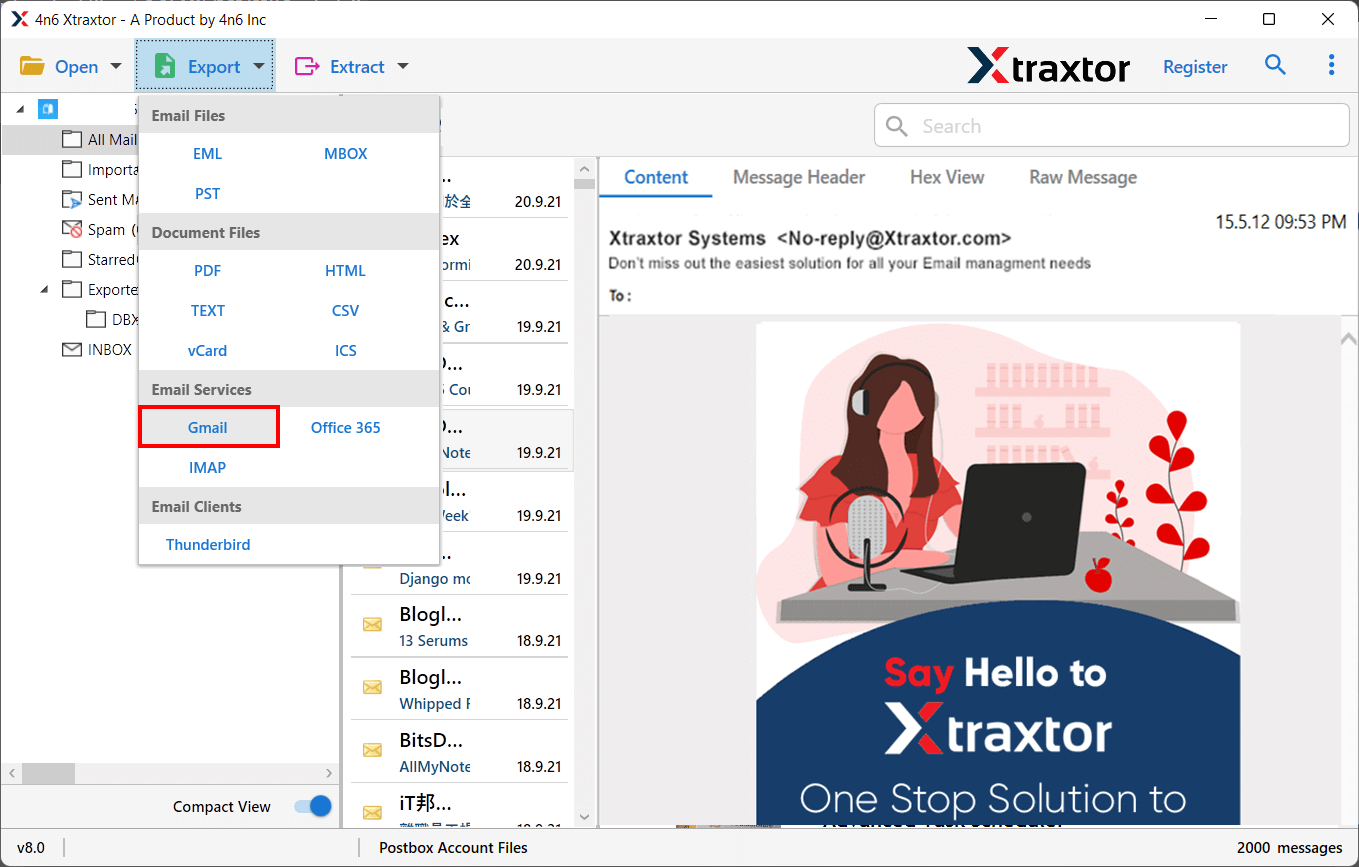
Step 6. Select the folders that you want to transfer from Telenet to Gmail.
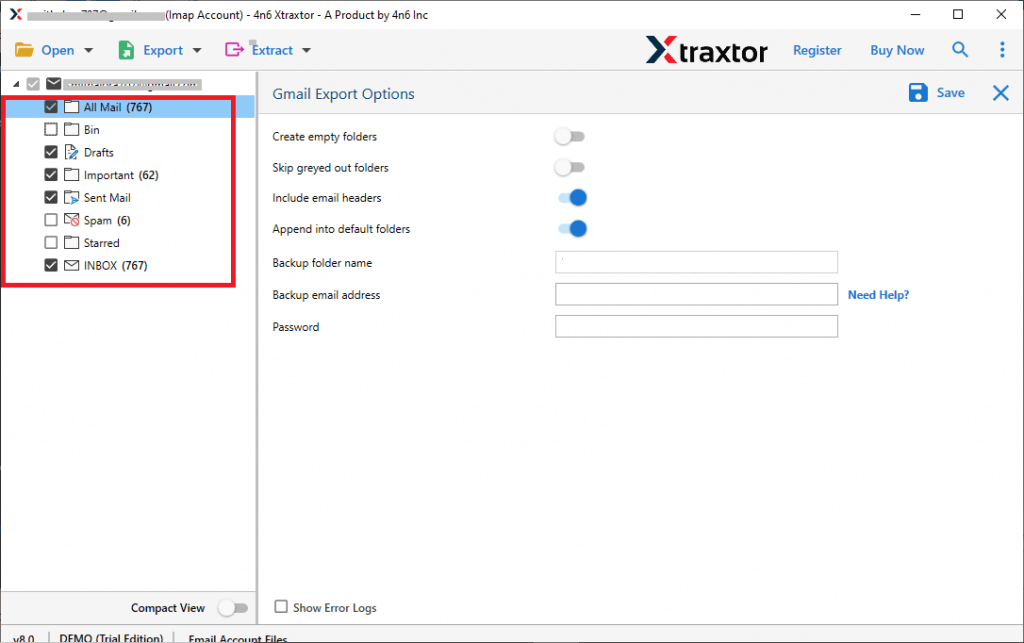
Step 7. If you want to transfer selective emails from Telenet to Gmail then apply the Filter options.
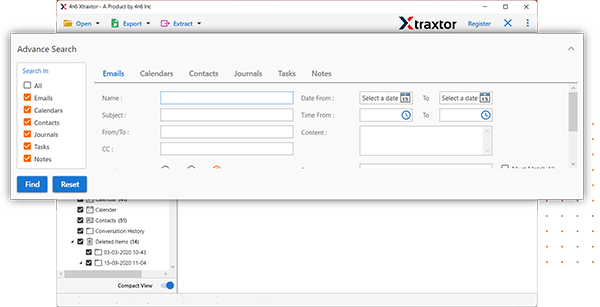
Step 8. Enter Gmail credentials and then click on the Save button to start Telenet to Gmail migration process.
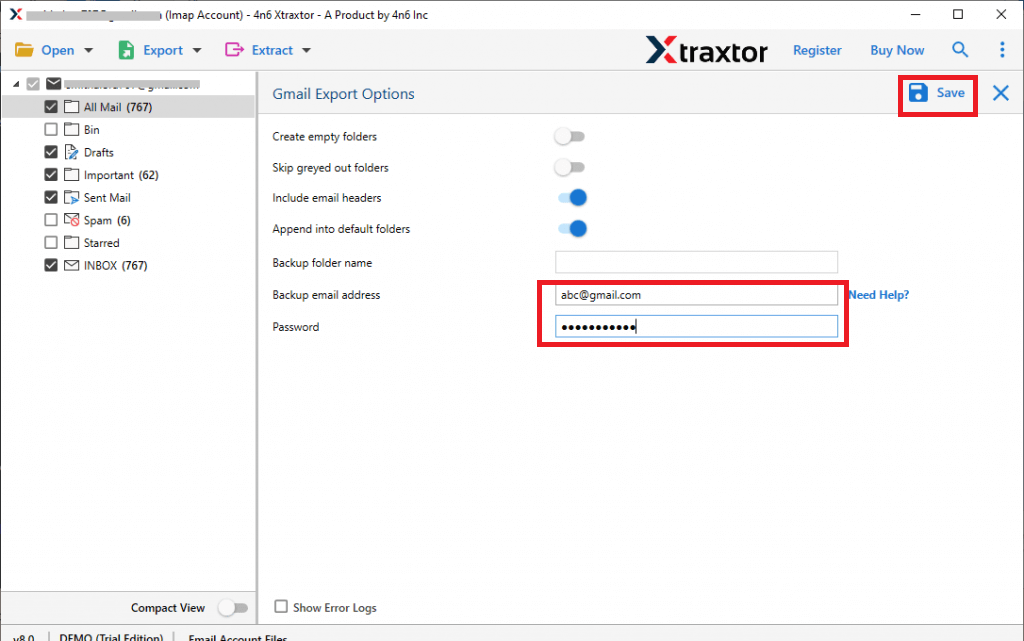
The process is done.
Why Xtraxtor Telenet to Gmail Migration Tool is Better than Manual Solution?
The software has many advantages which are given below-
- Xtraxtor Email Migrator is able to migrate Telenet email to Gmail in batch.
- It preserves 100% data integrity and transfer Telenet email to Gmail with attachments.
- The software has various advanced filter options such as- to, from, date, time, cc, bcc, etc. to move only necessary/particular emails.
- It maintains the folder hierarchy during the migration process and export emails in their original format.
- Using this tool you can directly migrate one cloud-based email account to another email account.
- The interface is very simple and easy to use. Any novice user can migrate emails from Telenet to Gmail without any technical training and guidance.
- It is a completely Windows-based application. You can run this utility on any latest and old edition of Windows OS.
- Dedicated customer support team is available 24*7 to solve user’s doubts.
Summary
Nowadays, Migrating from one email platform to another is a trend. In this post, we have discussed how to transfer Telenet email to Gmail. Both manual and automated solutions have been explained. You can choose any that is best suitable for you. But, using a professional solution you can instantly migrate emails from Telenet to Gmail with all key attributes.
