Overview:Email is essential for business communication, but managing large volumes can be difficult. Many organizations use Outlook for Mac, which stores data in OLM files. When transitioning to Gmail or Google Workspace (GWS), importing OLM files is crucial to ensure a smooth switch. This process helps transfer OLM Calendars to Gmail and other important files, giving users quick access to essential data in their new Gmail accounts. In this blog, we’ll show you how to import OLM calendars to Gmail for a seamless move to Google Workspace.
We know that when we export our data from Mac Outlook then we receive OLM files. OLM files store email, contact, calendar, task etc. Mac Operating System is expensive as compared to other OS and also complicated to use. Therefore, most of the Mac users want to switch from Mac to Windows OS. To import these data files to another application like Gmail then we need to convert OLM files into appropriate file format. Because, OLM file format is used only by Mac Outlook. Here, we will explain the techniques to import calendar from OLM to Gmail. Before going on to techniques we consider a user query to understand this task.
| Hello! I want to transfer the OLM calendar to Gmail but I do not know how to do it. Please suggest reliable solutions to import OLM calendars to Gmail. Thanks in advance. |
How to Import OLM Calendars to Gmail? Manual Approach
You can manually upload OLM calendars to Gmail if you use a Mac system. This method works in two phases. First, you need to export OLM calendars for Mac Outlook and then import ICS files in Gmail. Follow the given steps to import OLM calendars to Gmail.
Step 1. Firstly, Open for Outlook Mac on your local system.
Step 2. Now, Go to Tools and click on the Export tab.
Step 3. Select the Calendar option and click on Continue.
Step 4. Choose the destination location to save resultant files and click on Save button. Now, your OLM calendar is saved in ICS format.
Step 5. After that, Open your Gmail account and click on the Settings tab.
Step 6. Now, go to the Import/Export option and click on Select file from Computer option.
Step 7. Then, go to the location of the ICS file and select them.
Step 8. At last, click on Import to start importing from OLM calendar to Gmail.
Hence, you can manually migrate the OLM calendar to Gmail.
Limitations of Manual Approach
There are some drawbacks which are given below-
- To manually import OLM calendars to Gmail, you must be a user of the Mac system.
- It is a lengthy and time consuming process. There are some complicated steps in the method.
- There are higher chances of data loss during the importing process.
How to Upload OLM Calendars to Gmail? Professional Method
Xtraxtor OLM to ICS Converter is an all in one tool to import OLM calendars to Gmail without any file size, data loss and security errors. This software helps you to smoothly convert OLM calendars to ICS format and then you can import these ICS files in Google Calendar. It maintains 100% data integrity and gives accurate results after the process.
Additionally, It is a stand alone utility that means you do not require to install any other application to import OLM calendars to Gmail. The simplified interface helps users to perform the process without any external guidance. It migrates OLM calendars from Mac Outlook 2019, 2016, 2011 etc. The software has a free demo version that helps you to check the work efficiency and accuracy of the software.
Steps to Import OLM Calendars to Gmail Using Professional Tool
Step 1. Download and Run OLM Converter on your system.
Step 2. Now, Navigate to Open >> Email Data Files >> Outlook for Mac OLM Files to select calendar from OLM files.
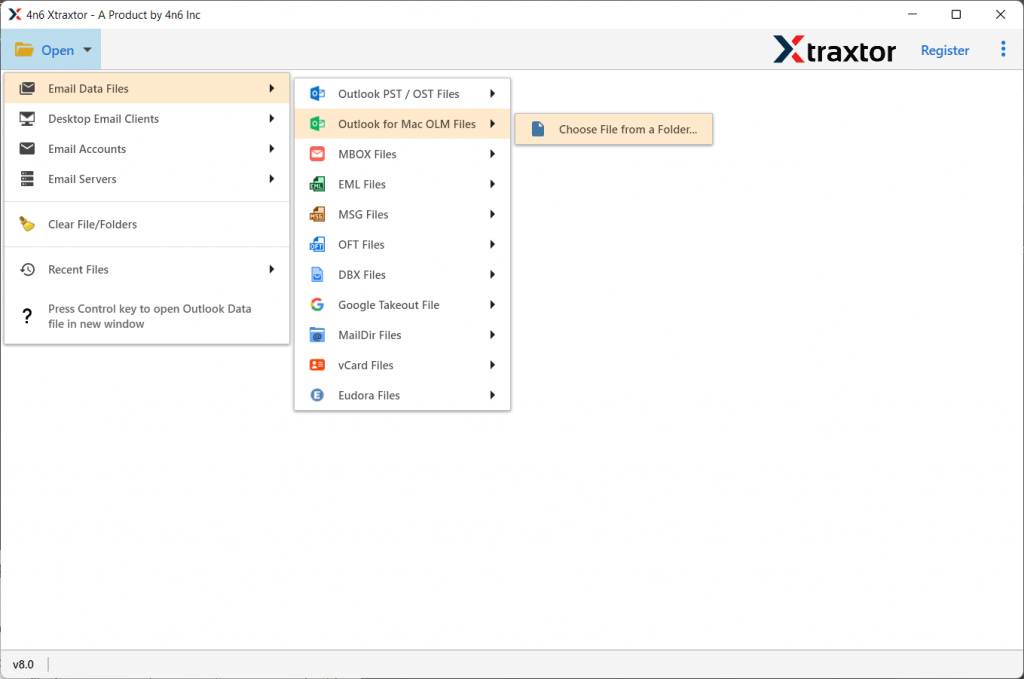
Step 3. After that, Click on Export and select ICS to convert the OLM calendars in ICS format.
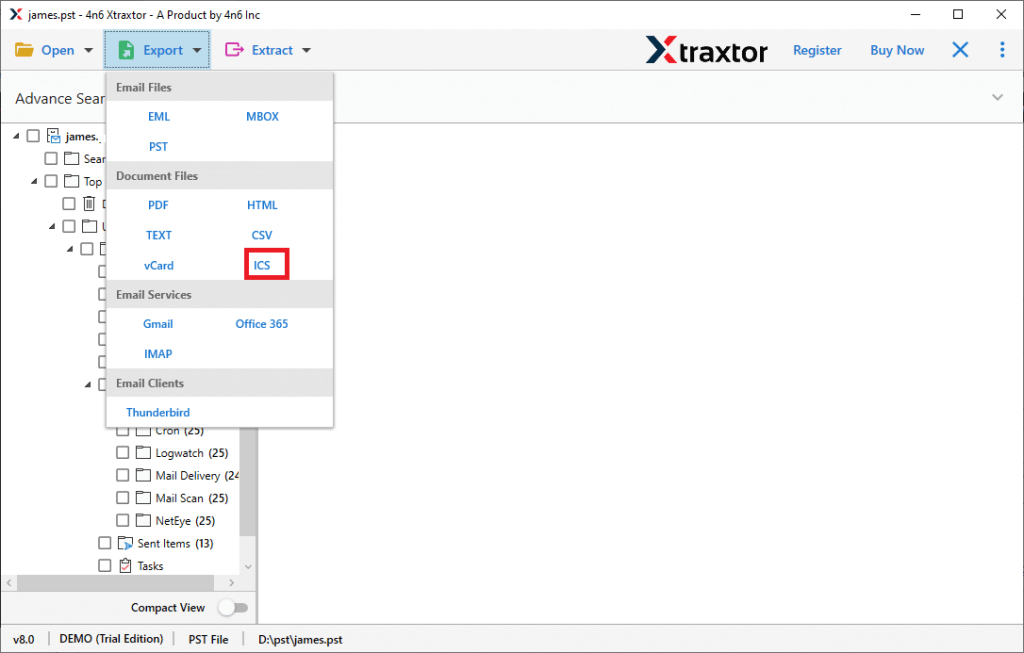
Step 4. Click on Browse to set the destination location and click on Save button.
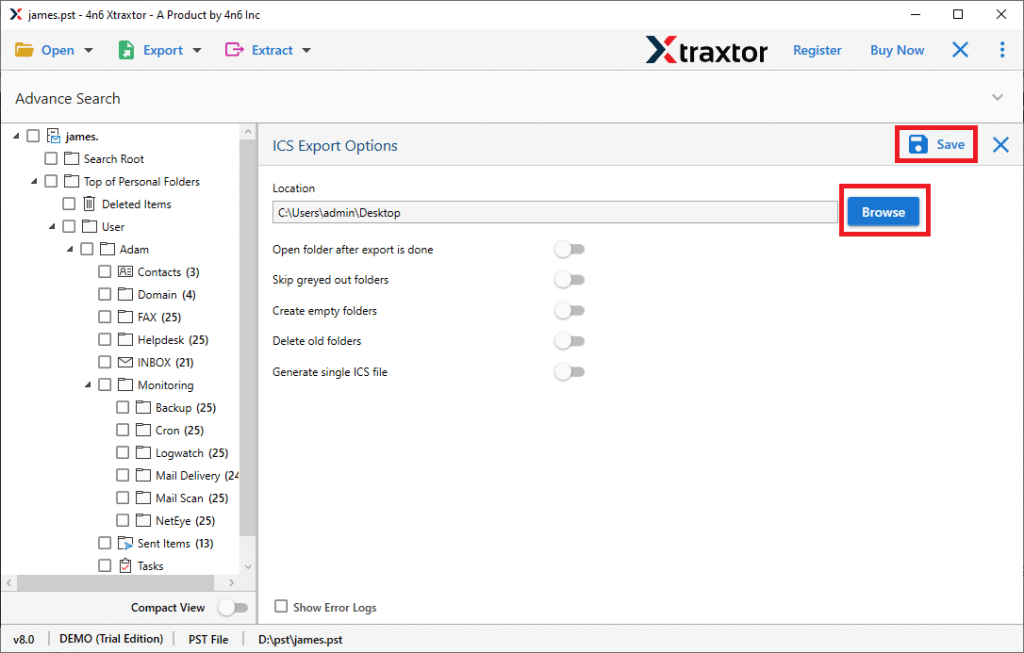
Step 5. Now, go to the Google Calendar and import these ICS files in Google calendar.
The process is complete. Hence, you can easily upload OLM calendar to Gmail in a few simple clicks.
Why Use Xtraxtor OLM to ICS Converter?
The software has many benefits that help you to easily import OLM calendars to Gmail that are given below-
- The software converts OLM files to ICS format along with all calendar details.
- It preserves original content and data attached with calendars.
- This utility can directly import OLM to Gmail in bulk at a single click.
- Also Convert OLM to PST, OST, MBOX, HTML, PDF, EML, MSG etc.
- Easy to use and easy to understand utility for any novice users.
- 100% safe, fast and affordable utility for OLM calendar conversion.
- Supports all versions of MS Windows Operating Systems.
- Directly Import OLM to Hotmail, Office 365, Yahoo and other cloud accounts.
Conclusion
Migrating data from one platform to another is a typical task that should be performed with secure approaches. So, in this post, we have discussed how to import OLM calendars to Gmail. You can manually upload OLM calendars to Gmail but it is OS dependent. However, experts recommend using an automated solution to complete this task without any restrictions.
