Summary: Do you want to secure your QQ.com emails? If yes, then you have landed at the right page. In this article we are going to discuss how to backup QQ.com emails to Hard Drive. So, keep reading this post till the end and save your QQ Mail emails without any hassle.
QQ Mail is an instant messaging software service for managing emails. It is developed by the Chinese Company. Approximately 1 billion active accounts use QQ for chat, gaming, shopping and many more. It is available in several international languages like Chinese, Japanese, French, English, Spanish etc.
Table of Content
- Need to Backup QQ.com Emails
- Ways to Save Emails from QQ Mail to PC
- Manual Solution to Download QQ.com Emails
- Why Manual Solution is not Recommended
- Backup QQ.com Emails using Xtraxtor Email Backup Wizard
- Advantage and Benefits of Xtraxtor Software
- FAQ
- Conclusion
It’s the modern technology era, Cybercrime is rapidly increasing and email is not left behind either. So, it is important to create a backup of your data to be secure. It prevents you from losing your data permanently.
| To instantly backup QQ.com emails download Xtraxtor Email Backup Wizard on your system. It saves QQ Mail emails in 20+ file formats without losing any single bit of data. |
What is the Need to Backup QQ.com Emails to Hard Drive?
Users may need to backup QQ Mail emails in a variety of situations. There are various reasons to save QQ.com emails locally which are discussed below-
- QQ.com is a webmail account that stores all its data on a server. If your email account is hacked or malware is installed on your QQ Mail account that creates a cyber threat. So, it’s a good idea to backup your emails from QQ.com.
- If you accidentally deleted QQ Mail emails, you can recover it from the backup file.
- If you saved QQ.com emails locally then you can access it without internet connectivity.
Methods to Save QQ Mail Emails to Computer
Taking the backup of emails is important in a way to avoid the data loss situation. There are two ways to download QQ.com emails to Hard Drive.
#1. Manual Solution
#2. Automated Solution
We will discuss both methods in detail to backup QQ.com email to Computer in the next upcoming section.
How to Download Emails from QQ.com to PC Manually?
To manually backup QQ Mail emails add your QQ.com email account in Outlook and export QQ.com emails to your desktop using Outlook import export option.
Follow the below given steps to save QQ Mail emails to your system-
Step 1. Download and Run MS Outlook application on your system and click on File tab.
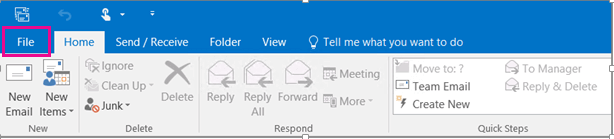
Step 2. After that, Navigate to Info >> Add Account to add QQ.com email account in Outlook.
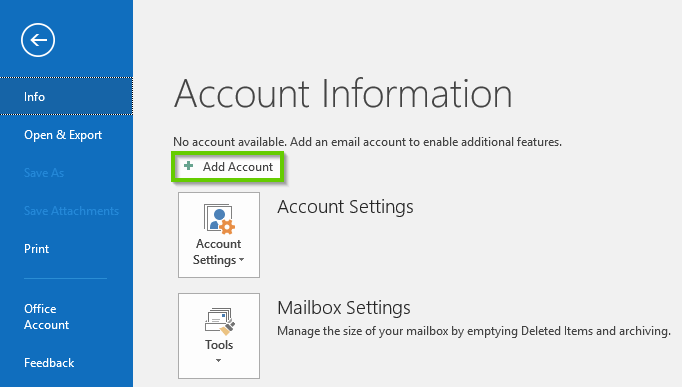
Step 3. After completing the configuration, Go to File >> Open & Export >> Import/Export option.
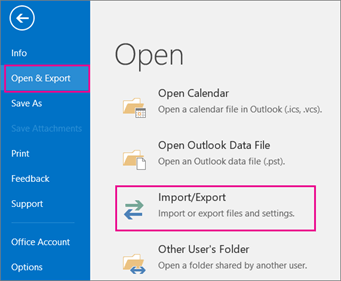
Step 4. Now, Select Export to a file option and tap on Next button.
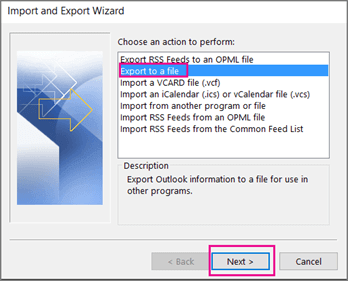
Step 5. Then, choose Outlook Data File (.pst) and press Next.
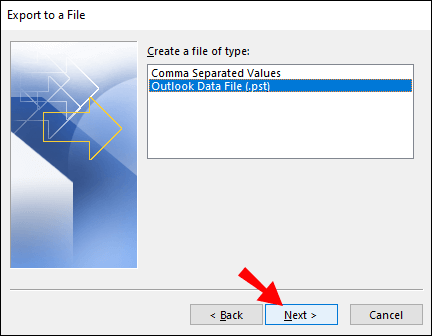
Step 6. After that, Select your QQ.com email folders.
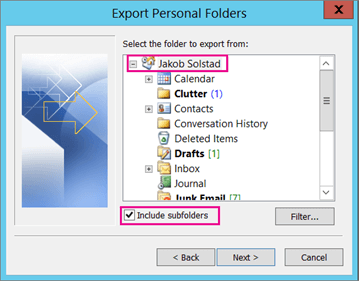
Step 7. Browse the destination location and then click on the Finish button.
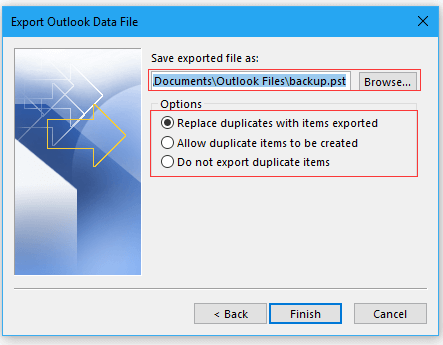
The Process is Complete. Now, your QQ Mail emails are saved in your Computer hard drive.
Why Manual Solution is Not Preferred?
You can manually backup QQ.com emails but it is not recommended due to few reasons-
- If you have a large amount of data in your QQ.com mailbox then it takes many hours or days to save all mailbox data to Computer.
- There are some technical steps in configuration, so higher chance of data corruption if you have attempted any steps wrong.
- Using this method you can not save only required emails.
- During the exporting process, if you will face Import/Export option is greyed out in Outlook error then you cannot download emails from QQ Mail to PC with this method.
How to Backup QQ.com Emails to Hard Drive Securely?
In the above section we saw that there are a lot of limitations in the manual method. You can avoid all these issues by using Xtraxtor Email Backup Wizard on your system. This software can directly save emails from QQ Mail to your system in your desired file formats with complete accuracy. The interface of this tool is very simple and easy to use. Any novice user can easily take backup QQ Mail emails without any external guidance. Using this utility, you can backup Google Workspace emails, Gmail, Yahoo Mail, Yandax, 1&1 Mail and many more email accounts.
Additionally, it provides various advanced filter options such as – To, From, Date, Time etc. to save only necessary emails. With this application you do not worry about email structure. It exports emails in their original format with attachments. Try the demo version of this tool and backup QQ.com emails in a simple manner.
Working Steps to Export QQ.com Emails to Computer with Attachments
Step 1. Launch Xtraxtor software on your Windows system and click on Open tab.
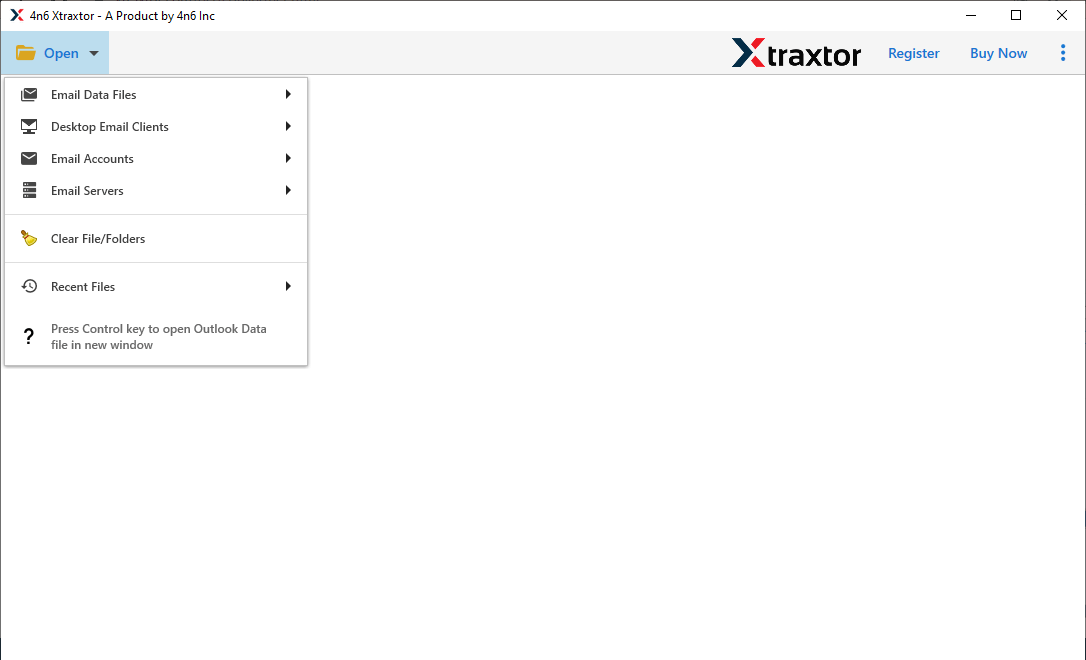
Step 2. Now, Go to Email Accounts and click on Add Account.
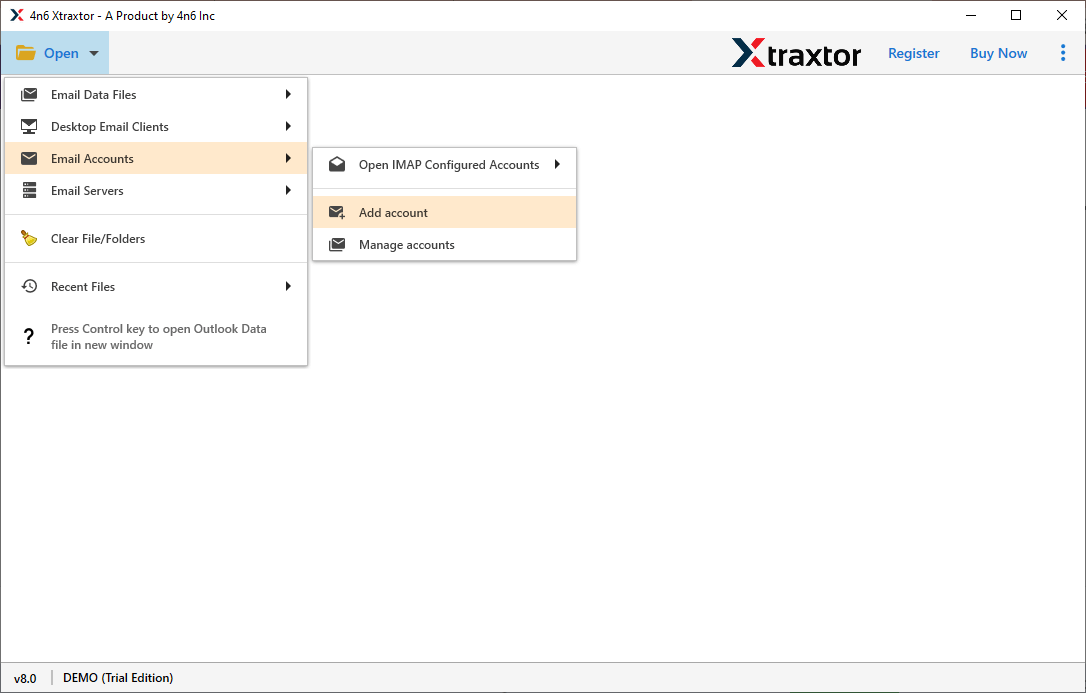
Step 3. Enter the QQ.com login details and hit on Add button.
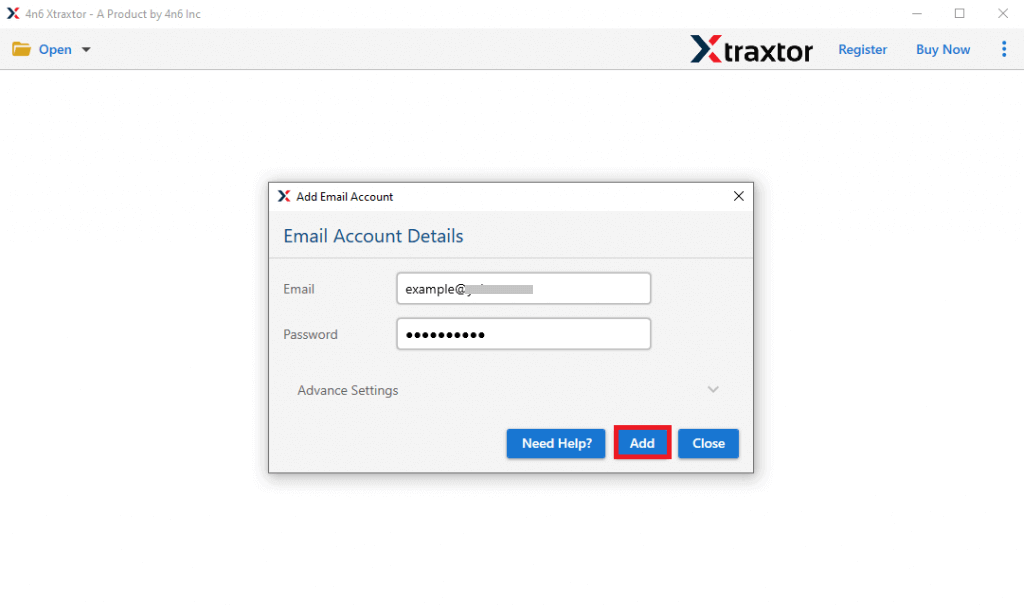
Step 4. Here, you can view QQ Mail emails before the backup process.
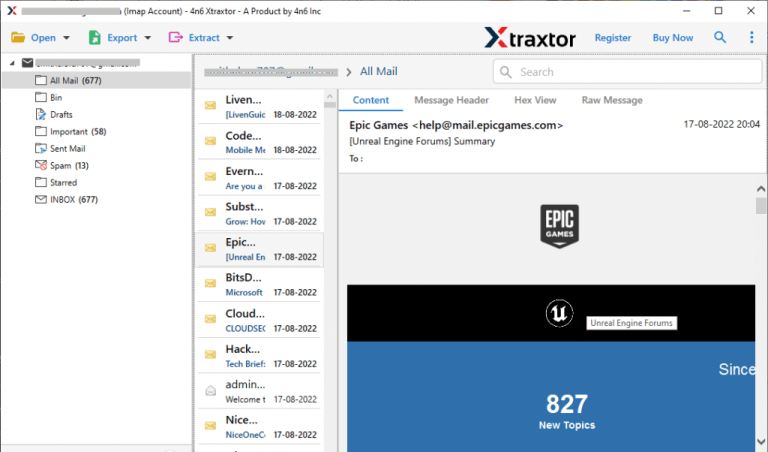
Step 5. After that, Go to Export and choose any file format from given list.
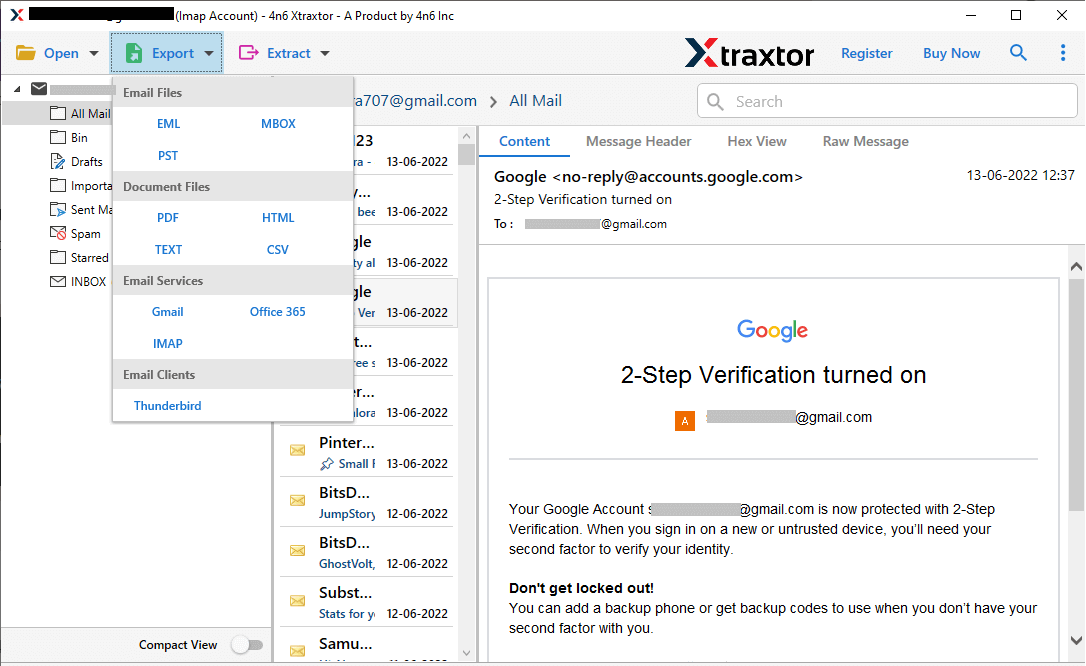
Step 6. Select the email folders of QQ.com that you want to export.
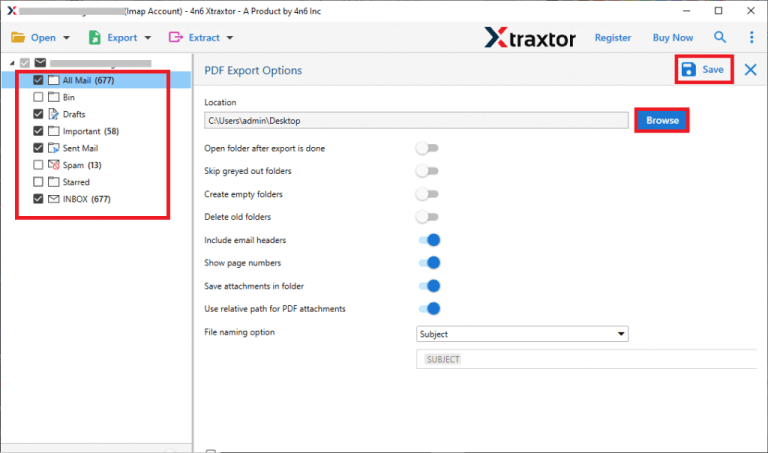
Step 7. At last, Browse the Destination location and then press Save button to start backup process.
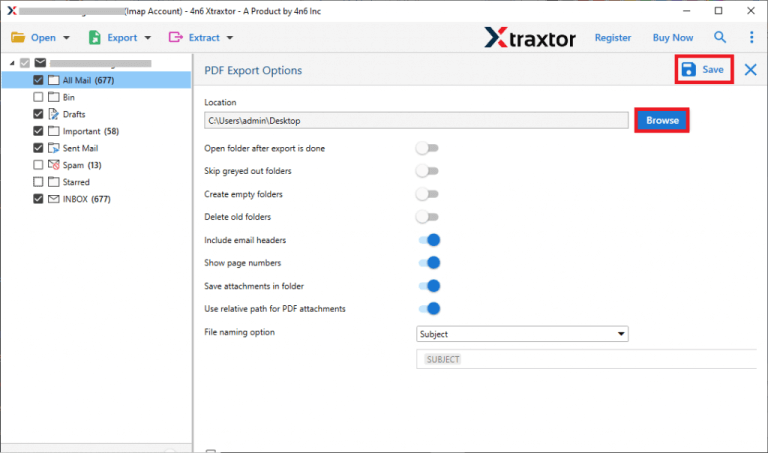
Now, your QQ.com emails are saved on your Computer Hard Drive.
Major Features and Benefits of Xtraxtor Software
Direct Way to Backup QQ.com Emails: It provides a direct way to export QQ Mail emails. You just need to log in to the software interface by using your account login credentials, and the software will load all the mailbox items of the resultant account.
Multiple Saving Options: The utility also enables you to save all QQ Mail emails to your hard drive with over 20 file-saving options such as- PST, EML, MBOX, MSG, PDF, HTML etc.
100% Data Integrity: The software preserves complete data integrity and saves emails with all key attributes without losing any single bit of data.
Maintains Folder Hierarchy: With this application, you do not worry about the folder structure. It exports emails in their original format and is able to keep folder and subfolder hierarchy during and after the backup process.
Advanced Email Filters: The software provides advanced filter options for selective backup QQ.com emails. Users can apply filters based on the date range, from, to, or subject of the messages, which will sort out all the emails according to the applied filters and export only required QQ Mail emails.
Windows Compatibility: Xtraxtor is primarily designed for Microsoft Windows users and is fully compatible with all the latest versions of MS Windows. Users can also use this application on their Windows 11 computer.
Frequently Asked Questions by Users
Does the tool support backup bulk QQ.com emails?
Yes, With this software you can save all mailbox data at a single attempt.
Can I save emails from QQ.com to PDF format?
Yes, This tool can save QQ Mail emails to PDF, MBOX, EML, MBOX, HTML etc. You can export QQ.com emails in your desired file format.
Can I install this utility on Mac OS?
No, This software is designed for Windows OS. It does not support Mac OS.
Conclusion
Most of the users want to save their QQ Mail emails locally. So, in this post we have discussed how to backup QQ.com emails to Hard Drive. Here, two methods have explained with stepwise. You can manually download QQ.com emails but there are some limitations of this approach. However, experts recommend using the professional solution to export emails from QQW.com to Computer without any hassle. The above suggested tool is able to save emails from QQ Mail to PC in 20+ file formats with complete accuracy.

