Summary: In today’s digital world, protecting your data is more important than ever, especially with the rise in cybercrime. As a result, many users are looking for ways to backup QQ.com emails to PC or hard drive locally. If you are in the same situation and need a solution to create a Backup QQ Emails to computer. you have come to the right place! This blog will walk you through the best method to download QQ emails to PC effortlessly. Keep reading to find out more.
QQ.com is a widely used email service in China, known for its ease of use and versatility. It offers a user-friendly interface, ample storage space, effective organization tools, seamless integration with QQ services, advanced security features, and mobile access, making it a popular choice for personal email accounts.
Table of Content
- Need to Backup QQ.com Emails
- Ways to Save Emails from QQ Mail to PC
- Manual Solution to Download QQ.com Emails
- Why Manual Solution is not Recommended
- Backup QQ.com Emails using Xtraxtor Email Backup Wizard
- Advantage and Benefits of Xtraxtor Software
- FAQ
- Conclusion
It’s the modern technology era, Cybercrime is rapidly increasing and email is not left behind either. So, it is important to create a backup of your data to be secure. It prevents you from losing your data permanently.
| To instantly backup QQ.com emails download Xtraxtor Email Backup Wizard on your system. It saves QQ Mail emails in 20+ file formats without losing any single bit of data. |
Why Do Users Need to Backup QQ.com Emails to Computer?
With the increasing threat of cybercrime, both individuals and organizations are at risk of losing their valuable data. To protect important information, creating backup QQ.com emails to PC is one of the best solutions.
When using a QQ.com account, an internet connection is required to send, receive, and manage emails. However, by backup QQ emails to computer, you can access your messages offline, ensuring you always have access to important communications. Additionally, many users opt to download emails to computer to free up account storage space.
Accidental deletion is a common issue faced by users. Whether it’s an accidental click or a technical glitch, important emails can be easily lost. To prevent this scenario and avoid the stress of losing critical data, creating a backup QQ emails to PC is a reliable and essential solution.
Solutions to Backup QQ.com Emails to PC
Taking the backup of emails is important in a way to avoid the data loss situation. There are two ways to download QQ.com emails to Hard Drive.
#1. Manual Solution
#2. Automated Solution
In the following sections, we will discuss both methods in detail to help you backup QQ.com emails to computer efficiently.
How to Download QQ.com Emails to PC Manually?
To manually backup QQ Mail emails add your QQ.com email account in Outlook and export QQ.com emails to your desktop using Outlook import export option.
Follow the below given steps to save QQ Mail emails to your system-
Step 1. Download and Run MS Outlook application on your system and click on File tab.
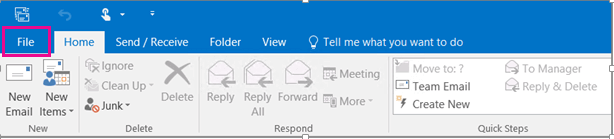
Step 2. After that, Navigate to Info >> Add Account to add QQ.com email account in Outlook.
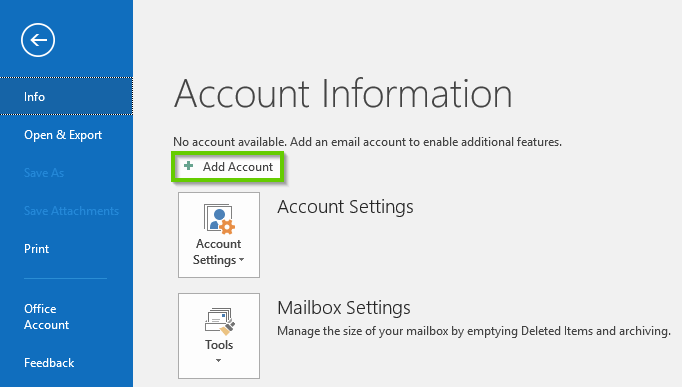
Step 3. After completing the configuration, Go to File >> Open & Export >> Import/Export option.
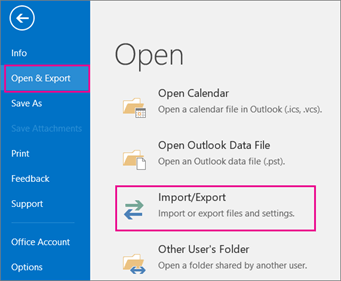
Step 4. Now, Select Export to a file option and tap on Next button.
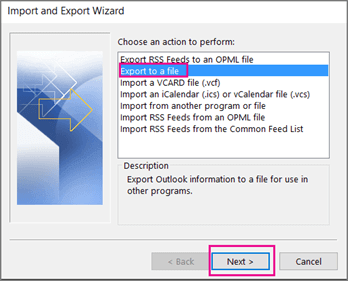
Step 5. Then, choose Outlook Data File (.pst) and press Next.
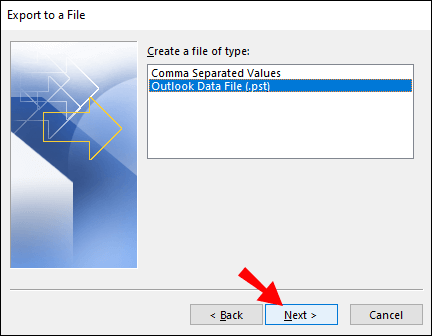
Step 6. After that, Select your QQ.com email folders.
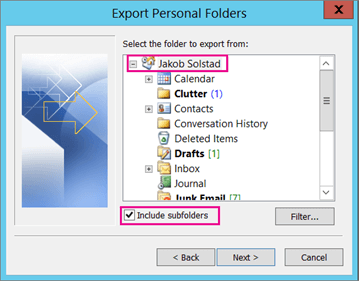
Step 7. Browse the destination location and then click on the Finish button.
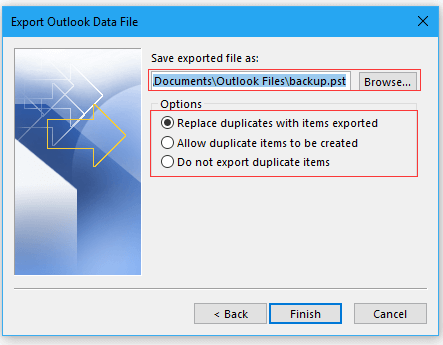
The Process is Complete. Now, your QQ Mail emails are saved in your Computer hard drive.
Challenges of Manually Save QQ Mail Emails
You can manually backup QQ.com emails but it is not recommended due to few reasons-
- Time Consuming: When dealing with a large amount of data in your QQ.com mailbox, the manual process of exporting emails can be time-consuming, often taking hours or even days to complete.
- Risk of Data Corruption: Since there are several technical steps involved in the configuration, there’s a higher risk of data corruption if any steps are performed incorrectly.
- Lack of Selective Backup: This manual method doesn’t allow you to selectively back up specific emails—you will have to export the entire mailbox.
- Import/Export Option Greyed Out: During the exporting process, if you will face Import/Export option is greyed out in Outlook error then you cannot download emails from QQ Mail to PC with this method.
- Time and Effort Involved: The manual backup method can be very labor-intensive, especially when managing large amounts of data. Additionally, if there are multiple email accounts, you will need to configure each one individually in Outlook, making the process even more cumbersome.
How to Backup QQ.com Emails to Computer Securely?
As we discussed earlier, the manual method comes with several limitations. To avoid these issues, you can use the Xtraxtor. This software allows you to directly save emails from QQ Mail to your system in your desired file formats with complete accuracy. The tool has a simple and user-friendly interface, making it easy for even novice users to back up QQ Mail emails without external guidance.
In addition to QQ Mail, this utility supports backing up emails from other platforms such as backup Google Workspace emails, Gmail, Yahoo Mail, Yandex, 1&1 Mail, and many more.
The software also offers advanced filter options—like To, From, Date, Time, etc.—so you can selectively backup only the necessary emails. With this application, you don’t have to worry about email structure, as it preserves the original format of emails, including attachments. You can try the demo version of this tool to back up QQ Mail emails effortlessly.
Steps to Backup QQ.com Emails to Computer with Attachments
Step 1. Launch software on your Windows system and click on Open tab.
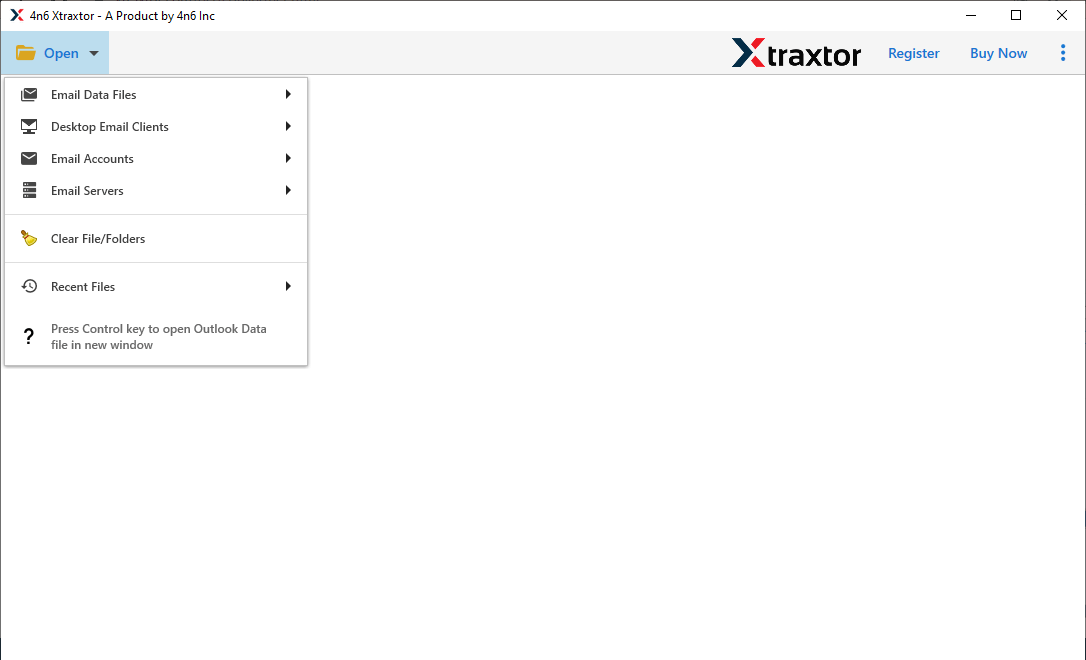
Step 2. Now, Go to Email Accounts and click on Add Account.
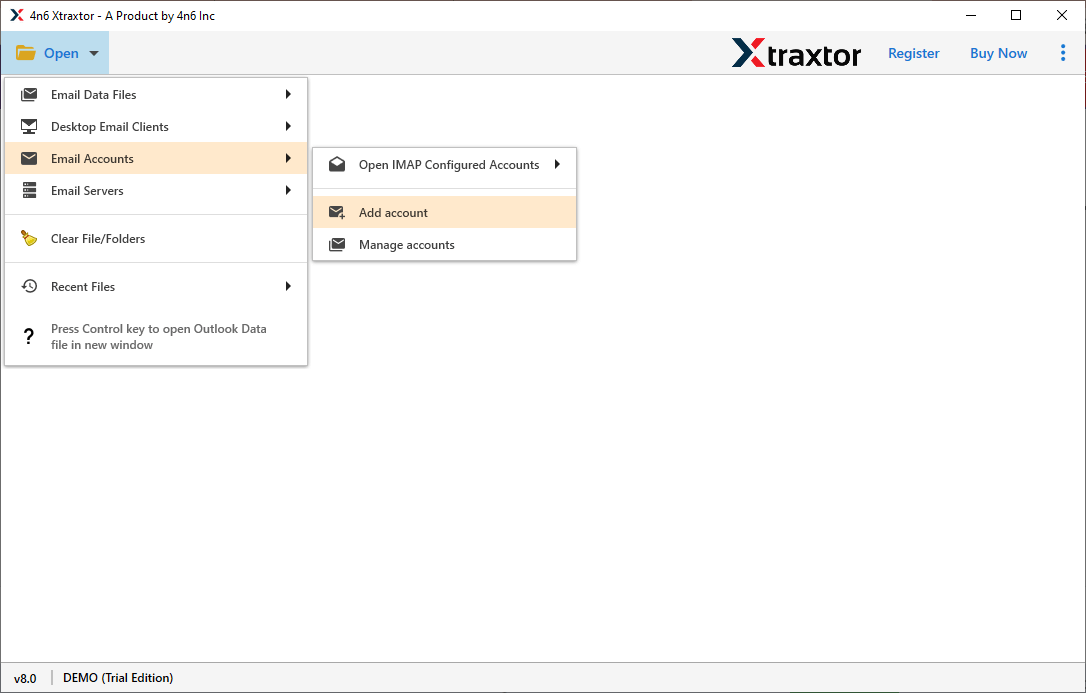
Step 3. Enter the QQ.com login details and hit on Add button.
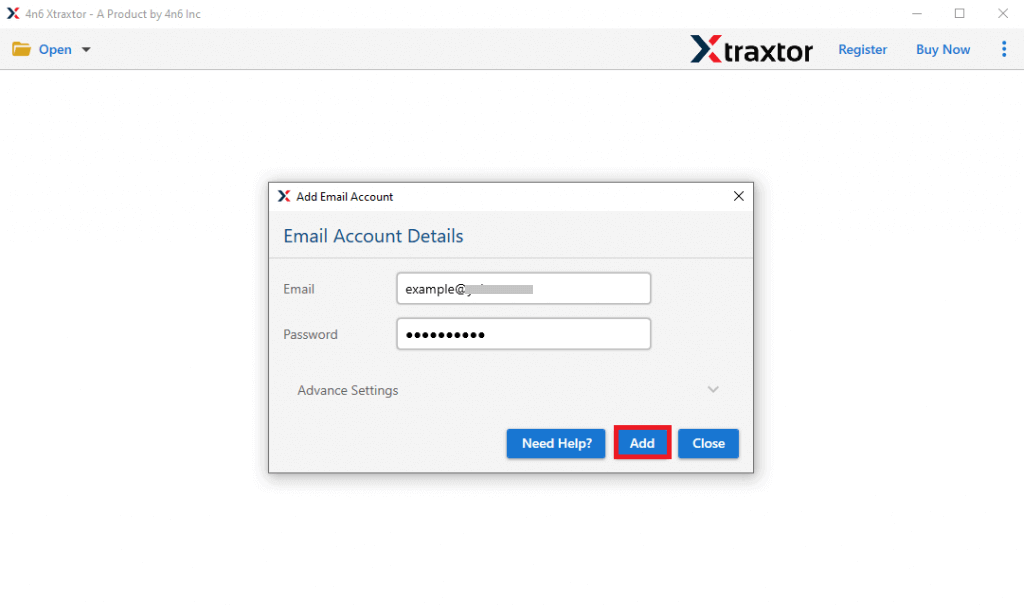
Step 4. You can view QQ Mail emails before the backup process.
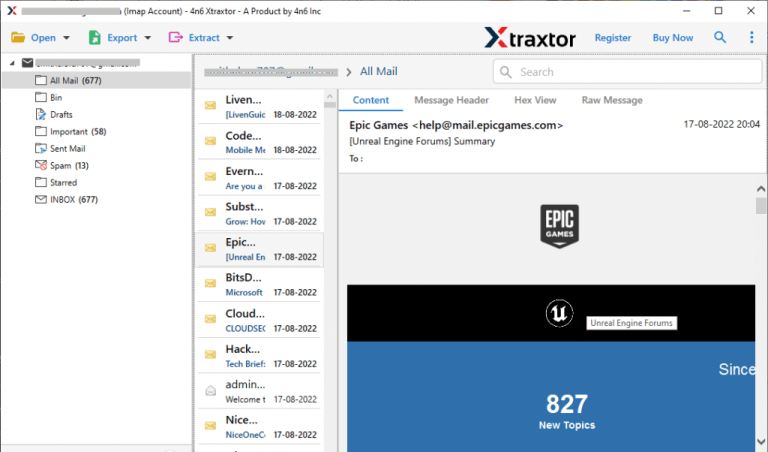
Step 5. Now Go to Export and choose any file format.
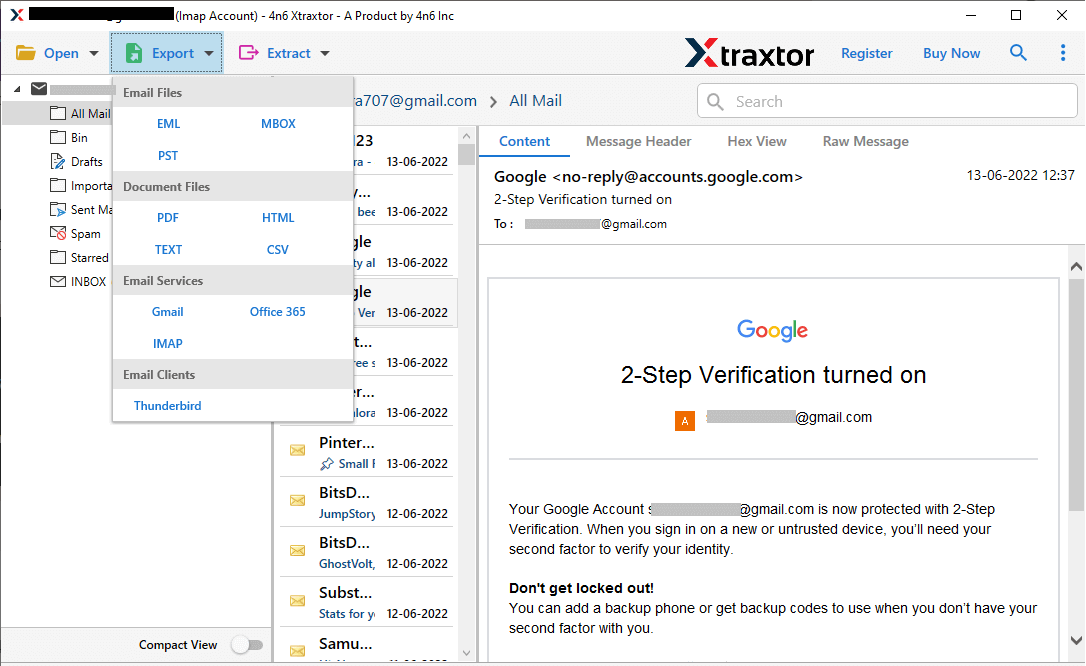
Step 6. Select the email folders that you want to export.
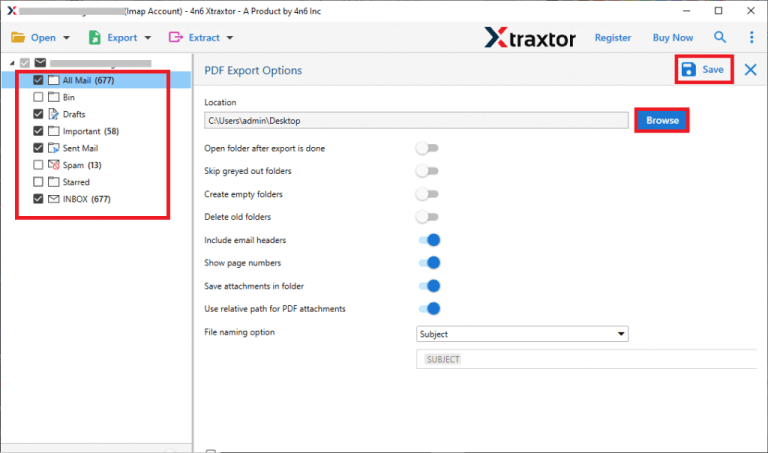
Step 7. Browse the Destination location and then press Save button.
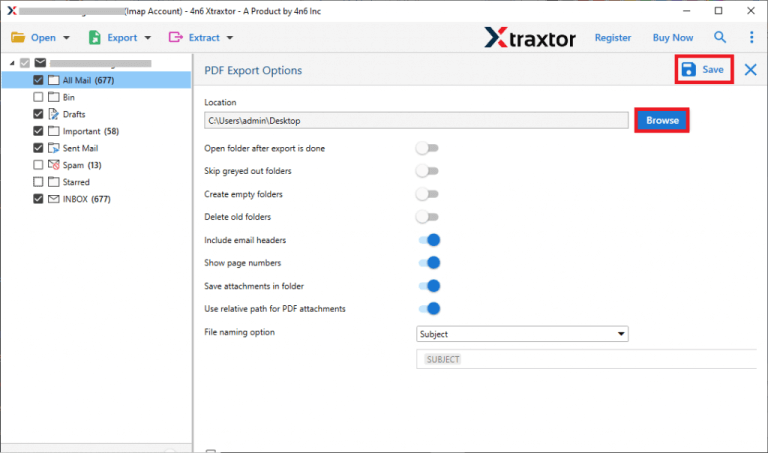
Now, your QQ.com emails are saved on your Computer Hard Drive. This tool helps you easily backup QQ emails to computer, allowing you to access and view them on your Gmail account or any other email platform. This QQ Emails Backup tools provides an effortless solution for backup QQ emails, ensuring your important messages are safely stored. This software provide you the user friendly interface, even non-technical users to easily backup QQ Mail emails. It supports saving emails in over 5 formats, downloading them to your preferred location, and backing up entire folders without size limitations.
Major Features and Benefits of QQ Mail Backup Tool
- Direct Way to Backup QQ.com Emails: It provides a direct way to export QQ Mail emails. You just need to log in to the software interface by using your account login credentials, and the software will load all the mailbox items of the resultant account.
- Multiple Saving Options: The utility also enables you to save all QQ Mail emails to your hard drive with over 20 file-saving options such as- PST, EML, MBOX, MSG, PDF, HTML etc.
- 100% Data Integrity: The software preserves complete data integrity and saves emails with all key attributes without losing any single bit of data.
- Maintains Folder Hierarchy: With this automated solutions, you do not worry about the folder structure. It exports emails in their original format and is able to keep folder and subfolder hierarchy during and after the backup process.
- Advanced Email Filters: The QQ emails backup software provides advanced filter options for selective backup QQ.com emails. Users can apply filters based on the date range, from, to, or subject of the messages, which will sort out all the emails according to the applied filters and export only required QQ Mail emails.
- Windows Compatibility: QQ Emails Backup Tool is primarily designed for Microsoft Windows users and is fully compatible with all the latest versions of MS Windows. Users can also use this application on their Windows 11 computer.
Frequently Asked Questions by Users
Does the tool support backup bulk QQ.com emails?
Yes, With this software you can save all mailbox data at a single attempt.
Can I save emails from QQ.com to PDF format?
Yes, This tool can save QQ Mail emails to PDF, MBOX, EML, MBOX, HTML etc. You can export QQ.com emails in your desired file format.
Can I install this utility on Mac OS?
No, This software is designed for Windows OS. It does not support Mac OS.
Conclusion
Most users prefer to save QQ Mail emails to computer locally. In this post, we have discussed how to backup QQ.com emails to a hard drive, explaining two methods step by step. While you can manually download QQ.com emails, this approach comes with certain limitations. Experts recommend using a professional solution to export QQ.com emails to computer without any hassle. The QQ email backup tool suggested above allows you to save QQ emails to PC in over 20+ file formats with complete accuracy. You can select the tool that fits your specific requirements.

