In this write-up, we are going to discuss how to convert OST to PDF file format. If you are looking for a reliable solution for OST to PDF conversion then this article is especially for you. Here, you will get effective ways to export OST to PDF format.
OST stands for Offline Storage Table. It is a file format of Microsoft Outlook. It saves a synchronized copy of your mailbox data on the Exchange server. You can not open your OST files on another system. To access this data you need to convert it into another file format. On the other hand, PDF is a compatible format that can be easily accessed by any user on any computer. It is portable and can be easily shared on any platform.
How do I convert OST file to PDF? There is no direct manual solution to export OST to PDF format. First, you need to save OST file in HTML format using Outlook Save as option. After that, open this file in Microsoft word and again Save as. Then, choose PDF format from Save as type. On the other hand, Using Xtraxtor OST Converter you can directly convert OST to PDF. The software can export multiple OST files to PDF at once. It can also convert orphaned or larger OST file without any data loss. With this utility, you can open OST file without Outlook. Apart from this, it can also convert OST file into various formats including PST, MBOX, EML, and 10+ formats.
Reasons for Converting OST to PDF File Format
Sometimes many users want to save their Outlook data in a format that can be easily accessed without an internet connection. There are multiple reasons to convert OST to PDF files.
- PDF is a portable document format that can be easily transferred from one place to another.
- PDF files can be protected with a password. So, it is secure from anybody accessing it.
- To read OST files you need an Outlook application while PDF files are easily read on any system.
- PDF files are easily shared on any platform as compared to other file formats.
Methods to Convert OST to PDF File
There are two different ways to export OST to PDF format. One is a manual solution and the other one is an automated solution. Both methods are explained in detail in the upcoming section.
Method 1. How to Export OST to PDF Manually?
You can manually convert OST to PDF file using Microsoft Outlook. Outlook does not provide a direct option to export OST to PDF files. The method has two phases to complete this task.
Step 1. Save OST as HTML
- Open Microsoft Outlook on your system.
- Now, select the file that you want to save into PDF.
- Click on File tab.
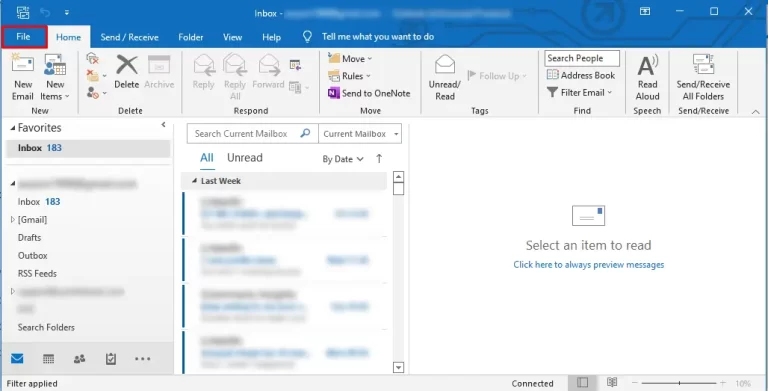
- After that, click on Save As option.
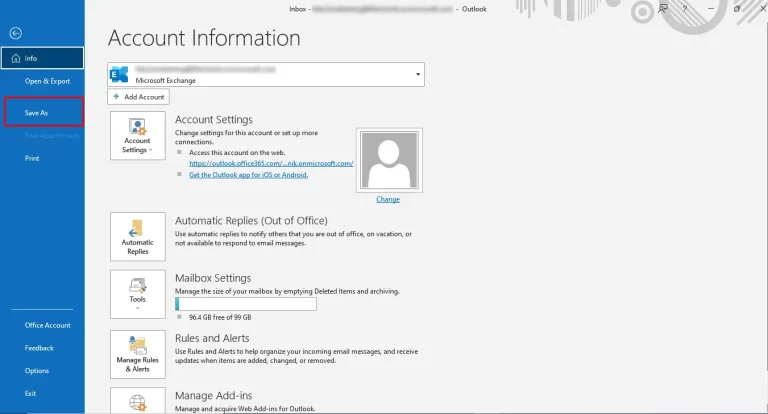
- Then, Click on Save as drop-down list and select HTML.
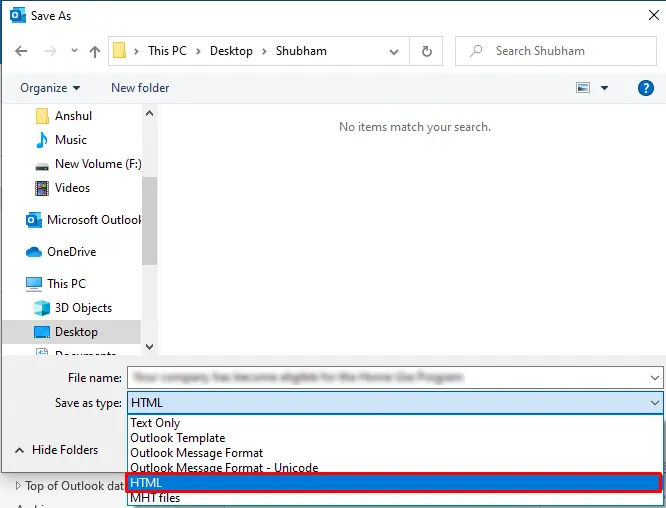
- After that, give the File name and select the location to save the file.
- At last click on Save button to start the process.
Step 2. Save HTML as PDF
After completing the above phase close Outlook and follow the given steps-
- Go to the HTML file that you saved in step 1 and right-click on it.
- Now, Go to Open with option and select Microsoft Word to open it.
- After that go to File tab and click on Save As option.
- Select PDF from Save As drop down list.
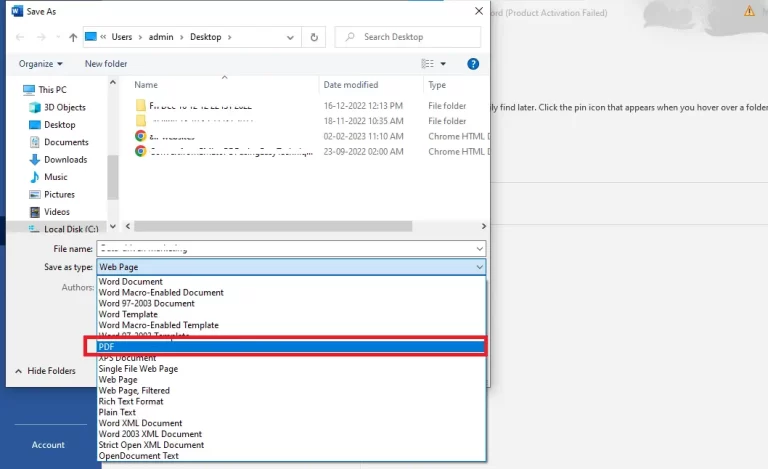
- Click on Browse and select the path to save PDF file.
- Finally, click on Save button.
Done! Hence, you can manually convert OST to PDF format.
Limitation of Manual Method
There are some drawbacks of the method which are given below-
- You can convert only one file at a time.
- The method has many steps to complete the process.
- You need to configure Outlook with the Exchange server.
- Orphaned OST files can not be converted into PDF format with this approach.
Method 2. How to Convert OST File to PDF Instantly?
Xtraxtor OST Converter is a secure and reliable solution to export OST to PDF format. With this software, you do not install Outlook or any other applications for converting OST to PDF. It can convert OST to PDF in bulk. It provides various advanced filters to export selected emails from OST to PDF format. The tool can convert orphaned or larger OST file with full accuracy. Apart from this, it has various saving options that enable you to convert OST to MBOX, PST, EML, TXT, etc. rather than PDF. You can download its free demo version and convert OST to PDF free.
Follow the Below Given Steps to Convert OST Emails to PDF with Attachments
- Launch Xtraxtor OST to PDF Converter on your system.
- After that, navigate to Open >> Email Data Files >> Outlook OST/PST Files >> Choose Files or Folder.
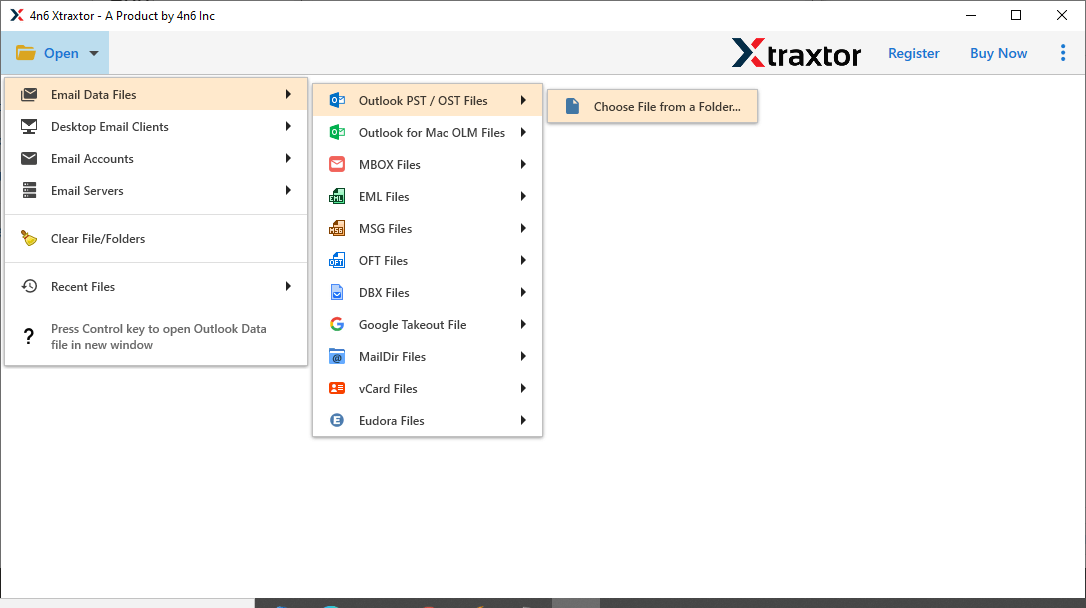
- Here, you can view all emails from OST file before converting them to PDF.
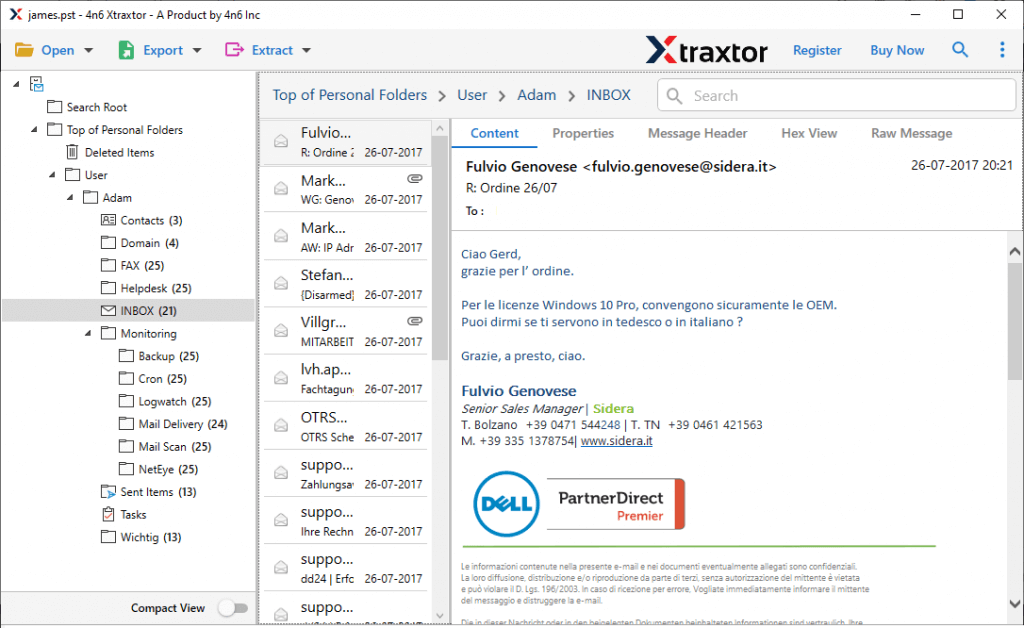
- Now, click on Export and choose PDF from the given list.
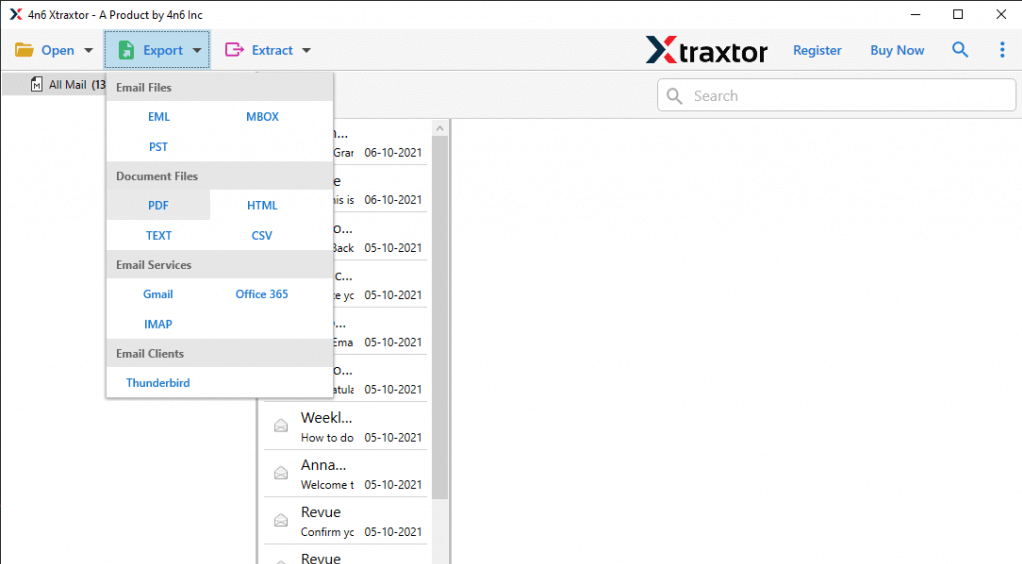
- After that, choose folders and subfolders that you want to convert into PDF.
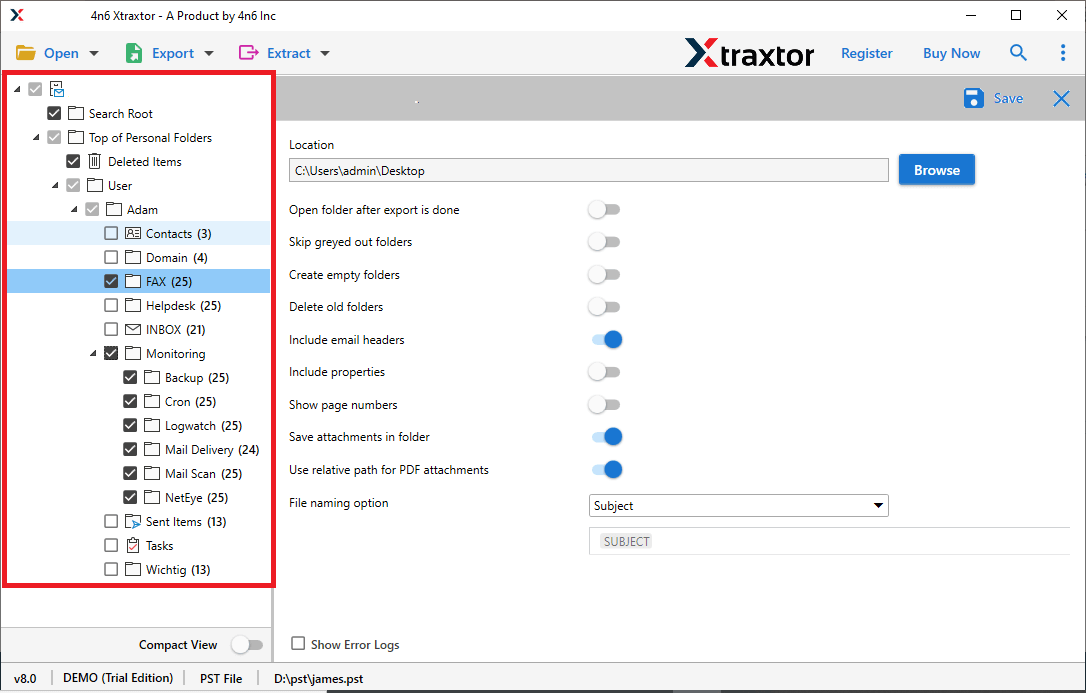
- Apply filters to export selected emails from OST file to PDF.
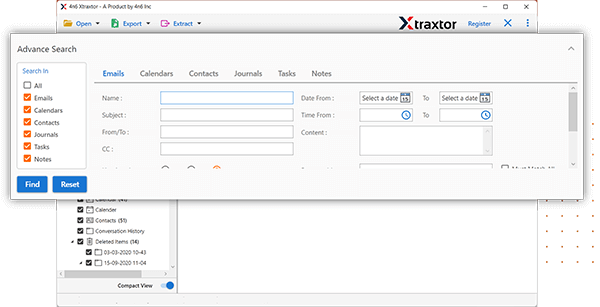
- Browse target location and then press Save button to start OST to PDF conversion process.
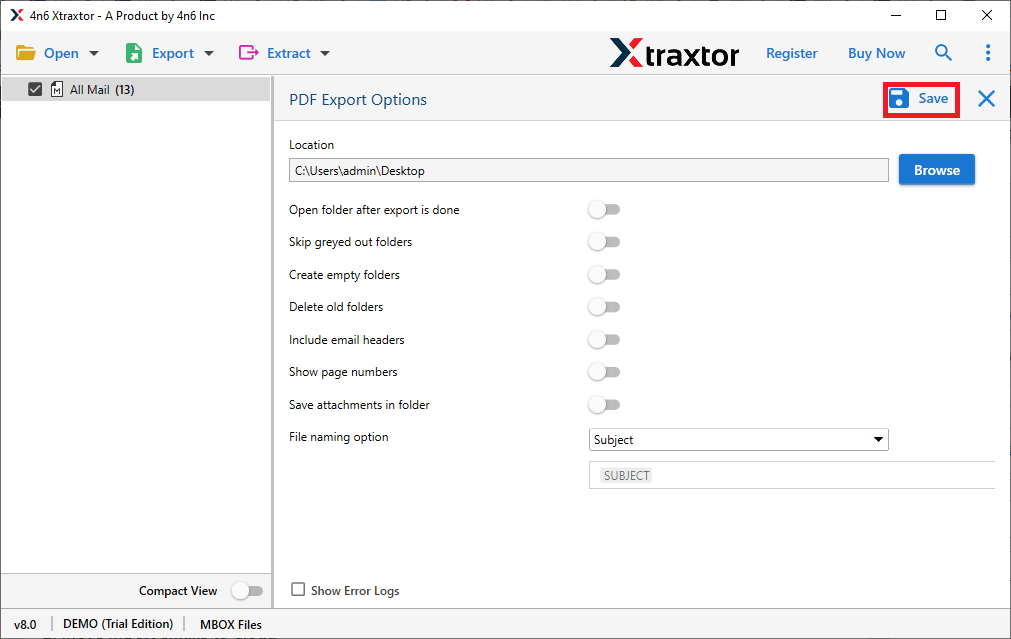
Done! Hence, you can easily convert OST file to PDF format in a few simple clicks.
Key Features of Xtraxtor OST to PDF Converter
- The software can directly convert OST to PDF without Outlook or Exchange Server connection.
- It preserves 100% data integrity and gives accurate results without any data loss.
- It can also convert OST to PST, EML, MBOX, TXT, HTML, and many other formats.
- The software has dual mode that allows you to convert OST to PDF in bulk with full accuracy.
- With this utility, you can convert OST emails based on Date Range, Time, Sender, Recipient, Receiver, etc.
- The tool maintains folder hierarchy and structure during OST to PDF conversion process.
- Using this tool, you can import OST file to Gmail, Office 365, Yahoo Mail, and many more email accounts.
- Due to its simplified user interface, any novice users can easily convert OST to PDF without external help.
- It supports all the latest and old version of Windows operating system and Outlook versions.
- A free demo version is available to check its work efficiency and accuracy.
Conclusion
In this post, we have discussed how to convert OST to PDF file. Here, we have mentioned manual and automated solutions. You can manually export OST to PDF using Outlook but there are some restrictions of this method. However, experts recommend using the automated solution to convert OST file to PDF format without facing any issues.


