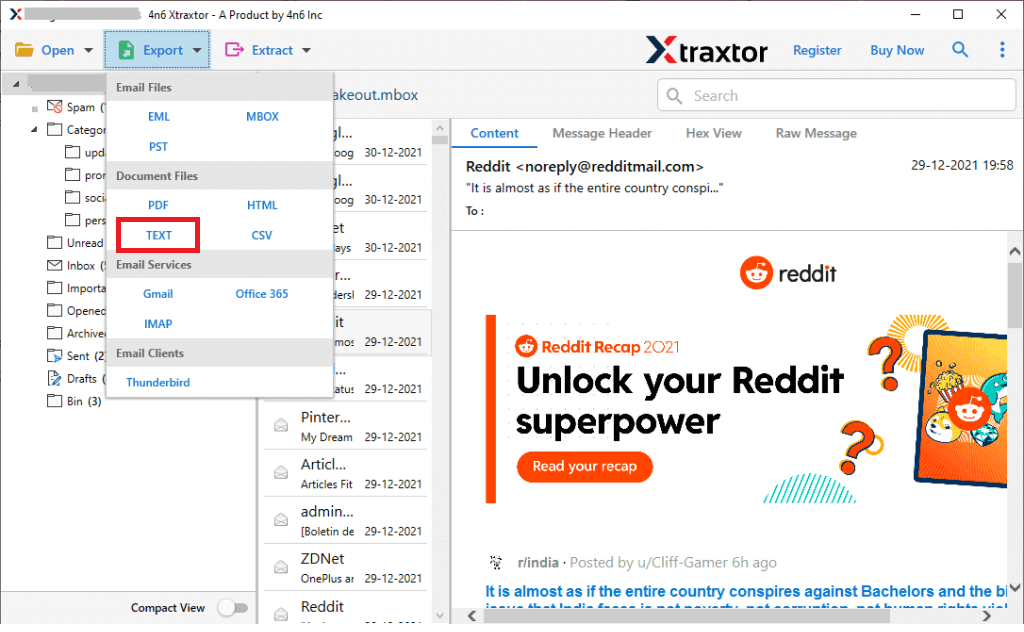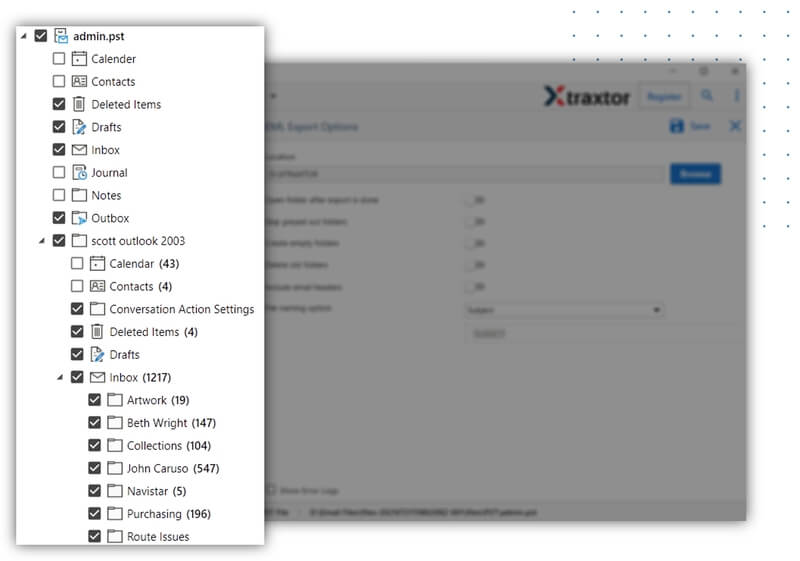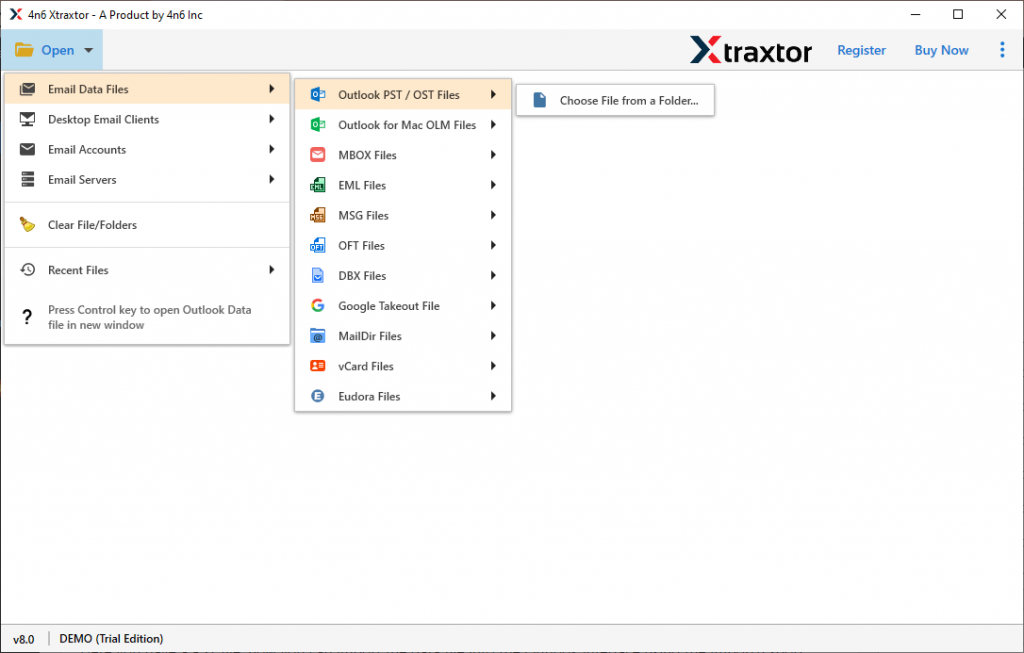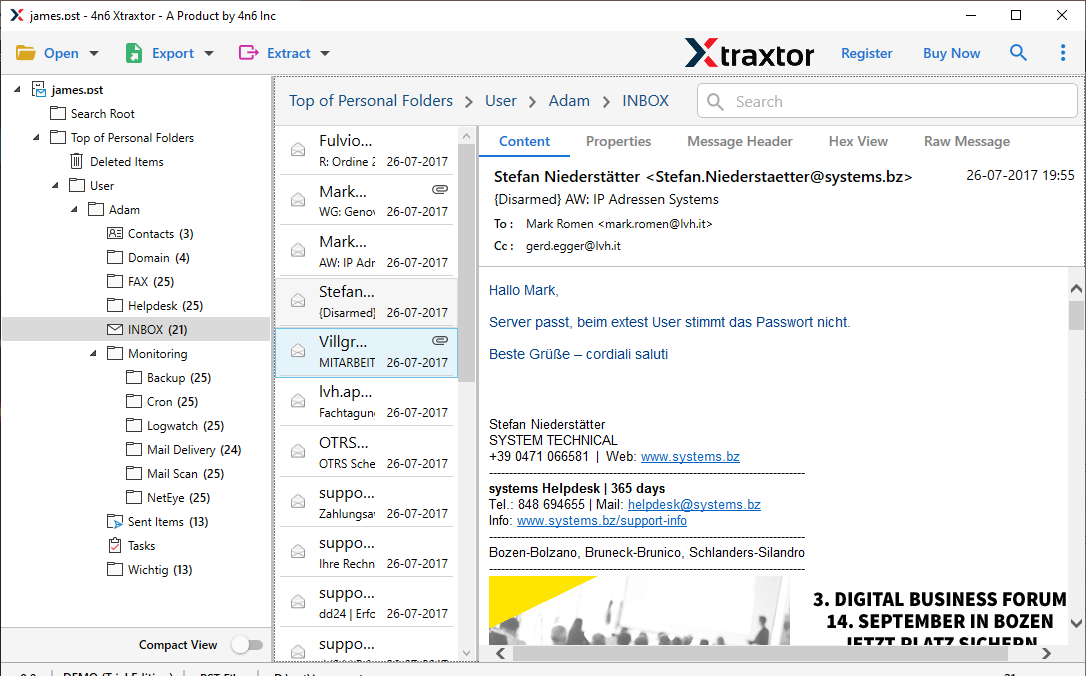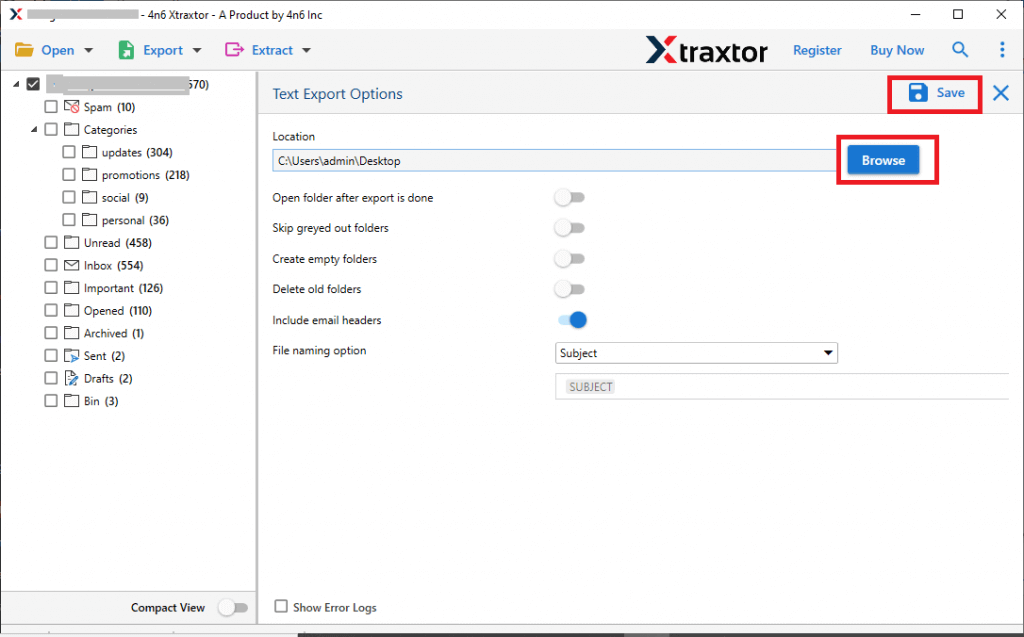OST to Text Converter
With this advabrageous OST to TXT Converter tool it is very effectual to export OST email to plain text file along with attachments. It support orphan, corrupted or inaccesible OST file to TXT file without any hassle. There is no file size limitations with this software.
- Convert OST to TXT files in just 4 simple steps
- Provides preview of OST emails before conversion
- Export large-size OST files to Text in a single attempt
- Advnacce filters for selective OST to TXT conversion process
- User-friendly interface for the ease of new beginners
- Convert corrupted, orphaned, healthy, inaccessible OST files
- Supports to export large sized Offline data files without any limit
- Convert OST to TXT, PST, CSV, EML, MBOX and other file format
- Operable on all latest editions of Windows Operating System