Summary: United Internet is a well-known webmail service provider, offering over 200 webmail services, including popular domains such as Asia.com, Mail.com, Email.com, and Post.com. Asia.com, in particular, is widely used in the Asia region and provides unlimited storage space for emails. However, it lacks two-factor authentication, a feature offered by other services like Gmail, Yahoo, and Outlook.com. As a result, many users are looking for a solution to transfer Asia.com emails to Gmail. The Asia.com Email Migration Software is the most reliable tool to help users migrate Emails from Asia.com to Gmail easily and securely.
Instant Solution: Try Xtraxtor Email Migration Tool and move emails from Asia.com Mail account to Gmail in a few simple clicks. This tool will directly migrate Asia.com email to Gmail along with attachments.
Why Need to Move Asia.com Mail to Gmail Mailbox?
There could be several reasons why someone might consider to transfer Asia.com email to Gmail mailbox. Here are a few possible reasons:
- Gmail offered many advanced features and functionalities with a user-friendly interface.
- It will offer better storage space as compared to the Asia.com Mail account.
- With a Gmail account, you cna also access Google’s other services such as – Google Drive, Google Docs, Sheets, Contacts, and many more.
- Gmail has better security and spam protection with advanced spam filters.
- In Gmail, you have the option to import emails and contacts from other webmail accounts.
Professional Method to Transfer Asia.com Emails to Gmail
For instant and error-free Asian.com Mail to Gmail migration, use the Xtraxtor Email Migration tool on your Windows. Using this stool you can easily upload Asia.com Mail email to Gmail account in a few simple steps. You can use the filters offered by this tool and perform the transfer process without any hassle.
Additionally, using this tool you can also transfer AOL Mail to Gmail account. With its simple user interface, any novice user can transfer Asia.com Mail to Gmail without any assistance. Try the demo version of this tool and migrate emails from Asia.com Mail account to Gmail mailbox.
Follow the given instructions to upload Asia.com Mail to Gmail with attachments –
Step 1. Launch Xtraxtor software on your system.
Step 2. After that, select Open >> Email Accounts >> Add Account.
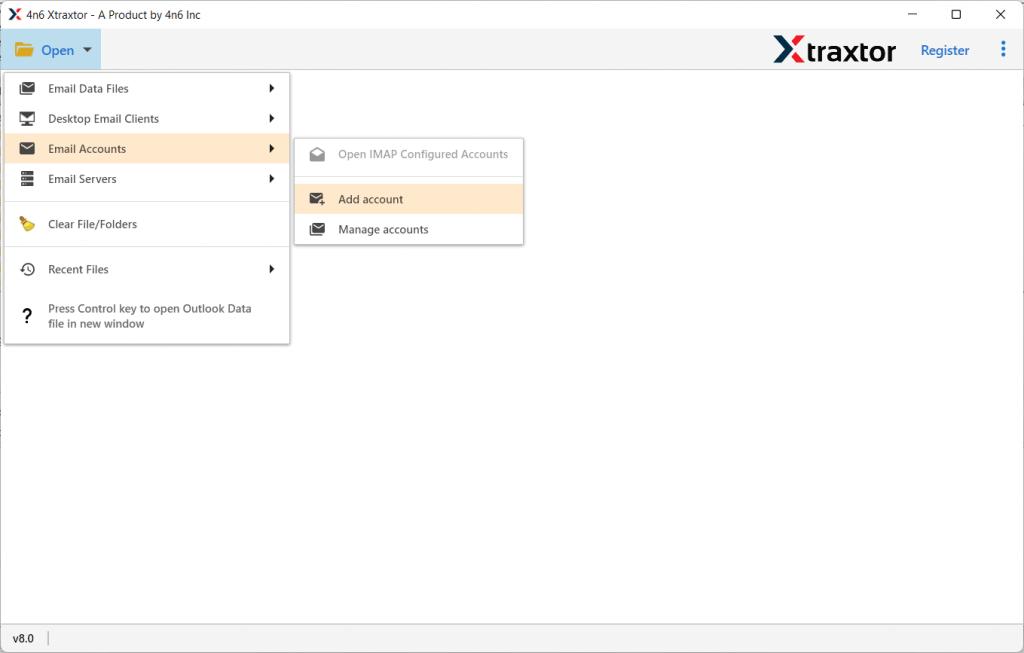
Step 3. Enter your login details and hit on the Add button.
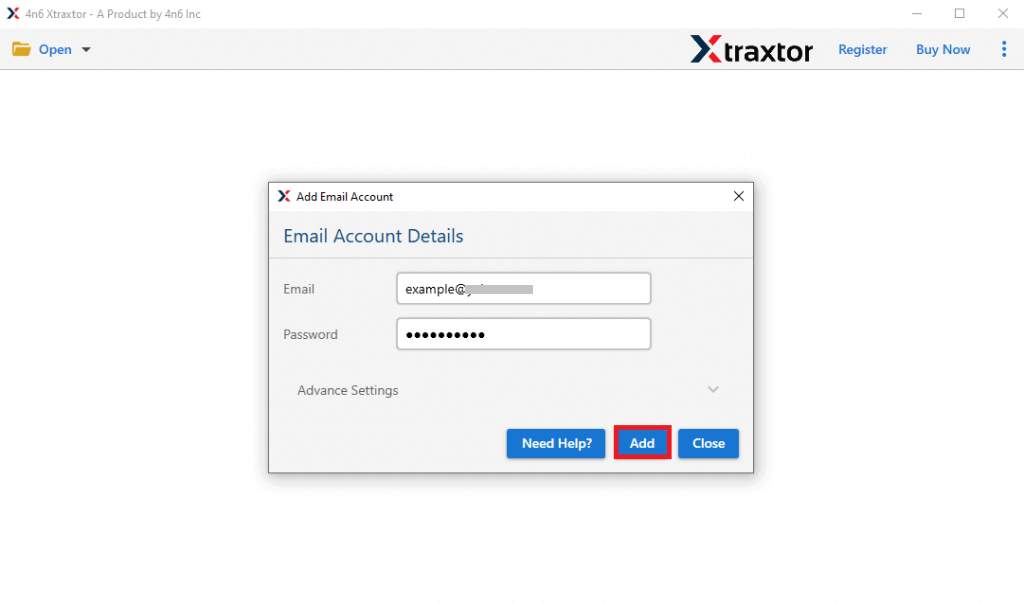
Step 4. Here you can view your mailbox data before transferring it.
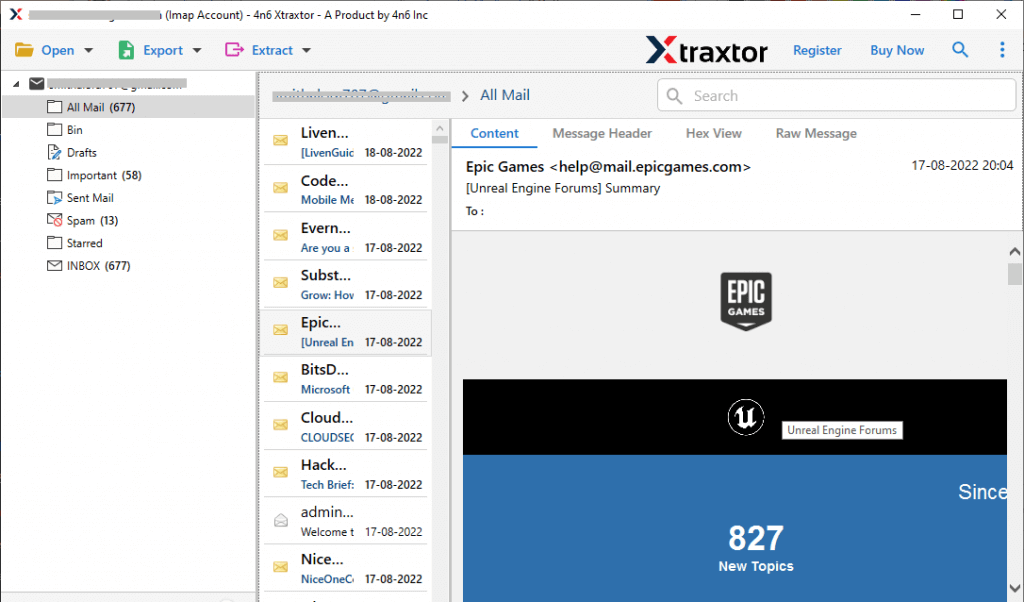
Step 5. Click on Export and choose Gmail from the given option.
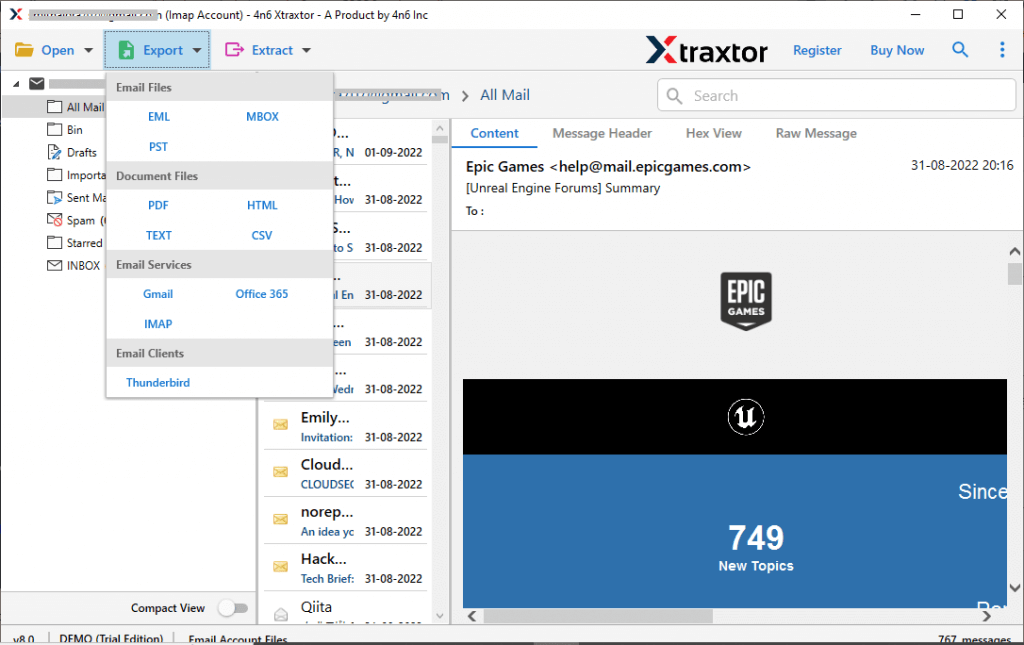
Step 6. Select the email folders you want to migrate.
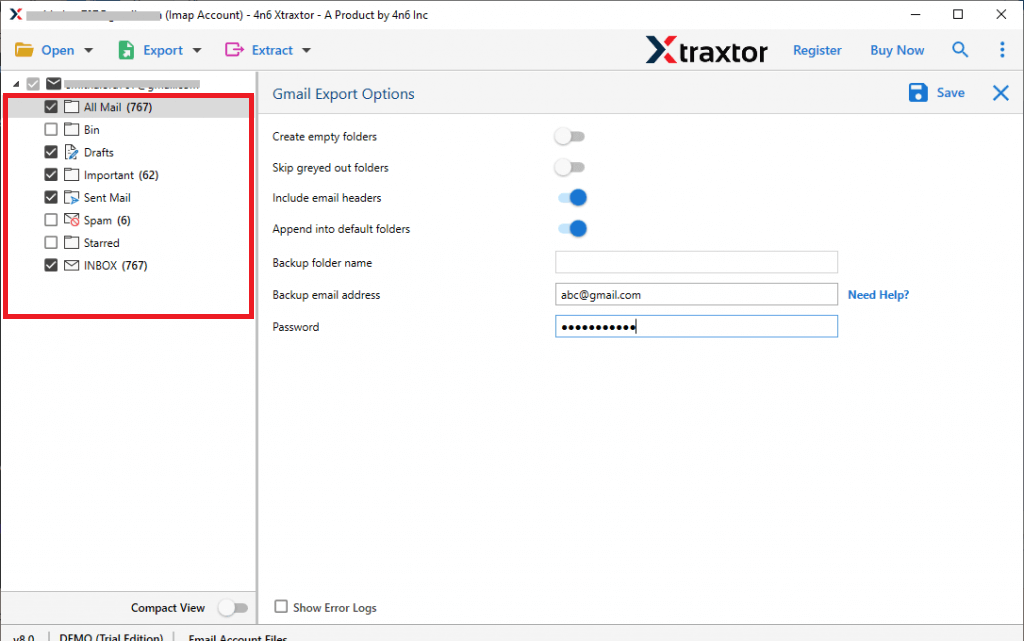
Step 7. Apply the filters and transfer only needed emails.
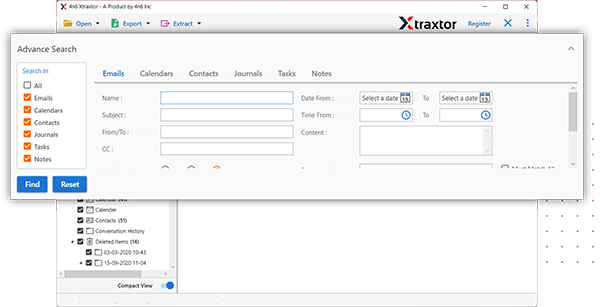
Step 8. Enter your Gmail login details and hit on the Save button.
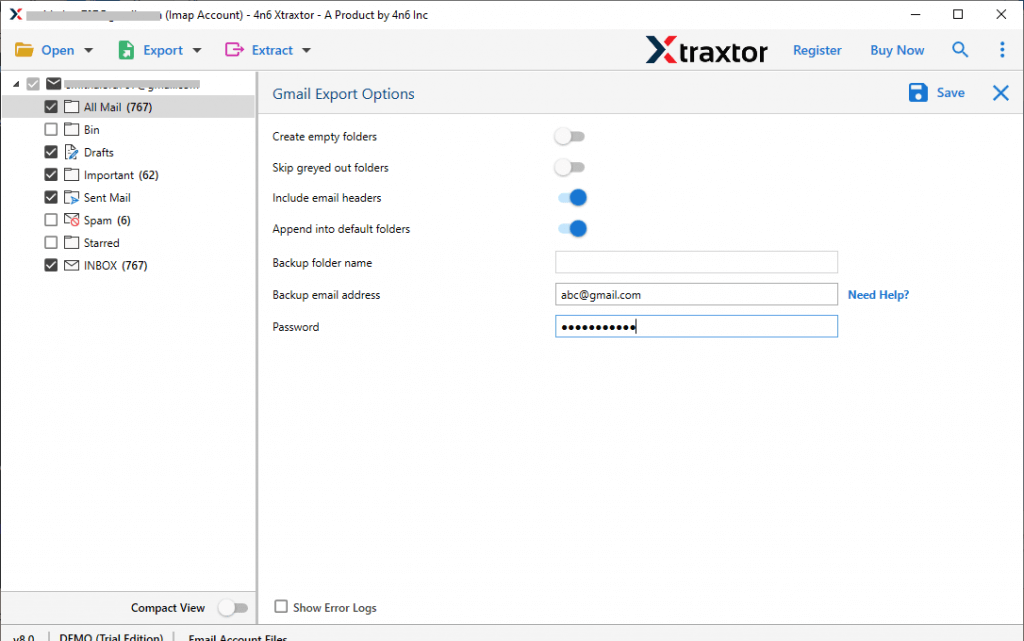
Done! Here you transfer Asia.com email to Gmail account with attachments. With this tool, there are many advanced features.
Smart Features Email Migration Tool
With this tool, there are various benefits that will helps is efficient and secure Asia.com Mail to Gmail migration. Some of them are –
- It will directly transfer Asia.com email to Gmail along with attachments.
- Maintain email folder and sub-folder hierarchy and structure while transferring emails.
- Allow to export Asia.com Mail to PST PDF, CSV, EML and any other file formats.
- Preserve email key elements and data integrity while upload Asia.com Mail to Gmail account.
- Advanced email filters such as – to, from, cc, bcc, name, date, time, subject, etc.
- Allow to view your mailbox data before moving to Gmail account.
- Compatible with Windows 11, 10, 7, Vista, XP and all other previous OS versions.
- Allow performing selective Asia.com Mail to Gmail migration without any hassle.
- Export Asia.com email to various other webmail accounts as well.
Conclusion
In this article, we outline a quick and secure method to transfer Asia.com emails to Gmail account with just a few simple clicks. Using the recommended tool, you can easily migrate Asia.com emails to Gmail, including attachments. We hope this guide helps resolve your migration concerns without any issues. You can also try the demo version of the software to test its efficiency before purchasing the full license. After evaluating the demo, you can upgrade to the full version as needed.
