Summary: If you’re looking for a reliable way to migrate from IceWarp to Gmail, you’re in the right place. This guide offers an automated solution to directly import IceWarp emails to Gmail. While migrating from IceWarp to G Suite can be complex, the IceWarp Migration Tool simplifies the process, making it seamless and efficient. Download the free demo now to get started.
Introduction to IceWarp and Gmail:
IceWarp is a comprehensive platform that manages emails, contacts, calendars, tasks, notes, and private chats—all in one interface. With a user-friendly design and advanced features, including multi-layered encryption and integrated spam filtering, IceWarp ensures a secure and organized experience.
Gmail, a free email service by Google, is widely used for its convenient features. It automatically sorts emails into categories, making them easy to search and organize. Gmail also archives old messages, includes an automatic spam filter, and boasts a powerful search function, allowing users to quickly find what they need. These features make Gmail a popular choice for users looking to migrate from IceWarp to Gmail. Gmail also works fine on almost all operating systems, including Windows, Mac, Linux, etc. Because of all these benefits, IceWarp users want to switch from IceWarp to Google Gmail account. If you’re ready to transfer IceWarp Emails to Gmail , this guide will show you the best methods to move your data efficiently.
IceWarp to Gmail Migration Tool – The Trusted Solution
Use the Xtraxtor IceWarp converter that allows you to migrate IceWarp emails to Gmail account effectively. This is the one-stop solution to transfer IceWarp Emails to Gmail account. It offers easy to use interface and offers multiple beneficial features. With this utility, one can easily bulk migrate IceWarp to Gmail at the same time. It supports exporting attachments associated with emails without size restrictions.
This utility is compatible with all Windows editions including Windows 10, 8.1, 8, 7, etc. It does not require the installation of IceWarp application to perform the IceWarp migration process. You can easily migrate IceWarp emails, contacts, tasks, calendars, etc., directly to a Gmail account. It is a completely secure utility that is fully free from viruses and ads. The simplified interface of the tool enables any novice to easily do their job without any technical expertise.
Before starting the process, first, download the migration tool and then follow the given below steps:
Quick Steps to Migrate IceWarp to Gmail Account
Follow the given instructions and perform IceWarp to Gmail migration process in a few simple steps.
Step 1. Install and Launch the Xtraxtor IceWarp Migration tool on your computer.
Step 2. Click on Open Select Email Accounts IceWarp Accounts >> Choose IceWarp mailbox data.
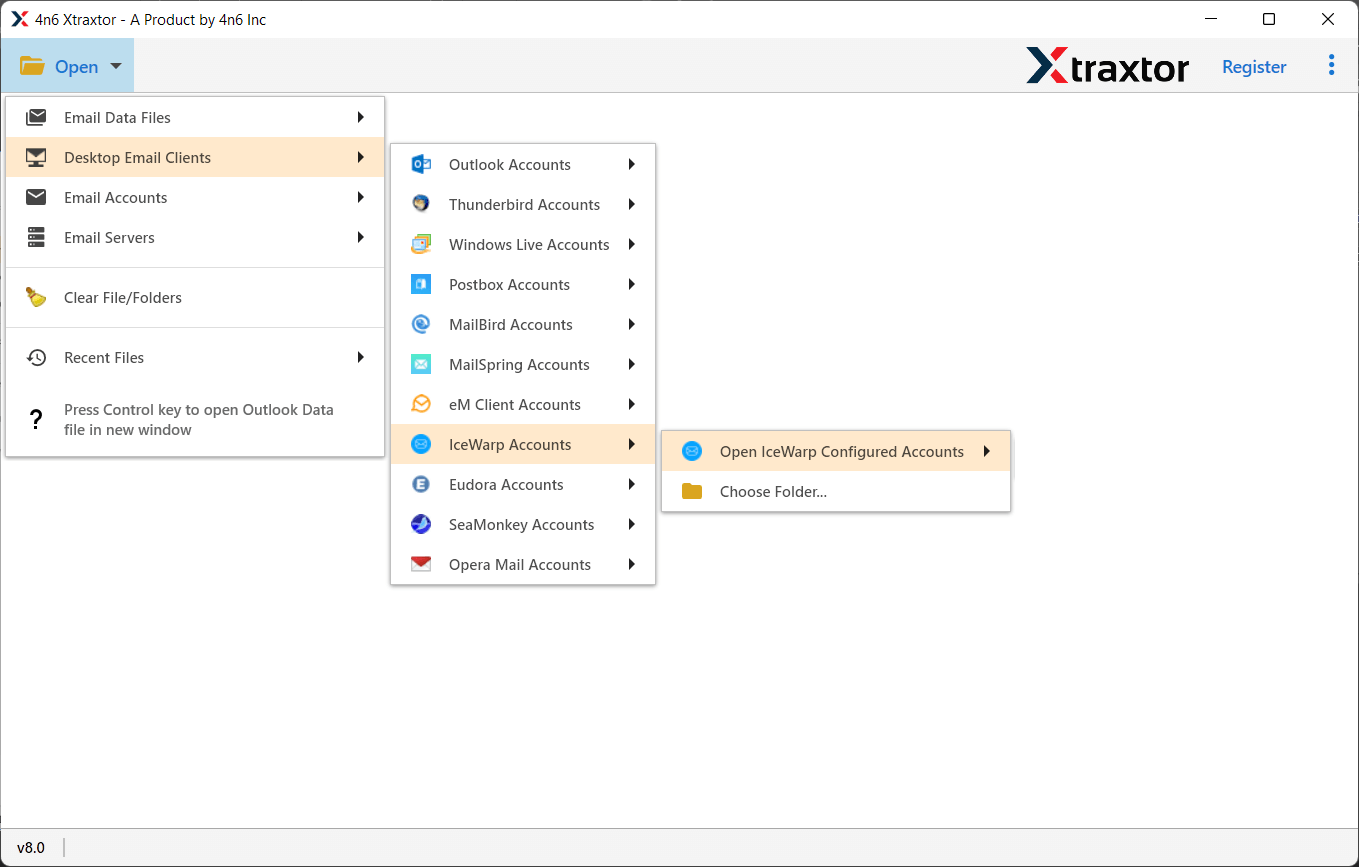
Step 3. Now, click the Export button and select Gmail from the Email Services list.
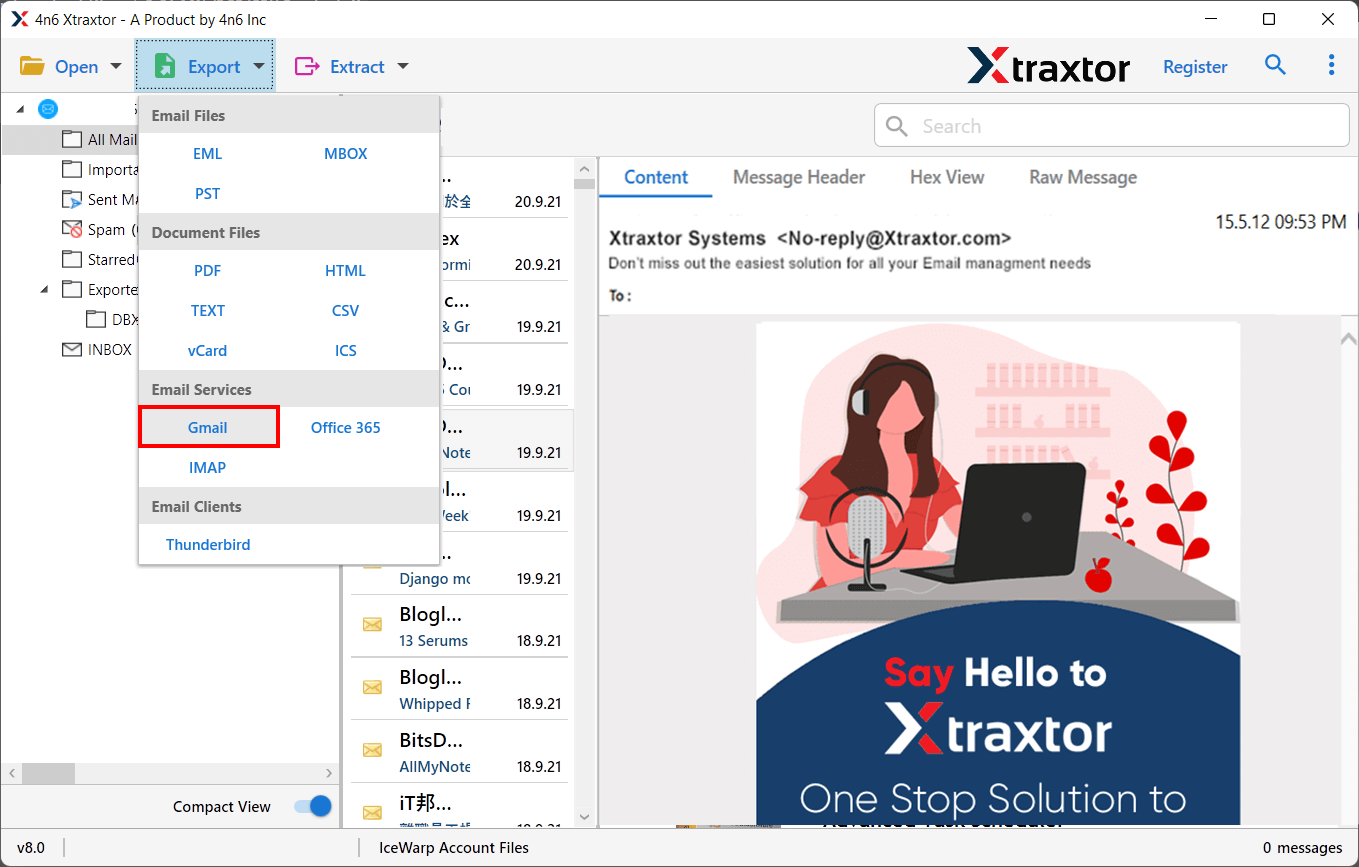
Step 4. Enter the Gmail login credentials of your Gmail account and hit the Save button.
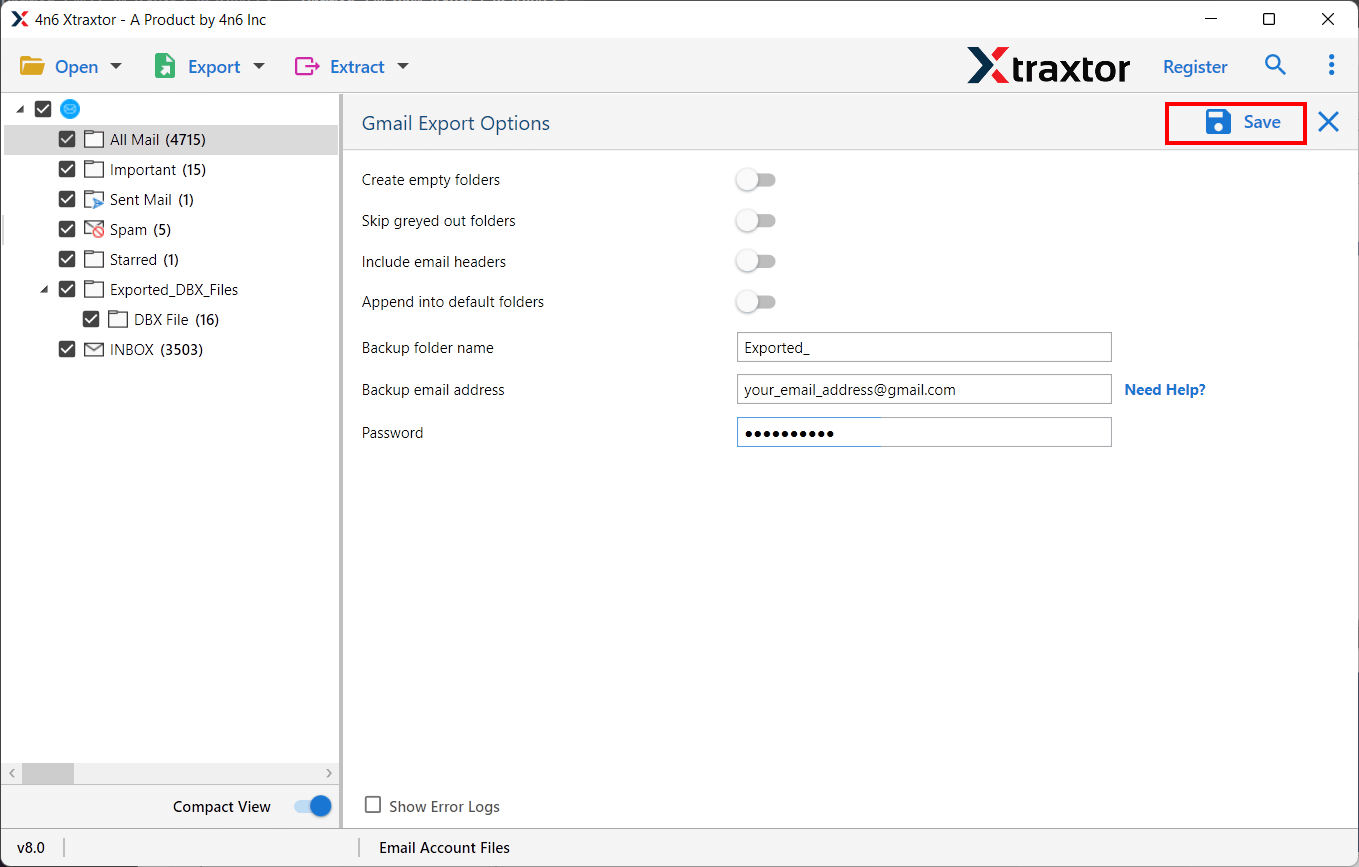
The migration process is start. After completing the task, you can log in with your Gmail account and review the migrated data. This is the direct and perfect way to migrate IceWarp emails to Gmail account in a few simple clicks.
Now let’s know some additional features of this utility and why it is beneficial for the migration process.
Key Features of IceWarp to Gmail Migration Tool
Here is a list of some highlighted features of the tool that make it easy to do this task according to your own needs:
- Simplified User Interface: This software offers a simple and graphical user interface that helps non-technical users to easily migrate IceWarp to Gmail.
- Selective Conversions: Using this tool, you can migrate only required IceWarp emails to a Gmail account. This way you can save time to avoid migrating all unrequired emails.
- Export IceWarp contact: The utility provides an option to convert IceWarp contacts to vCard file format. In this way, you can easily access your contacts on almost all devices and applications such as Outlook, Android Phone, iPhone, etc.
- Export IceWarp Calendars: The software also has a separate option to convert IceWarp calendars to ICS format that can be easily accessible on multiple platforms.
- Batch Mode: With the help of this tool, it is easy to migrate multiple IceWarp emails to Gmail account in a single time.
- Save Attachments: The utility is capable enough to migrate IceWarp emails to Gmail along with all attachments without showing any size limits.
- Retains Data Integrity: This is a 100% secure utility that ensures that you receive original data without any changes even after the IceWarp to Gmail migration process. It maintains email attributes and folder structure during the process.
- No Need to Install External App: With this tool, you do not have to install an external application to start the migration. It is a completely self-contained utility and able to do this task yourself.
Conclusion
There are many email service providers on the market and we need to move emails from one platform to another from time to time to meet our needs. In the blog above, we explained the best way to migrate IceWarp to Gmail account using the IceWarp migration tool. You can also download the free trial version to check the efficiency of the tool.


