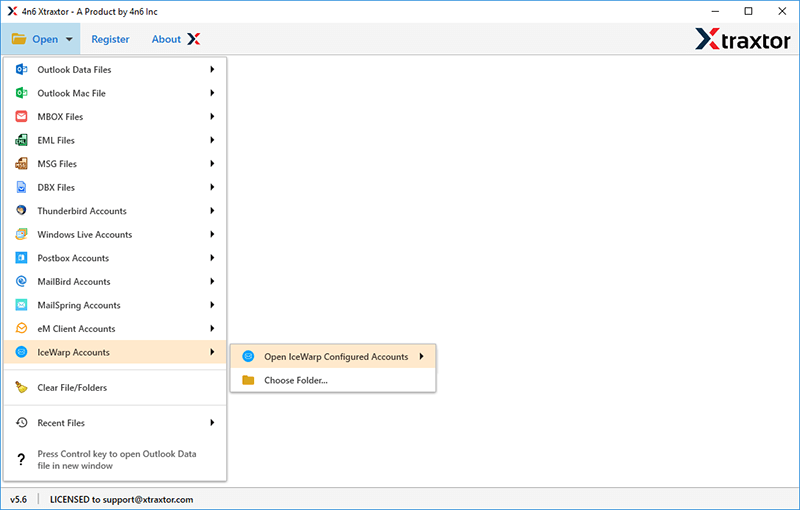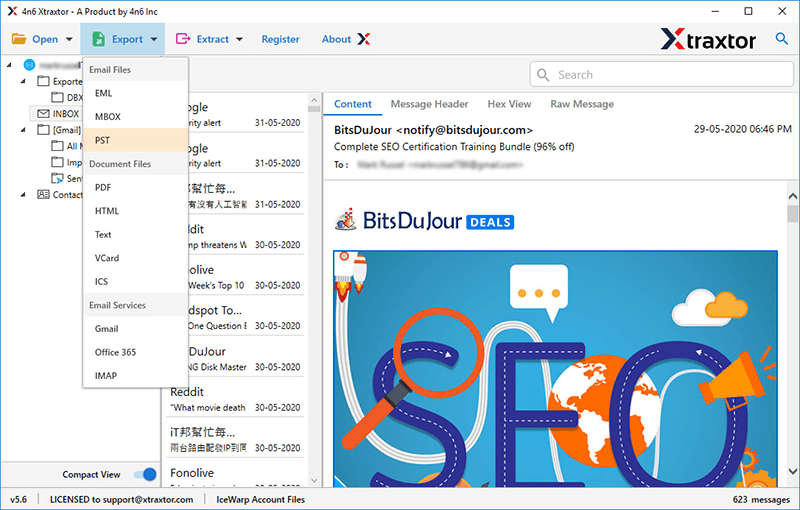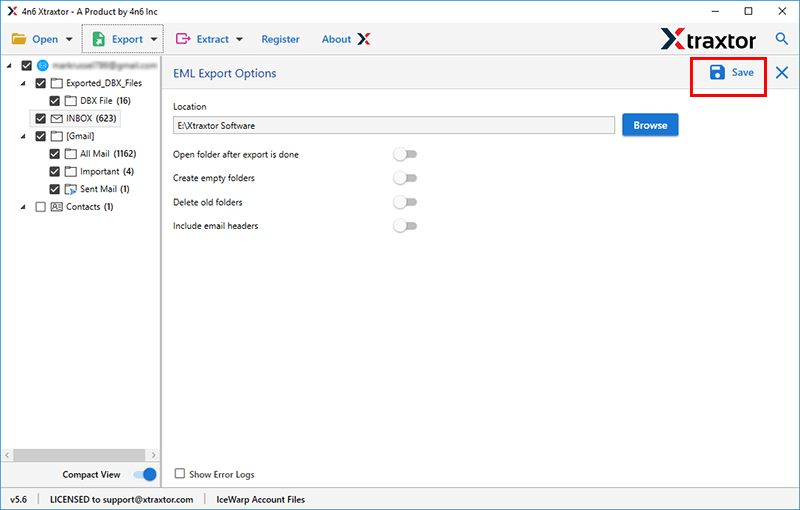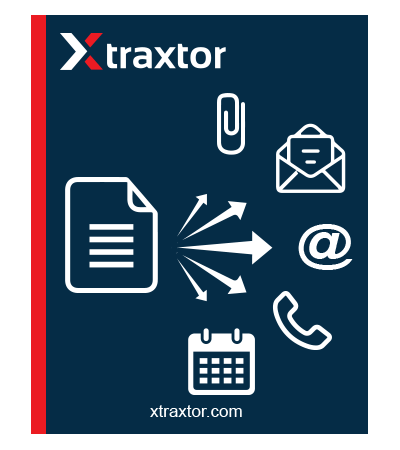
IceWarp Converter
Powerful utility to convert IceWarp emails, contacts, calendars efficiently and immediately. Xtraxtor IceWarp migration tool allows to convert IceWarp mailbox data in multiple email format. Using this tool you migrate IceWarp emails to email servers, email clients and cloud services.
- Export Emails from IceWarp to PST, PDF, MBOX, HTML, EML, Text
- Import IceWarp Emails to Office 365, Gmail, G Suite, Outlook.com etc.
- Option to Convert All IceWarp Files at Once with Complete Accuracy
- Auto Detects IceWarp Profile Data from the Default Storage Location
- Keep IceWarp Email Properties Original Even After the Migration
- Runs on Windows 10, Windows 8.1, Windows 8, Windows 7 etc.
- No Requirement to Install Other External Utility to Start Migration