Have users ever met with an instance to import MSG to Hotmail? Unluckily, did not find a suitable solution to implement the same. If so, then this is the write-up for you, where we will elaborate on the foremost precise method in a proper way.
Overview
MSG file is supported by Microsoft Outlook and is opened with it but if you want to read MSG file on cloud applications like Hotmail, it needs a method to import MSG to Hotmail account. As Hotmail is a web-based email service so this is helpful for users to access its data anyplace and on any device. So, various users want to transfer MSG files to Hotmail account.
Several times, when users left desktop applications and decide to transfer to webmail clients, they select Hotmail as it is simple to use, gives free space and has various features. The primary cause behind Import MSG to Hotmail is the accessibility of MSG files on Hotmail from any place and at any time.
Import MSG files to Hotmail Using Xtraxtor
Users can’t upload MSG files to Hotmail account with the manual method as there is no direct manner for it. In this state, you have third-party software and one such easy method is Cloud Importer. It is a well-deserving software with lots of advantages that make the migration procedure easy even for non-technical users.

It’s smart and simple to handle the user interface and easy steps make the migration procedure simpler for all. The top-grade part of this Email Extractor is that the number of MSG files to be transferred to Hotmail account is not counted or restricted. Users can comfortably import MSG to Hotmail account in an individual procedure of migration.
It can export MSG to Hotmail in the absence of MS Outlook or any other software. Users can comfortably run this tool on all editions of Windows OS. Will complete attributes & attachments, MSG files are uploaded to the user-desired Hotmail account. Just give the right sign-in credential of Hotmail account to access MSG files on it in 5 easy steps.
Steps to Import MSG to Hotmail Account are;
Step 1. Run the Xtraxtor MSG Converter application on your Windows PC.
Step 2. After that click on Open >> Email Data File >> MSG File >> Select Files or Folders.
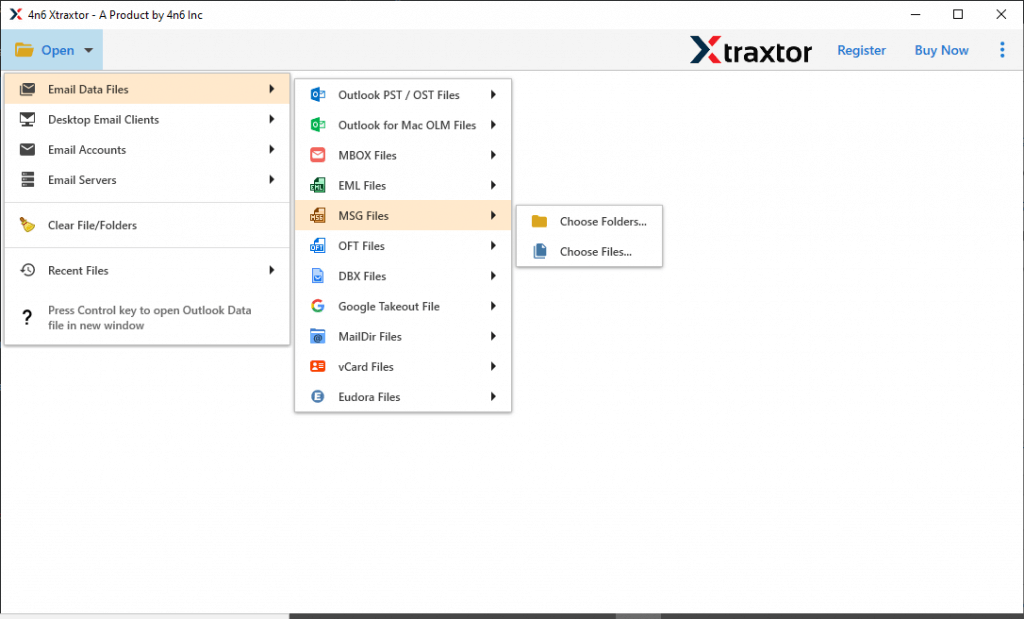
Step 3. Browse and add the MSG file to the utility panel.
Step 4. Click on Export and then select IMAP as a saving option.
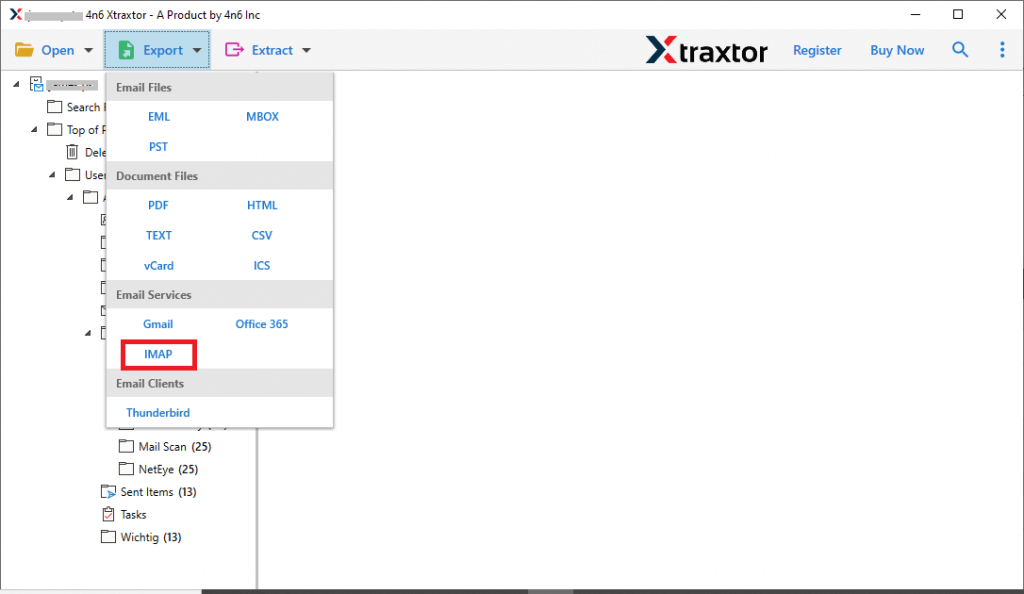
Step 5. Add the Hotmail login credentials and click the Save button.
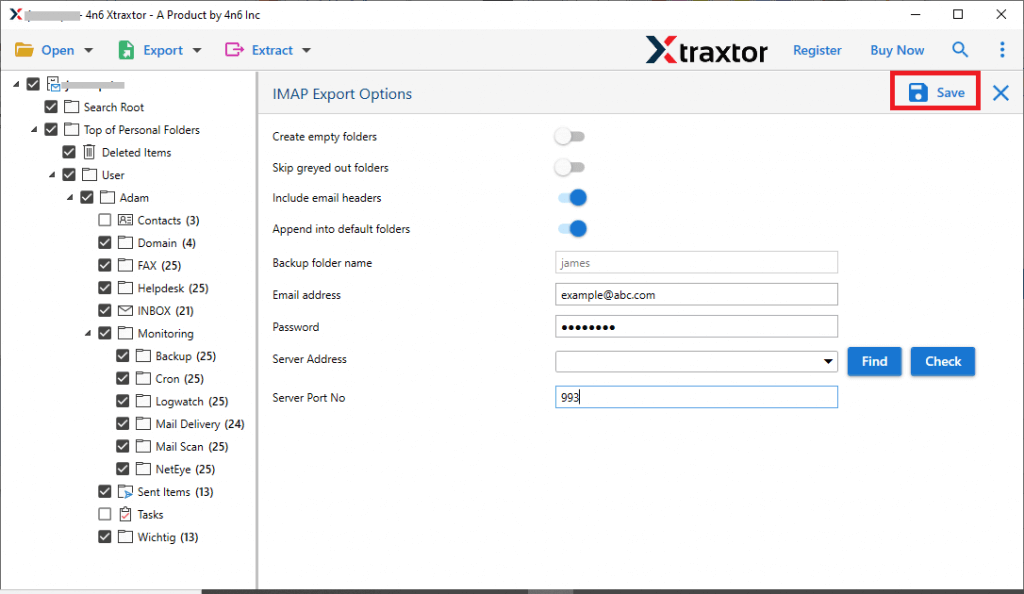
Here you import MSG to Hotmail account in a few simple clicks without any hassle. You can use the demo version of the software and transfer multiple .msg files to your Hotmail account.
Benefits of Xtraxtor MSG to Hotmail Wizard
- The tool is known to sphere all email properties and components during migration.
- The software mechanically saves the resulting file to the computer. In addition, you can store the resulting data in a user-specific destination.
- This tool only asks for account details when transferring MSG file to Hotmail.
- Tool holds all sorts of attachments, components, and attributes while the conversion of MSG files to Hotmail.
- With this tool, one can view all data from MSG files like content, the message header, and the raw message in the software pane.
- The application provides an advanced search option to find data files by entering a name, from/to, subject, select date, to, time from, file name, File size unit, file size, etc.
- The software has a valuable “Choose File / Folder Select” option, which assists the users to choose MSG files/folders and also batch converts the MSG file.
Users can also check the features and functions of the tool without payment. The free demo edition of this application is available. Download it to import 10 .msg files to Hotmail. If users are satisfied, buy the licensed version according to their needs.
Summing UP
In this post, the solution given for importing MSF file to Hotmail is unique in terms of features and functionality. This software executes the full migration of the MSG file in Hotmail efficiently. Users can also check the functionality with the demo version and download the licensed edition from the official website. If users have any doubts, users can easily contact our support team to find a suitable solution.