This blog provides the step-by-step process of importing MSG files to Hotmail account. Read the complete post and import all your MSG files into Hotmail mailbox in a few simple clicks.
Do you have MSG files that you need to access in your Hotmail account but don’t know how? You’re not alone! MSG files are specifically designed for Microsoft Outlook, which means they don’t open easily in web-based email services like Hotmail. This can be frustrating, especially if the emails contain important information.
But don’t worry! There is a simple way to transfer MSG files to Hotmail and make it easy to access them. In this blog, we’ll guide you through a step-by-step method to import MSG into Hotmail without losing any data. Let’s get started!
How to Import MSG Files to Hotmail in Bulk?
Xtraxtor is the safest tool to transfer MSG files to Hotmail account at once without any data loss. The software with its simple interface and advanced features, effortlessly imports your messages without affecting their integrity. Additionally, you can also use the filters to import selective emails only. Moreover, there is no Outlook installation required to complete the MSG to Hotmail importing.
Click the link below and download the demo version of the software.
Steps to Import MSG to Hotmail With Attachments
Step 1. Run the Xtraxtor application on your Windows PC.
Step 2. After that click on Open >> Email Data File >> MSG File >> Select Files or Folders.
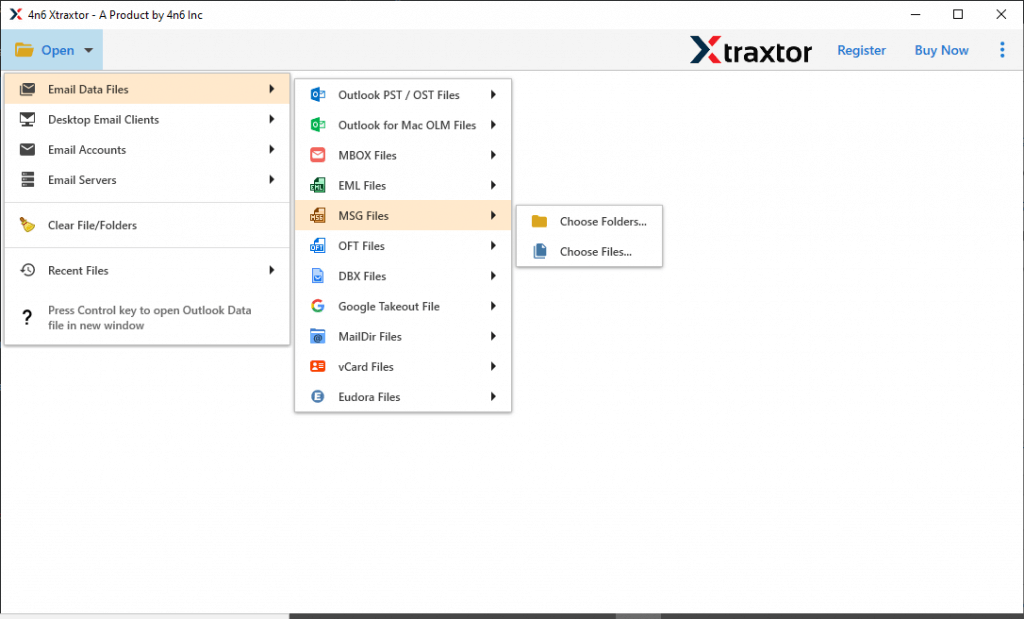
Step 3. Browse and add the MSG file to the utility panel.
Step 4. Click on Export and then select IMAP as a saving option.
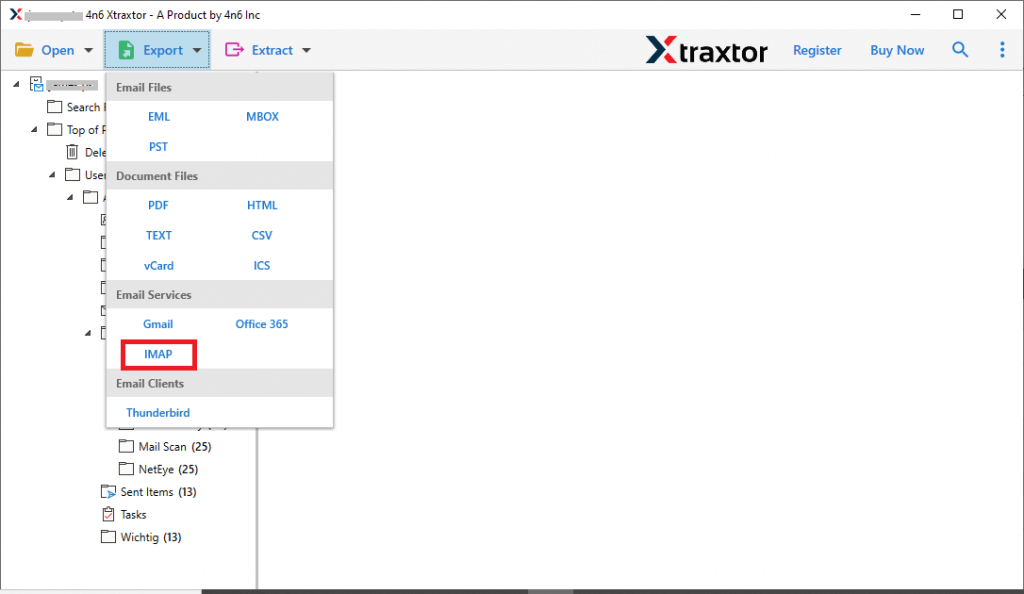
Step 5. Add the Hotmail login credentials and click the Save button.
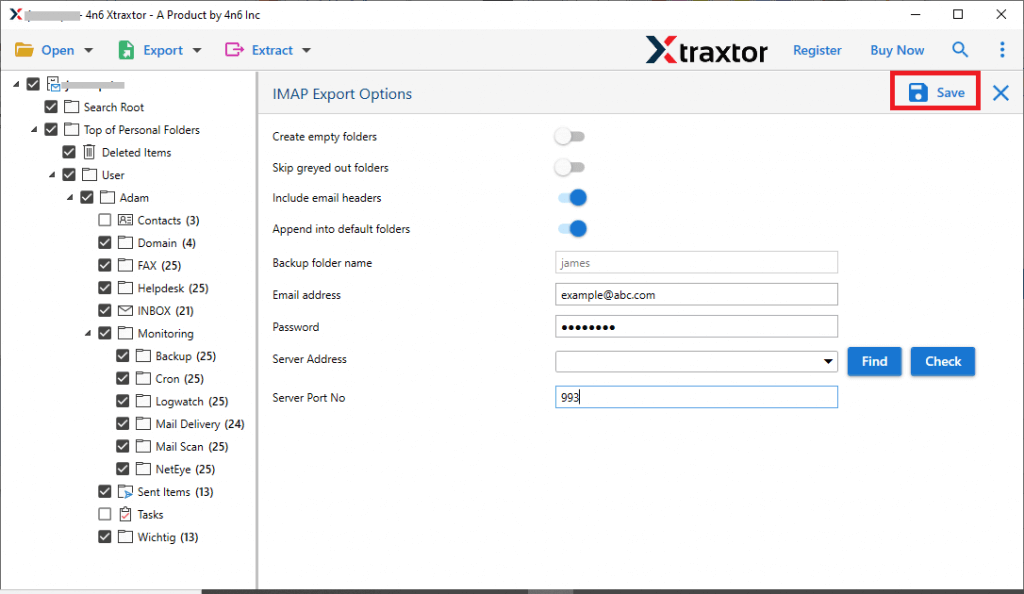
Here you import MSG to Hotmail account in a few simple clicks without any hassle. You can use the demo version of the software and transfer multiple .msg files to your Hotmail account.
Prominent Features of Xtraxtor
- The tool keeps all email details and attachments intact during the transfer.
- It automatically saves the converted file on your computer. You can also choose where to store it.
- You only need to enter your account details to transfer MSG files to Hotmail.
- Using this tool you can also convert MSG to PDF, EML, CSV and many other file formats.
- The tool supports all types of attachments and email elements during the conversion.
- You can preview MSG file data, including content, message headers, and raw messages, within the software.
- It offers an advanced search feature to find emails by name, sender/receiver, subject, date, time, file name, size, etc.
- You can also select the email folders you want to import and avoid unwanted one.
- The tool includes a “Choose File/Folder” option, allowing users to select and convert multiple MSG files at once.
Summing UP
This post suggests an easy way to import MSG files to Hotmail. The software ensures a smooth transfer without losing data. You can try the free demo before getting the full version from the official website. If you need help, our support team is ready to assist you.
Frequently Asked Questions
1. Can I import MSG files directly into Hotmail?
Ans. No, Hotmail does not support MSG files directly. You need a conversion tool or an alternative method to import them. One such method we discuss in this post.
2. How can I open an MSG file without Outlook?
Ans. Yes, you can use Xtraxtor and transfer MSF Files to Hotmail without Outlook.

