How to Import EML to Roundcube in Bulk? Easy Solution
Is it time to import EML to Roundcube Mail account? whether you are tried of handling .eml files, safeguarding your important data or simply organizing your data, importing EML files to Roundcube is often necessary. However, there are many users that finds the importing process difficult. But you don’t worry, here this post will guide you to complete the importing process.
Roundcube Mail is a free, open-source web-based email client designed for managing emails directly from a browser. When you purchase a domain, it offers an email service for managing your emails effortlessly. With its user-friendly interface and features similar to desktop email clients, making it a popular choice for both individuals and businesses. These can be the various reasons for the users for import EML file data into your Roundcube mailbox with ease.
There are several reasons why users may need to import EML files into their Roundcube account. Some of the most common reasons will be discussed in the next section.
Why Transfer EML Files to Roundcube Mail Free?
There are various benefits of moving .eml files to Roundcube account with attachments, some of them mentioned here –
- Once you transfer EML files to Roundcube, you can easily access your emails on any device.
- Your important data will also be stored securely.
- Normally, you need a specific email client to open EML files, but after importing them into Roundcube, this is no longer needed.
There may be other scenarios where users want to transfer EML files to Roundcube account depending on their needs. Thus we provide you with a complete solution to move EML files to Roundcube in bulk.
How to Import EML Files to Roundcube With Attachments?
For batch importing you can try out the Xtraxtor software on your system. If you want to import emails from a specific person, date, time etc., then you can apply the various filters offered by this tool. Along with that, this tool allows you to import numerous .eml files without affecting their integrity.
Additionally, you can also use this utility and import EML to Rackspace, iCloud, Exchange and many other webmail accounts. Whether you are a beginner or an expert, you can easily import EML to Roundcube webmail without any hassle. You ca try out the demo version of the tool to analyse the working of the software.
Steps to Import EML to Roundcube
Step 1. Install and Run the EML Converter tool on your Windows OS system.
Step 2. After that. select Open >> Email Data File >> EML Files >> Select Files or Folder.
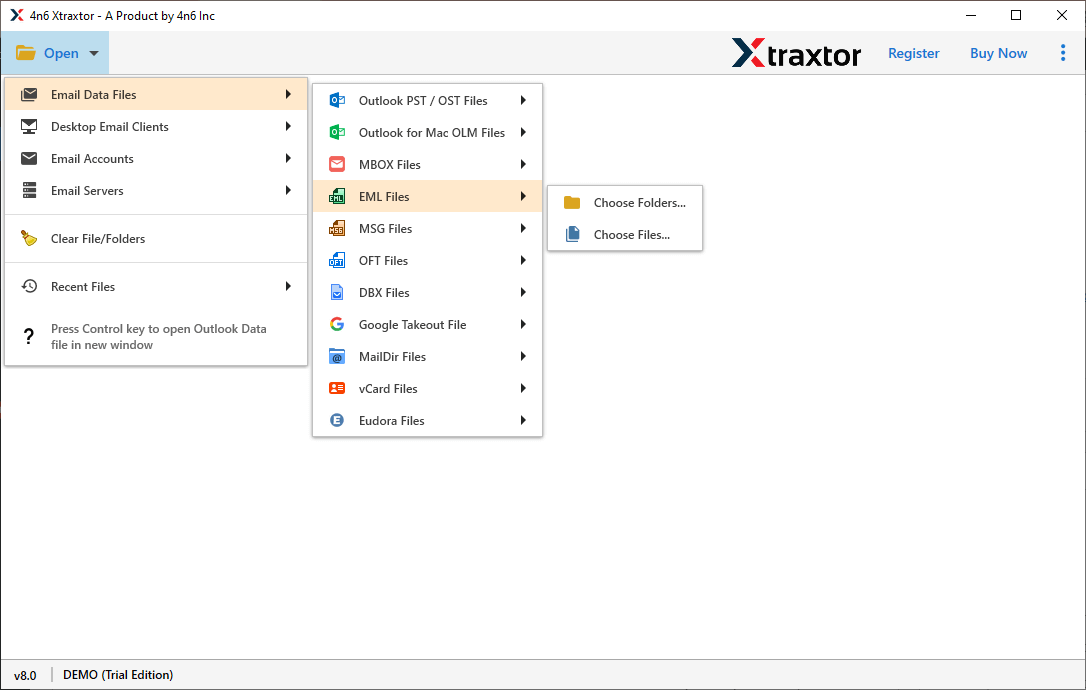
Step 3. Here you can view your EML file data in the software interface before importing them.
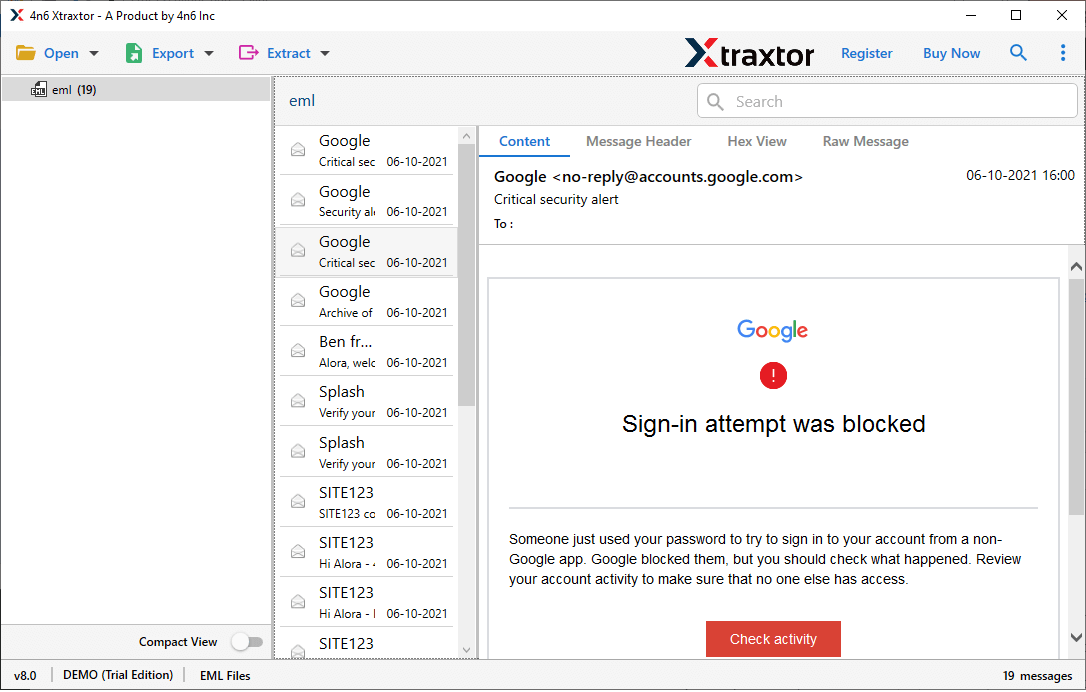
Step 4. Click on Export and choose the IMAP options.
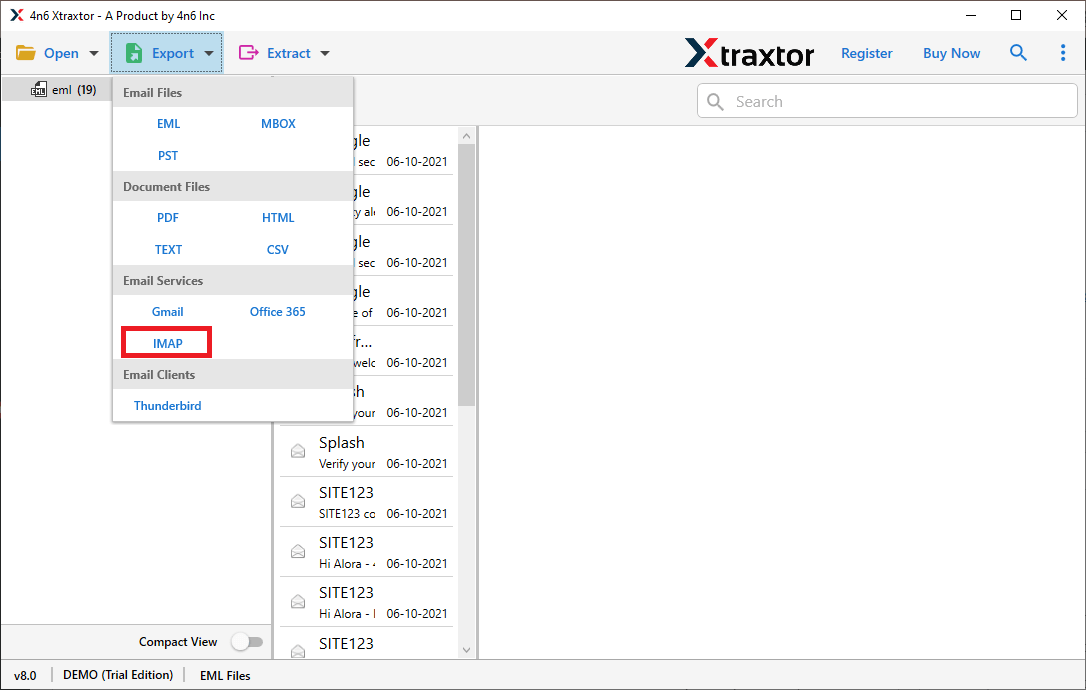
Step 5. At last, enter your Roundcube login details and hit on the Save button.
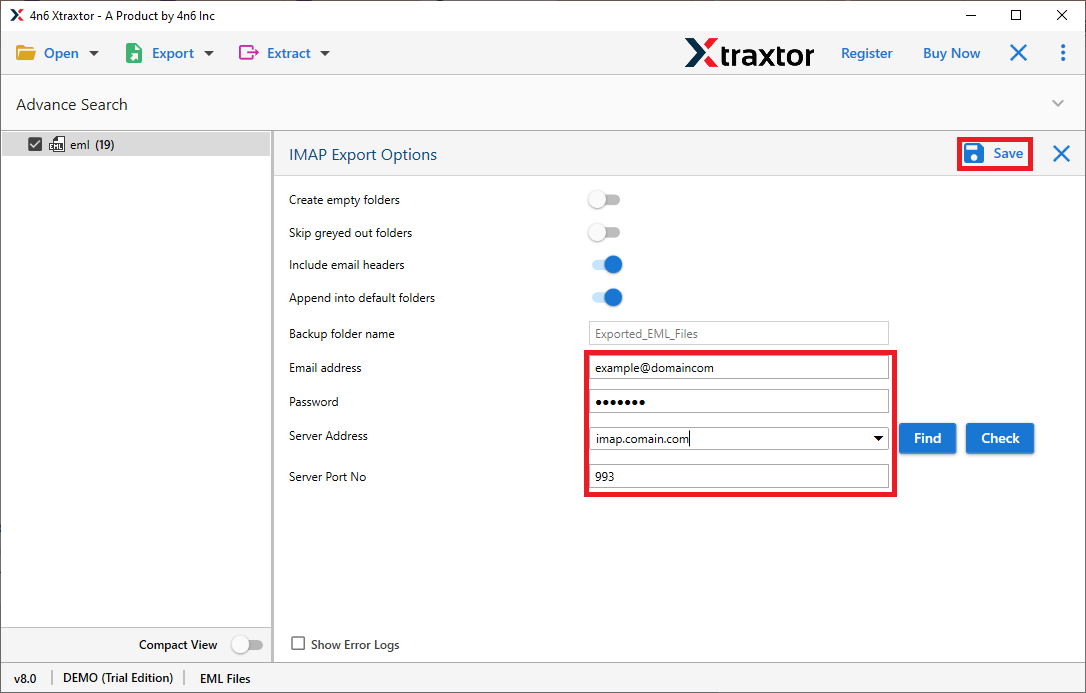
Done! Here you import EML to Roundcube mailbox with attachments in a few clicks.
Why Use EML to Roundcube Import Tool?
There are various factors that will make the import process efficient and secure. Some of the outstanding features of this tool are mentioned here –
- Preserve Email Integrity: While importing EML files to Roundcube account using this utility, there will be no single change in email data. This tool will import emails along with their attributes and properties.
- Simple User Interface: With its user-friendly interface, any novice user can transfer their EML files to Roundcube account without any assistance.
- Cloud Migration: Using this tool you can also import EML file into various web-based email accounts. It will move EML to Gmail, Office 365 and many other popular email servers.
- Email Filters: With this software, there are various filter options to import selective emails from the data file to Roundcube mailbox. One can apply filters such as – to, from, cc, bcc, subject, name, content, date, time, and many others.
- Multiple Saving Options: With the software, there are various export options. You can export EML to PST, PDF, CSV and many other file formats.
- Preview Emails: If you want to view your emails before importing them, then this tool has an option. It helps you to view your emails in different modes depending on the user’s need.
- Data Extraction: Using the converting tool, you can extract email addresses, attachments and phone numbers from the data file. All the extracted data will be saved in a single text file.
- Batch EML Import: This tool offers dual options to upload EML files for import. You can either choose files or Select Folder. Selecting the folder you can import EML files to Roundcube account in bulk without any data loss.
- Windows Compatibility: This EML to Roundcibe migration tool works on all your Windows OS versions and makes it easy for you. Whether you are using Windows 11, 10, 7, Vista or any other older version, then this tool will run and import your data,
Conclusion
This post guides you to import EML to Roundcube account using an expert approach. Using this tool you can efficiently transfer .eml file data to webmail account in a few simple steps. You can use the demo version of this utility and move EML files to Roundcube along with attachments.
Frequently Asked Questions
Q1. What is the easiest way to import EML files to Roundcube?
Ans. For effortless migration, you can use the automated tool. Try out the Xtraxtor software to directly import EML files into Roundcube mailbox.
Q2. Can I migrate multiple MEL files into Roundcube account?
Ans. Yes, with the help of the tool, you can effortlessly transfer EML to Roundcube in bulk without any data loss.
Q3. Can I import EML files to Roundcube without losing email metadata?
Ans. Yes, the tool will import EML to Roundcube without losing email key elements and attributes.


