Summary: Email migration refers to the process of moving messages, contacts, and settings between platforms. The challenge is that each email service uses unique file formats, with some storing data in proprietary formats that are difficult to convert, potentially causing data loss and formatting issues. To ensure a seamless move from Squirrel Mail to Gmail, using a reliable Email Migrator is highly recommended for an easy and efficient transfer. In this post, we will describe the best methods to Transfer Emails from SquirrelMail to Gmail Account.
SquirrelMail is a webmail application used to access and manage emails through a web interface. It allows users to send and receive email messages using a web browser. It supports standard email functions like attaching files, creating folders, organizing messages, etc. SquirrelMail provides a plugin architecture to extend its functionality. But, sometimes users want to move their SquirrelMail emails to another email service due to any reason. Most users prefer Gmail due to its popularity and advanced functionality. There are a few user queries related to SquirrelMail to Gmail Migration.
How Do I Transfer Emails from SquirrelMail to Gmail?
How to Migrate Emails from SquirrelMail to Gmail account?
Can I Export SquirrelMail Email to Gmail in Bulk?
How to Send Email from SquirreMail to Gmail with Attachments?
Table of Content
- Migrate SquirrelMail to Gmail Manually
- Limitations of Manual Solution
- Transfer Emails from SquirrelMail to Gmail in Bulk using Xtraxtor Software
- Key Features of Xtraxtor Email Migration Tool
- Conclusion
Why Users Migrate from Squirrel Mail to Gmail:
Gmail has become a top choice for users due to its ease of use, robust features, and seamless integration with Google’s suite of services. In addition, G Suite is an affordable and versatile productivity package designed for businesses, offering apps like Gmail, Drive, Docs, Sheets, and Slides to improve workflow and collaboration. This makes Gmail an attractive option for both individual users and businesses.
Here, we will provide the two easiest methods to export SquirrelMail emails to Gmail. One is a manual solution that comes with some restrictions. And, the other one is an automated solution that can directly perform SquirrelMail to Gmail migration in a few simple clicks. We will discuss both techniques in detail. Let’s start.
Method 1. How to Transfer Emails from SquirrelMail to Gmail Manually?
In the manual solution, you can import SquirrelMail email into Gmail by adding the SquirrelMail account in Gmail account. Follow the below-given instructions to move SquirrelMail emails to a Google account-
Step 1. First of all, Login your Gmail account with credentials on your local system.
Step 2. After that, Go to the Settings at the top right of the Gmail mailbox screen and click on the See All Settings option.
![]()
Step 3. Now, Click on the Accounts and Import option and select Add a Mail account option.
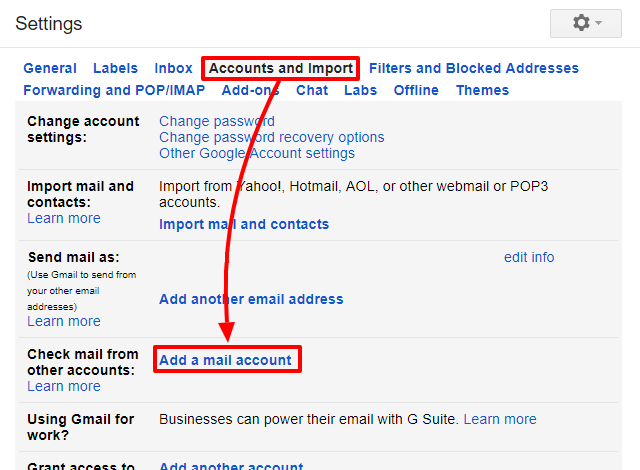
Step 4. Enter your SquirrelMail Email Address in Add a Mail window and click on Next button.
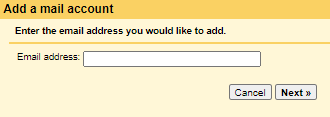
Step 5. Now, select Import emails from my other email account(POP3) and press Next.
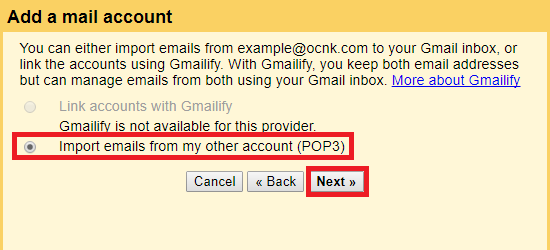
Step 6. After that, Enter the following details in the respective field-
Username- your email address
Password- email account password
POP Server: youremail@ispc.com
Port Number- 110
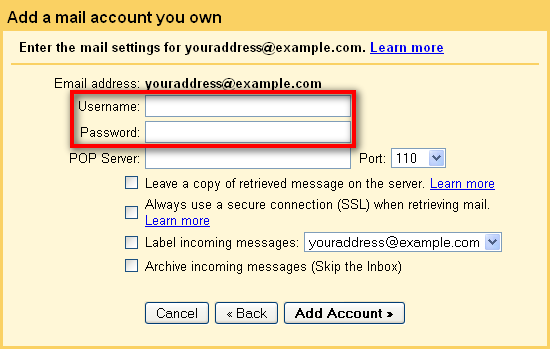
Step 7. Check the box and click on Add Account button.
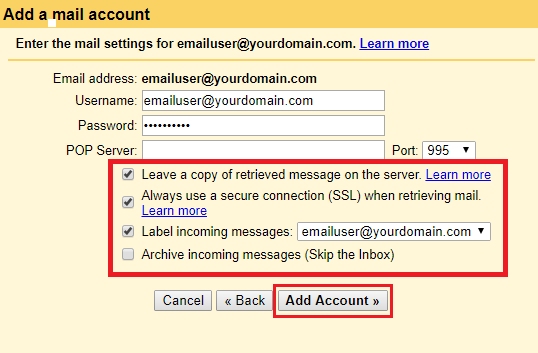
Step 8. At last, click on the Finish button to start SquirrelMail to Gmail migration.
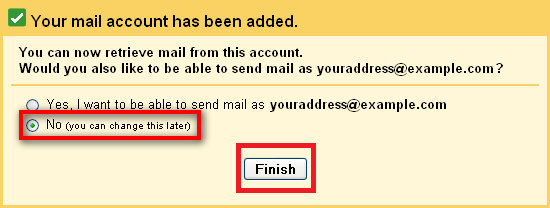
Hence, you can manually migrate emails from SquirrelMail to Gmail using the above steps.
Why Manual Solution is Not Recommended for SquirrelMail to Gmail Migration?
You manually transfer emails from SquirrelMail to Gmail but there are some limitations which are given below-
- With this approach, you can export only the inbox folder. It does not permit you to move complete mailbox data.
- There are no email filter facilities to move only selected emails.
- If your inbox contains multiple emails then it can take up to two days to complete the process.
- In the manual solution, a single mistake may be the cause of valuable data loss.
Method 2. How to Migrate SquirrelMail Emails to Gmail Effortlessly?
Xtraxtor Email Migration Tool is a perfect way to move SquirrelMail into Gmail instantly. The software can transfer emails from SquirreMail to Gmail along with attachments. It migrates complete mailbox data at once without losing any single bit of data. There are various filter options for selective SquirrelMail to Gmail migration.
Additionally, anyone can use this tool without any external guidance due to its simple interface. With this application, you can directly transfer emails from SquirrelMail to any email account. Try its free-of-cost demo version to know the working of this application.
Steps to Export SquirrelMail Email to Gmail with Attachments are as follows;
Step 1. Launch this software on your Windows system.
Step 2. After that, Navigate to Open >> Email Accounts >> Add Account.
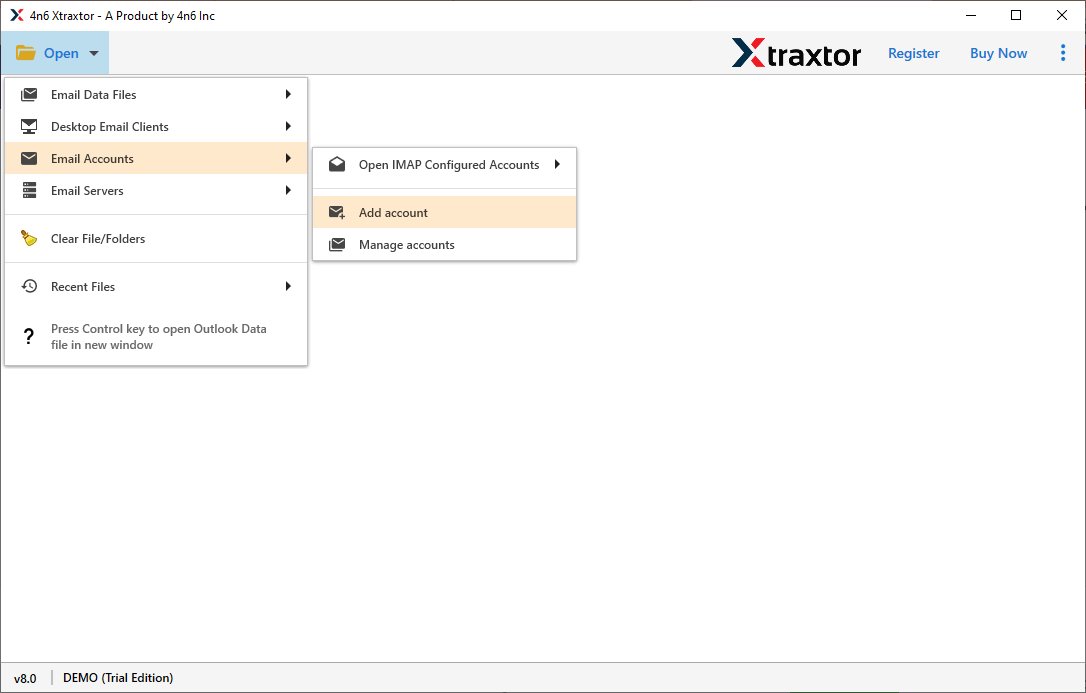
Step 3. Enter the Email Id & Password of your SquirrelMail webmail account and click on the Add button.
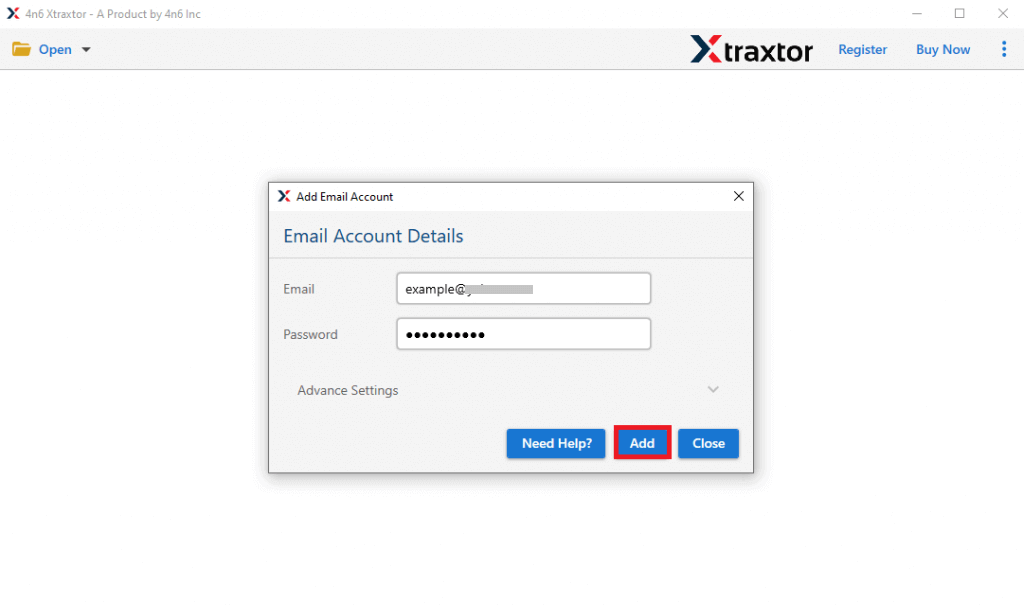
Step 4. Here, you can view SquirrelMail emails before migrating them.
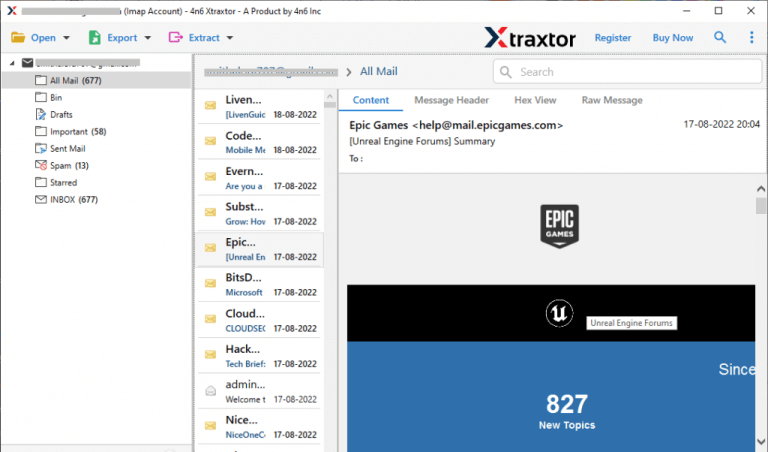
Step 5. After that, Click on Export and select Gmail to move SquirrelMail emails.
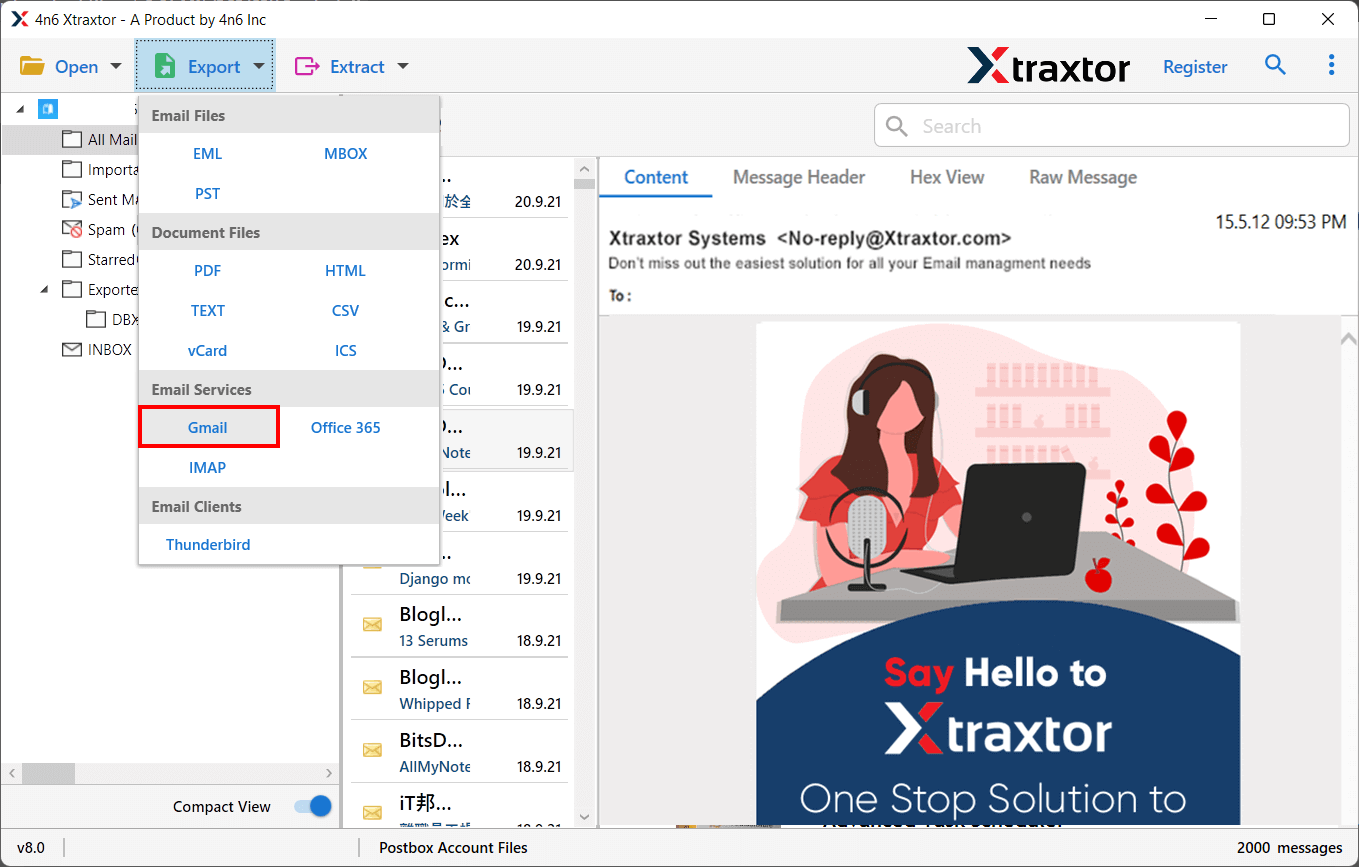
Step 6. Select the folders & subfolders that you want to move from SquirrelMail to Gmail.
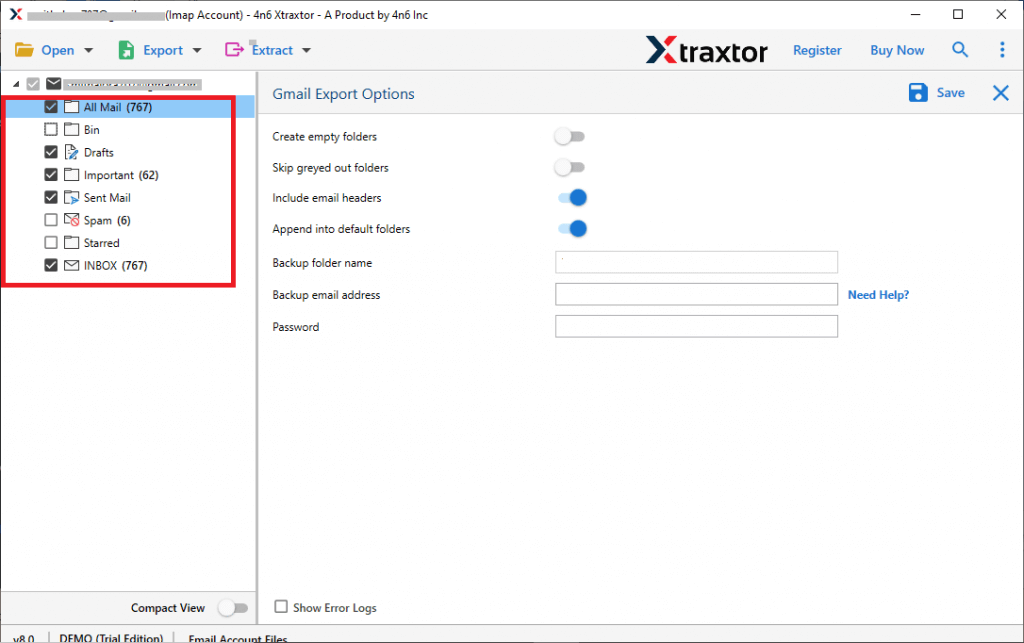
Step 7. Enter your Gmail login details in the respective field.
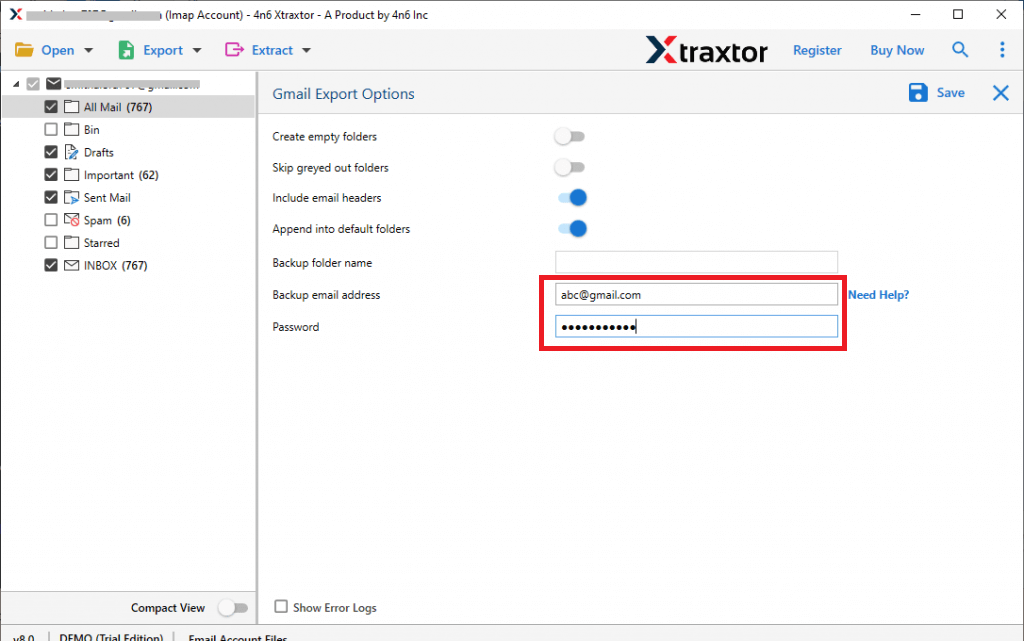
Step 8. At last, click on the Save button to start SquirrelMail to Gmail migration process.
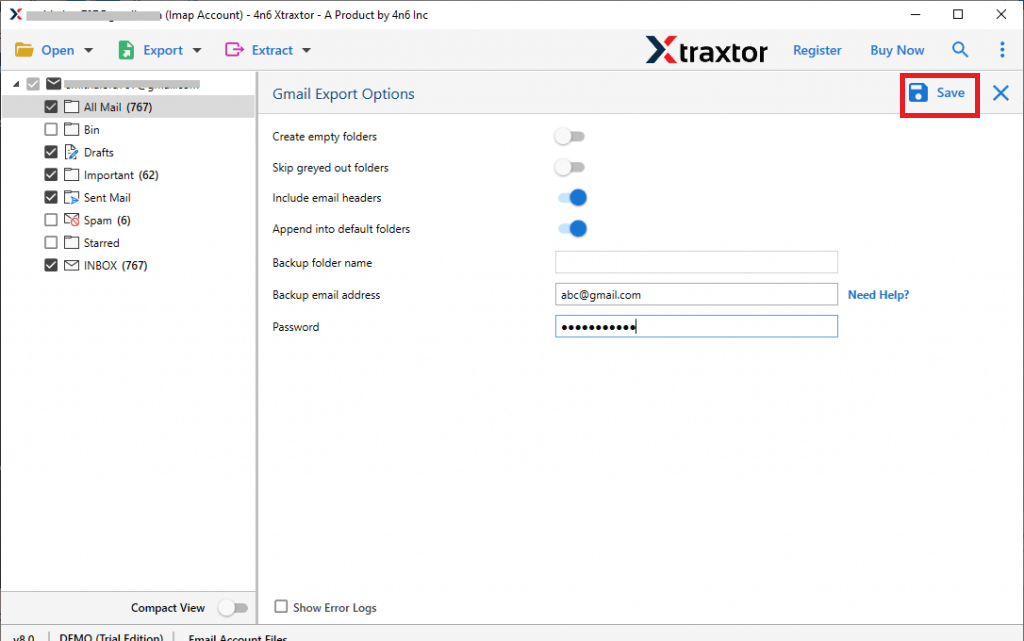
Done! Hence, you can transfer emails from SquirrelMail to Gmail account in a few simple steps.
Prominent Features of Xtraxtor SquirrelMail to Gmail Migration Tool
- Bulk Migration- This email migrator is able to migrate SquirrelMail emails to Gmail in bulk. It is the perfect solution to move unlimited emails at once.
- Preserves Data Integrity- It retains the data integrity in the exact form during SquirrelMail to Gmail migration process. It exports emails with all key attributes without any data loss.
- Advanced Filter Options- The software has multiple advanced filter options such as To, From, Date, Time, Subject, Cc, Bcc, etc. If you want to migrate emails within a date range then the date filter helps you to easily export them.
- Preview Mode- When you add your SquirrelMail account the tool loads all data in the software panel to view them before the migration process.
- Maintains Folder & Subfolder Structure- During SquirrelMail to Gmail migration, users are concerned about the data structure of their email folders. This application is the exact solution to maintain the folder and subfolder hierarchy of the mailbox data.
- Wide Compatibility- It is highly compatible with all Windows Operating Systems. It supports all latest and old versions of Win OS. It is also compatible with 32-bit or 64-bit computers.
Conclusion
I hope after reading this post you are able to transfer SquirreMail Emails to Gmail. Here, we have mentioned both manual and professional methods to import SquirrelMail into Gmail account. The manual solution is free of cost but there are some restrictions. So, experts recommended using the automated solution to migrate emails from SquirrelMail to Gmail with attachments. The tool comes with a free demo edition which is helpful for evaluation before purchasing the licensed version.
