How to Transfer Emails from Zimbra to Gmail?
Summary: Do you want to migrate Zimbra to Gmail account? Are you looking for solution to import Zimbra cloud emails to Google account? If yes, Now need not worry in this upcoming section we will explain you the mist advance solution to migrate Zimbra Emails to Gmail without facing any difficulty.
Zimbra is one of the most widely used email platforms across 140 countries. It allows you to access your emails from anywhere. Sometimes users want to migrate Zimbra cloud emails to other email platforms like Gmail due to any reason.
Gmail is one of the most popular email services in all over the world provided by Google. Most of the users prefer the Gmail email service to communicate with each other. It offers various additional features for its users. The interface of Gmail is very simple and easy to use. Google provides various other additional services with Gmail like Google Docs, Google Sheets, Google Photos, Google Drive etc.
Table of Content
- Solutions to Transfer Email from Zimbra to Gmail
- Migrate Zimbra to Gmail Manually
- Drawbacks of the Manual Method
- Zimbra to Gmail Migration using Xtraxtor Email Migrator
- Why Use Xtraxtor Zimbra to Gmail Migration Tool over Manual Solution
- Final Words
Every user relies on the mail server to send and receive emails in a secure environment. There are several reasons when users need to transfer their emails and other data from one platform to another. No one wants to lose their data during the migration process. They always want a secure method to complete this task. So, let’s start.
Solutions to Transfer Emails from Zimbra to Gmail
Here we will discuss two ways to migrate Zimbra to Gmail account. Both manuals as well as professional methods are explained in detail. In the Manual solution, you need to add your Zimbra cloud emails account in Gmail. After the successful configuration, you are able to see Zimbra mailbox data in Gmail. And, in the automated solution software directly transfers all mailbox data from Zimbra to Gmail in a few simple clicks.
Method 1: How to Migrate Zimbra Cloud Emails to Gmail Manually?
Follow the below given steps to add your Zimbra emails account in Gmail and import Zimbra to Gmail-
Step 1. Login your Gmail account on your local system.
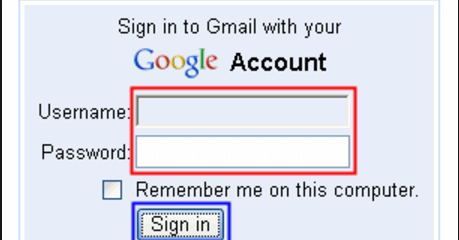
Step 2. Now, Navigate to the Gear icon at the top right of your Gmail mailbox and then Click on See All Settings Option.
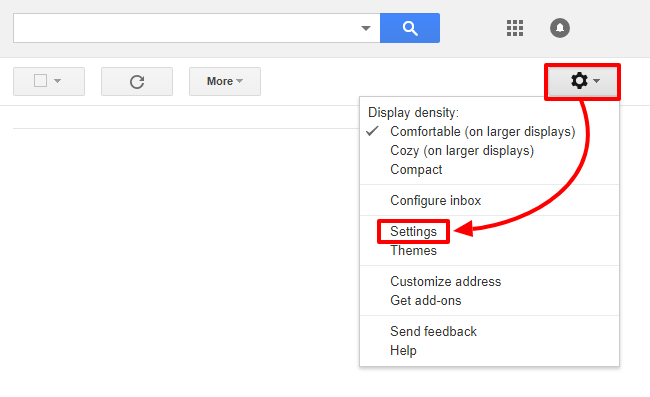
Step 3. Then, Go to the Accounts and Import Section and click on Add a mail account option.
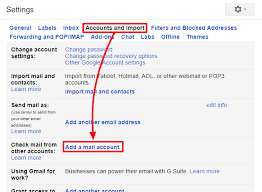
Step 4. After that, enter the Email Address of your Zimbra mail account and click on Next Step.
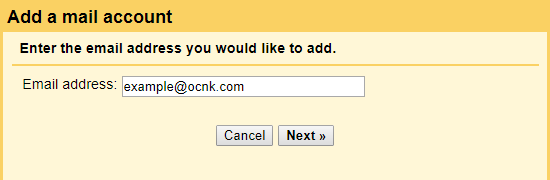
Step 5. Now, Select Import emails from my other account option and proceed further by clicking on Next button.
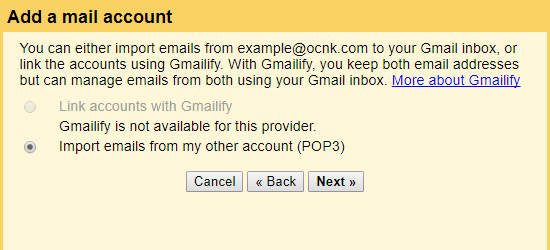
Step 6. Here, enter your Zimbra Cloud email address, password, POP Server and Port Number in the respective field. Once you done it then click on Add Account option.
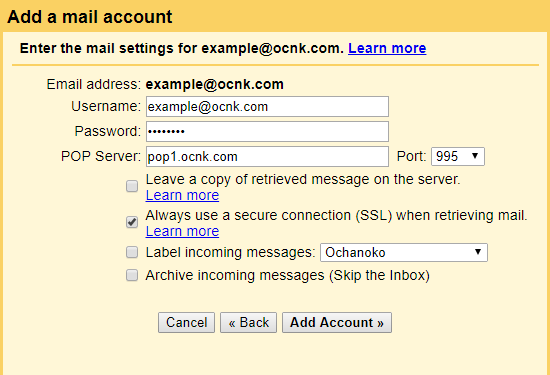
Hence, your Zimbra account is added to your Gmail account. Now, Gmail will start importing emails from Zimbra to Gmail account.
Downsides of Manual Approach
You can manually transfer emails from Zimbra to Gmail but there are some limitations of this method which are given below-
- With this method, you can not migrate Zimbra cloud emails to Gmail in batch.
- It does not provide any email filter option to migrate selective emails from Zimbra to Gmail.
- It takes a lot of time to transfer all emails from Zimbra to Gmail. So, it is a time-consuming process.
Method 2. How to Transfer Zimbra Emails to Gmail Account Effortlessly?
To import Zimbra mailbox to Gmail, you can use the Xtraxtor Email Migration Tool on your system. The software can easily transfer all mailbox data from Zimbra to Gmail at once. Using this tool, you can migrate Zimbra Emails to Gmail with attachments. The tool provides various filter options to transfer emails from the selective email field.
In addition to these, the software is designed with a user-friendly interface. So that any novice user can transfer Zimbra Emails to Gmail without any assistance. The tool maintains the folder and subfolder hierarchy during the migration process. You can run this utility on any Windows-based system. The best thing about this tool is that the software has a demo version that helps you to check its work performance before purchasing it.
Step to Move Emails from Zimbra to Gmail with Attachments Are as Follows;
Step 1. Download and Run this software on your Windows system.
Step 2. Now, Navigate to Open >> Email Accounts >> Add Account.
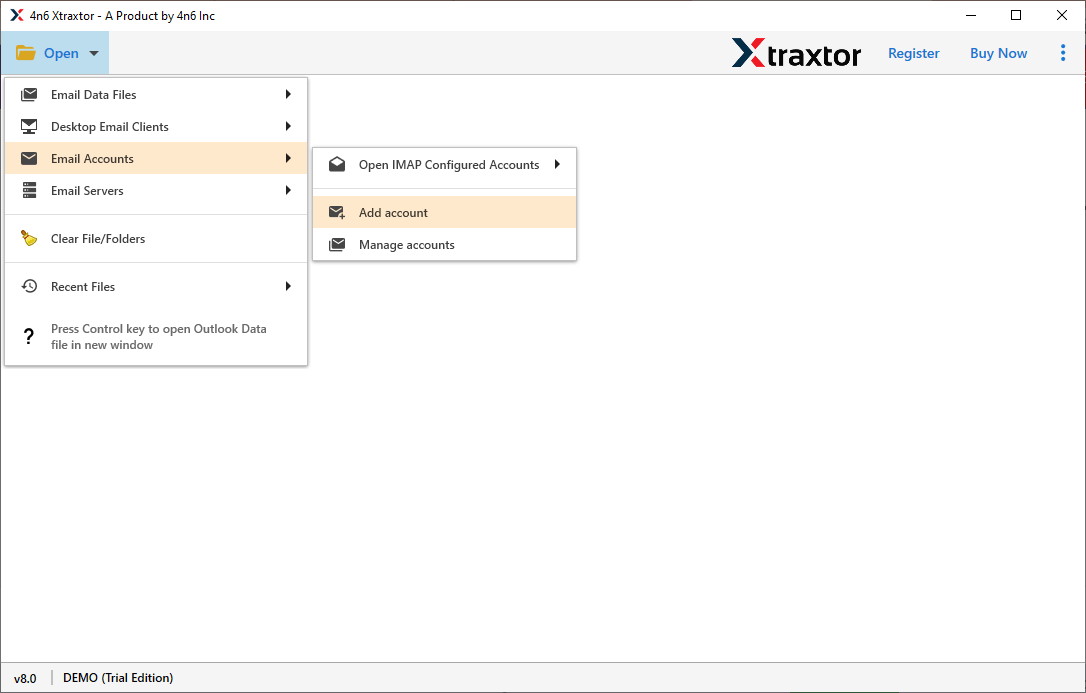
Step 3. Enter the login details of your Zimbra Cloud email account and press Add button.
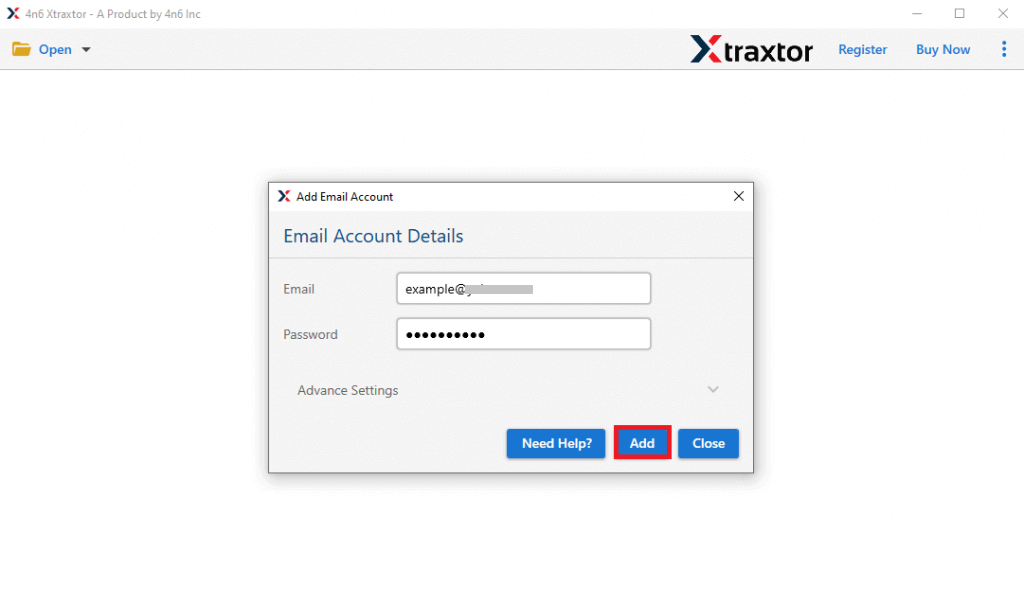
Step 4. Here, you can view Zimbra mailbox data before transferring them.
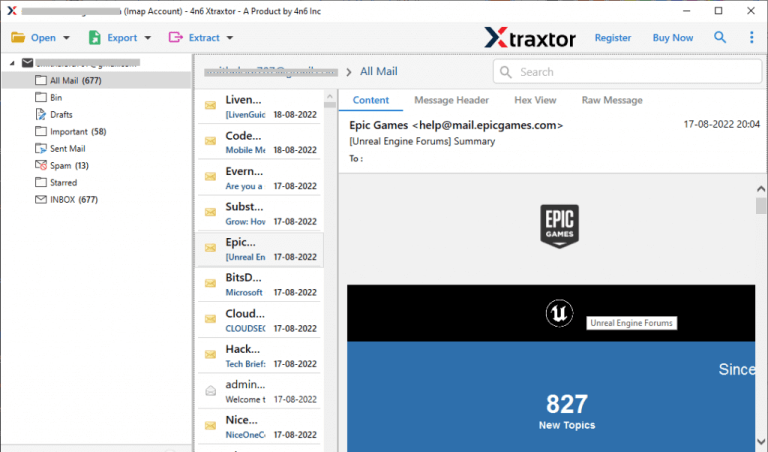
Step 5. After that, Click on Export and select Gmail from given list.
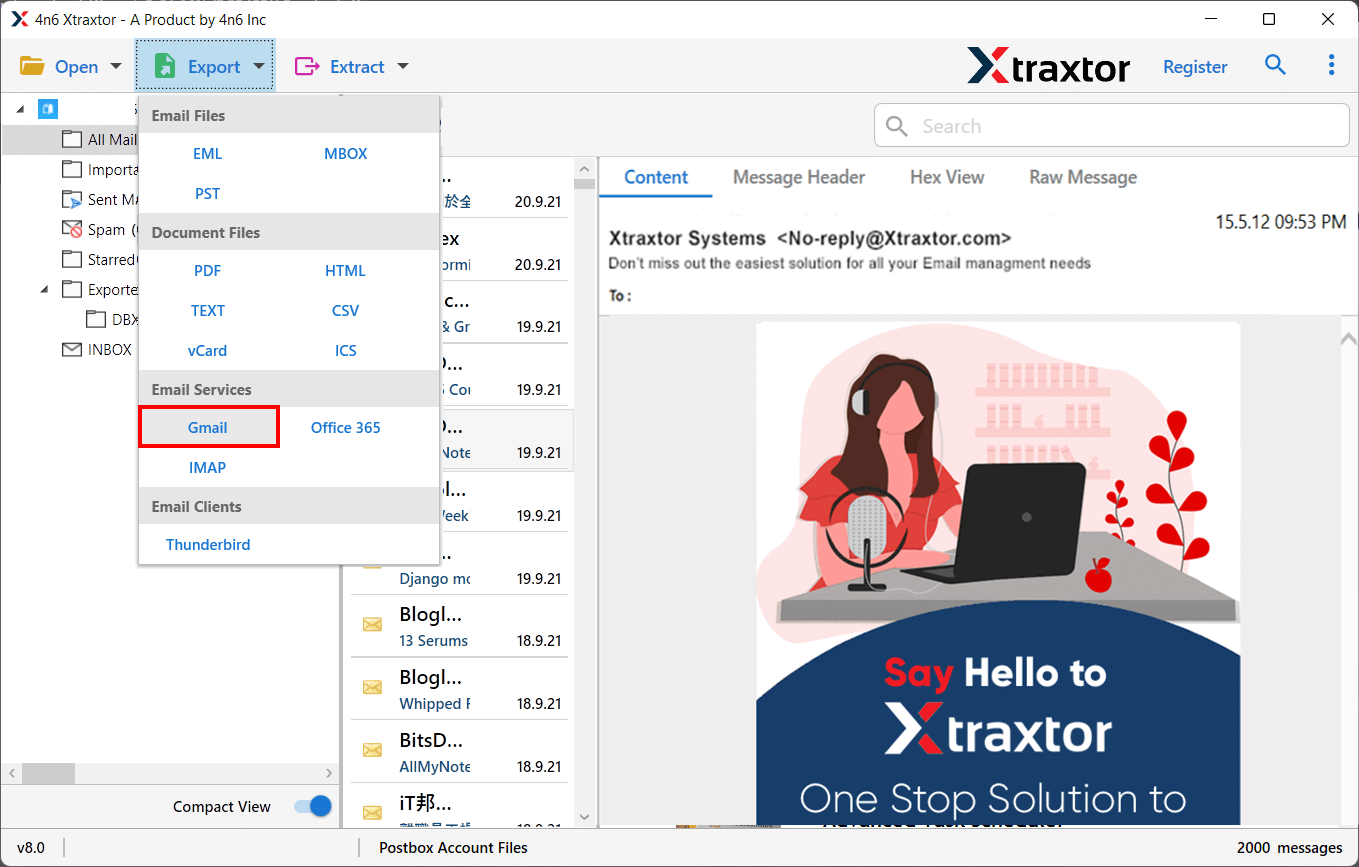
Step 6. Select the folders that you want to transfer from Zimbra to Gmail.
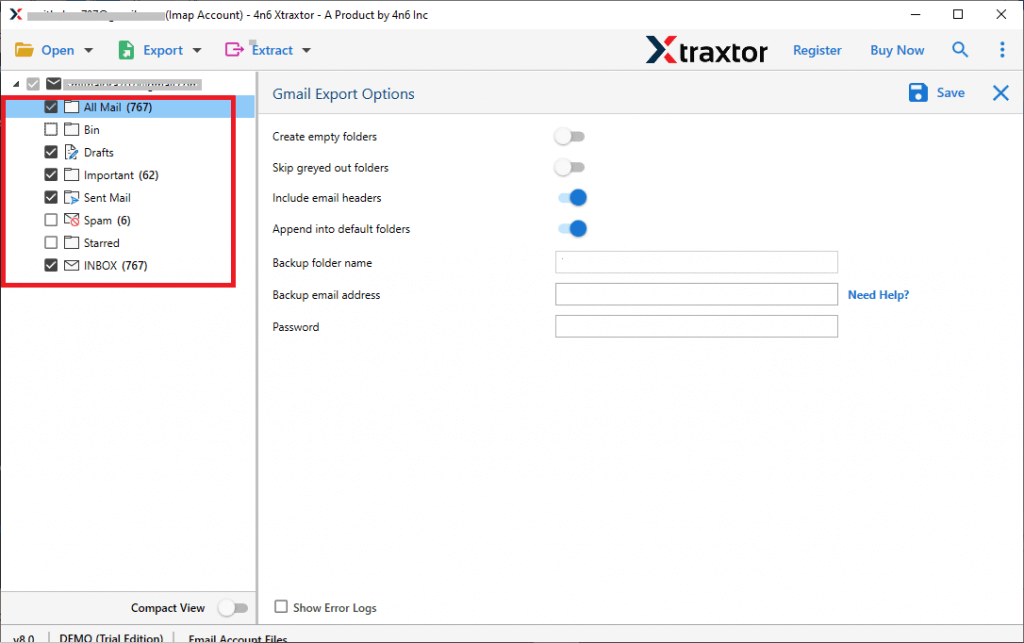
Step 7. Enter the login details of your Gmail account and then hit on the Save button to start Zimbra to Gmail migration.
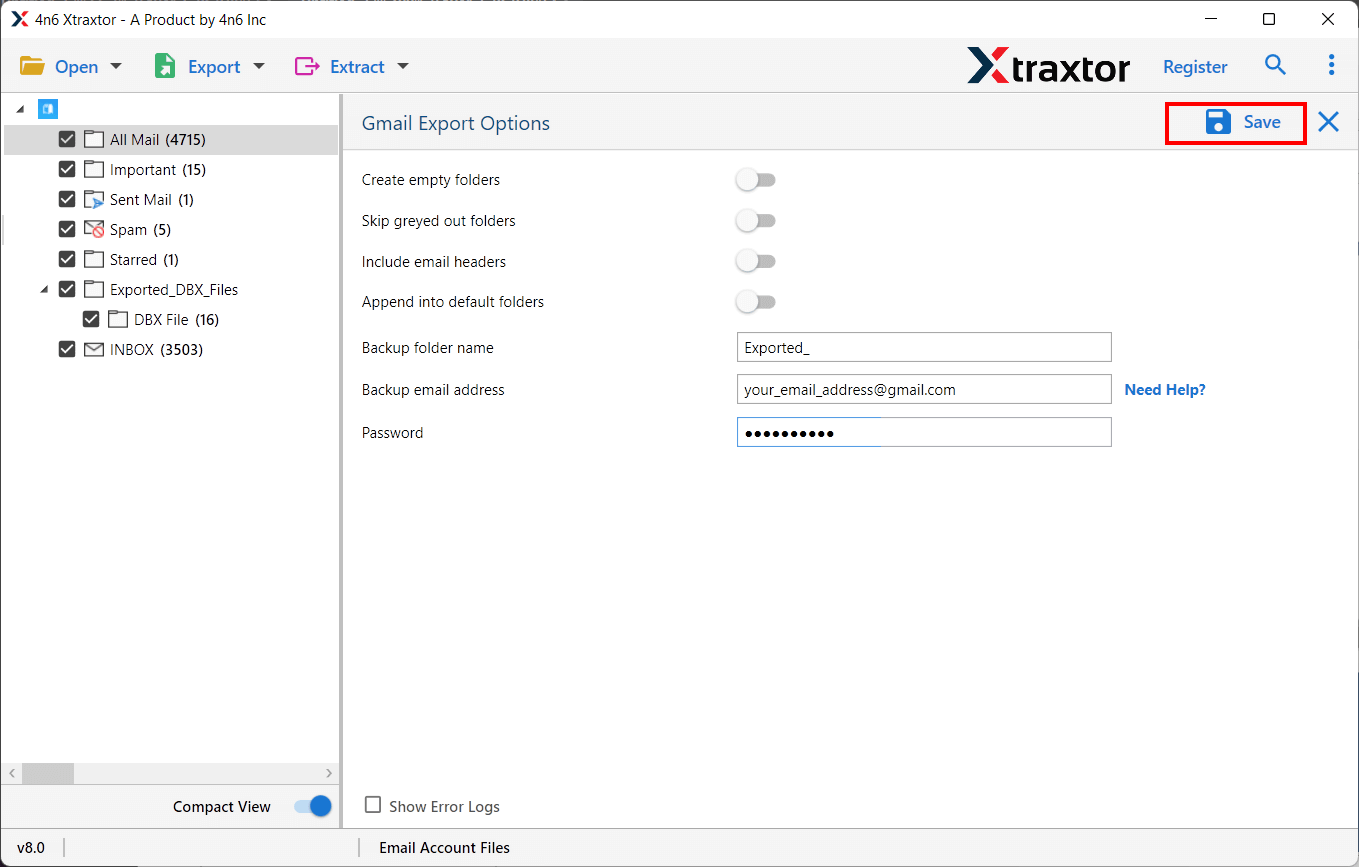
The process is complete! Hence you can easily transfer email from Zimbra to Gmail in a few simple clicks.
Why Choose Xtraxtor Zimbra to Gmail Migration Tool- Know
The Xtraxtor software offers features some of which are given below-
- Import Zimbra Mailbox to Gmail in Bulk- Using this utility you can transfer all mailbox items from Zimbra to Gmail at the same time. It saves your time & effort to migrate the entire mailbox.
- Dual option- This tool offers two options to add Zimbra emails for the migration process. You can select a particular file or choose a complete folder to export into Gmail.
- Email Filter Options- The software has many advanced filter options such as To, From, Date, Time, cc, bcc, etc. For e.g., If you want to transfer emails within the date range then the Date filter helps you.
- Preview Option- It provides a preview option of your email account mailbox data before the Zimbra to Gmail migration process. Here, you can view your emails and also select to transfer them.
- Migrate Zimbra Cloud Emails with Attachments- This tool not only transfers emails from Zimbra to Gmail but also migrates attachments associated with particular emails. Using this utility you can also export all email addresses from Zimbra account.
- Easy to Use- The interface of this tool is very simple and easy to use. Both technical or non-technical users can perform the process without any assistance.
- Dedicated Support Team- The support team of his tool is available 24*7. If you have any doubts related to the product, contact the support team. They solve your problem as soon as possible.
Final Words
Most of the users are migrating from one email platform to another. They search for a solution to export their mailbox data from one email service into another email service. So, in this post, we have discussed how to transfer emails from Zimbra to Gmail. You can manually migrate Zimbra Emails to Gmail. But there are some limitations in the manual solution. However, you can use the automated solution to transfer Zimbra cloud emails to Gmail without any restrictions.


