Learn to transfer email from GoDaddy to Dreamhost mailbox in a few simple steps. Read the blog and know the simple process of transferring GoDaddy emails to Dreamhost with attachments.
Switching from GoDaddy to DreamHost, do you need to move your emails? Don’t worry—it’s easier than you think! Migrating emails can seem tricky, but with the right steps, you can transfer them smoothly without losing any data.
In this guide, we’ll show you two simple ways to transfer GoDaddy emails to DreamHost hassle-free!
GoDaddy is a well-known company that offers domain registration, web hosting, a website builder, and webmail services for sending and receiving emails. DreamHost is another popular web hosting provider that provides hosting plans, domain registration, and email services, allowing users to create professional email addresses with their own domain names.
Why Migrate GoDaddy to Dreamhost?
There are several reasons why users may want to transfer emails from GoDaddy to a DreamHost account. Some of the key reasons include:
- Better Email Service – DreamHost offers a more reliable and high-performing email experience.
- Stronger Security – It provides better protection for your emails.
- Daily Backups – Your emails are automatically backed up every day.
- Less Spam – Advanced filters keep unwanted emails out of your inbox.
- More Uptime – DreamHost ensures your emails are always accessible.
- Risk-Free Option – A 97-day money-back guarantee gives you peace of mind.
- Easy to Use – The simple interface makes managing emails hassle-free.
How to Transfer GoDaddy Email to Dreamhost Automatically?
Download and run Xtraxtor on your system for efficient migration. The tool will migrate emails directly from your GoDaddy emails to DreamHost mailbox without affecting your data. Along with that, if you want to transfer a few selective GoDaddy email folders, then you can select them. Additionally, there are various filter options that help you to search emails from particular person, date, time, cc, bcc, subject, etc.
Download the demo version of the software to know its complete working process.
Steps to Transfer Godaddy Emails to Dreamhost
- Launch this software on your Windows PC.
- Now, Click on Open tab to select the given options. Go to Email Accounts and select Add Account.
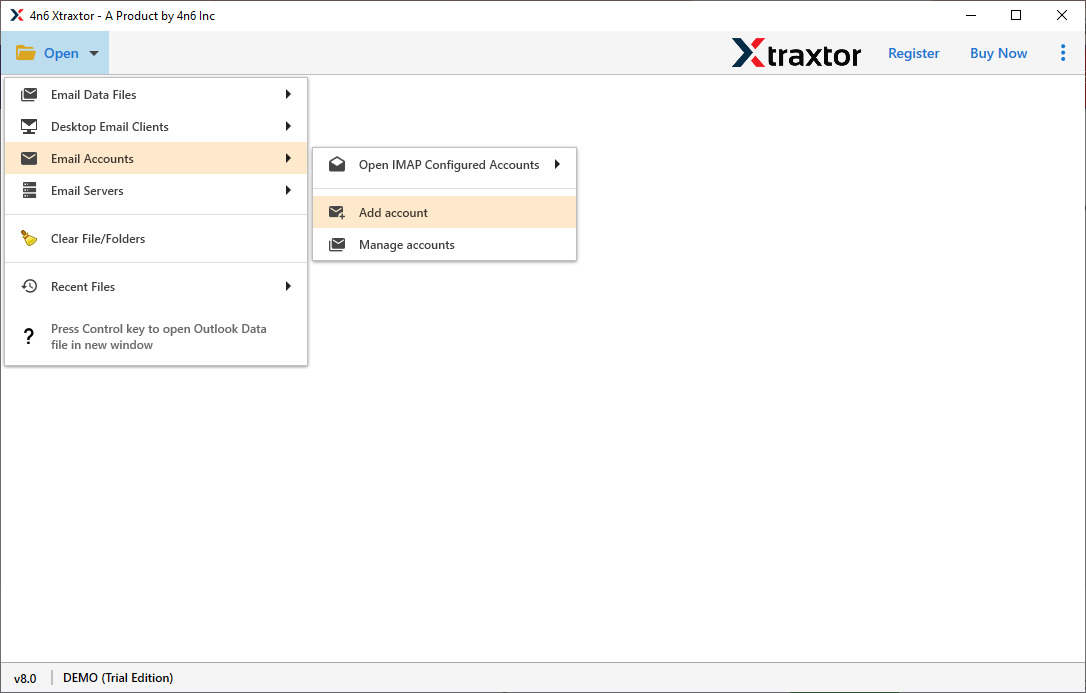
- Enter the email Id and Password of your Godaddy email account. Once you fill it then hit on Add button.
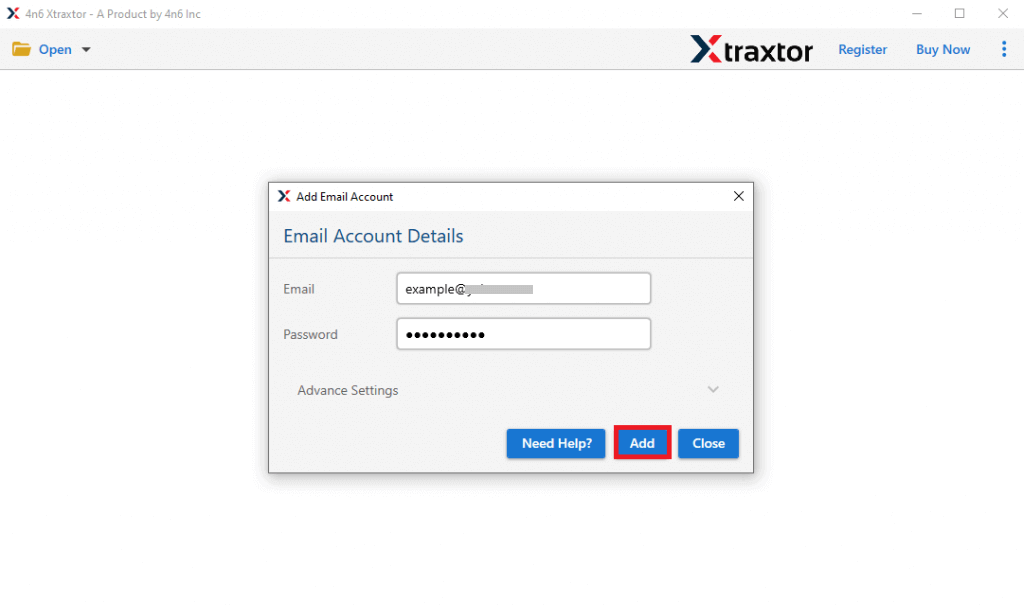
- Here, you can view emails from your Godaddy account before importing them to Dreamhost.
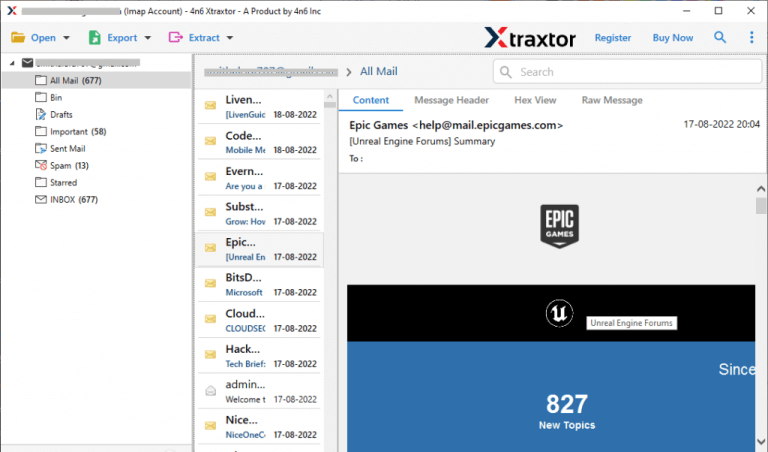
- After that, click on Export and select the IMAP option.
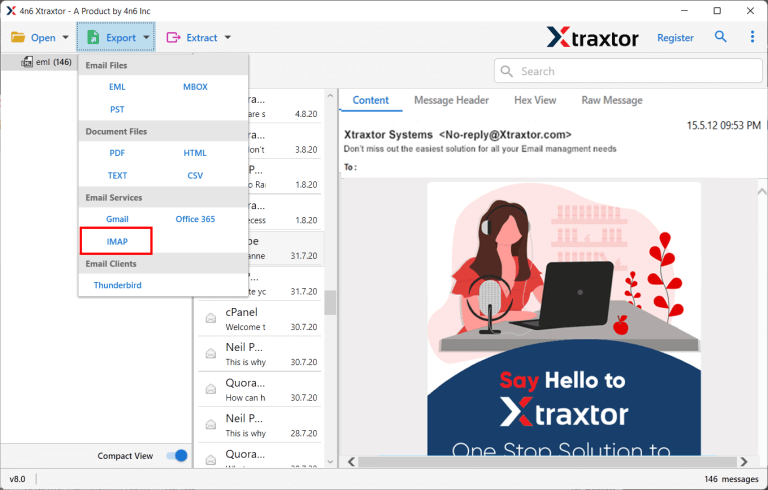
- Choose the Godaddy email folder that you want to transfer from Godaddy to Dreamhost.
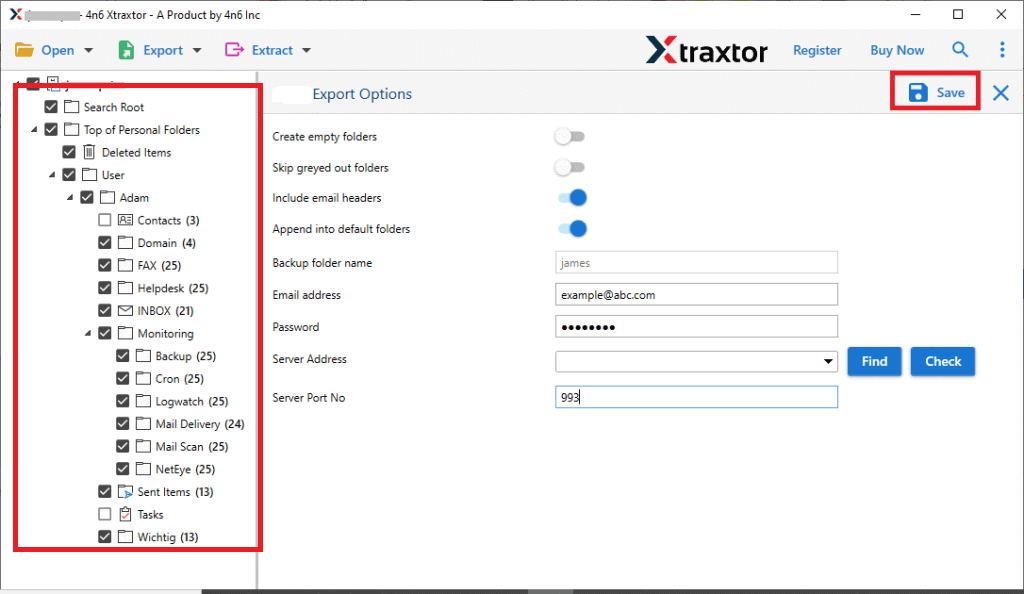
- To move only selected emails, go to Filters and apply them.
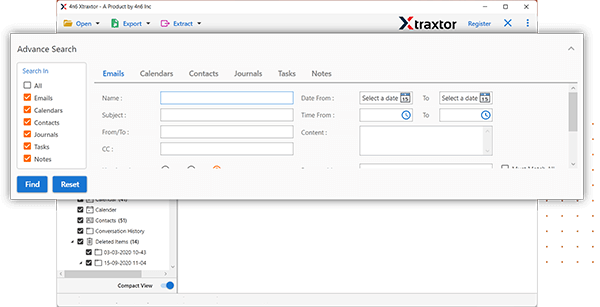
- Enter your DreamHost login details and hit the Save button to start the process.
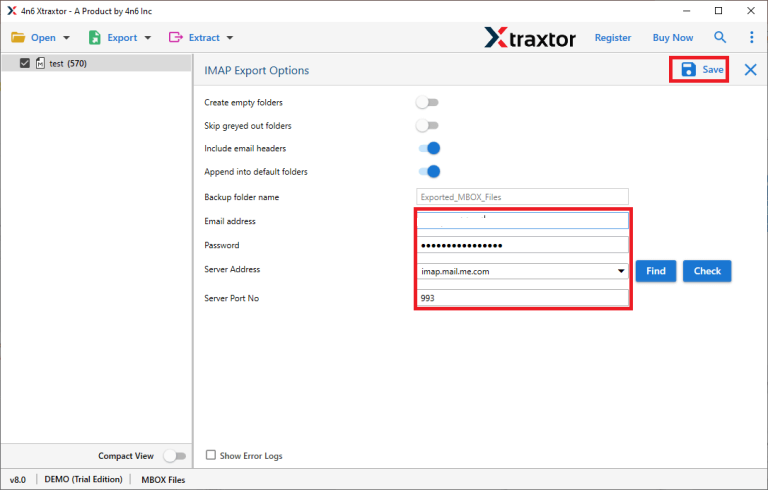
Done. Hence, you can easily move emails from Godaddy to Dreamhost in a few simple clicks.
Why Use Xtraxtor for GoDaddy to DreamHost Migration?
- The software can directly transfer email from Godaddy to Dreamhost without external help.
- It can export Godaddy email to MBOX, PST, PDF, EML, TXT, HTML, and 10+ formats.
- It preserves 100% data integrity during Godaddy to Dreamhost migration process.
- The tool maintains folder and sub-folder hierarchy throughout the process.
- With this tool, you can transfer Godaddy emails based on Date Range, sender, Recepient, etc.
- It is able to download attachments from Godaddy email account to a separate text file.
- The software provides a preview option to view emails before exporting them to Dreamhost.
- It can also migrate Godaddy email to Gmail, Office 365, Outlook.com, Yandex, Zoho Mail, etc.
- The simple interface of this utility helps users to complete process without any technical knowledge.
- It supports all latest and old versions of Windows operating system.
- A free version is available to check its work performance.
- A dedicated support team is available 24*7 to solve user’s doubts.
Final Words
Moving emails from GoDaddy to DreamHost is easy when you follow the right steps. Whether you’re switching for better security, reliability, or ease of use, DreamHost offers a great email service. With a smooth migration, you can continue using your emails without any issues. If you want a secure and hassle-free email experience, DreamHost is a great choice!

