“Hello! I have been working in the Canada Branch of my organization since 2016. Where I use Telus email service for my professional work. But, recently I transferred to UK branch where Gmail service is used for office work. So, need Telus to Gmail migration. There are 1500 emails in my Telus account. So, I want a quick solution to migrate Telus email to Gmail in bulk. Please suggest me a secure and instant solution to transfer Telus emails to Gmail with attachments.”
-Allen Thomas, Australia
“Hello! I am a Telus Mail user. I am facing there are many issues with this email service for the last two months. So, I want to switch from Telus to Gmail. But, I do not know how to migrate Telus email to Gmail. Can anyone suggest techniques to transfer emails from Telus to Gmail?”
-James Stiffer, Canada
We get these user queries related to Migrate Telus Emails to Gmail. There are a lot of users who want to switch from Telus Mail to Gmail. If you are also one of the users who want to import Telus email into Gmail then do not panic. In this write-up, we will discuss how to migrate Telus email to Gmail with attachments.
Instant Solution: To directly transfer emails from Telus to Gmail try Xtraxtor Email Migration Tool on your system and perform Telus to Gmail migration with ease.
Table of Content
- Manual Way to Migrate Telus Email to Gmail
- Limitations of Manual Solution
- Transfer Emails from Telus to Gmail Using Xtraxtor Email Migration Tool
- Why Choose Xtraxtor Telus to Gmail Migration Tool?
- Conclusion
Telus is a Canadian broadcast communication company that provides the Telus Webmail service for managing emails. But, users face issues with this email service so they need to move their emails to other email platforms.
We all are familiar with Gmail and know no email service is better than this. Gmail provides a lot of storage space to store data. There are many advanced features and a simple dashboard to manage emails or other data. Gmail users can use additional services like Google Docs, Google Meets. Google Sheets etc. with a Gmail account. There are many other benefits such as security features, spam filtering, email archive, etc.
Due to all these benefits, users prefer Migrate Telus Emails to Gmail. Here, we will provide the two easiest and most reliable methods to Migrate Telus Emails to Gmail. One is a manual solution in which you need to add Telus email account to Gmail and the other one is an automated solution that directly transfer Telus Emails to Gmail in a simple manner. In the next upcoming section, both techniques are explained in detail. Let’s start with a manual solution-
Also Read: How to Backup Telus Mail Emails to Hard Drive?
Method 1. How to Migrate Telus Emails to Gmail Manually?
To manually import Telus emails to Gmail add Telus email account in Gmail.
Follow the below steps to perform Telus to Gmail migartion-
Step 1. Firstly, Login into your Gmail account on your system.
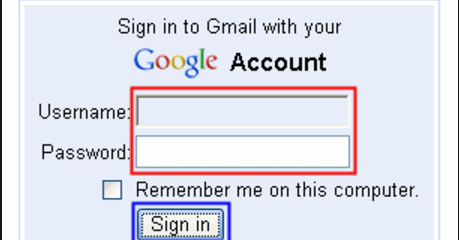
Step 2. Now, Click on the Gear icon at the top right of Gmail mailbox screen and then press See All Settings option.
![]()
Step 3. Click on Accounts and Import option.
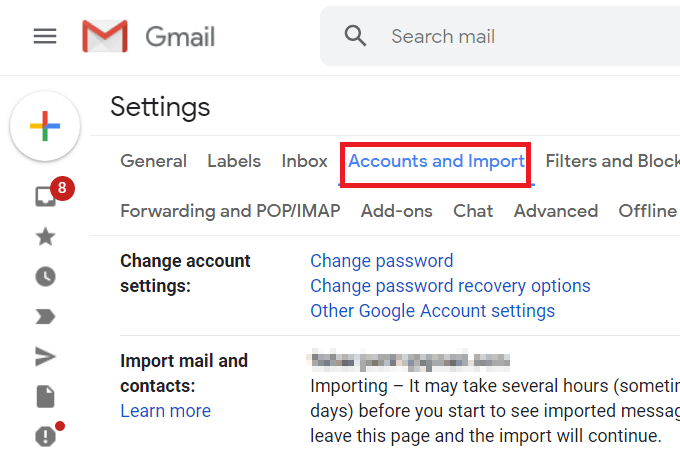
Step 4. Select Import Mail and Contacts.
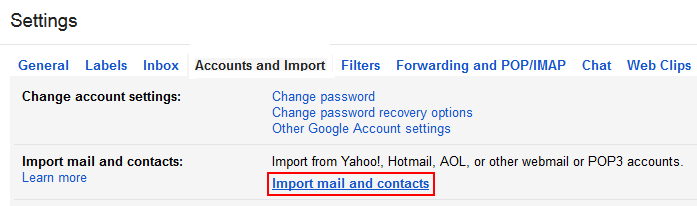
Step 5. After that, Enter your Telus Mail email address in the new window and hit on Continue button.
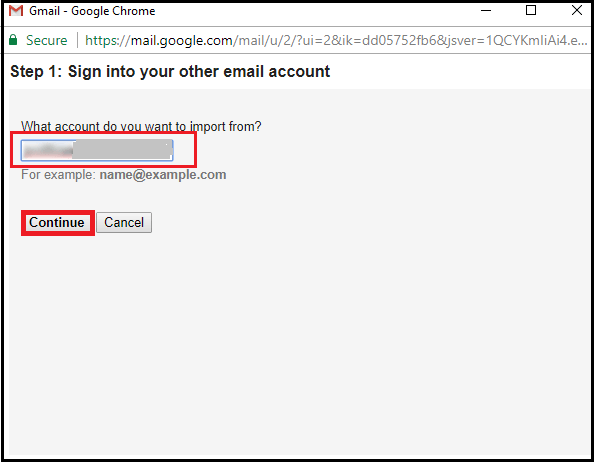
Step 6. Once the confirmations done then choose the desired option from the given option and at last click on the Start Import button.
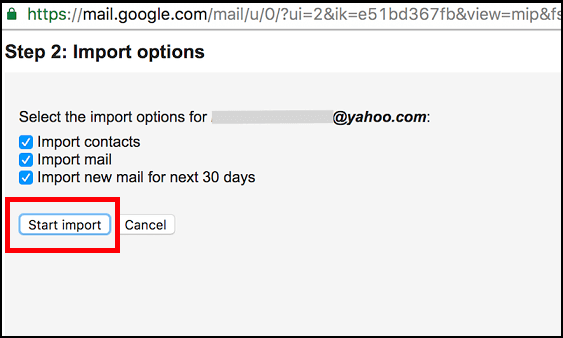
Why Manual Solution is Not Recommended?
You manually migrate Telus emails to Gmail but there are some limitations of this method which are given below-
- Using this method you can transfer only emails and contacts.
- You can not transfer only selected/required emails from Telus to Gmail.
- It is not able to transfer Telus emails to Gmail in bulk. So it takes a lot of time to move a large amount of emails.
Method 2. How to Transfer Emails from Telus to Gmail Effortlessly?
Xtraxtor Email Migration Tool is a perfect and secure way to migrate Telus email to Gmail. The software is able to transfer complete mailbox from Telus to Gmail at once. It preserves 100% data integrity and imports Telus emails into Gmail with all key attributes without losing any single bit of data. The software has many additional features such as- email filtration, export options, folder selection etc.
Moreover, using this tool you can directly migrate Telus email to any email serive provider along with Gmail. You can download its demo version and check how it works so accurately and perform Telus to Gmail migration easily.
Follow the Below Given Steps to Move Telus Emails to Gmail with Attachments
Step 1. Launch this software on your Windows system.
Step 2. Now, Navigate to Open >> Email Accounts >> Add Account.
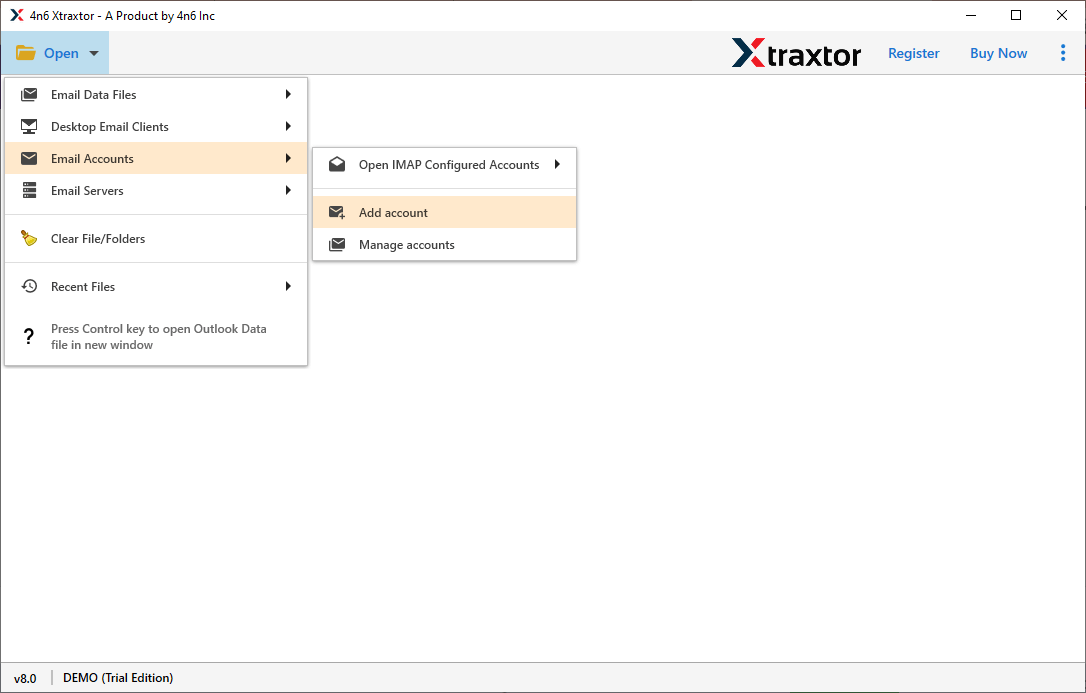
Step 3. Enter the Email Id & Password of your Telus email account and press the Add button.
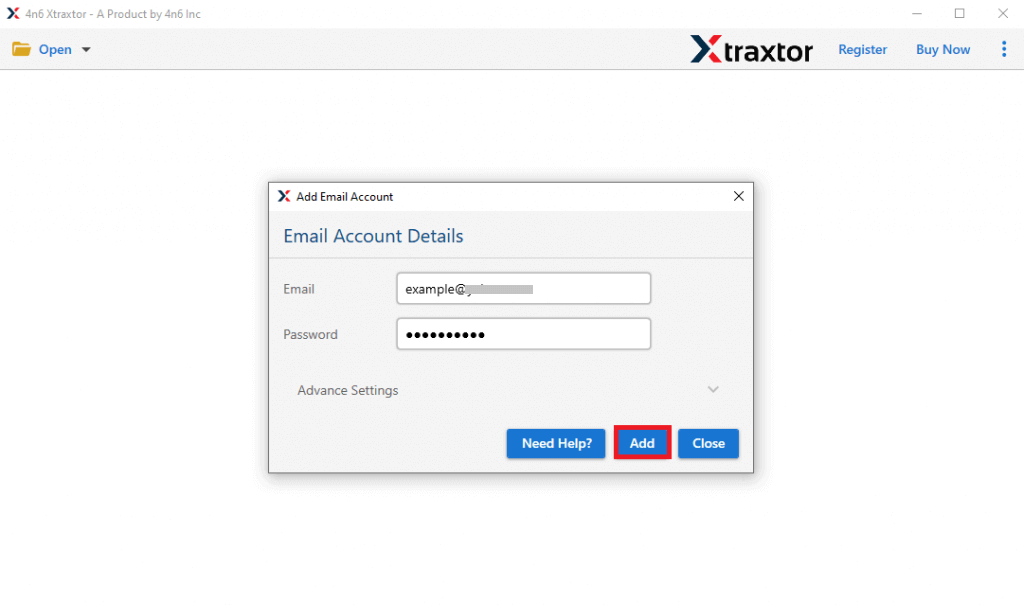
Step 4. The software provides a preview option to view emails before migrating them.
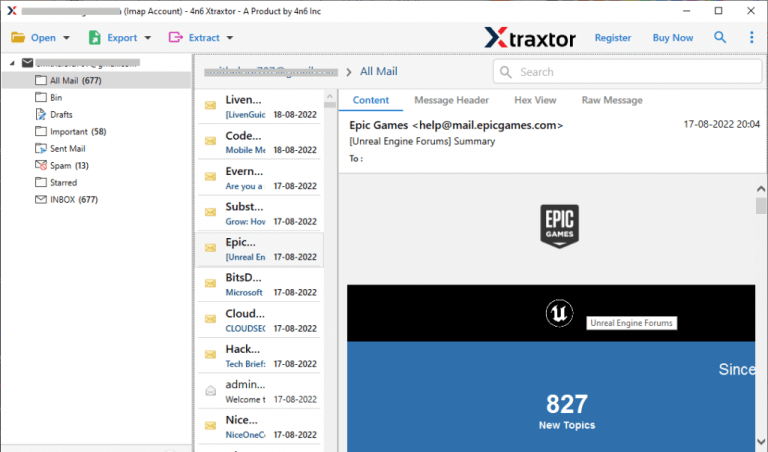
Step 5. After that, Click on Export and select Gmail from the given list to migrate Telus emails to Gmail.
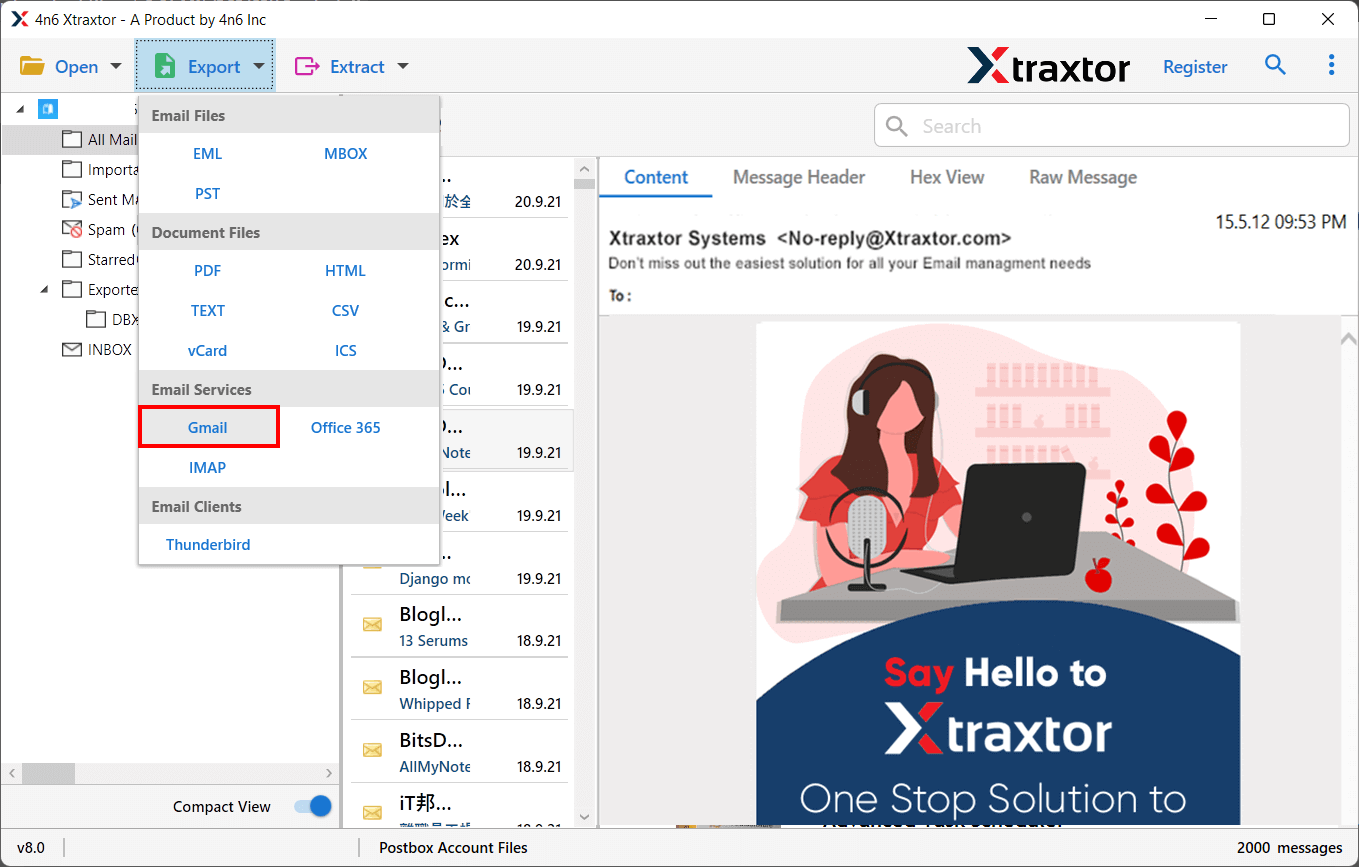
Step 6. Select the email folders that you want to transfer from Telus emails to Gmail.
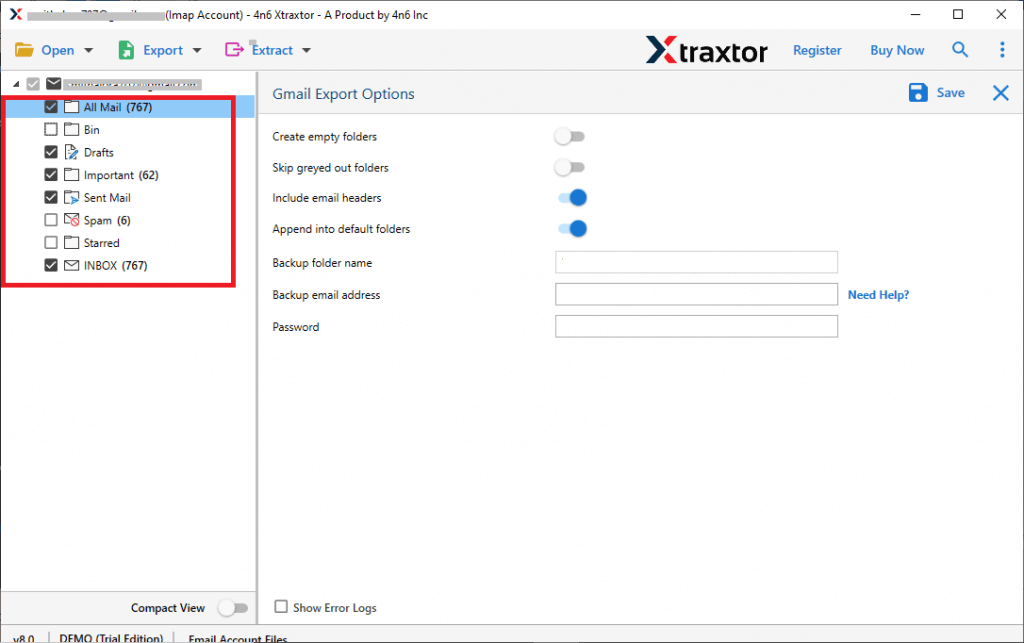
Step 7. Enter Gmail credentials and then click on the save button to start the Telus to Gmail migration process.
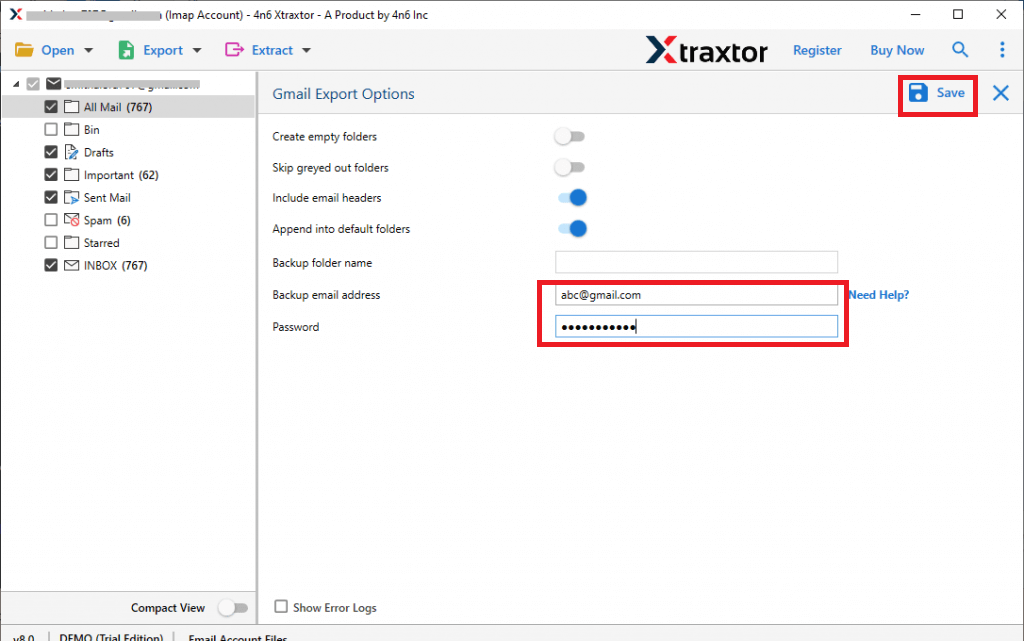
The process is done. Hence, you can transfer emails from Telus to Gmail in a few simple steps.
Key Features of Xtraxtor Telus to Gmail Migration Tool
- The software can migrate Telus emails to Gmail in batch with complete accuracy.
- It directly import Telus emails into Gmail without installing any external application.
- There are advanced filter options such as- to, from, date, time, subject, etc. for selective migration.
- It is able to maintain the folder and subfolder hierarchy during and after the process.
- Tool transfer emails from Telus to Gmail with attachments.
- It can transfer emails from one cloud-based email account to other like Zoho Mail to Gmail.
- It is designed with advanced algorithms and a simplified user interface.
- The tool supports Win 11, 10, 8.1, Vista, XP, and all previous editions.
- The best thing about this utility is that free version is available to check its work performance before purchasing it.
- Dedicated support team is available 24*7 to answer user’s queries.
Summary
In this post, we have discussed how to migrate Telus email to Gmail. Both manual and professional methods have been explained. You can choose any method to transfer emails from Telus to Gmail. You manually add Telus email to Gmail but there are some drawbacks. So, you can use the above-suggested tool and complete Telus to Gmail migration process without any hassle.
