Summary: Are you looking for a solution to transfer emails from Stofa Mail to Gmail? If yes, then you have landed on the right page. In this write-up, we will discuss how to migrate Stofa email to Gmail. So, keep reading this tool article till the end and get the easiest methods for Stofa Mail to Gmail migration.
Table of Content
- Reasons to Transfer Stofa Email to Gmail
- Ways to Move Emails from Stofa Mail to Gmail
- Migrate Stofa Email to Gmail Manually
- Limitations of the Manual Approach
- Transfer Stofa Email to Gmail in Bulk using Xtraxtor Email Migration Tool
- Advantages & Benefits of Xtraxtor Email Migrator Tool
- FAQs
- Final Words
Stofa is a prominent Danish company offering cable TV and internet services, serving around 600,000 customers and ranking as the second-largest player in Denmark’s cable TV market. While Stofa provides webmail services for its users, the platform is limited in terms of storage, attachment size, and reliability, often facing server downtime issues.
In contrast, Gmail, developed by Google Inc., is the world’s leading webmail service, offering numerous features not available with Stofa Mail, such as advanced email management tools, Contacts, Address Book, Calendar, To-do List, and a powerful Spam Filter. Due to these superior features, many users prefer migrating their emails from Stofa Mail to Gmail to take advantage of its seamless integration with other Google services and its more reliable infrastructure.
Reasons for Stofa Mail to Gmail Migration
We collect some user queries to understand why users need to migrate Stofa email to Gmail account which are given below-
“Hello! I have been using Stofa email service for many years. Now, I want to switch this email service to Gmail due to the advanced features of Gmail. But, I do not know how to transfer emails from Stofa Mail to Gmail. Do you have a solution?”
– JS Carry, Denmark
“How to migrate Stofa email to Gmail? I have been working in a Denish branch of my organization for the last seven years. Where I used Stofa Mail for my office work. Now, I transferred to the Washington branch where Gmail service is used for professional work. So, I want to transfer Stofa emails to Gmail for further use. Can anyone help me?”
– Alier Thomas, UK
I hope, now you understand the need for Stofa to Gmail migration.
Methods to Migrate Stofa Emails to Gmail Account
There are two different methods to import Stofa email into Google account.
- Migrate Stofa Mail to Gmail Manually
- Professional Method to Transfer Stofa Email to Gmail
Method 1. How to Transfer Emails from Stofa to Gmail Manually?
Follow the below-given steps to add Stofa email to Gmail-
Step 1. Log in to your Gmail account.
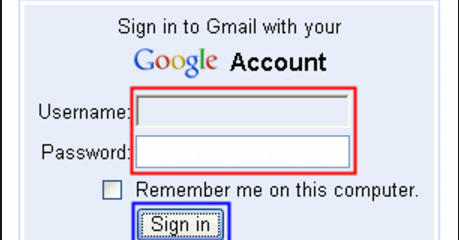
Step 2. After that, click on the gear icon and select See all settings option.
![]()
Step 3. Now, Click on Accounts and Import tab in the middle of the setting page and then Scroll down to select Add a Mail Account option.
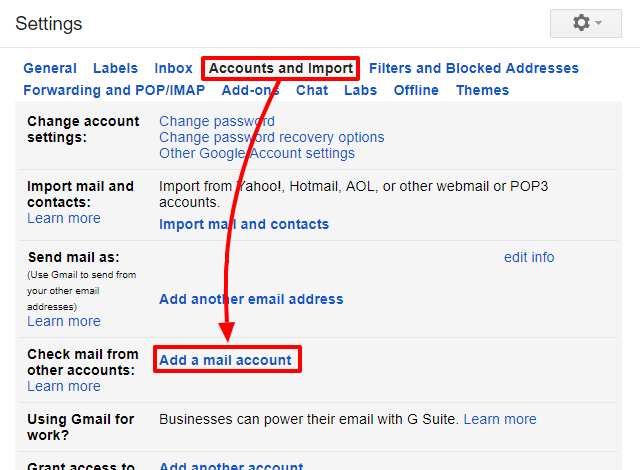
Step 4. Now, a pop-up window will appear where Enter the Email Address of your Stofa Mail account and click on Next button.
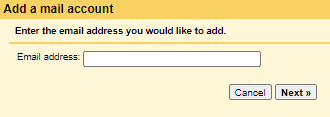
Step 5. Then, select Import emails from my other account(POP3) option and click on Next button.
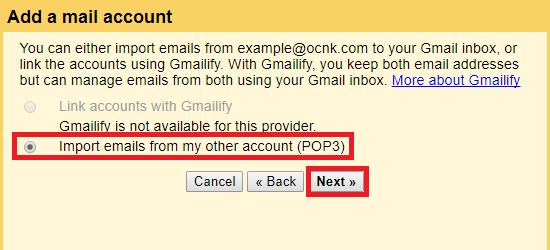
Step 6. After that, Enter Username- your email address, Password- email account password, POP Server- mail.stofanet.dk, Port- 110 in the respective field.
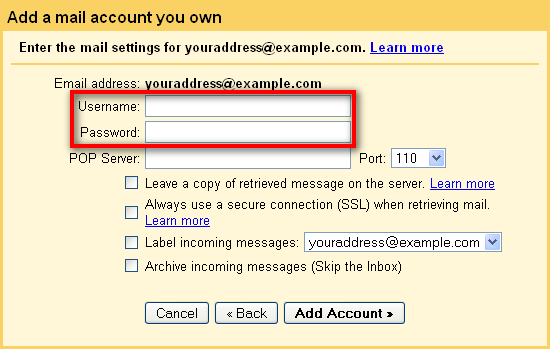
Step 7. Check the box indicating leave a copy of the retrieved message on the server.
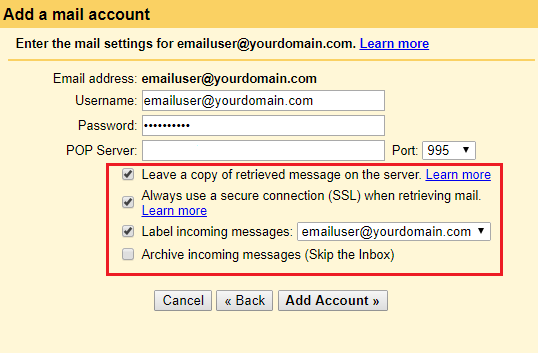
Step 8. Once, you done click on Add Account button.
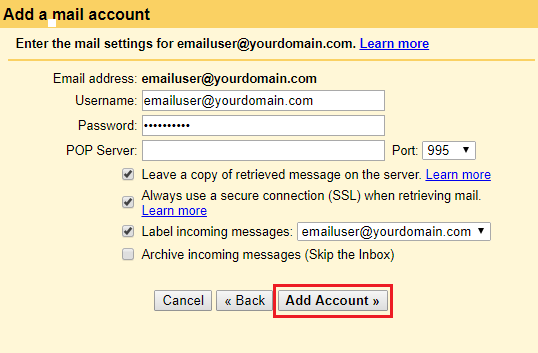
Step 9. At last, click on the Finish button to start migrating emails from Stofa Mail to Gmail.
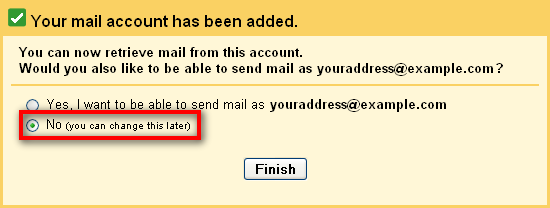
Limitations of the Manual Approach
You can migrate Stofa emails to Gmail manually, but this method comes with certain limitations, as outlined below:
- Storage Limitations: Stofa offers limited storage capacity, which may make it difficult to transfer all your emails in one go.
- Attachment Size: There are restrictions on the size of email attachments, potentially causing issues when transferring emails with large files.
- Complex Setup: The manual migration process can be complex and time-consuming, especially if you have a large number of emails to transfer.
- Risk of Data Loss: There is a chance of missing or losing emails during the manual migration process due to syncing errors or interruptions.
- No Automatic Syncing: Manual methods do not offer real-time syncing between Stofa and Gmail, meaning you must manually move each email or folder.
Due to these limitations, many users prefer to use a specialized migration tool that can overcome these challenges and ensure a seamless transfer.
Method 2. Expert Solution – Stofa Mail to Gmail Migration
To import Stofa emails instantly and securely, use Xtraxtor Email Migration Tool on your Windows system. The tool is 100% safe and secure to transfer Stofa email to Gmail with all attachments. It preserves metadata properties and folder hierarchy during Stofa Mail to Gmail migration. With this software, users can move complete mailbox from Stofa to Gmail in a few simple clicks.
- Launch Xtraxtor Email Migrator on your system.
- Navigate to Open >> Email Accounts >> Add Account.
- Enter the Stofa Email account credentials and press Add button.
- Click on Export and Select Gmail.
- Enter Gmail login details and click on Save button.
In addition, the tool can also migrate Stofa email to another cloud-based email account along with Gmail. The simple interface helps non-technical users to perform the migration process without any assistance. The best part of this tool is that the software has a free demo version to check its work efficiency before purchasing it.
Follow the Below Given Steps to Move Stofa Emails to Gmail with Attachments
Step 1. Download and Run Xtraxtor software on your Windows system.
Step 2. After installing, click on the Open tab. Go to Email Accounts and select Add Account to add Stofa Mail account.
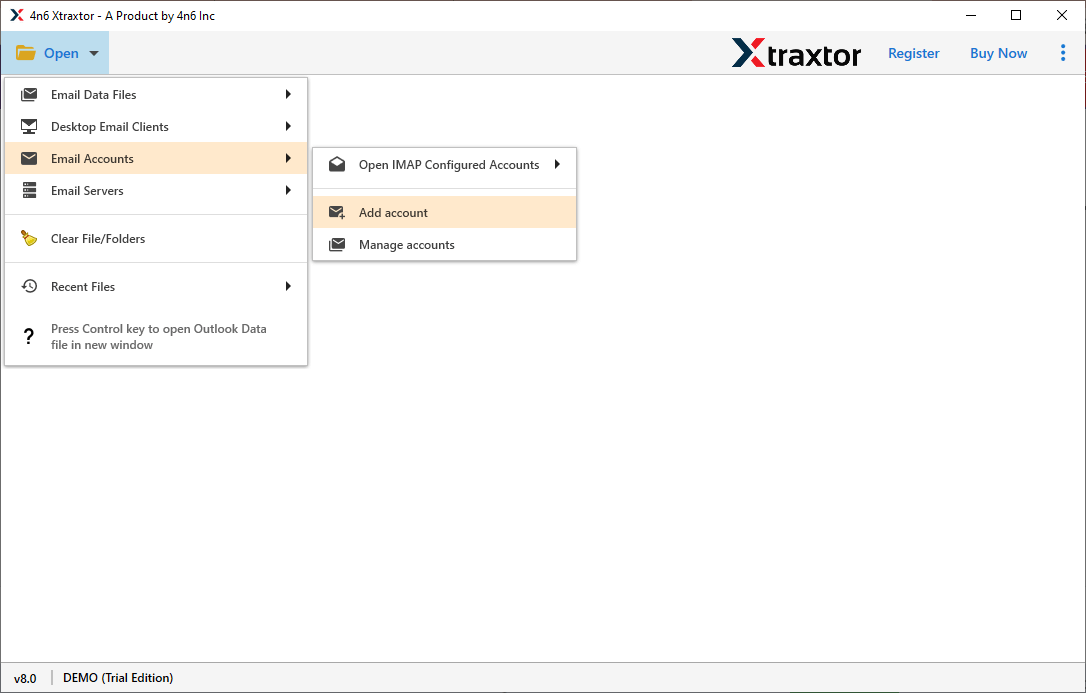
Step 3. Enter the Email address and password of your Stofa Mail account in the respective field. Once you fill them click on Add button.
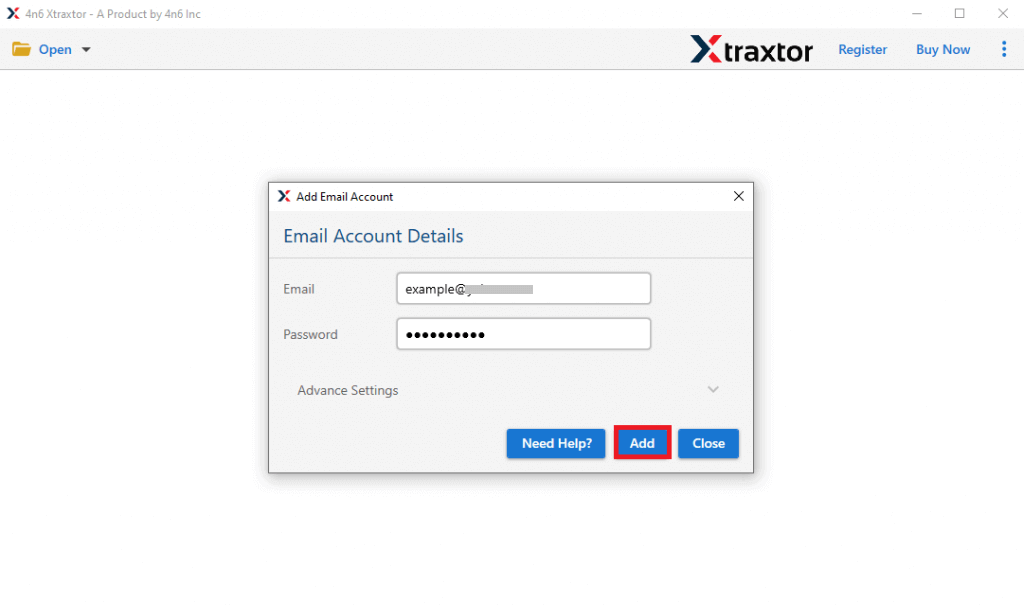
Step 4. Here, the Software fetches all mailbox data from your Stofa email account to view them before migrating them.
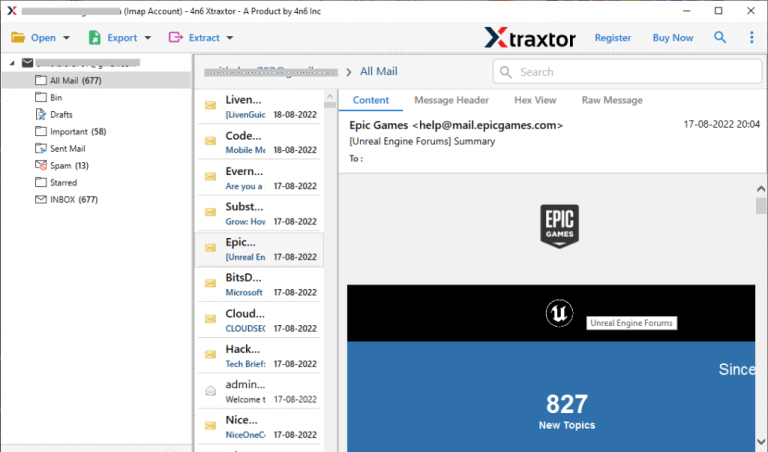
Step 5. After that, Click on Export and select Gmail from the Email services list to transfer Stofa emails.
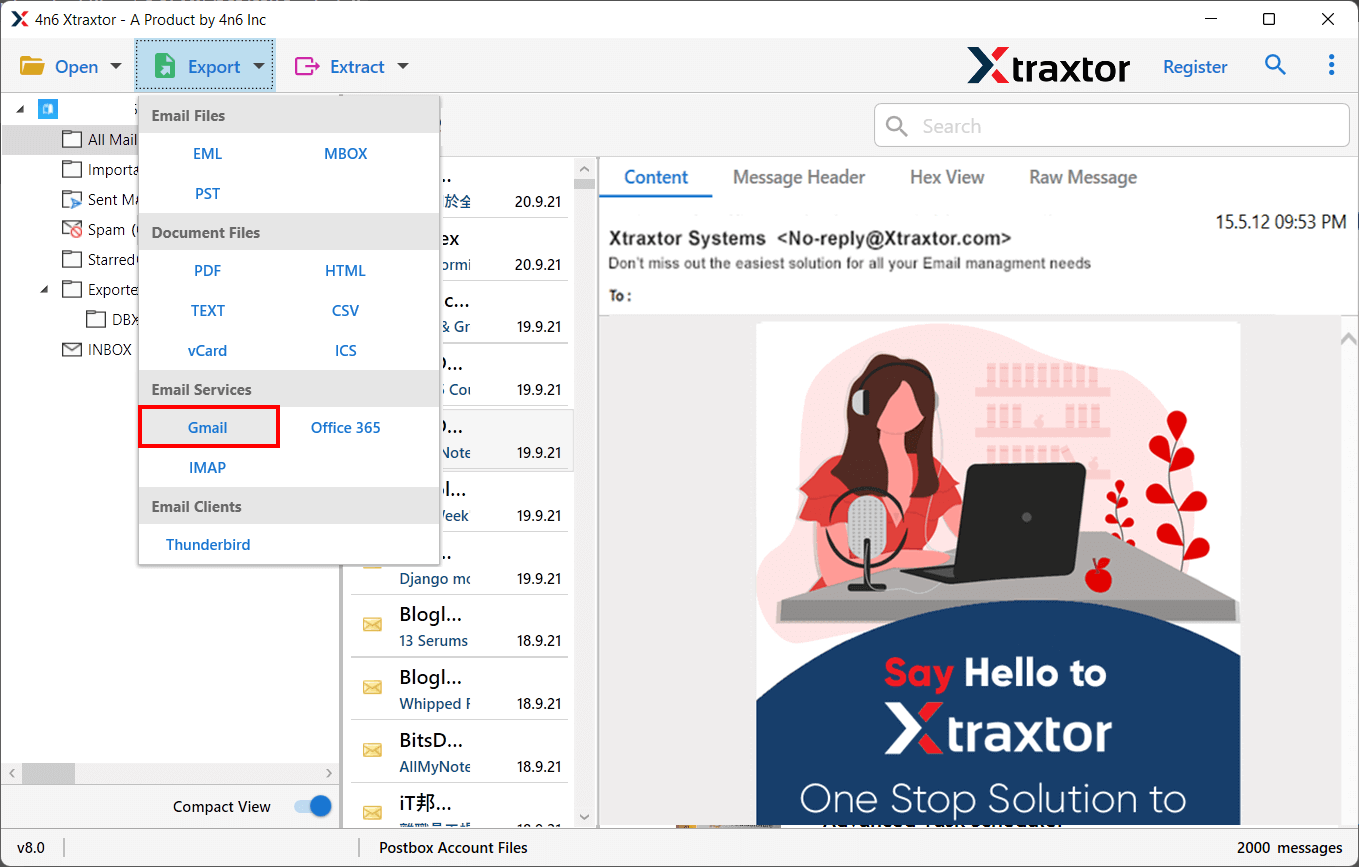
Step 6. Select the Email folders that you want to migrate Stofa to Gmail.
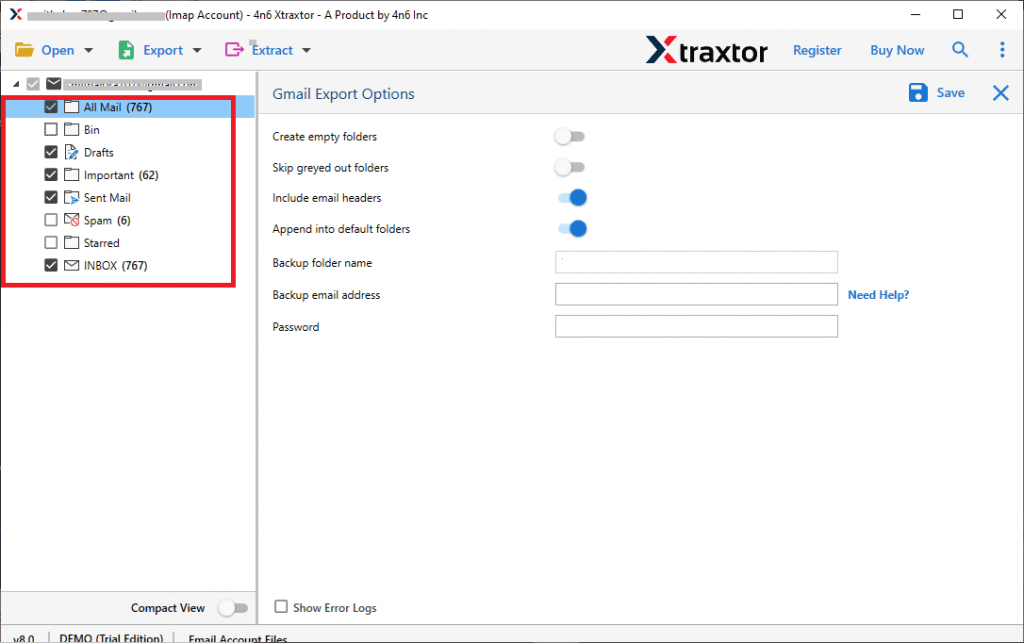
Step 7. Apply the filter option to move only selected emails.
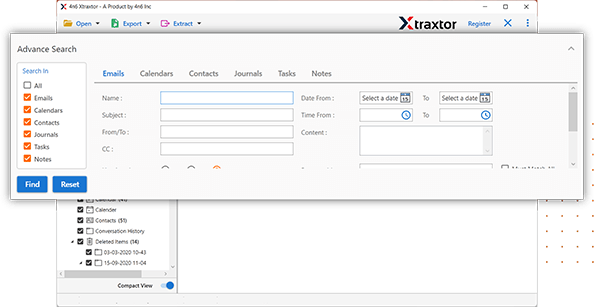
Step 8. Enter the Email Id and Password of your Gmail account and then click on the save button to start Stofa Mail to Gmail migration process.
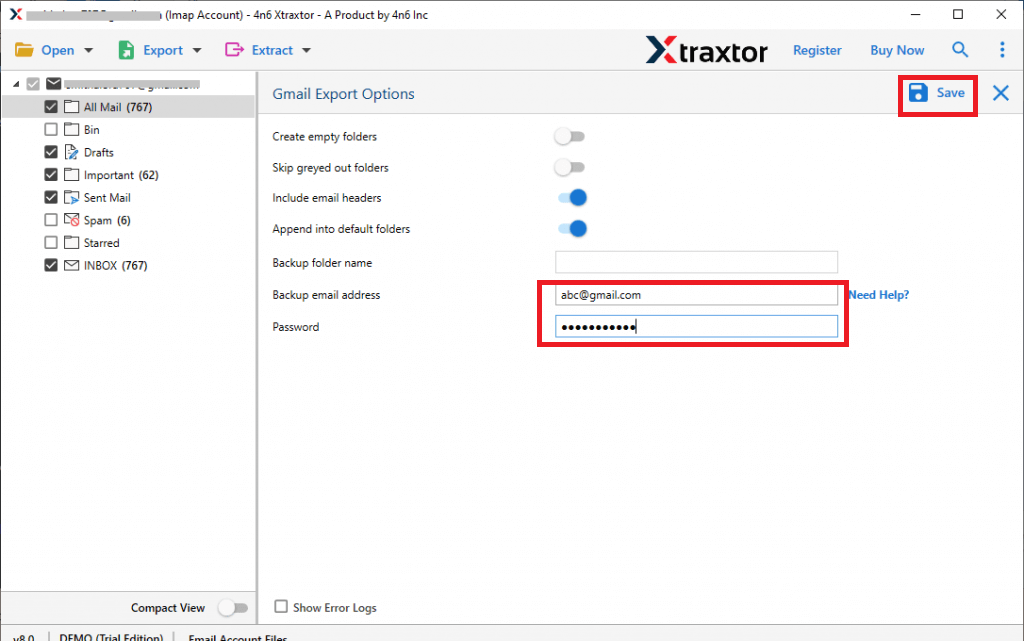
The process is complete. Hence, you can easily migrate Stofa emails to Gmail in a simple manner with all key attributes. Download the free trial version of Stofa Emails Migration Software to evaluate its efficiency in transfer Stofa Emails. After testing the software and confirming its performance, you can purchase the licensed version to migrate an unlimited number of Stofa emails to Gmail.
Advantages & Benefits of Xtraxtor Stofa to Gmail Migration Tool
The software has many key features that help users to import Stofa email into Gmail. Some of them are-
- Migrate Emails in Batch- Using this tool, you can transfer all emails from Stofa to Gmail at once. It saves your time and effort to move complete mailbox data.
- Various Export Options- The tool has many export options to migrate Stofa emails. You can export Stofa email to PST, EML, MBOX, PDF, HTML, etc. file formats and any cloud-based email platforms.
- Selective Email Migration- The software has many advanced filter options such as to, from, date, time, cc, bcc, subject, etc. to transfer selected emails from Stofa Mail to Gmail.
- Retains Folder Hierarchy- It is able to keep the folder and subfolders in their original structure. The tool migrate Stofa email to Gmail in its original format without any data loss.
- Preview Option- When you add your Stofa account the tool loads all emails in the software panel to view them before Stofa Mail to Gmail migration.
- Vast Compatibility- This tool is specially designed for Windows-based systems. It supports Win 11, 10, 8.1, 8, and all below versions. It is also compatible with Win 32-bit of 64-bit OS.
Frequently Asked Question- Xtraxtor Email Migrator
Q1. Can I transfer emails from Stofa Mail to Office 365 with this application?
A- Yes, With this tool you can easily migrate Stofa email to any email service provider.
Q2. How can I batch import Stofa email into Gmail?
A- Use Xtraxtor Email Migration Tool to quickly export all emails from Stofa Mail to Gmail at once.
Q3. Can I use this application on my Mac machine?
A- No, this utility is only Windows-compatible.
Final Thoughts
In the above blog, we have discussed how to migrate Stofa emails to Gmail account. You can manually transfer emails from Stofa to Gmail but if you face any issues with it then you can use the above-suggested tool. It is a straightforward solution to move Stofa emails in bulk. In simple five clicks, you can import Stofa email into Gmail with attachments.
