This write-up will guide you on how to migrate Thunderbird to Yahoo Mail using free and professional methods. Continue to read this article and learn the step-by-step procedure to transfer Thunderbird emails to Yahoo Mail.
Thunderbird is an open-source email application that allows users to add multiple accounts and mange their emails. Despite many advanced features, the major drawbacks of a Thunderbird account are that users cannot access their emails anytime and anywhere. So, if they need to check their emails frequently, then they should opt for a cloud-based email service provider. Yahoo Mail is a popular email service that is suitable for both personal and professional users. Many users want to import Thunderbird to Yahoo Mail. Here, we will discuss both manual and automated solutions to complete this migration process.
Why Migrate from Thunderbird to Yahoo Mail?
There are several benefits of migrating Thunderbird emails to Yahoo Mail which are given below-
- Yahoo Mail is a web-based email service, which means you can access your emails from any device with an internet connection. This provides you with the flexibility to check and respond to your emails on the go without needing to have your Thunderbird client installed.
- Yahoo Mail typically offers synchronization across devices, allowing you to access your emails, contacts, and other data seamlessly on various devices, such as smartphones, tablets, and computers.
- Storing your emails on a cloud-based service like Yahoo Mail can act as a backup in case your local Thunderbird data becomes corrupted or you face hardware failures.
- Yahoo Mail offers robust spam filtering and security features. It automatically filters out suspicious emails and provides options to mark emails as spam or phishing. This can help protect you from malicious emails and phishing attacks.
- User-friendly and intuitive interface of Yahoo Mail useful for users who are not accustomed to Thunderbird’s desktop client interface.
- Yahoo Mail usually offers a significant amount of storage space for emails, which can be particularly beneficial if you receive a large volume of emails with attachments.
- With Thunderbird, you need to manage software updates and ensure the application is running smoothly. Migrating to a web-based service like Yahoo Mail reduces the need for local software maintenance.
How to Connect Thunderbird to Yahoo Mail Manually?
Follow the below given instructions to migrate Thunderbird emails to Yahoo Mail-
Step 1. Open the Thunderbird application on your system.
Step 2. Now, click on Tools and select the Account Settings option.
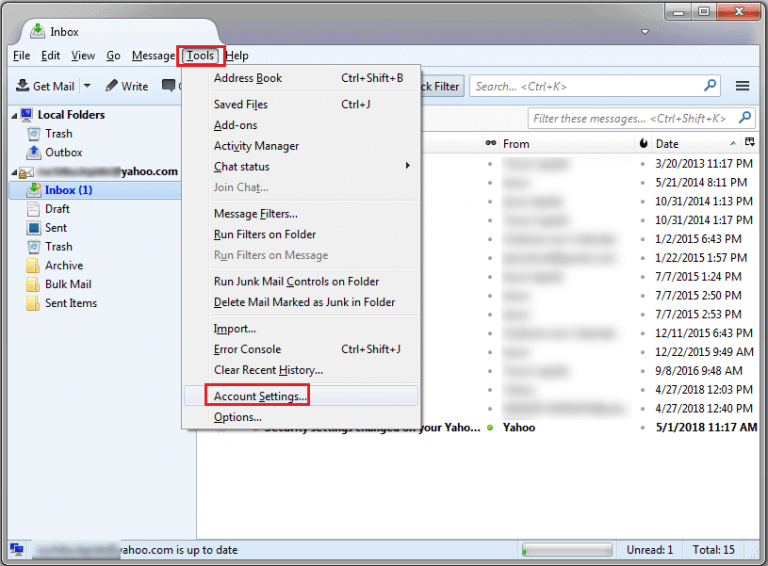
Step 3. Then, in Account Setting, Go to Account Action and select Add Mail Account option from drop down list.
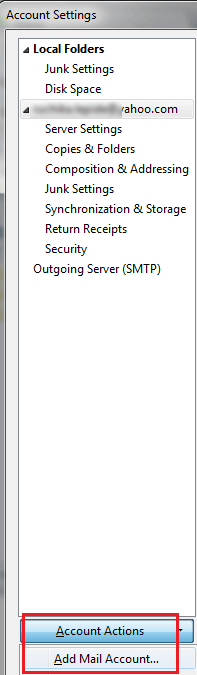
Step 4. Enter Name, Email Address, Password of Yahoo Mail account and press Continue button to proceed further.
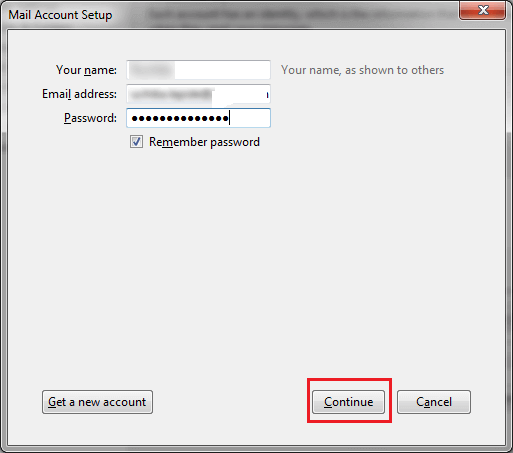
Step 5. After that, Tick the Check box on IMAP and click on Manual Config.
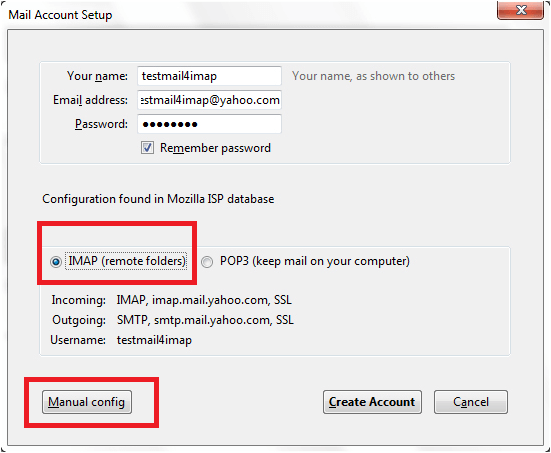
Step 6. Enter the following details in the respective field-
Incoming Server Hostname- imap.mail.yahoo.com, Port No- 993, SSL- SSL/TLS
Outgoing Server Hostname- smtp.mail.yahoo.com, Port No- 465, SSL-SSL/TLS
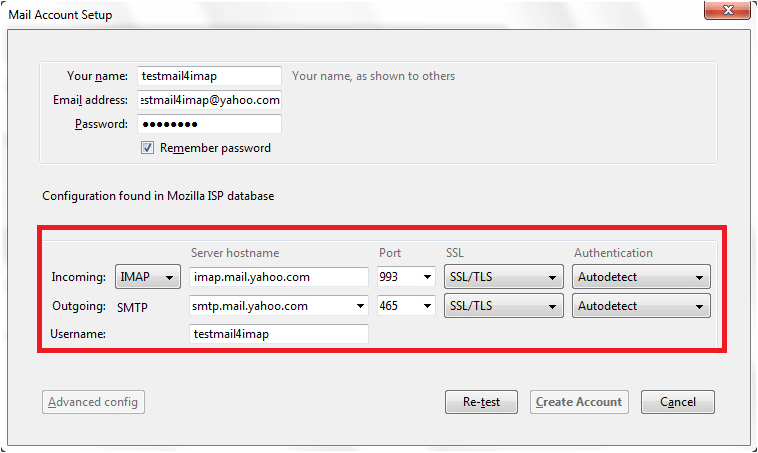
Step 7. After filling details, Thunderbird will check all entered details are correct or not. Once it check successfully then click on Create Account.
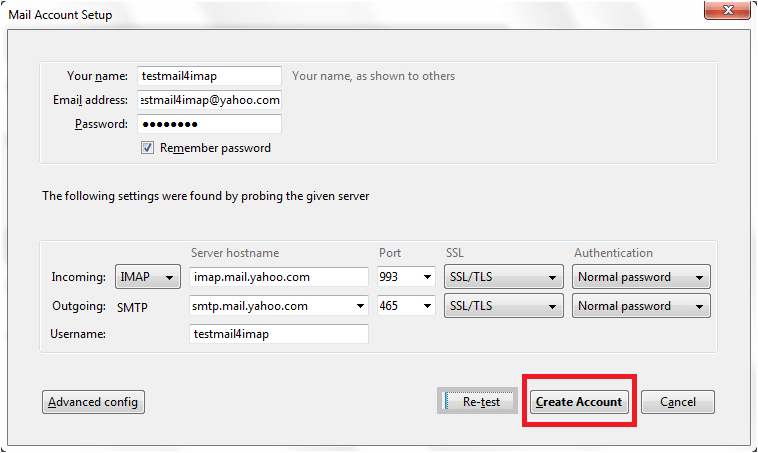
Step 8. Now, your Yahoo Mail account is added in Thunderbird email client. Right-click on the email that you want to migrate to Yahoo Mail and select Copy to >> your emailaddress.yahoo.com >> Inbox.
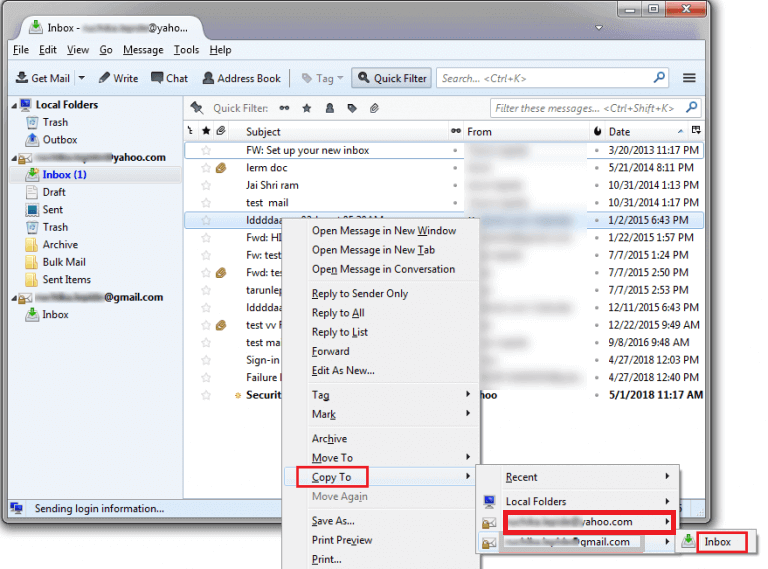
Hence, you can manually transfer Thunderbird emails to Yahoo Mail. But with it, there area few limitations –
- It is such a lengthy and time-consuming process.
- Users must have technical knowledge to configure both accounts.
- With this method, you can not transfer emails in bulk.
How to Migrate Thunderbird to Yahoo Mail Automatically?
Use Xtraxtor Thunderbird Converter and directly import Thunderbird email into Yahoo Mail. It is the most trusted program that enables users to transfer emails from Thunderbird to Yahoo Mail in a few simple clicks. The software maintains the original structure of mailbox folders during the process. It enables you to migrate emails from Thunderbird to Yahoo Mail in bulk.
You can download a free version of this utility to check its work efficiency and accuracy.
Steps to Transfer Thunderbird Emails to Yahoo Mail
Step 1. Launch Xtraxtor software on your Windows PC.
Step 2. Now, click on Open >> Desktop Email Clients >> Thunderbird Account >> Open Configured Thunderbird Account.
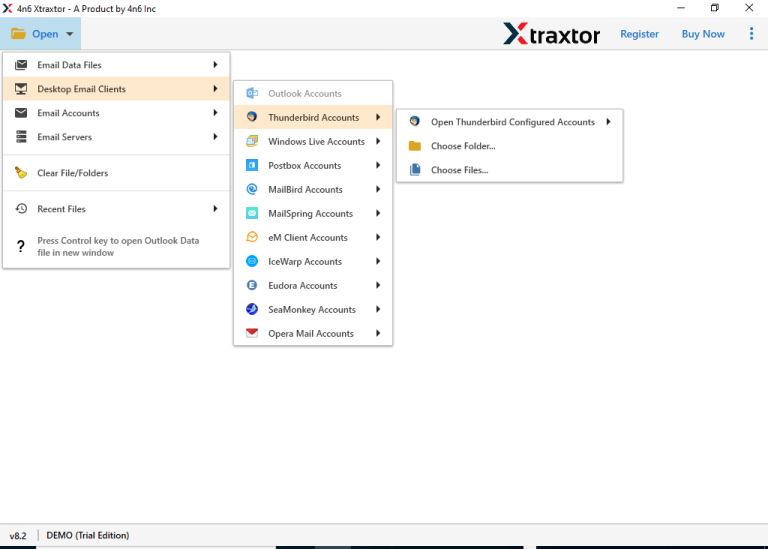
Step 3. The software loads all emails from Thunderbird mailbox to view them before migrating.
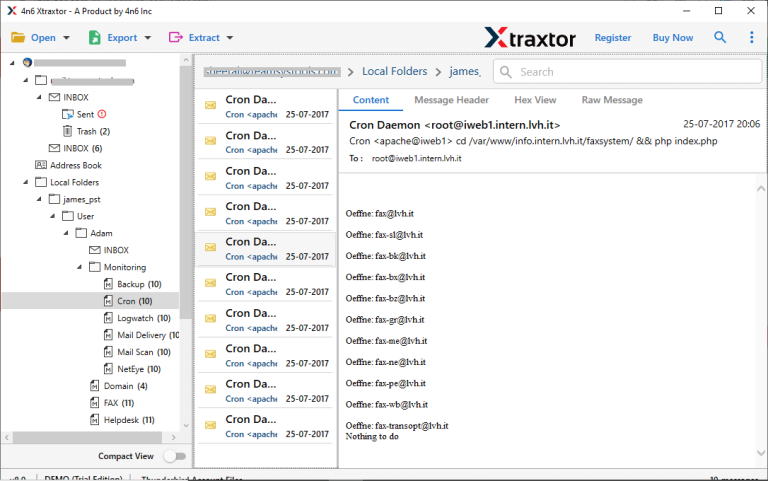
Step 4. After that, click on Export and Select IMAP from the given options.
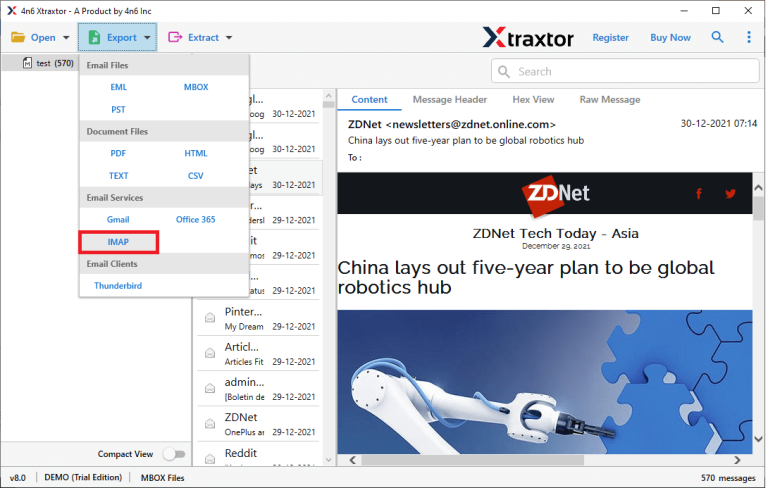
Step 5. Choose Thunderbird email folders that you want to migrate to Yahoo Mail.
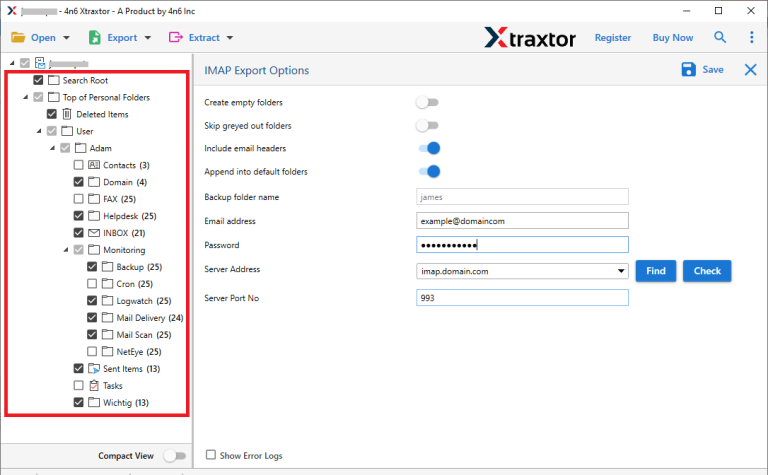
Step 6. Apply the filters to export selected emails.
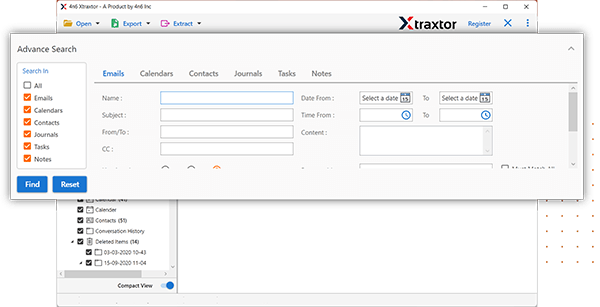
Step 7. Enter your Yahoo account login details in the respective field and press Save button to start Thunderbird to Yahoo Mail migration process.
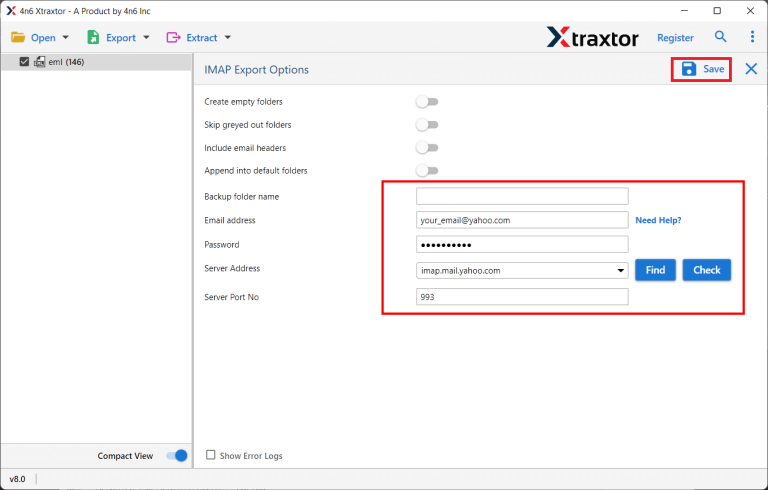
Done! Hence, you can migrate emails from Thunderbird to Yahoo Mail in a simple manner.
Why Choose Xtraxtor Thunderbird to Yahoo Mail Migration Tool?
The software has many advanced features that make it different from other available application. Some of them are advantage of this software are given below-
- Stand Alone Utility: The software is completely undependable application that means you do not need to install any other applications to transfer Thunderbird emails to Yahoo Mail.
- Batch Migration: The tool has a batch mode that allows you to import multiple emails from Thunderbird to Yahoo Mail at once. It saves your time and efforts to move unlimited emails.
- Export Thunderbird Emails to Various File Formats: There are various saving options to save Thunderbird emails. You can easily convert Thunderbird to PST, EML, PDF, MBOX, TXT, HTML, CSV, etc.
- Selective Migration: The software has multiple filter options such as to, from, date, time, etc. These filter helps you to migrate Thunderbird emails based on Date Range, Sender, Recipient, etc.
- 100% Data Integrity: It is a safe and secure solution that does not loss any single bit of data during the migration process. It moves all metadata properties and key attributes with emails.
- Retains Folder Hierarchy: The tool does not loss the structure of emails during the migration process. It maintains the folder hierarchy throughout the process.
- Migrate Thunderbird to Cloud Services: The software is specially designed to migrate emails from one email platform to another. With this utility, you can migrate emails from Thunderbird to Office 365, Gmail, Outlook.com, Zoho Mail, AOL Mail, and many other email accounts.
- Easy to Use: The interface of this utility is very simple and easy to use. Both technical and non-technical users can easily migrate emails from Thunderbird to yahoo Mail without any technical training and guidance.
- Vast compatibility: There is no compatibility issue with this application. It supports all latest and old versions of Windows operating system including Win 11, 10, 8, and all below editions.
Conclusion
In this post, we have discussed how to migrate Thunderbird to Yahoo Mail. Here, we have mentioned both manual and automated solutions for Thunderbird to Yahoo Mail migration. You can choose any one that is best suited for you. However, experts recommend using the professional method to import Thunderbird emails in bulk. Using the above-suggested tool, you can transfer a complete Thunderbird mailbox in a single go with full accuracy.

