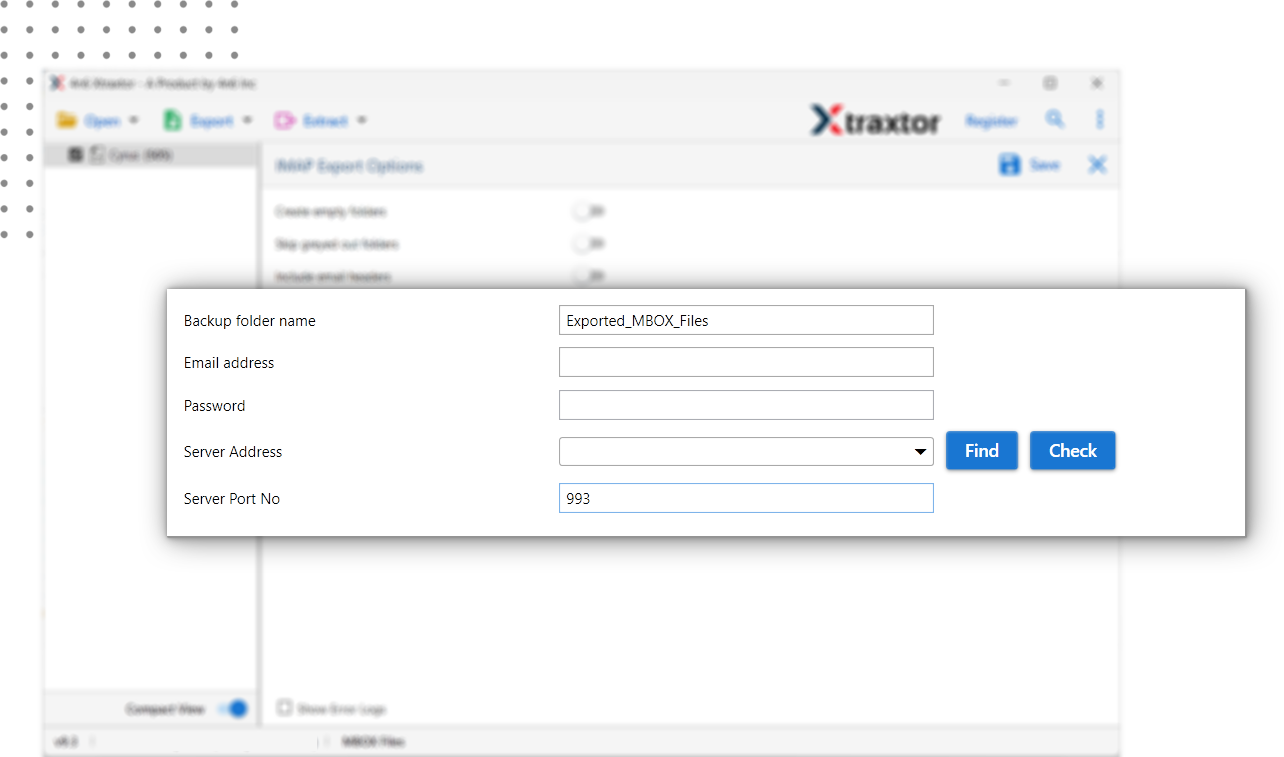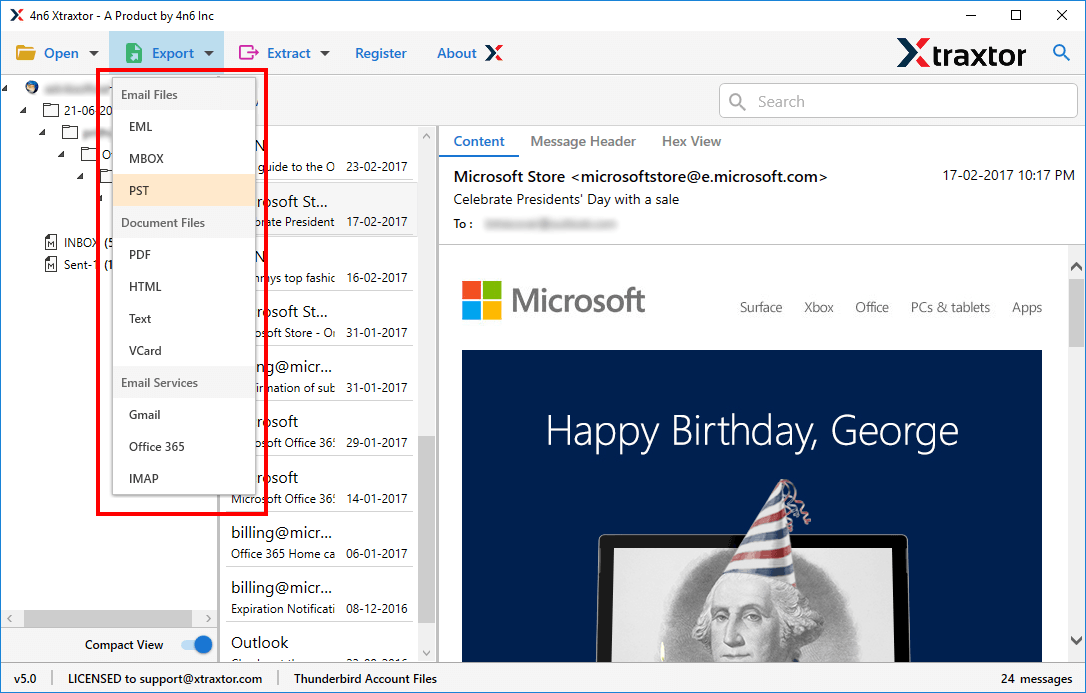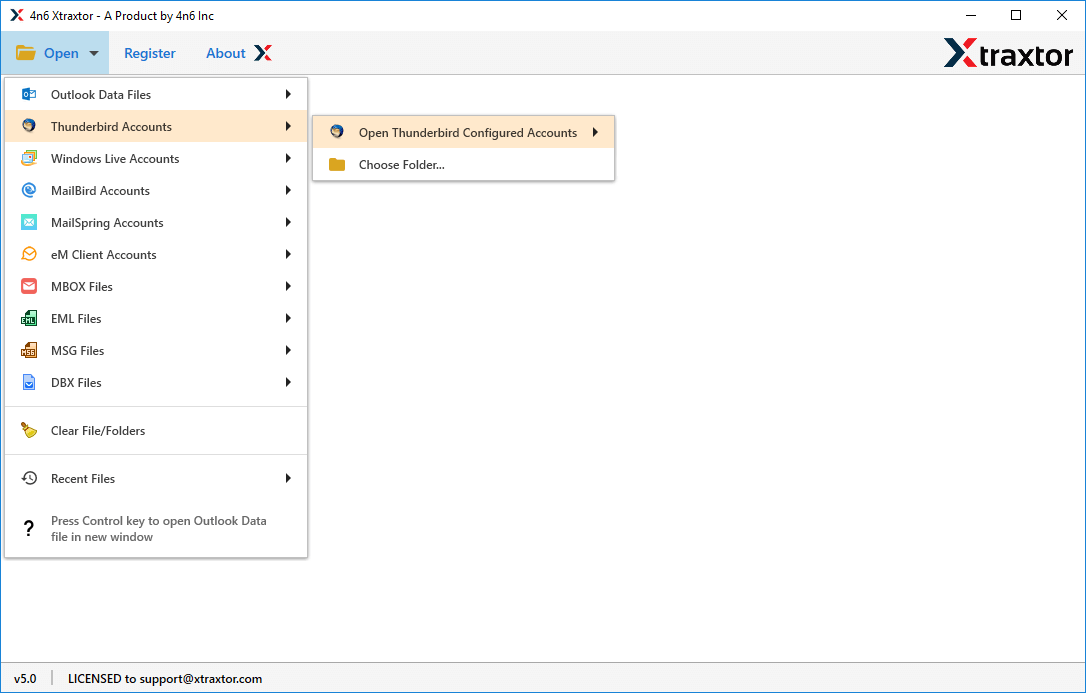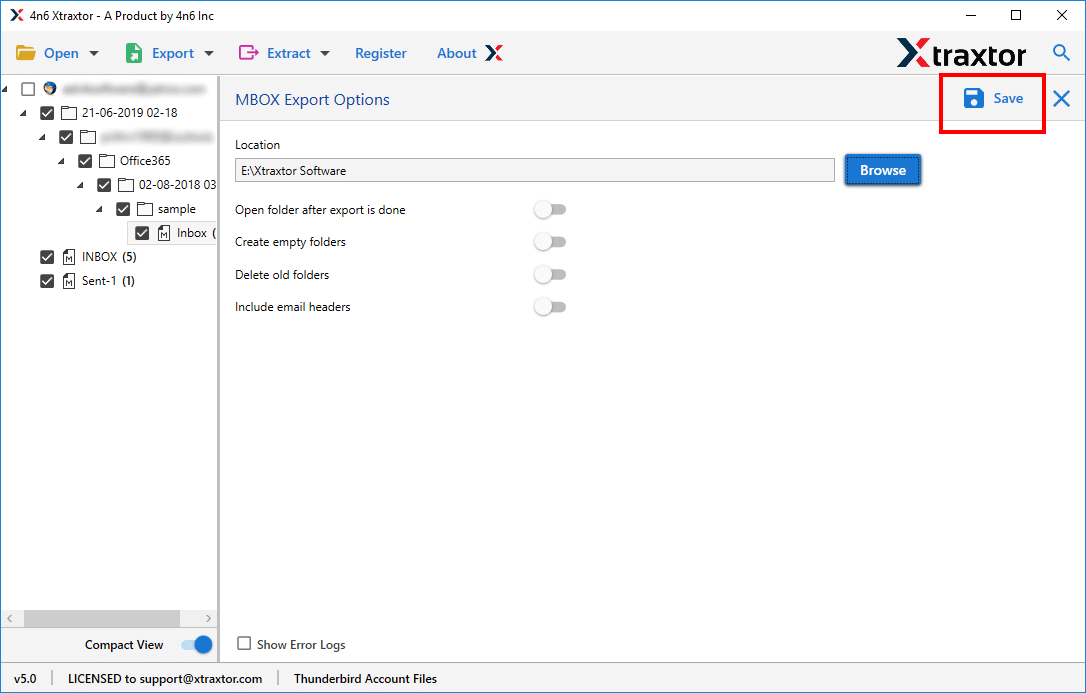Thunderbird Converter
This is all-in-one utility to export Thunderbird emails, address book, calendars, tasks to various file formats and email services. Thunderbird Converter enables users to convert emails from Thunderbird to PST, EML, MBOX, PDF, HTML, Text etc. It is the easier, faster and secure approach to export emails from Thunderbird mailbox to different webmail accounts and email clients.
- Convert Thunderbird Emails Along with their All Attachments Files
- Export Thunderbird Mailboxes in Batch without Any Size Restrictions
- Automatically Detect Thunderbird Profile Data from Default Location
- Advance filter options to convert seletive Thunderbird emails
- Keeps Email Properties as Original Even After the Conversion Process
- Direct Option to Import Thunderbird emails to different cloud-based accounts
- Gives option to convert seletive Thunderbird mailbox folders
- Maintains Folder Structure of Mailbox throughout Thunderbird Conversion
- Move Thunderbird to New Computer on Windows 10, 8 and other Versions