Summary: Want to export Roundcube emails to Gmail? If yes, then you are at the right place. In this article we are going to explain the best technique to migrate email from Roundcube to Gmail. But first let’s point out some facts about Roundcube and Gmail.
Roundcube is a web-based email service. The web server needs access to the IMAP server hosting the email and SMTP server to send messages. Roundcube provides less security as compared to other email service providers. There are no updates in Roundcube from the last few years and the performance of this email client is also slow. On the other hand, Gmail is a free email service. Users can access Gmail on any system at any time. Gmail offers more features that help to manage communication-related to the business and data. Hence, due to more functionality most of the users prefer Gmail over Roundcube. So, here we will provide a direct solution to migrate email from Roundcube to Gmail. But, before proceeding to the technique we consider a user query to understand this task.
| Hello! I have used the Roundcube email client for my small business. Now, I want to switch to a better email service provider like Gmail rather than old-fashioned. But, there is a problem. I do not know how to migrate email from Roundcube to Gmail. Please suggest a perfect solution to easily export Roundcube email to Gmail. |
How to Migrate Email from Roundcube to Gmail? Direct Solution
Xtraxtor Email Backup Tool is a secure and efficient way to transfer Roundcube emails to Gmail without any hassle. The software is specially designed with advanced algorithms and simple interface that helps beginners to migrate email from Roundcube to Gmail without any complications. It supports the latest and old version with all 32 bit or 64 bit Win OS.
Apart from this, The software is capable of transferring all emails from Roundcube to Gmail at once. It offers advanced filter options to migrate only specific emails. The software maintains 100% data integrity during the process. You can download the free demo version of this tool to check its work efficiency.
Steps to Transfer Roundcube Emails to Gmail Using Professional Tool
Step 1. Launch Xtraxtor on your Windows PC.
Step 2. Now, Click on Open >> Email Accounts >> Add Account.
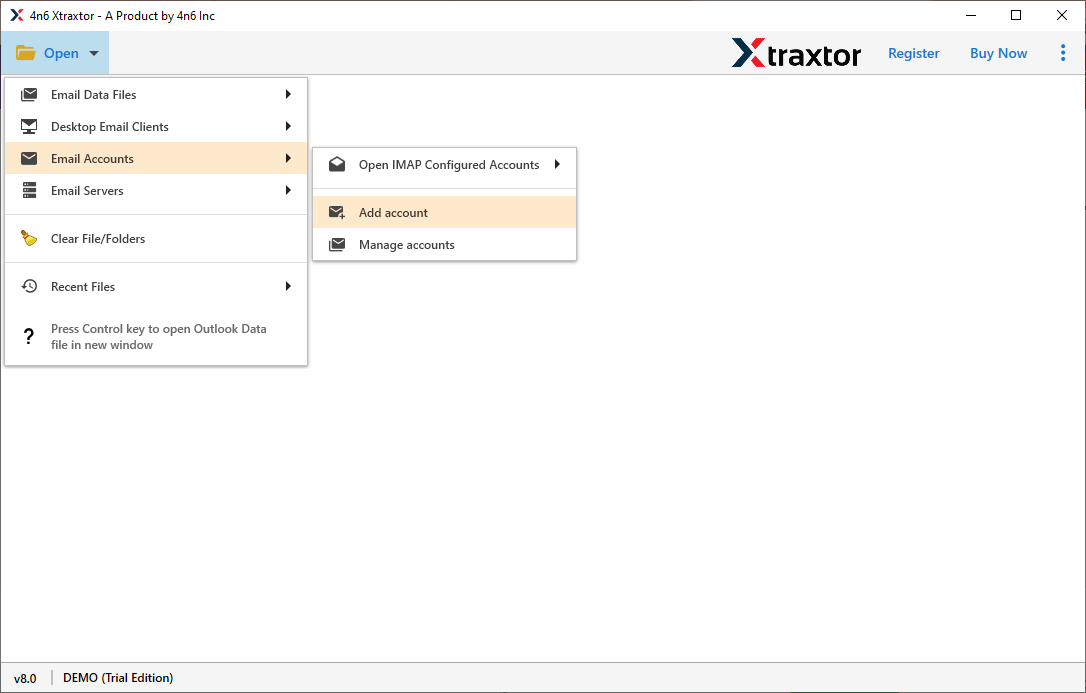
Step 3. Enter your Roundcube credentials and click on Add button.
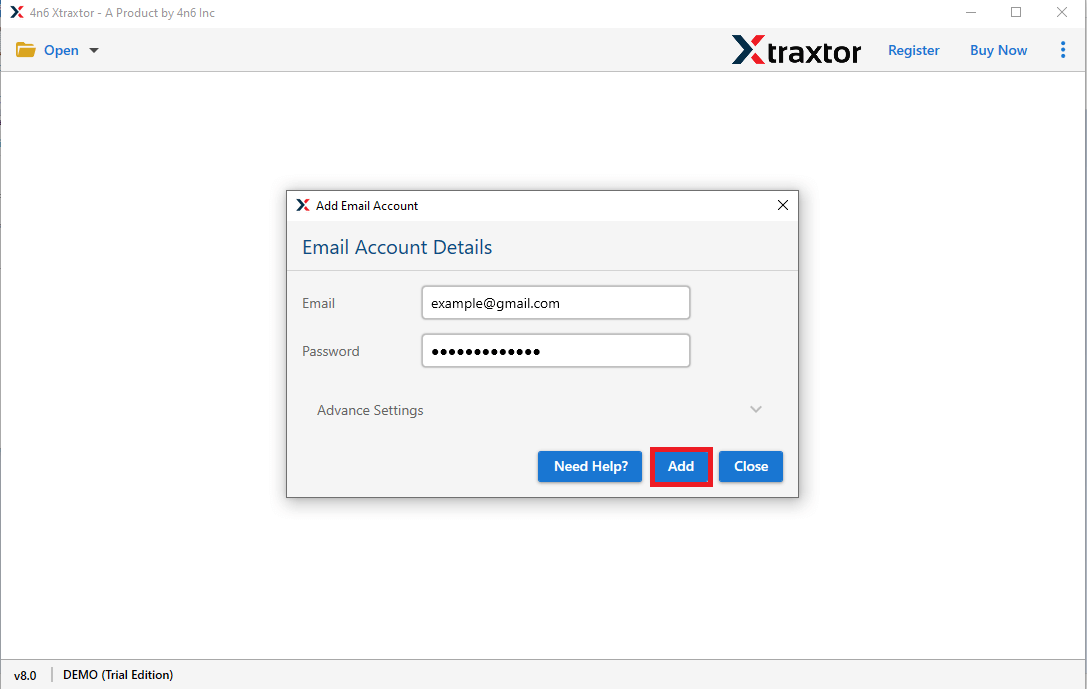
Step 4. After that, click on Export and Select Gmail from the Email Services option.
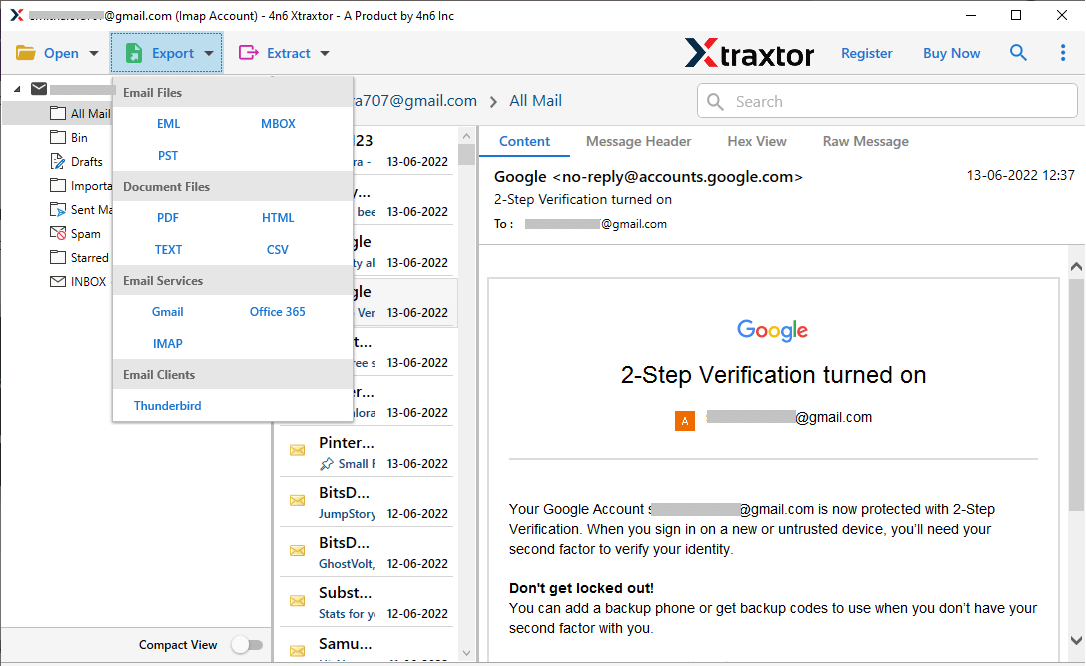
Step 5. At last, click on Save button to save the resultant file.
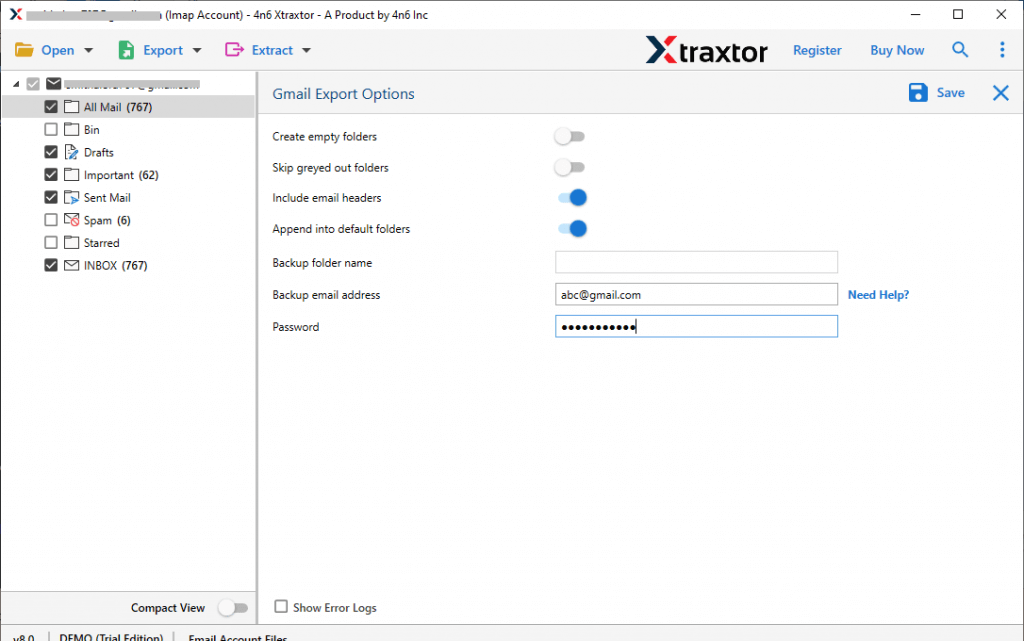
The process is done! Hence, you export Roundcube emails to Gmail in a few simple clicks. Now, open your Gmail account and check the exported emails.
Why Use Xtraxtor?
The software has many benefits that help you to easily migrate email from Roundcube to Gmail which are given below-
Directly Migrate Email from Roundcube to Gmail Account- The Email Backup Tool directly transfers emails from one webmail account to another. You just need to add your Webmail account and select the saving option. With the help of this tool you can export all Roundcube emails.
Bulk Export- The software easily downloads emails from Roundcube in a few simple clicks. It is able to export all Roundcube emails to Gmail at the same time without losing any data.
Advanced Filter Options- This Email Backup Tool provides various advanced filter options such as to, from, date, time, subject etc. If you do not want to export unnecessary emails from Roundcube then filters help you to select desired data.
Export into Various File Formats- The tool offers various saving options to save exported data. You can export Roundcube to PST, OST, PDF, MBOX, EML, MSG etc. It allows you to secure your mailbox data in a local storage device.
Preserves Data Integrity and Original Structure- The software maintains metadata properties and attributes of the emails and transfers Roundcube emails without modifying the structure and formats of the emails. It also preserves data integrity and gives accurate results after the process.
Save Emails from multiple Webmail Accounts- This is an all-in-one solution to save emails from any Webmail accounts. Using this tool you can take Gmail backup along with Yahoo, Google Workspace, Zoho Mail etc.
Easy to Use- The interface of this tool is very simple and easy to use. Both technical or non-technical users can migrate email from Roundcube to Gmail without any external guidance.
Dedicated Customer Service- The best thing of this tool is that the customer service team is available 24/7 to answer users questions. If you have any doubts related to the product then you can contact the support team. They solve your problem as soon as possible.
Conclusion
There are a lot of users who want to export Roundcube emails to Gmail. So, in this post, we have discussed reliable techniques to migrate email from Roundcube to Gmail. However, the above-mentioned tool easily transfers all emails at once with accuracy. Download the demo version to check the work efficiency and accuracy of the software.