Summary: Are you a user of Roundcube Webmail and want to export all Roundcube emails? Then, do not worry. Here, you will get the best solutions to save all Roundcube emails. So, read this article very carefully to understand how to migrate all emails easily. Before proceeding on techniques we consider a brief introduction of Roundcube.
Roundcube is a Webmail application that allows you to manage emails, contacts, calendar etc. It includes all the features such as MIME support, address book, message searching etc. Users can securely access their business and individual account with this application. Sometimes users want to migrate emails from Roundcube to another platform like Outlook, Gmail etc. or save at other locations in various formats due to any reasons. So, in the next section we are going to discuss the best approaches to complete this task.
Method 1: How to Export All Roundcube Emails? Manually
You can manually migrate your Roundcube emails but this method saves your emails only in EML file format. Using this method, you can export only one email at a time. Hence, it takes a lot of time if you have multiple emails in your mailbox. Follow the given steps to transfer emails from Roundcube.
Step 1. Firstly, open your Roundcube Webmail account on your local system.
Step 2. Now, go to Mail Folders and click on emails.
Step 3. After that, Click on More button from top menu.
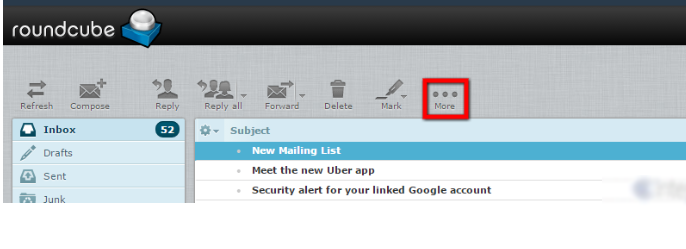
Step 4. Now, Choose Export option to download emails.
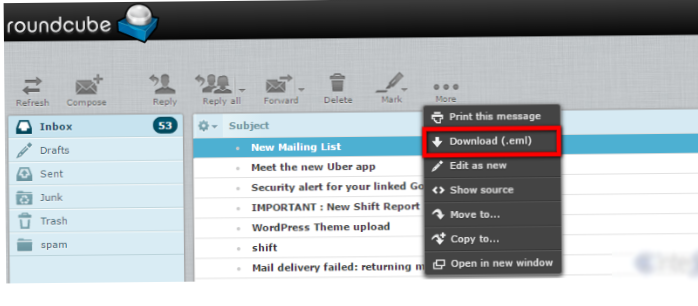
Step 5. At last, click on Save button to save the exported email.
Step 6. Repeat these steps again and again to export all Roundcube emails.
So, emails are saved in EML format. Go to the destination location and check the downloaded data.
Method 2: How to Migrate All Roundcube Emails? Alternative Solution
In the above section we saw that manual procedure downloads emails in only EML format. However, if you want to save emails in multiple formats and at any email service provider’s platform then use Xtraxtor Email Backup Tool . The software is a perfect way to export all Roundcube emails at once. It is the most efficient tool that allows you to download your Roundcube emails to different file formats. Using this tool you can also migrate your mailbox data to another cloud based email account. The interface of this tool is very simple and easy to use. Any novice user can easily export all Roundcvube emails without any complications.
Additionally, The software maintains 100% data integrity during the exporting process. It offers advanced filter options to transfer any specific email from Roundcube. It supports all versions of Windows Operating Systems. You can download the demo version of this utility to check its work efficiency.
Steps to Export All Roundcube Emails Using Professional Tool
Step 1. Launch Xtraxtor Email Backup Tool on your Windows PC.
Step 2. Now, Click on Open >> Email Accounts >> Add Account.
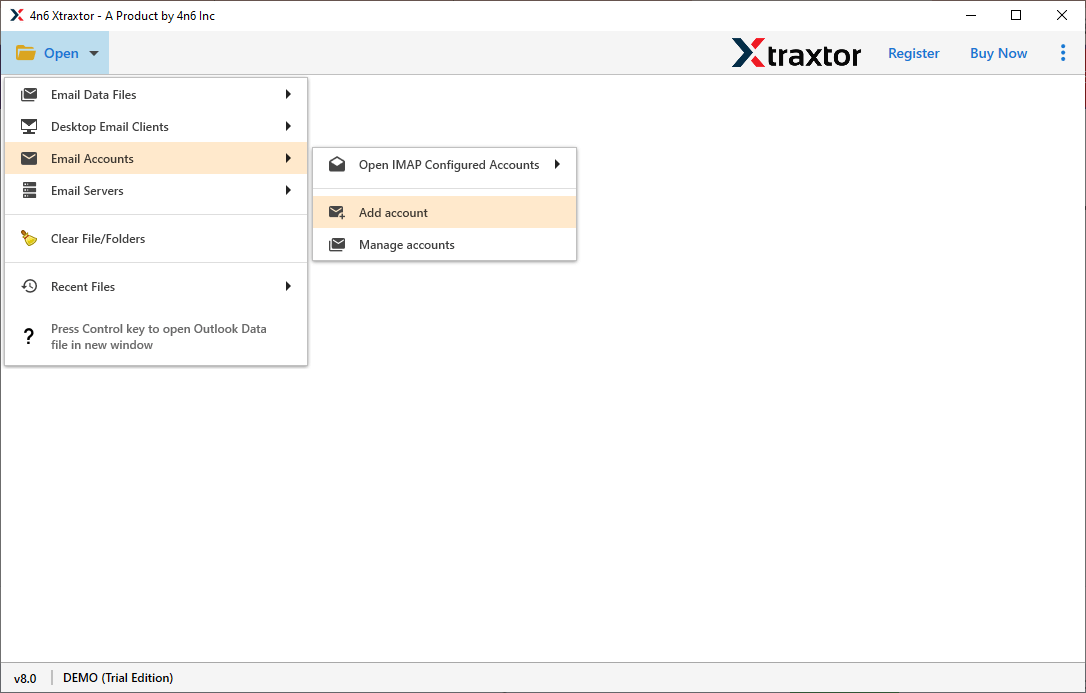
Step 3. Enter your Roundcube credentials and click on Add button.
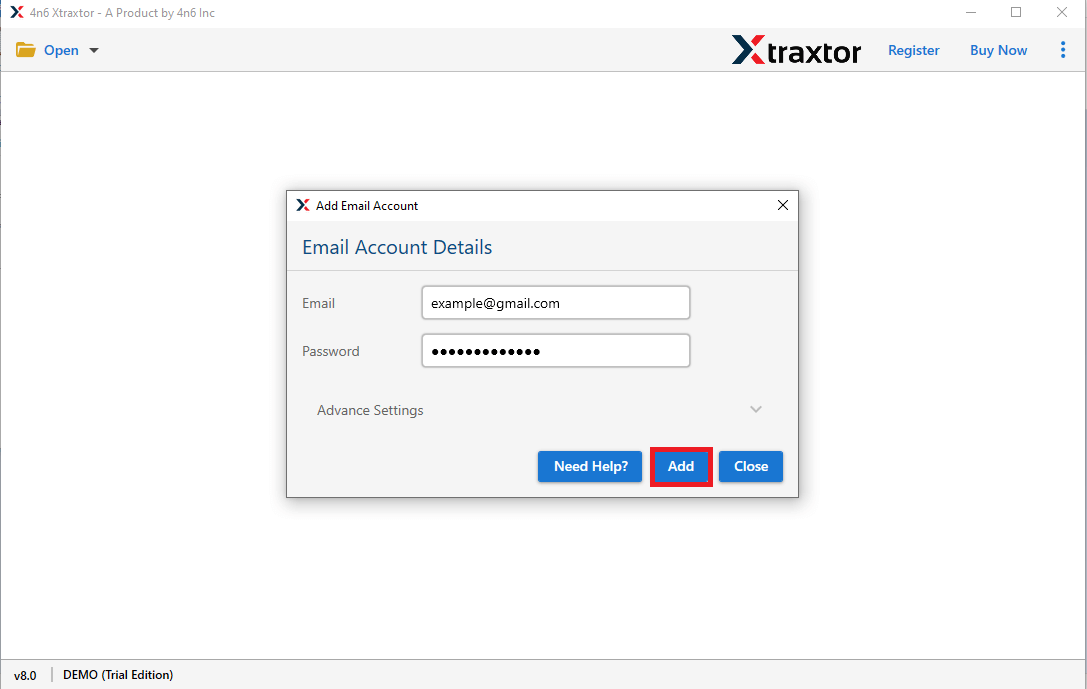
Step 4. After that, click on Export and then Select any given options to save exported emails.
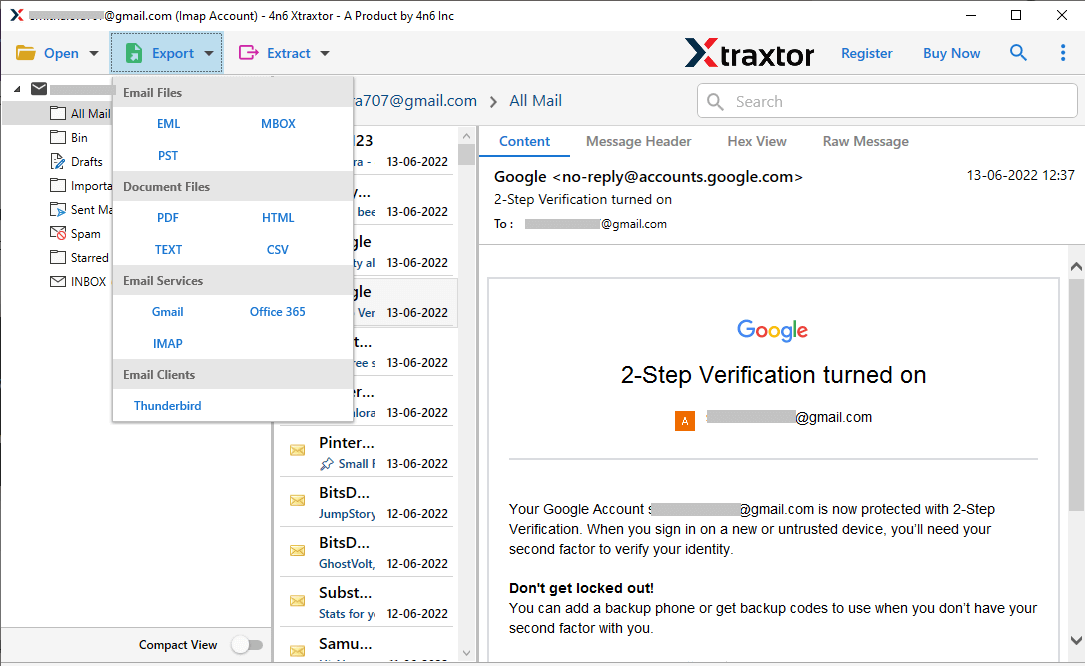
Step 5. At last, click on Browse to set the destination location and press Save button to save the resultant file.
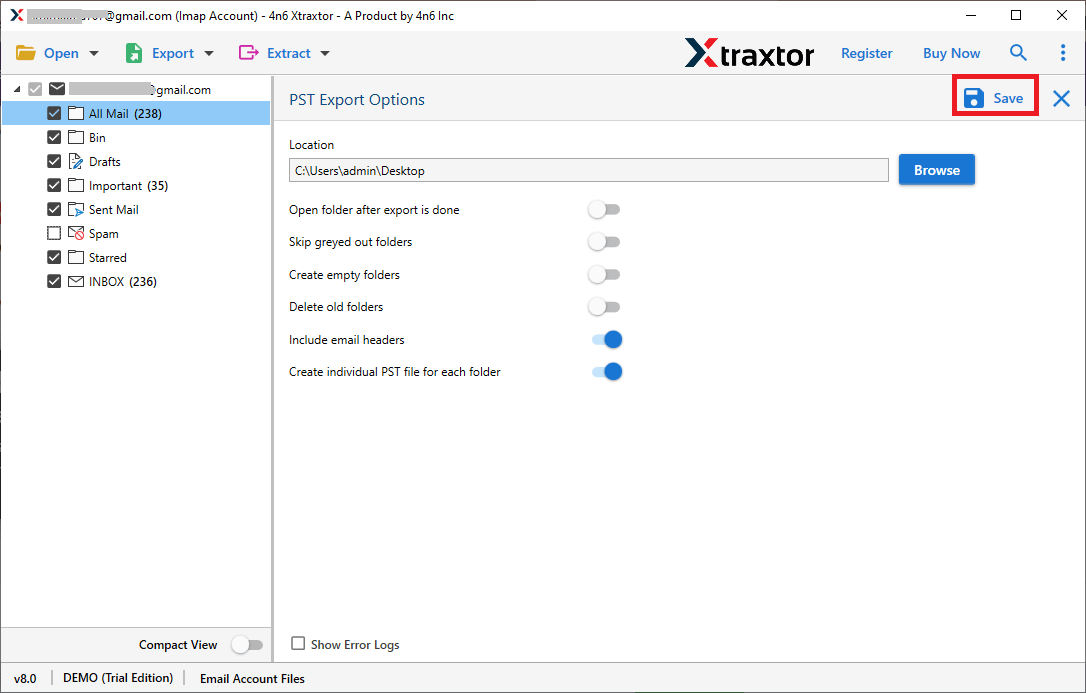
The process is complete. Hence, you easily migrate emails from Roundcube in a few simple clicks.
Key Features Of Xtraxtor Email Backup Tool
The software has many benefits that help you to easily export all Roundcube emails which are given below-
Multiple Saving Option- The tool offers various saving options to save exported data. Using this tool you can export Roundcube emails to PST, OST, PDF, MBOX, EML, MSG etc. It allows you to secure your mailbox data in a local storage device.
Bulk Exporting- The software easily downloads emails from Roundcube in a few simple clicks. It is able to export all Roundcube emails at once without losing any data.
Maintains Folder Hierarchy- The software does not modify the structure and format of emails during the exporting process. It also maintains metadata properties and attributes of the emails
100% Data Integrity- The Xtraxtor Email Backup Tool will securely and accurately export all Roundcube emails without any data loss. It provides 100% accurate results after the process.
Search & Filter Options- If there are a lot of emails in your Roundcube account but you want to save only some emails then the tool offers you an option for selective data.
Directly Archive Emails from any Webmail Account- The Email Backup Tool directly downloads emails from mailbox. You just need to add your Webmail account and select the saving option. With the help of this tool you can backup Yahoo, Gmail, Zoho Mail, Yandex and other Webmail accounts.
Desired Saving Location- The tool allows you to save the exported data at your desired location. So that you can easily access them for further use.
Export Emails to Another Webmail Account- If you move from one email platform to another and want to transfer your mailbox data. This tool is very helpful for you. You can migrate Thunderbird to Gmail, Office 365, Zoho Mail and other IMAP email clients.
Easy to Use- The interface of this utility is very simple and easy to use. Any novice user can perform the process without any external guidance. You can run the software on any version of Windows Operating Systems. It supports all latest and old versions of Win OS.
Conclusion
In this post we have discussed the two techniques to export all Roundcube emails. You can manually transfer Roundcube emails but you can export only one email at a time and only in EML format. So, experts recommend using an alternative solution to complete this task without any restrictions. However, the above suggested tool easily exports all emails according to your requirement.
