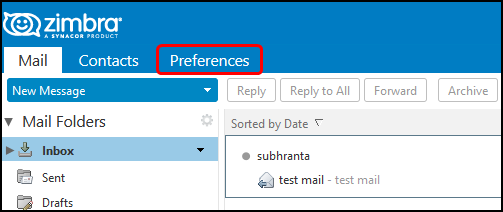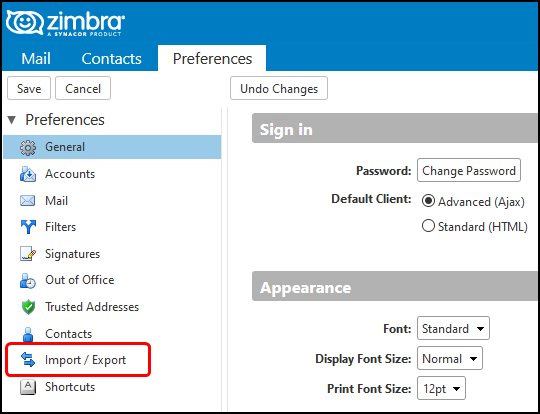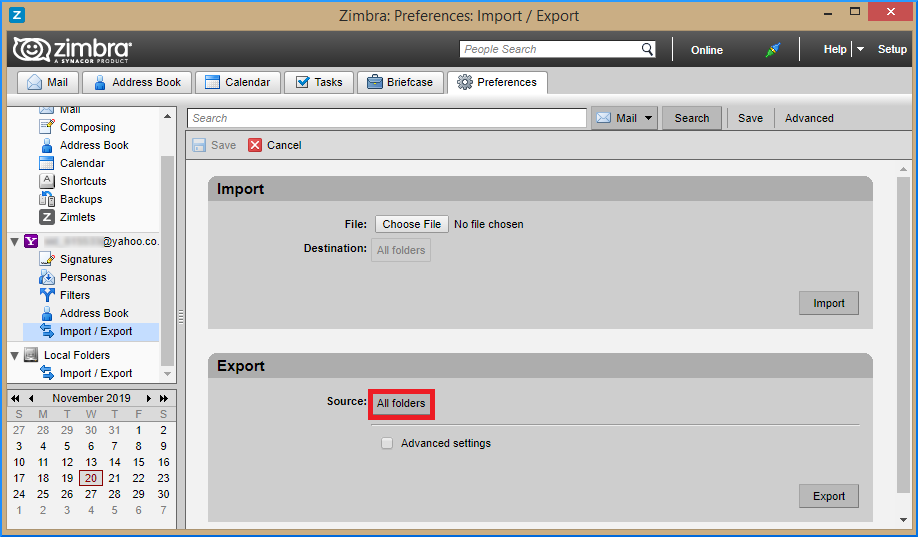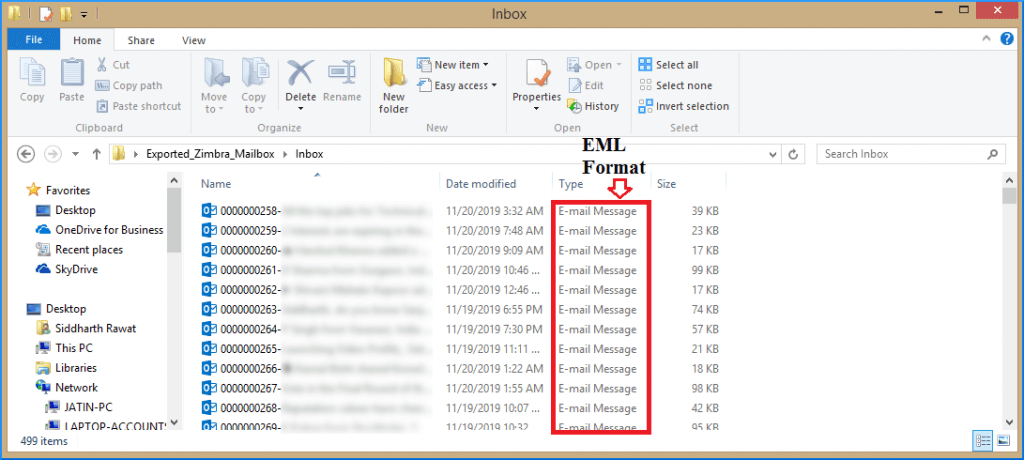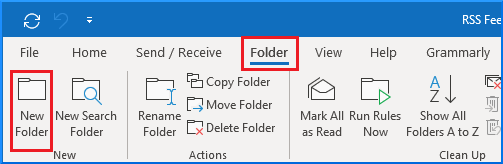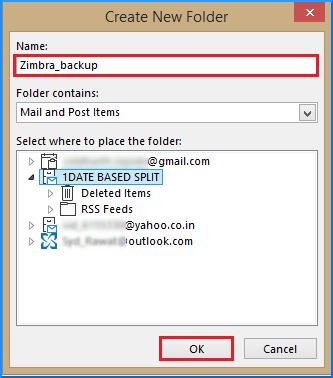In this article, we are here to show you how to transfer TGZ files to Outlook efficiently. Since Outlook doesn’t directly support the TGZ files format used by email clients like Zimbra. We will guide you through the process of converting your TGZ files into a format that Outlook can recognize, such as PST. This method will ensure that all your emails, contacts, and calendar data are successfully imported into Outlook, allowing you to access and manage them seamlessly. Let’s explore the best way to transfer TGZ data into Outlook.
Nowadays, Zimbra is widely used email client across 140 countries. Zimbra client stores data in TGZ format. Sometimes, users need to import Zimbra to Outlook with emails and attachments due to their business needs. So, in this post, we will provide techniques to transfer emails from Zimbra to Outlook but before proceeding on to techniques we understand the advantage of Outlook over Zimbra.
- The interface of Outlook is very simple and easy to use.
- The spam filtering facility of Outlook protect your mailbox from getting unwanted emails.
- Outlook provides search bar to search any specific emails and other data easily.
Ways to Import TGZ to Outlook Application
There are two ways to migrate emails from Zimbra to Outlook. One is a manual solution and the other one is an automated solution. You can choose anyone that is best suitable for you. Both methods are explained in detail in the next upcoming section.
Method 1. How to Export Emails from Zimbra to Outlook Manually?
Follow the below given steps to import Zimbra TGZ to Outlook email client-
- Open Zimbra email client on your system and go to Preferences.
- Now, Click on Import/Export option.
- After that, choose All Folders and click on Export.
- Now, Zimbra mailbox data is stored in TGZ format. Extract this Zimbra file using Winzip/WinRaR.
- After extraction, you can export Zimbra emails to EML format.
- Now, Open Outlook application and navigate to Folder >> New Folder.
- Create a New folder and give it name.
- After that, drag and drop this EML emails in this new folder.
Hence, you can manually import Zimbra mail to Outlook but using this method, you can not migrate Zimbra email to Outlook in bulk. So, if you have large number of emails then it is so time consuming process. To import complete mailbox you can use automated solution then is explained in next upcoming section.
Read More: How to Transfer Email from Zimbra to Gmail?
Method 2. Simplified Method to Import TGZ Files to Outlook
Download and run Email Migration Tool and export all emails from Zimbra to Outlook at once. The software is able to export Zimbra emails, contacts, calendar, etc. to Outlook accounts. With this utility, you can export Zimbra file to Outlook PST and then import this PST file into Outlook. It is a very easy to use utility that works very smoothly without facing any issues. Any novice user can easily perform Zimbra to Outlook migration.
Additionally, the tool provides various saving options to export Zimbra TGZ file. Using this tool, you can import selected emails from Zimbra to Outlook according to your needs. It maintains the folder hierarchy during the importing process.
How to Import TGZ File to Outlook?
- Open Zimbra application and export Zimbra mailbox.
- Now, Launch Xtraxtor on your system.
- After that, click on Open >> Email Server >> Zimbra Files >> Choose folders.
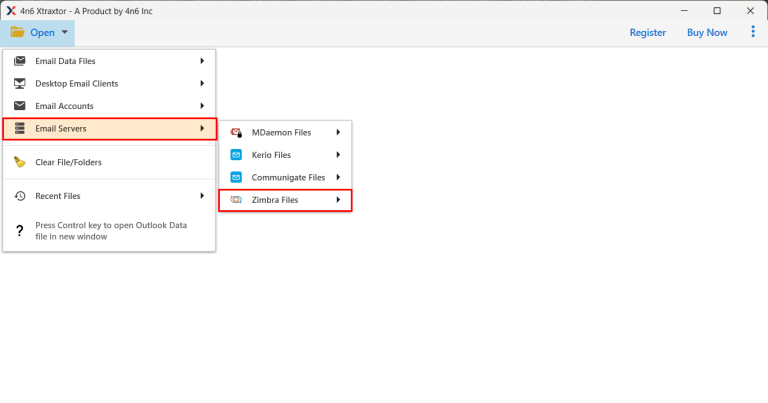
- Here, you can view emails from Zimbra file before importing them to Outlook.
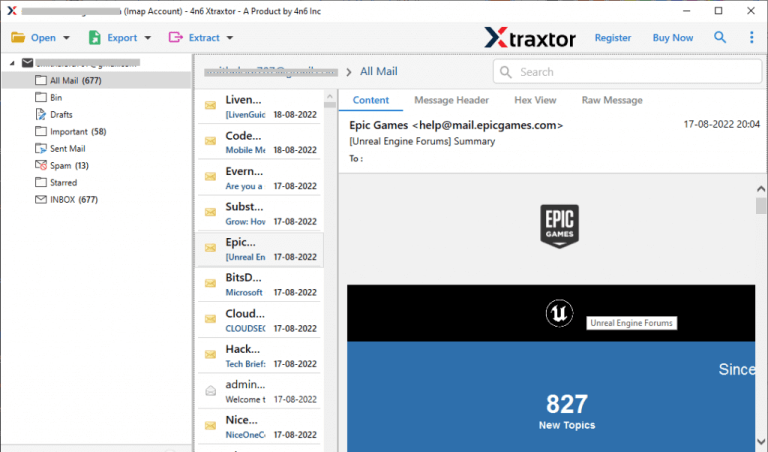
- After that, Click on Export and select PST from the given options.
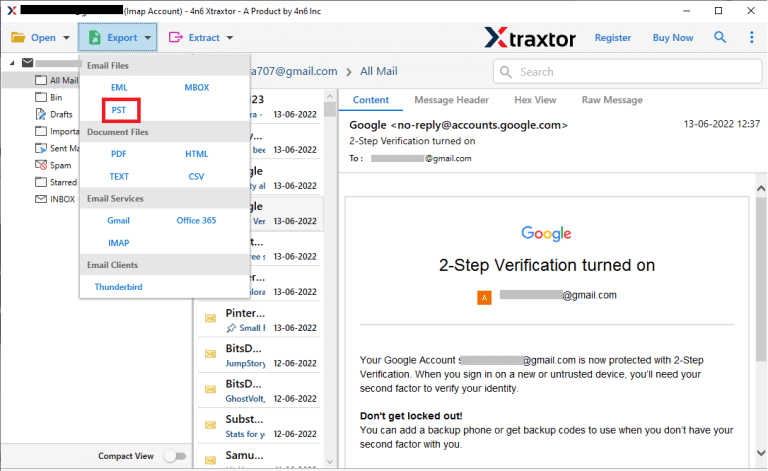
- Apply the filters to import selected emails from Zimbra to Outlook.
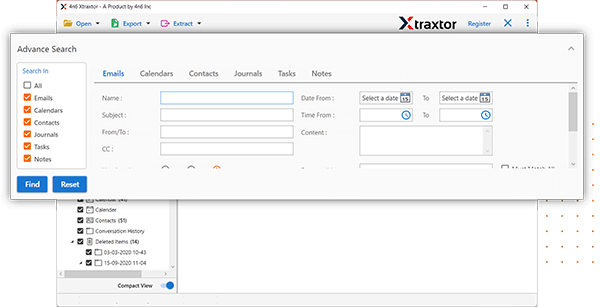
- Browse the Destination location and then click on Save button to start the process.
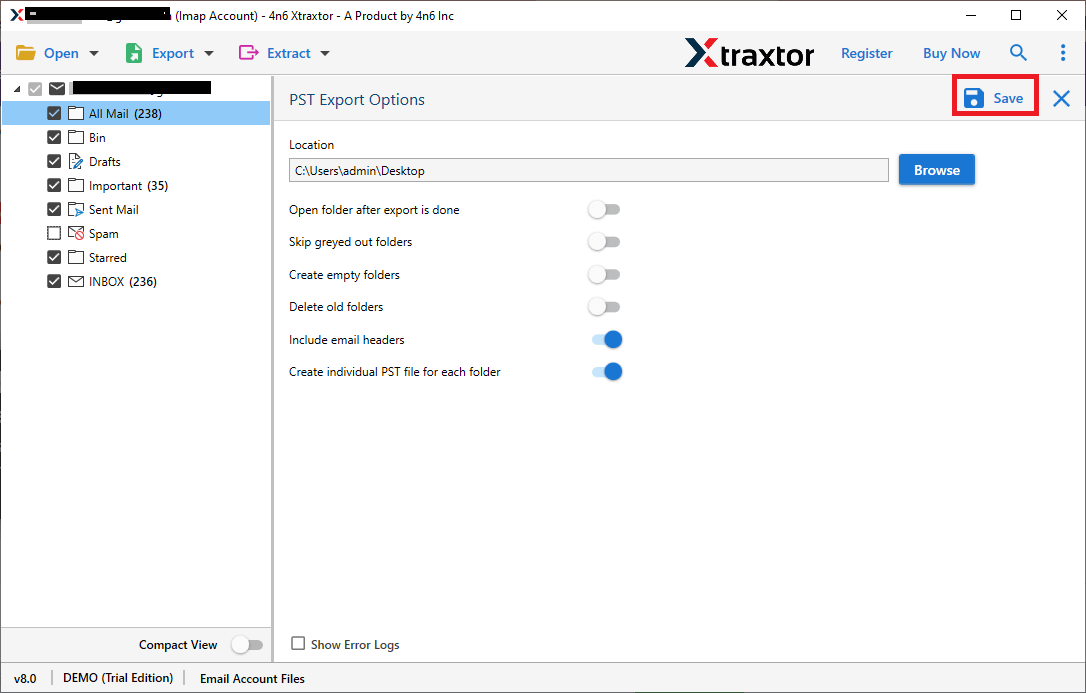
- At last, Open Outlook and import this PST file using Outlook import export features.
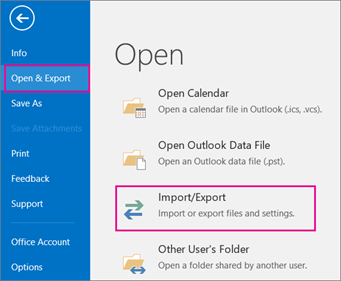
The Zimbra to Outlook migration process is complete!
Prominent Features of Xtraxtor Zimbra to Outlook Converter Tool
- The software can import Zimbra mailbox such as emails, contacts, calendar, etc. in a single go.
- It preserves 100% data integrity during the process and import Zimbra emails with attachments.
- There are various saving options to export Zimbra emails such as PST, PMBOX, PDF, EML, HTML, etc.
- It enables you to migrate selected emails based on Date range, Sender, Recipient, Subject, etc.
- The software is able to import Zimbra TGZ to Outlook in their original format without any single change.
- The tool also helps you to backup Zimbra Cloud emails in your desired file formats.
- It provides a preview option to view Zimbra emails before importing them to Outlook.
- Using this tool, you can export emails from Zimbra to Outlook in bulk with full accuracy.
- To migrate Zimbra emails with this utility, users do not require in-depth technical knowledge.
- It supports all latest and old versions of Windows operating system.
Final Words
In this post, we have discussed how to import TGZ to Outlook. Here, you we have explained both manual and automated solutions. You can manually migrate emails from Zimbra to Outlook but it is not suitable if you have large number of emails. However, experts recommend using the professional method to import Zimbra TGZ to Outlook email client in a few seconds. Just download this migration tool and complete Zimbra to Outlook migration process in a few steps.