Today, in this post, we will discuss the best way to import OLM to Windows 10 Mail account. Continue reading this post and import emails from OLM file into your Windows 10 mailbox.
An OLM file is used by Outlook for Mac to store emails, contacts, calendars, and other data. On the other hand, the Mail app in Windows 10 is a built-in email program that lets users easily manage their emails. It works with many types of accounts like Outlook.com, Office 365, Gmail, Yahoo, and more.
However, your Windows 10 Mail doesn’t have any option to transfer OLM file into Windows 11/10 Mail. But there is a tool that complete the OLM to Windows 10 migration with ease. Let’s find out more about it.
Why Open OLM File in Windows 10 Mail App?
Importing OLM to Windows 10 Mail can be beneficial for users who have transitioned from a Mac system to a Windows 10 computer. Here are some reasons to import OLM to Windows 10 Mail may be advantageous-
- By importing OLM files to Windows 10 Mail allows you to transfer your emails, contacts, calendars, and other data from Outlook for Mac to the built-in Mail app in Windows 10.
- Sometimes users switch from a Mac to a Windows 10 PC then they can access their previously stored data in the Windows environment by importing OLM to Windows 10 Mail.
- If you upload your OLM files to Windows 10 Mail then you can manage all your emails in one place without the need for third-party email clients.
- Windows 10 Mail offers a user-friendly and straightforward interface, making it easy to navigate and use for both novice and experienced users.
- Windows 10 Mail is part of the Windows ecosystem, so it receives regular updates from Microsoft.
Hence, there are several benefits of transferring OLM file to the Windows 10 Mail app. So, here, we will provide an effective method for importing OLM into Windows 10 Mail.
How to Import OLM File to Windows 10 Mail?
OLM and Windows 10 Mail both belongs to different Operating system, so there is no manual solution to open OLM file in Windows 10 Mail. However, with the help of Xtraxtor OLM Converter, you can directly import data from OLM file to any IMAP based email service that is configured with Windows 10 Mail email client. The software enables you to open OLM file in Windows 10 Mail in a few seconds. With this utility, you can import multiple OLM files in single go without compromising their quality.
Download the demo version of teh software to learn about its working process.
Steps to Import OLM to Windows 10 Mail App
- Launch Xtraxtor software on your Windows system.
- After that, click on Open >> Email Data Files >> OLM File >> Choose File from a folder.
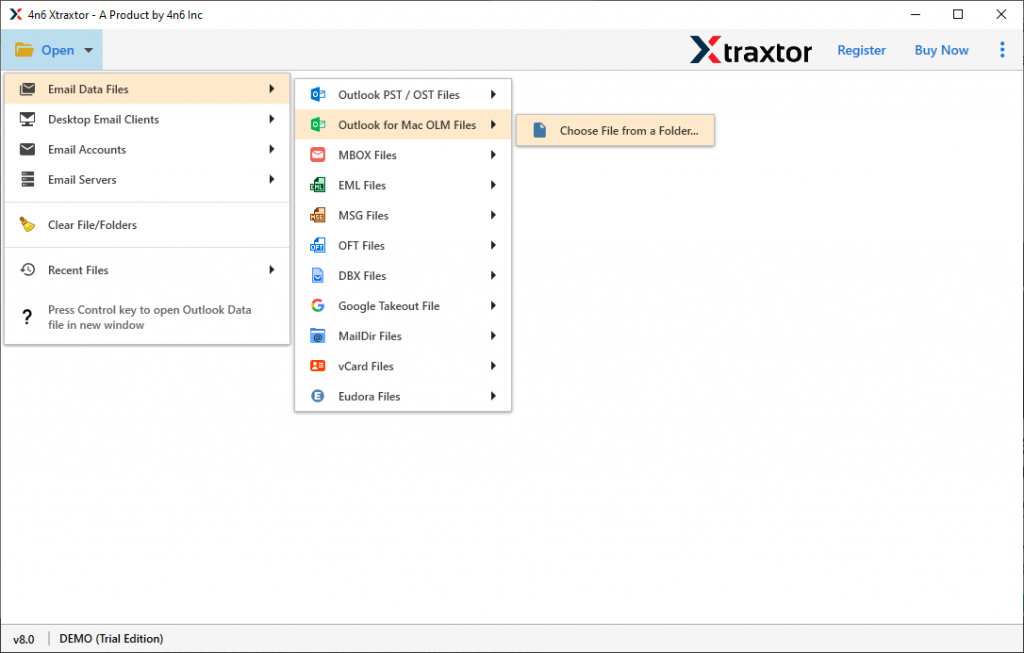
- Now, add a folder having OLM file.
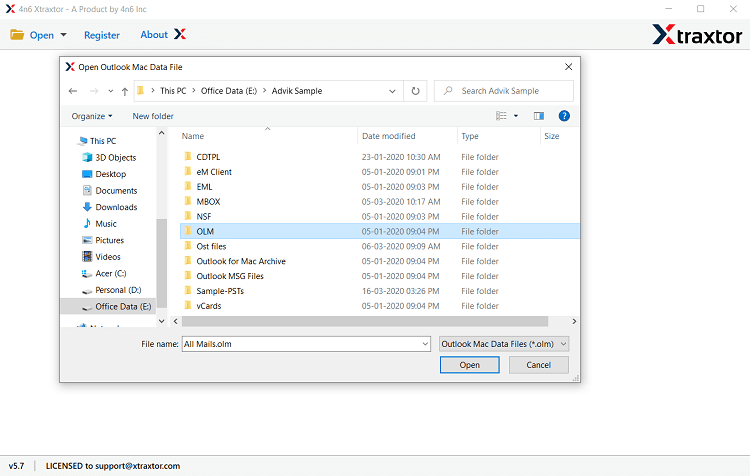
- Here, you can view all emails from OLM file before importing them.
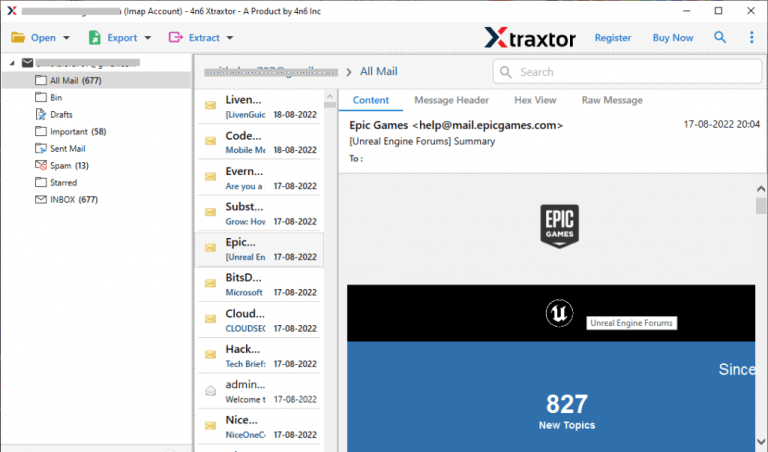
- After that, Go to Export section and select IMAP from the given list to import OLM to Windows 10 Mail.
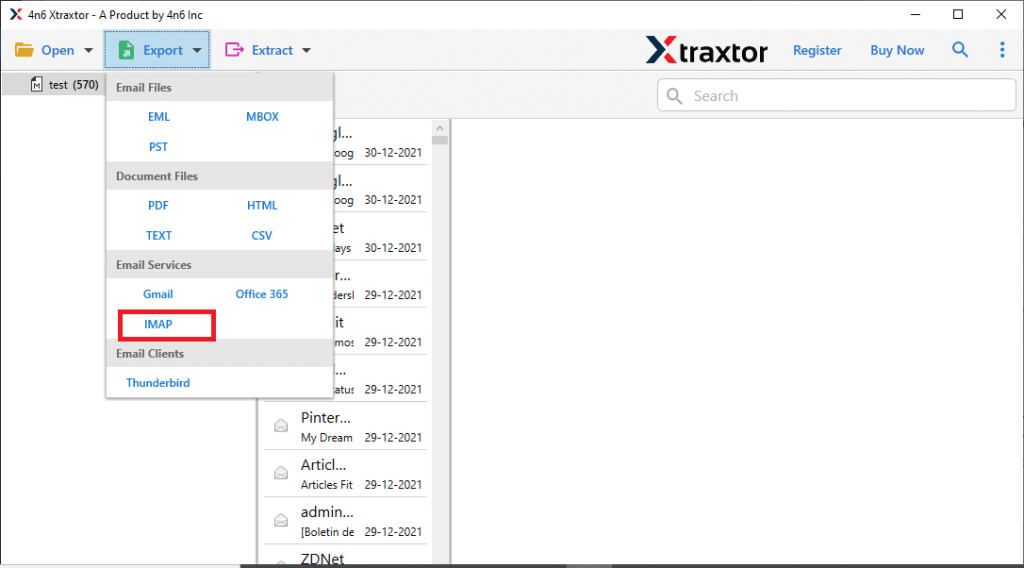
- Select the Mailbox Folders to transfer them to Windows 10 Mail app.
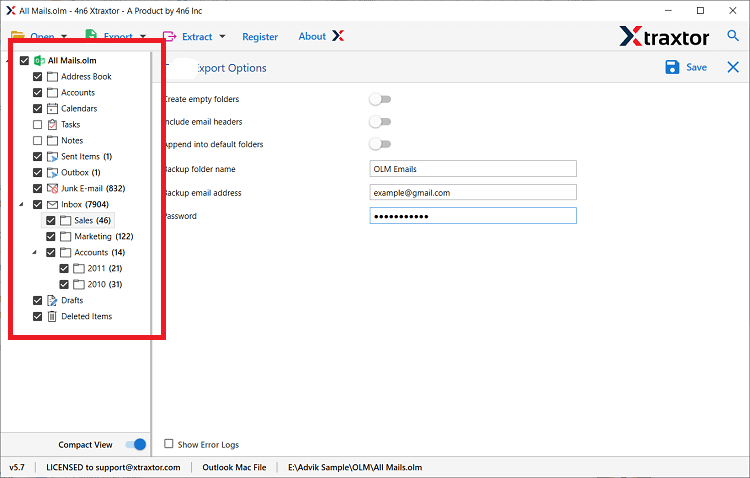
- Apply the Advanced Filter options from the Filter option tab to import only required emails.
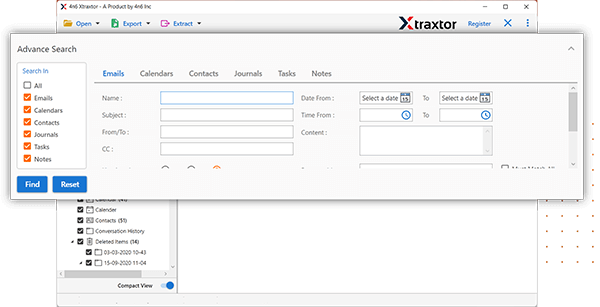
- After that, Enter Login details of IMAP Server Account in the respective field and then click on the Save button to start the importing process.
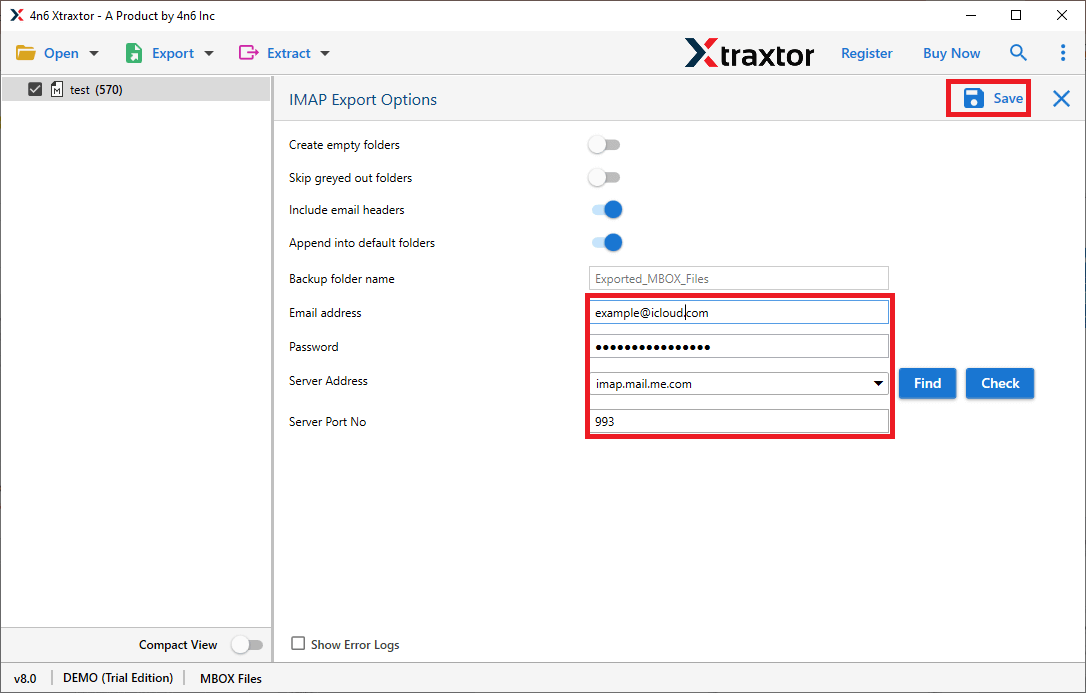
Hence, you can easily open OLM file in Windows 10 Mail app in a few simple clicks.
Why Choose Xtraxtor OLM to Windows 10 Mail Migration Tool?
The software has many benefits that help you to easily import OLM to Windows 10 Mail. Some major advantage are given here-
- Batch Importing- Using this software you can import complete mailbox folders at once. It saves your time and effort to uplaod multiple OLM files to Windows 10 Mail.
- Preserves Data Integrity- Users are always concerned about their data loss. With this application, there is no such problem. It preserves complete data integrity during OLM to Windows 10 Mail import process.
- Various Export Options: The software has many saving to export OLM file. With this application, ypu can convert OLM to PST, EML, PDF, MBOX, TXT, HTML, etc.
- Advanced Filter Options- Sometimes users do not want to import unnecessary emails from OLM to Windows 10 Mail. The software has many advanced filter options such as- To, From, Date, Time, Subject etc. Using these filter options, you can transfer specific emails based on date, time etc.
- Retains Email & Folder Original Structure- The software is able to maintain the original hierarchy of folders and subfolders during and after the process. It import OLM file without changing their original format.
- Import OLM to Various Email Accounts: The tool not only import OLM to Windows 10 Mail but also import OLM to Hotmail, Gmail, Yahoo Mail, Office 365, and many other email accounts.
- User-Friendly Interface- This utility is designed with an advanced algorithm and simplified interface. To use this tool users do not require in-depth technical knowledge. Any novice user can easily complete the importing process without any external help.
- Windows Supportive- It works with all Windows Operating System editions. You can run this utility on Win 11, 10, 8, Vista, XP and all previous versions.
Frequently Asked Questions
Q1. Can I also import OLM contacts to Gmail with this software?
Ans- Yes, the tool can OLM emails, contacts, and calendar to Gmail without any hassle.
Q2. Is it possible to upload only inbox folder of OLM file?
Ans- Yes, you can easily import the selected emails according to your needs.
Q3. Will my folder structure stay the same after migration?
Ans- Yes, the software can migrate OLM file to Windows 10 Mail while maintaining the folder structure and hierarchy.
Final Words
Importing emails and other data items from OLM file to Windows 10 Mail is a complex process. So, here, we have discussed a simple approach to import OLM to Windows 10 Mail. With the help of following the steps outlined above, you can ensure a successful import process. The software is capable of uploading OLM file without any data loss in a few simple steps.

