In this digital era, migrating from one email platform to another is a trend. There are a lot of users who want to export eM Client to Thunderbird with all mailboxes including emails with attachments, then this article is for you. In this write-up, we will discuss how to import mail from eM Client to Thunderbird. So, keep reading this blog to know more.
Table of Content
- Reasons to Transfer Emails from eM Client to Thunderbird
- Methods to Export eM Client to Thunderbird
- Import Mail from eM Client to Thunderbird Manually
- Limitations of Manual Method
- Import eM Client to Thunderbird using Xtraxtor eM Client Converter
- Key Features of eM Client to Thunderbird Migration Tool
- FAQs
- Final Words
eM Client is a desktop-based email client for Windows and Mac OS. It is used for exchanging emails, contacts, calendars, etc. There are multiple issues faced by users in eM Client application. So, most users want to move eM Client emails to other email clients like Thunderbird.
On the other hand, Thunderbird is also a desktop-based email client. It is an open-source and free email client for all types of users. It provides a highly flexible user interface to easily use it. There are a lot of useful features that make it the best email client.
Why Do Users Need to Import eM Client to Thunderbird?
There are several reasons for importing eM Client data to Thunderbird:
- If you’re switching from eM Client to Thunderbird, moving your data allows you to seamlessly transition your email, contacts, and other information to Thunderbird without losing any important data.
- Thunderbird is a popular and widely used email client. Transferring your data can help you maintain your productivity and workflow.
- Thunderbird is available for multiple operating systems, including Windows, macOS, and Linux. If you need to access your email and data on different platforms, importing your eM Client data to Thunderbird ensures that you can use the same email client across all your devices.
- Thunderbird offers a range of add-ons and extensions that allow you to customize and enhance its functionality. By importing your data to Thunderbird, you can take advantage of these additional features.
- Thunderbird integrates well with various email services, including Gmail, Yahoo, and Outlook.com. If you use any of these services, import eM Client to Thunderbird enables you to manage all your email accounts from a single, unified interface.
How to Import Mail from eM Client to Thunderbird?
There are two ways to export emails eM Client to Thunderbird. One is a manual solution and the other one is an automated solution. Both methods are explained in detail in the next upcoming section. Let’s start.
Method 1. How to Migrate eM Client to Thunderbird Manually?
Follow the below-given steps to convert eM Client to Thunderbird-
- Open eM Client application on your system.
- Now, Click on Menu >> File >> Export.
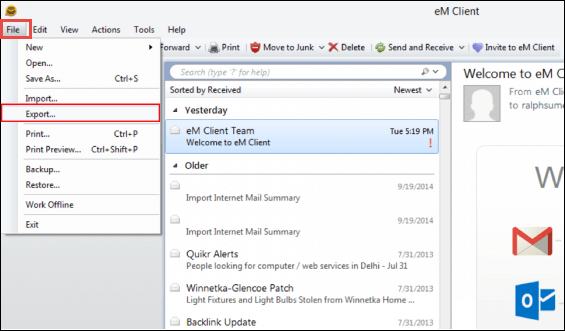
- Then, Choose Export to .eml Files under Export section and press Next.
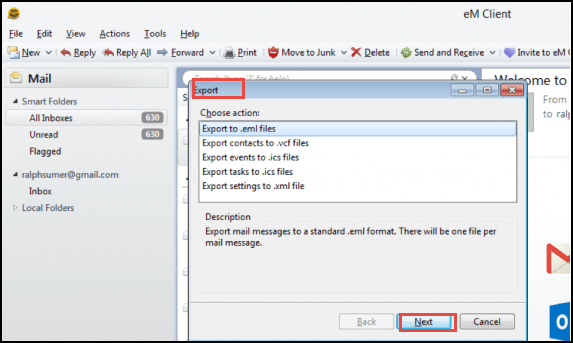
- Browse the location to save exported EML files.
- After that, Open Mozilla Thunderbird on your system.
- Now, right-click on the Inbox folder and select the New Folder feature to create a New folder.
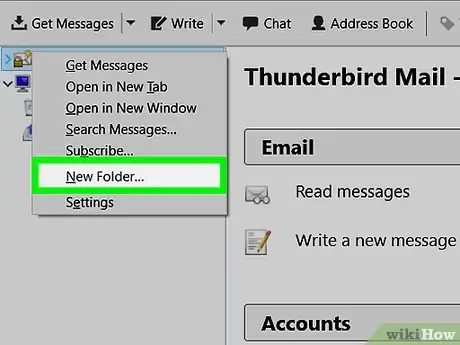
- Name this folder and click on Create the Folder.
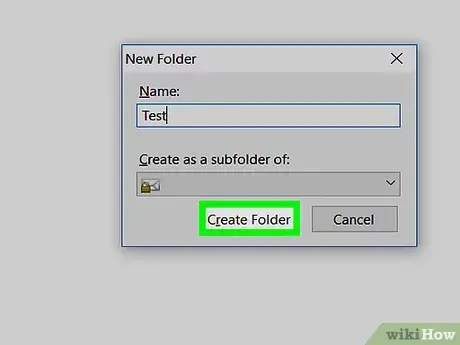
- After that, select exported EML files and drag them to the newly created folder in Thunderbird.
- Wait some time. It takes time to import eM Client to Thunderbird.
Hence, you can manually convert eM Client to Thunderbird.
Limitations of the Manual Approach
- It is so lengthy and time-consuming process.
- You can export emails and contacts at the same time with this solution.
- No email filtration options to import required emails.
Method 2. How to Export eM Client to Thunderbird Effortlessly?
Try Xtraxtor eM Client Converter on your Windows PC to import mail from eM Client to Thunderbird in a few simple clicks. The software can directly export eM Client to Thunderbird in bulk. Using this tool, you can import emails, contacts, calendar events, tasks, and other data items at once. The software has many advanced features such as email filtration, folder selection, export options, etc. The tool preserves 100% data integrity and imports eM Client emails with attachments.
In addition, the simplified interface helps beginners import eM Client to Thunderbird without any external guidance. You can run this utility on any Windows-based system. Try its free demo version to export eM Client to Thunderbird in a simple manner.
How to Import eM Client to Thunderbird?
- Launch Xtraxtor eM Client Converter on your Windows PC.
- Now, Click on Open >> Desktop Email Clients >> eM Client Accounts >> Open Configured eM Client Account.
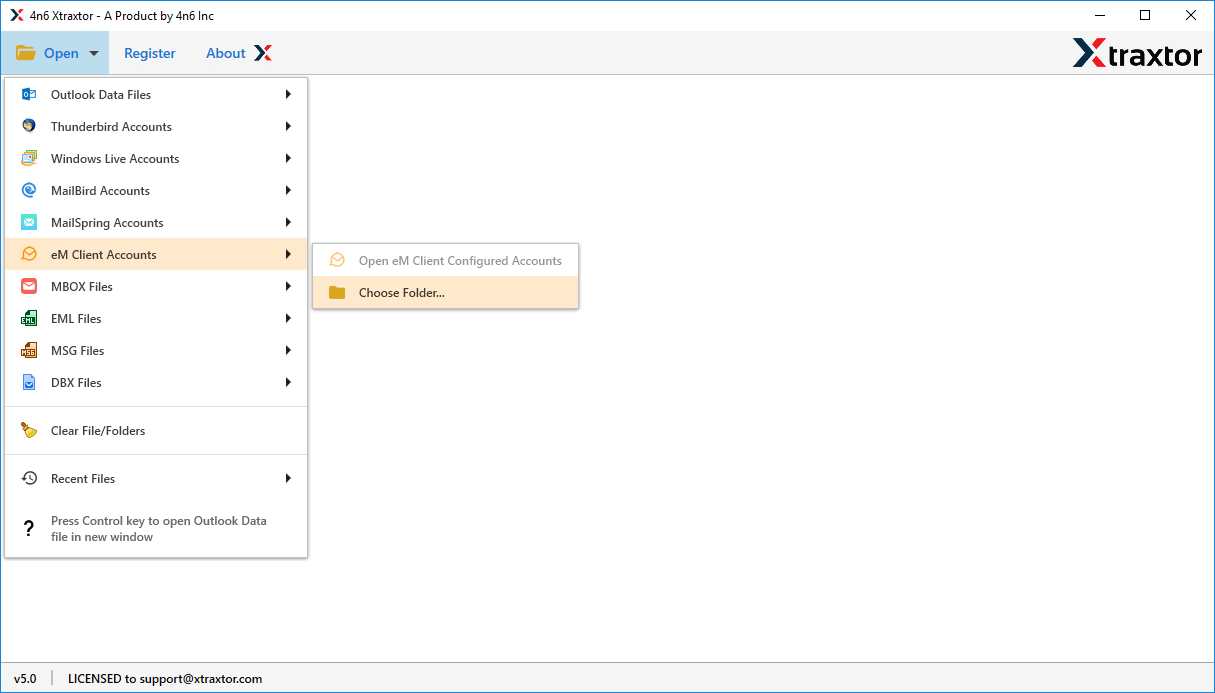
- Here, you can view all emails of eM Client before importing them to Thunderbird.
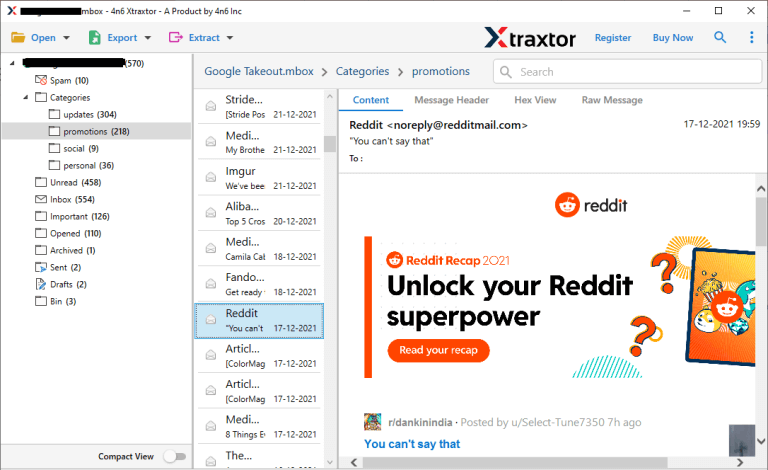
- After that, Click on Export and select Thunderbird from the given list.
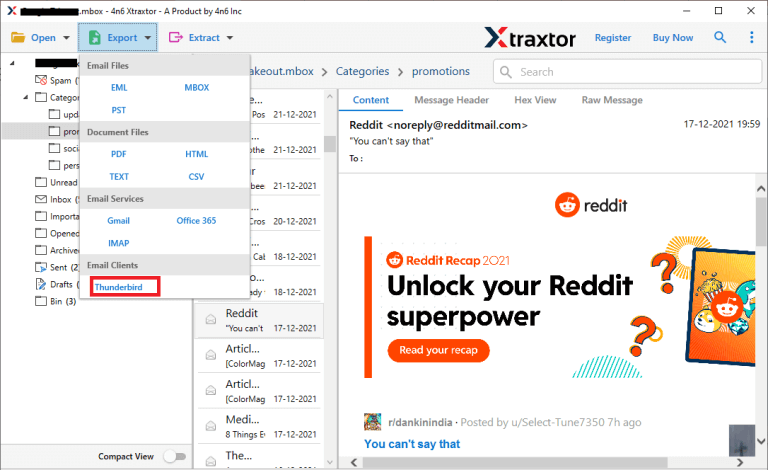
- Select the eM Client Email folders and subfolders that you want to move from eM Client to Thunderbird.
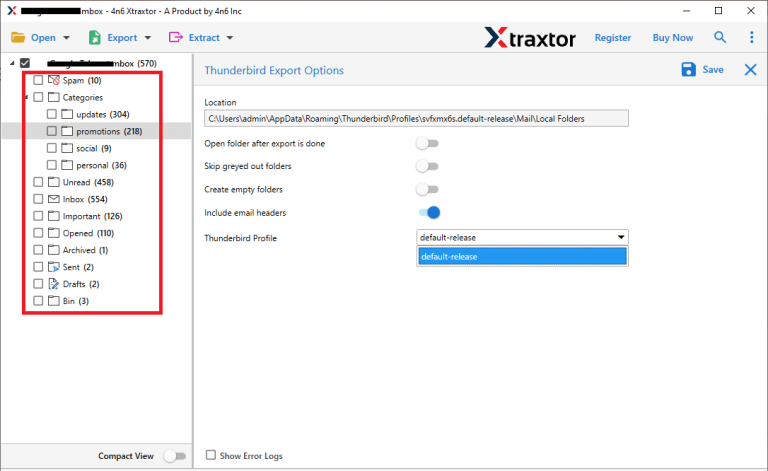
- Apply the filters to import selected mail from eM Client to Thunderbird.
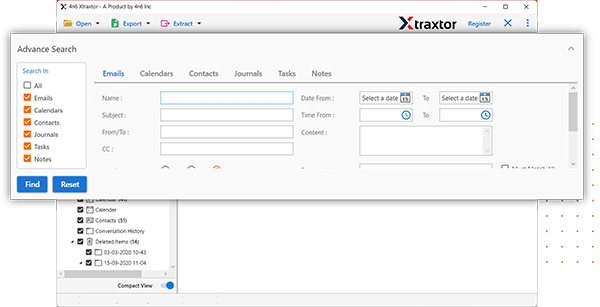
- Finally, click on the save button to start eM Client to THunderbird migration process.
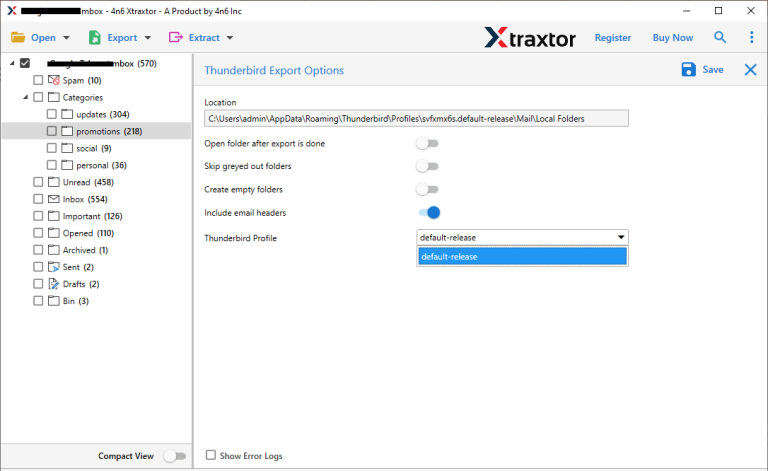
Done! Hence, you can easily import mail from eM Client to Thunderbird in a few simple steps.
Incredible Features of Xtraxtor eM Client to Thunderbird Migration Tool
- Bulk Importing: The software can import eM Client to Thunderbird in bulk. With this application, you can transfer complete mailbox data at the same time with complete accuracy. It saves you time and effort to move unlimited emails.
- Preserves Data Integrity: It is a completely secure and error-free solution. It preserves 100% data integrity during the importing process. The tool can transfer all metadata properties and key attributes without any data loss.
- Email Filteration: There are various advanced filter options such as to, from, date, time, etc. You can convert selected emails from eM Client to Thunderbird as per your requirements.
- Retains Folder Hierarchy: The tool maintains folder hierarchy during the process. It can import mails from eM Client to Thunderbird in their original format without any changes.
- Export eM Client Emails to Multiple File Formats: The software has various saving options. With this utility, you can convert eM Client to PST, MBOX, EML, PDF, TXT, HTML, etc.
- Automatic Detection of Emails: It is built up with multiple advanced features auto-detection one of them. This feature is useful for automatically detecting emails from the default location.
- Windows Supportive: This utility is specially designed for Windows OS. It supports Win 11, 10, 8.1, 8, Vista, XP, and all the below versions.
- Free Trial Version: The best thing about this tool is that the free demo version is available to check its work efficiency and accuracy. If you have any doubts related to the product contact the support team which is available 24*7.
Frequently Asked Questions
Q1. Can I Import contacts from eM Client to Thunderbird with this application?
Ans- Yes, the tool is able to move emails, contacts, calendars, etc from eM Client to Thunderbird.
Q2. Is it possible to transfer emails from eM Client to Gmail?
Ans- Yes, the software can directly migrate eM Client to Gmail, Office 365, Yahoo Mail, and many more email accounts.
Q3. Can I move all emails from eM Client to Thunderbird in a single go?
Ans- Yes, the tool can move the complete mailbox from eM Client to Thunderbird at once.
Final Thoughts
Moving emails from one email client to another is a typical task. Here, we have explained how to import mail from eM Client to Thunderbird using manual and professional solutions. You can manually convert eM Client to Thunderbird but it is so time-consuming process. However, experts recommend using the automated solution to instantly import eM Client to Thunderbird. The software can export eM Client to Thunderbird with attachments without any data loss.

