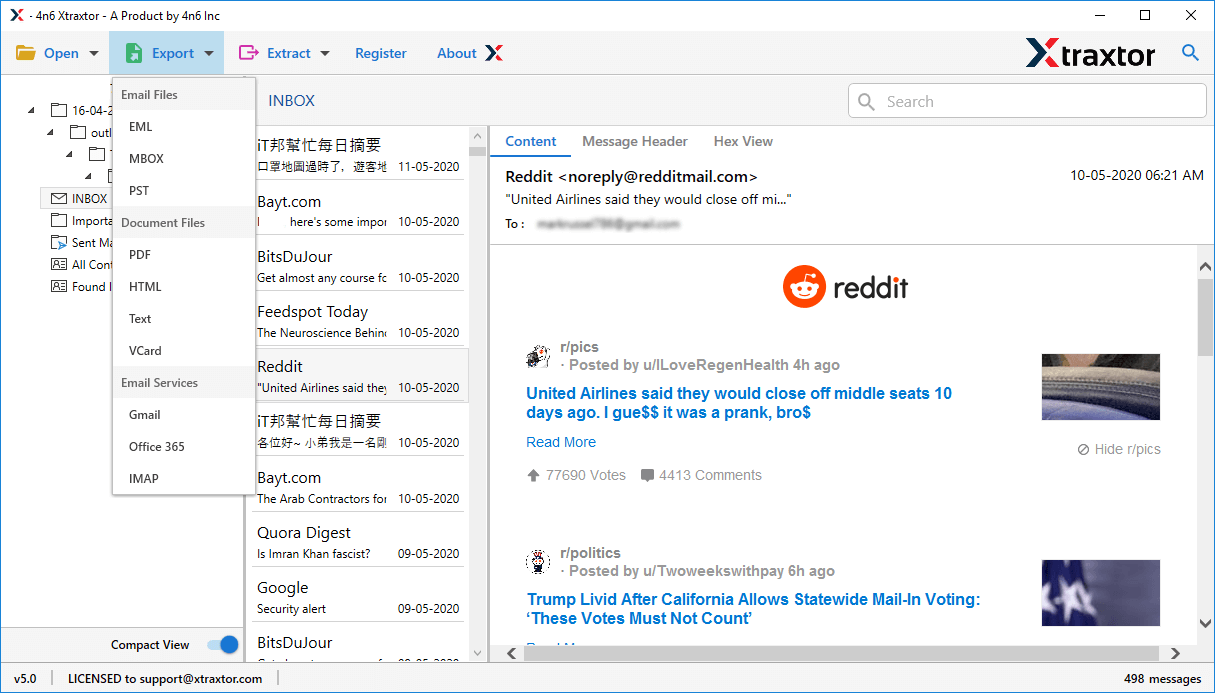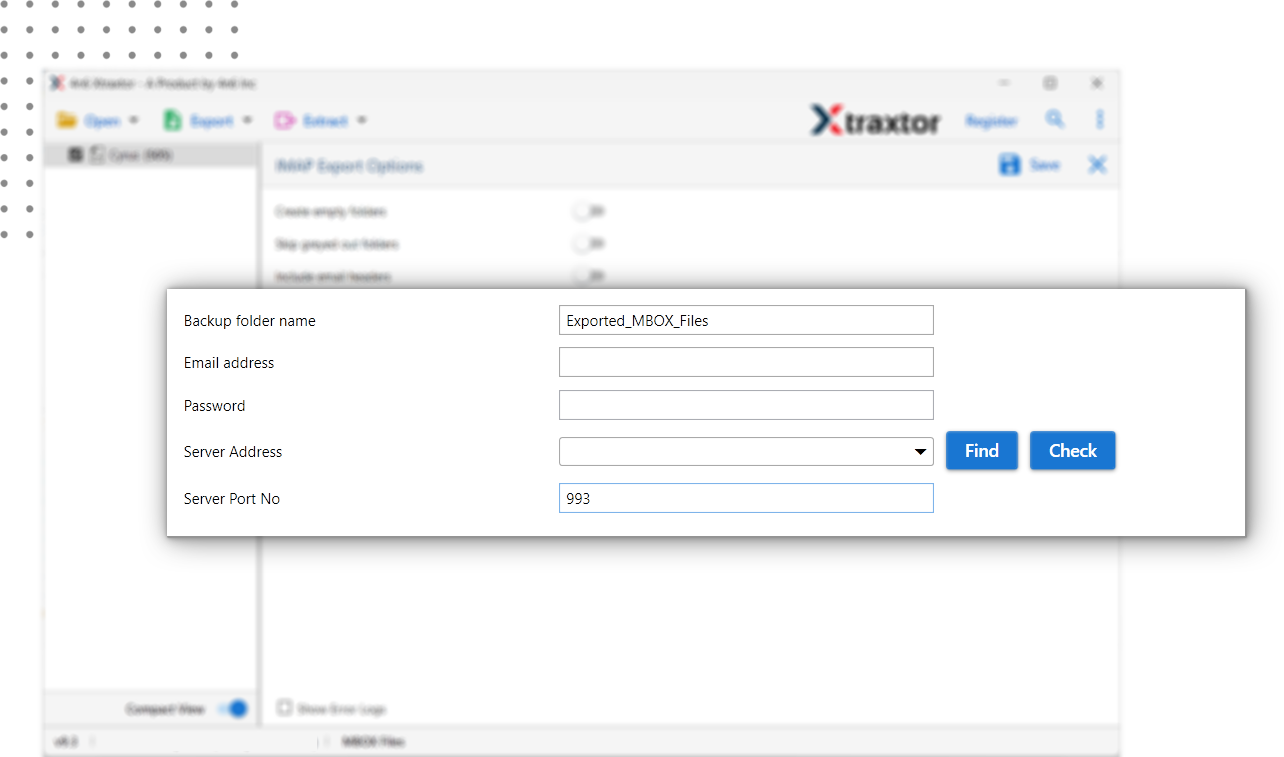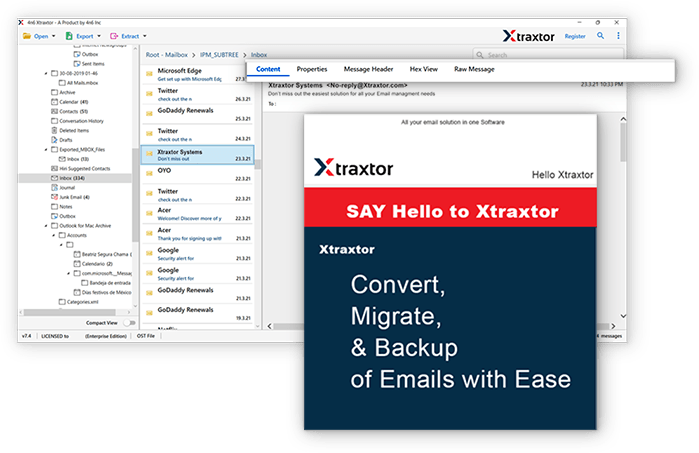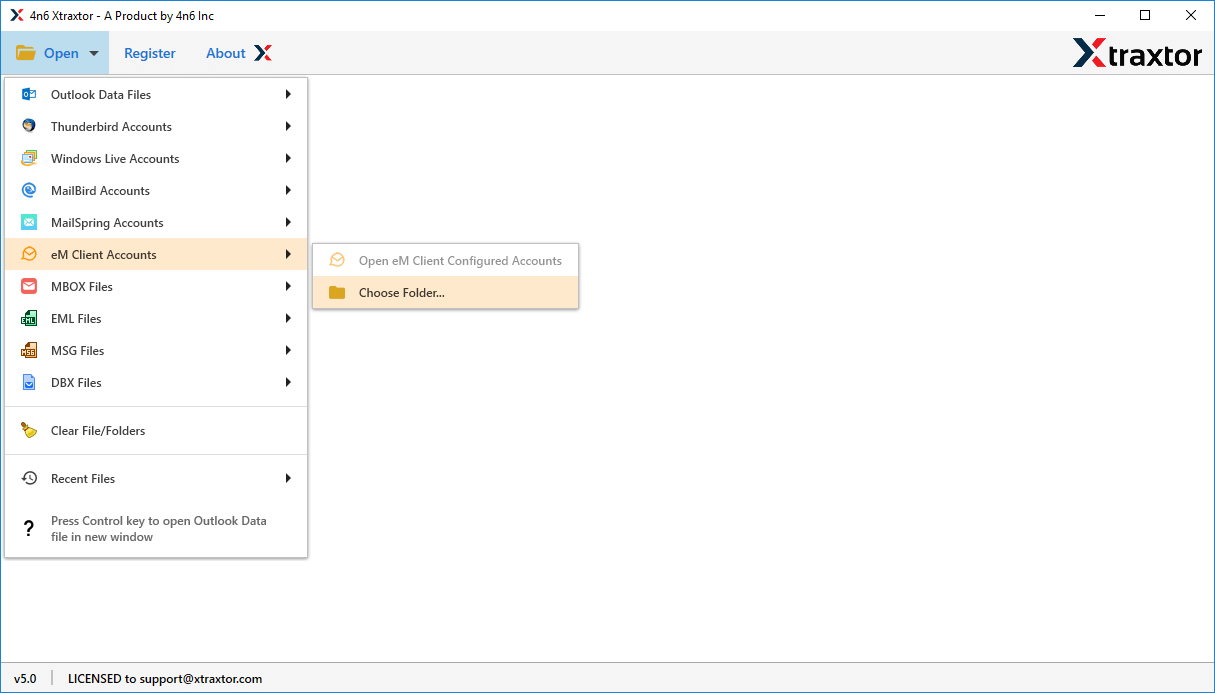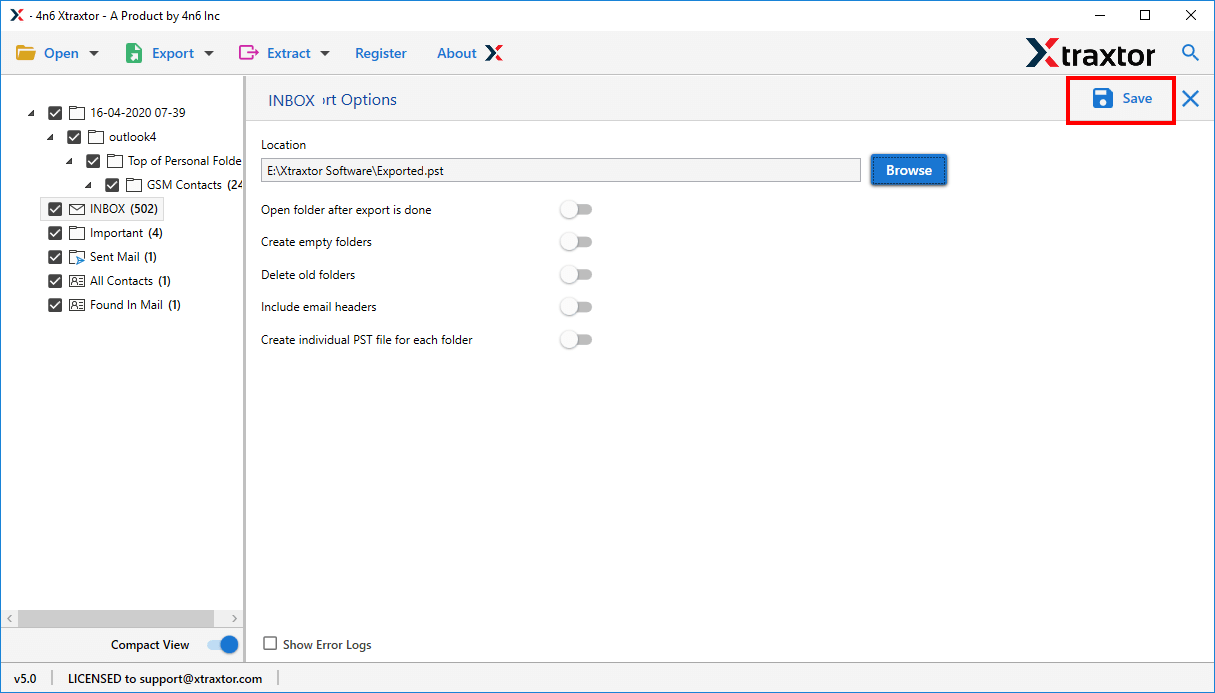eM Client Converter
A Unique professional tool for Windows to export eM Client emails in a hassle-free way. eM Client Converter makes it possible for users to convert eM Client to multiple file formats and email services in a few simple clicks. The most user-friendly and fast tool for exporting unlimited eM Client emails without a single error.
- Export eM Client emails to different file formats without any hassle
- Convert multiple eM Client emails in bulk mode with complete accuracy
- Directly import emails from eM Client to different cloud-based email accounts
- Advance filter options - to, from, cc, bcc, name, date, time, etc
- Migrate eM Client emails along with their attachments without alteration
- Automatically recognize the complete data from eM Client application
- Export selected files or folder to avoid unnecessary file conversions
- Retains email formatting throughout the eM Client conversion process
- Works on Windows 11, 10, 7, Vista, XP and all other oldder versions