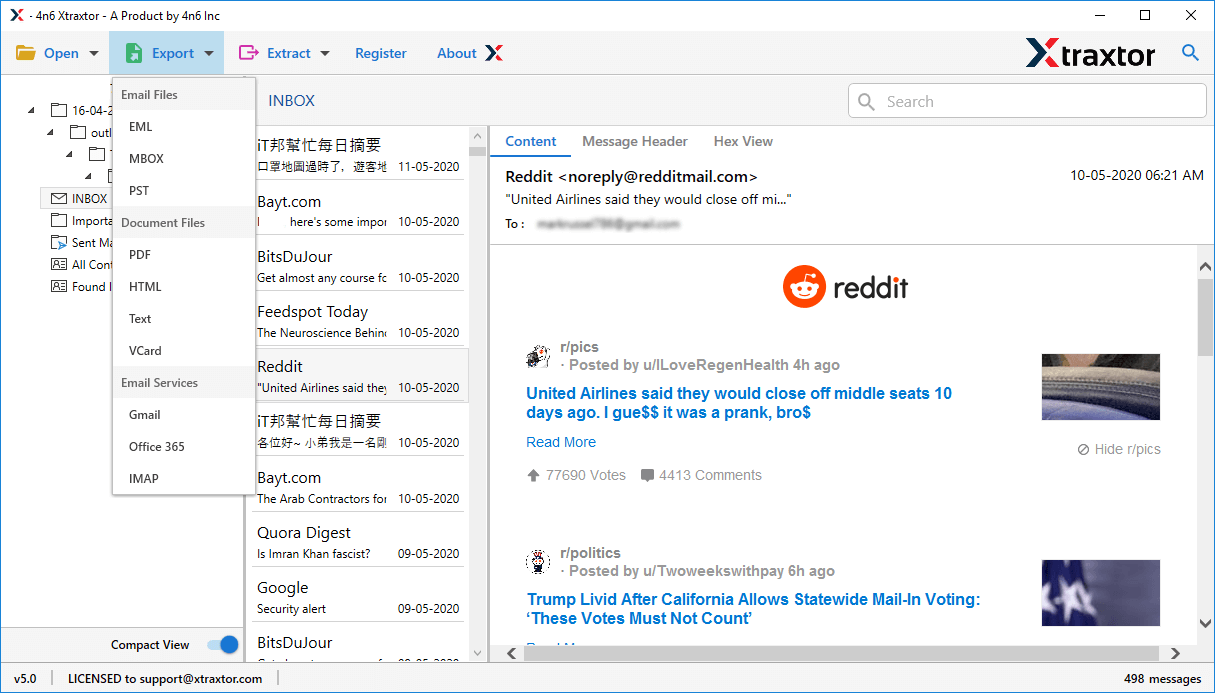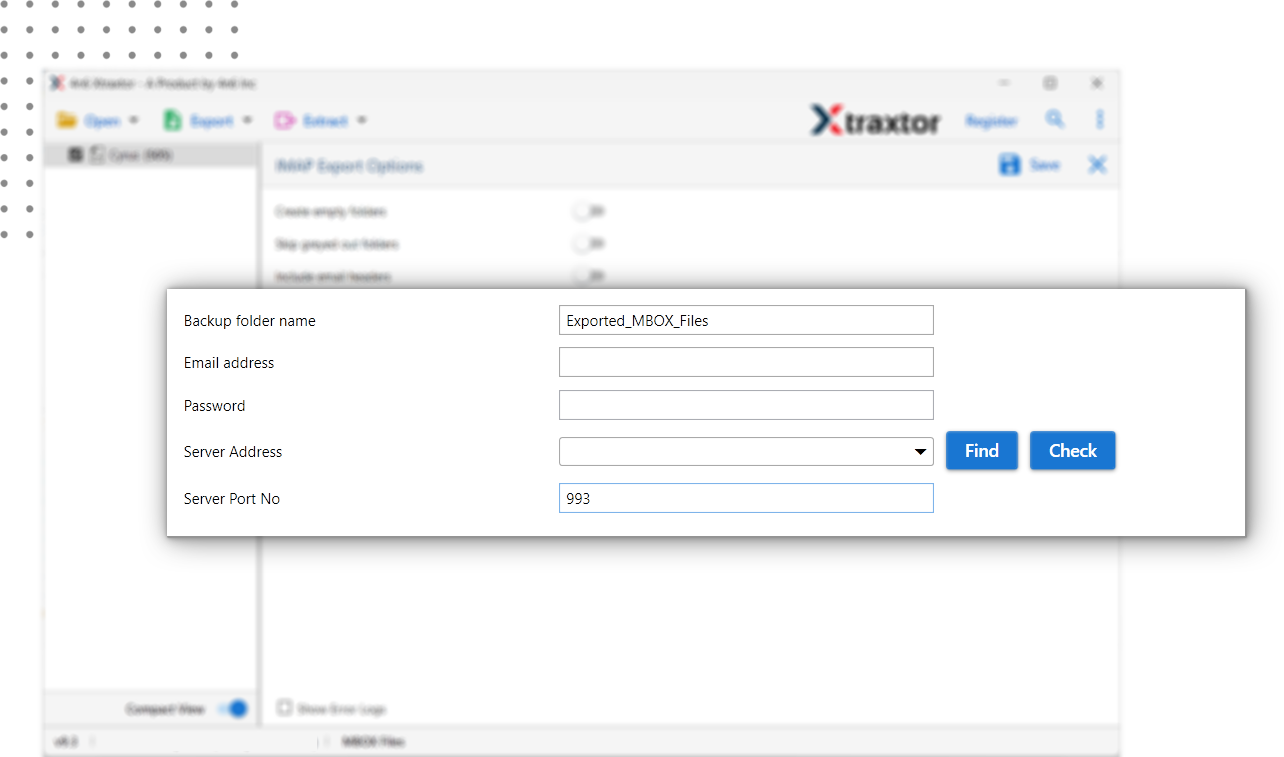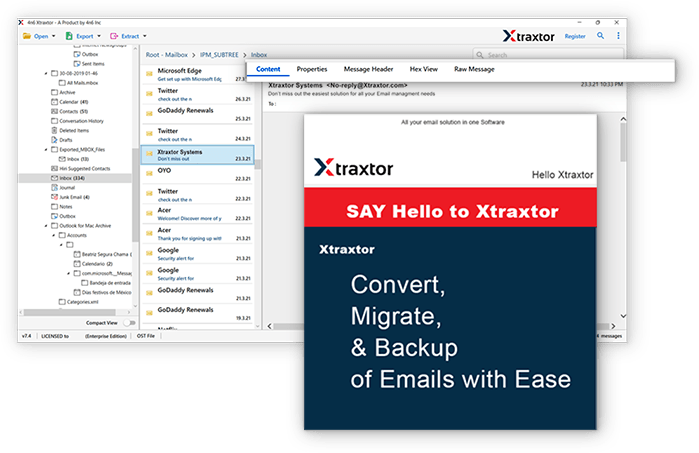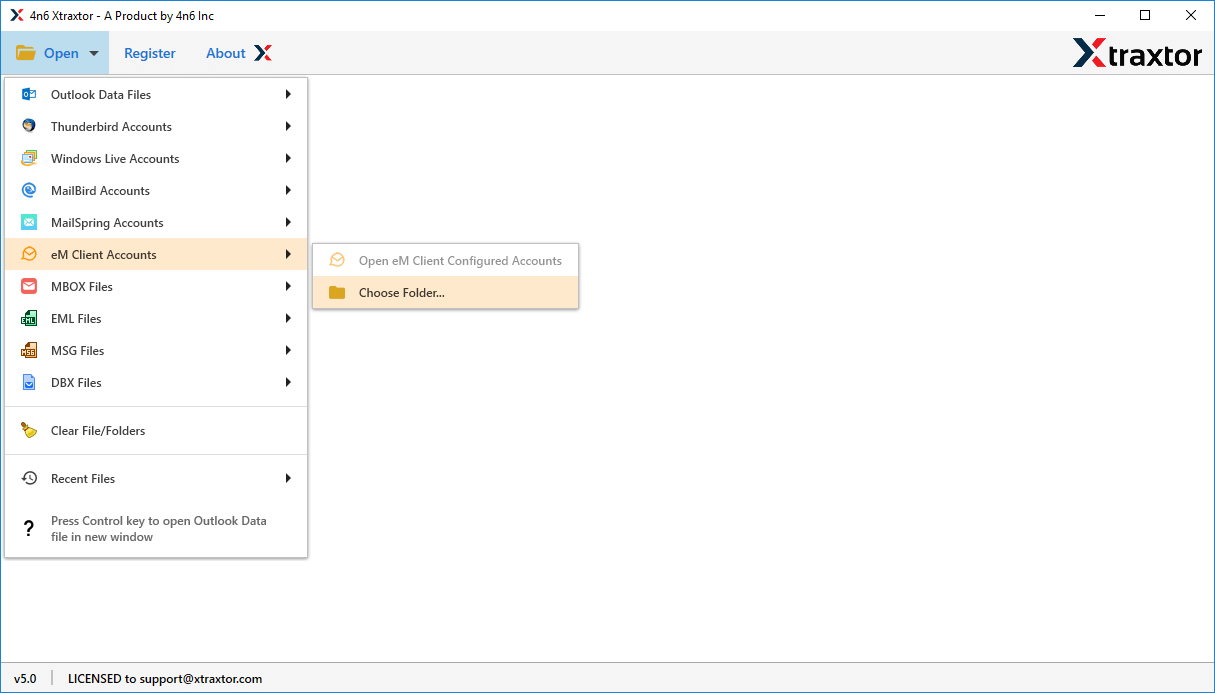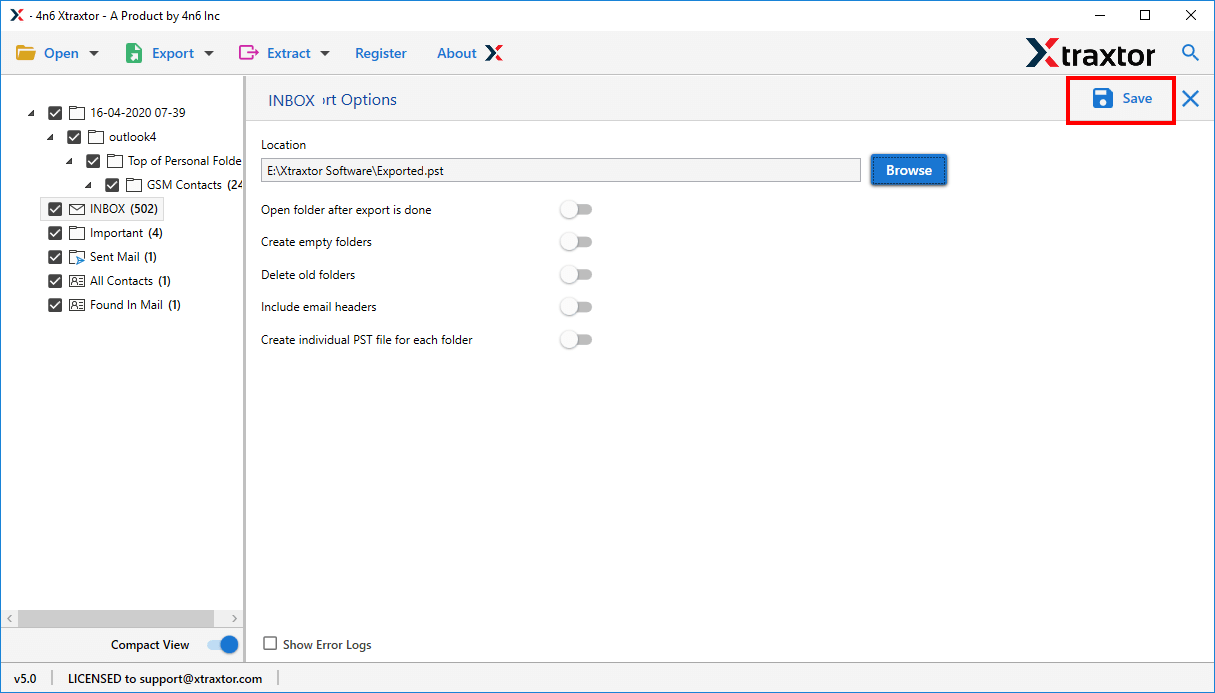eM Client to MBOX Converter
Xtraxtor eM Client Converter is an expert solution that permits to export eM Client emails to MBOX without considering much about the number of files and their file size. It is the most versatile solution that helps to meet the email conversion goal. You can migrate all mailbox items like emails, contacts, attachments, etc. without any error. With ist simple interface any user can convert eM Client to MBOX along with attachments without any data loss.
- Convert eM Client to MBOX with high precision
- Keep the folder structure intact during conversion
- Option to save resultant files at your custom location
- Swiftly import eM Client to various webmail accounts
- Allow to export unlimited eM Client files into MBOX
- Option to preview eM Client data before exporting
- Allows to convert eM Client to MBOX, PST, PDF, CSV, etc
- Supported by all earlier and latest version Windows OS
- No data loss occurs throughout the conversion process