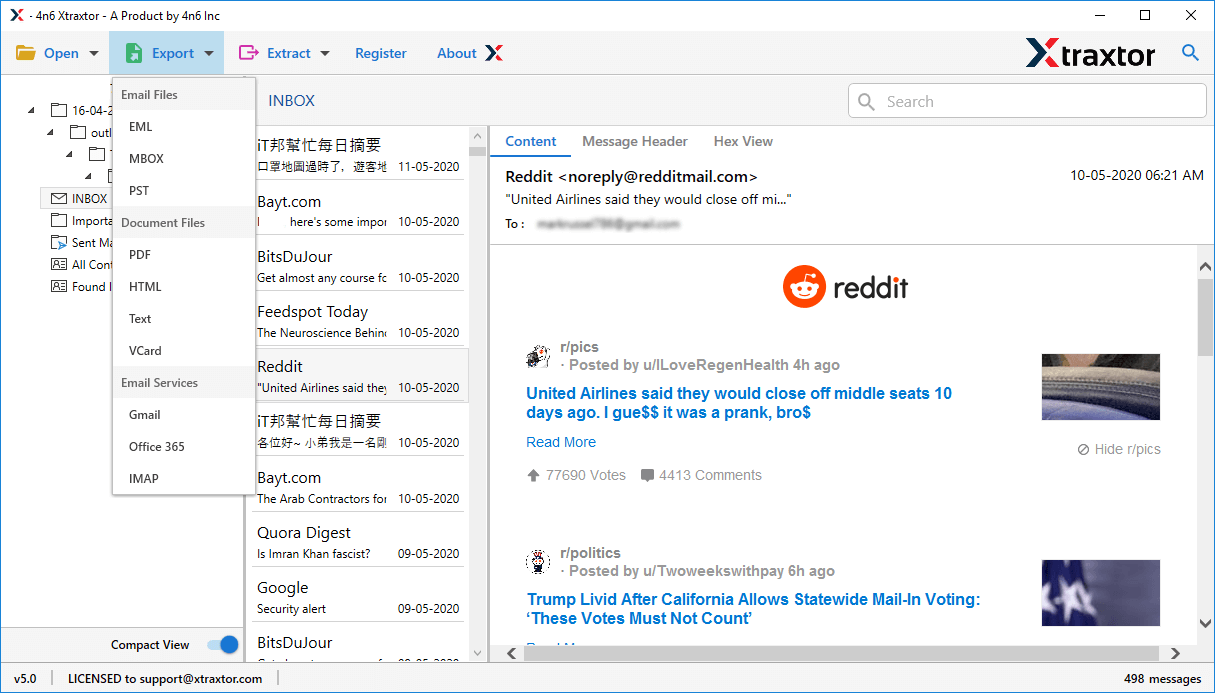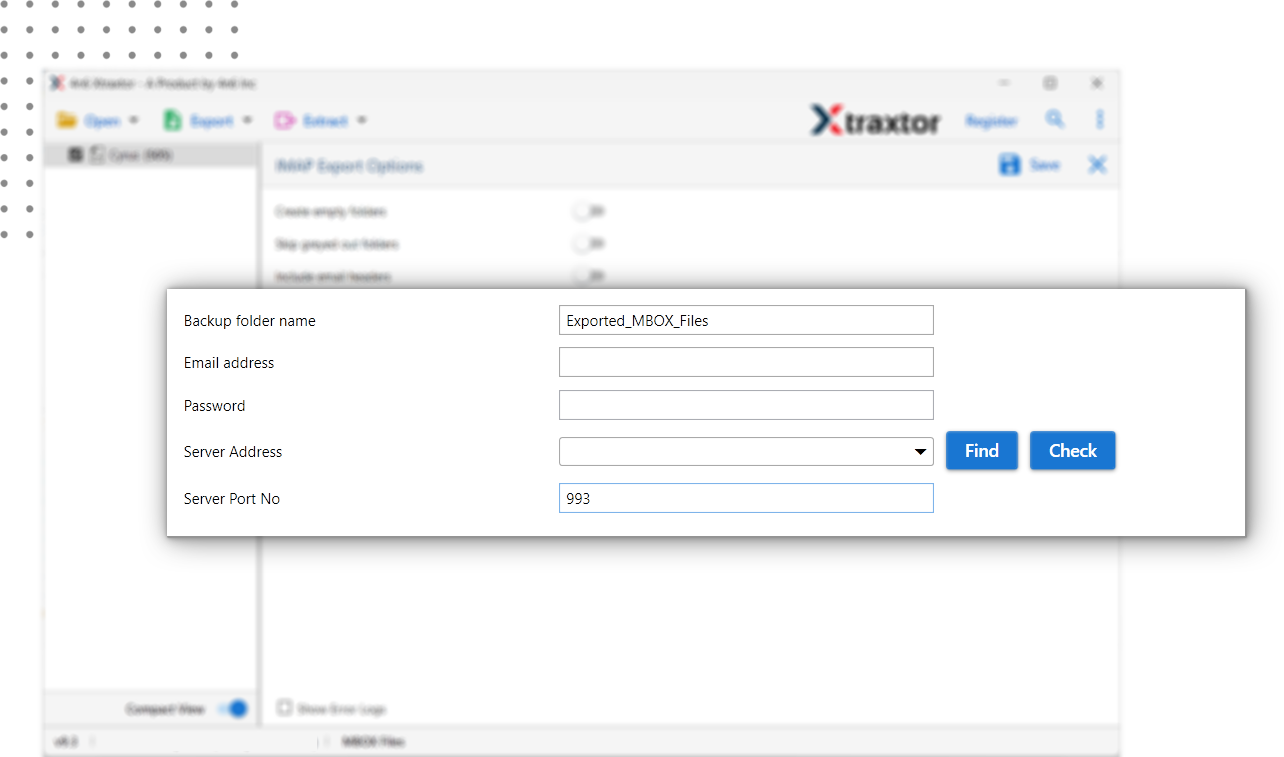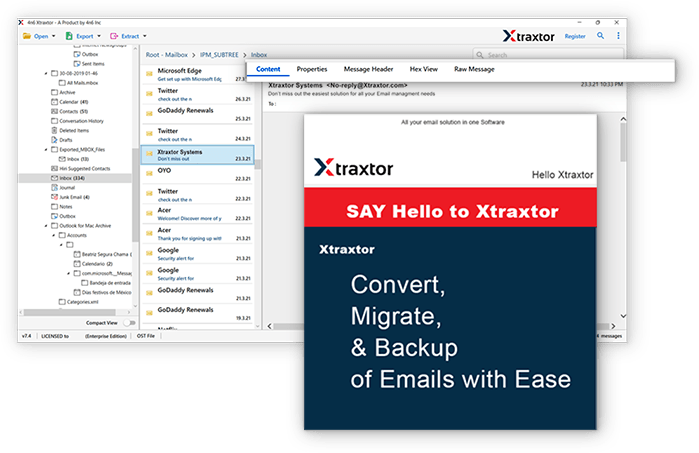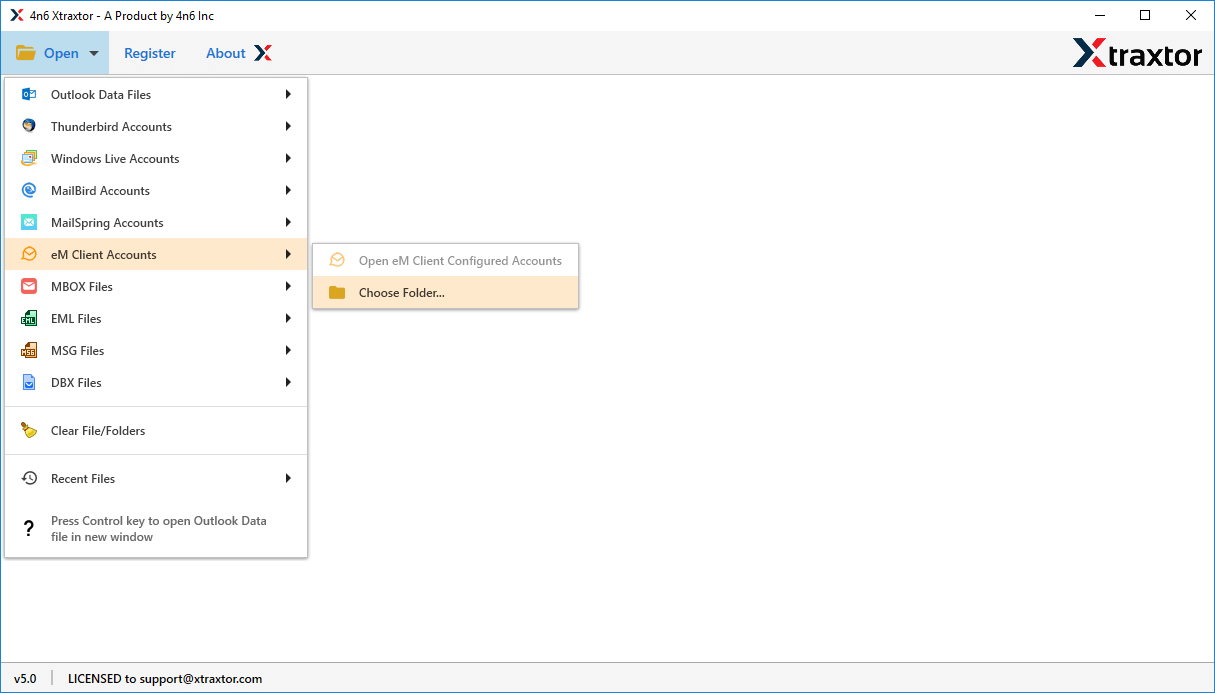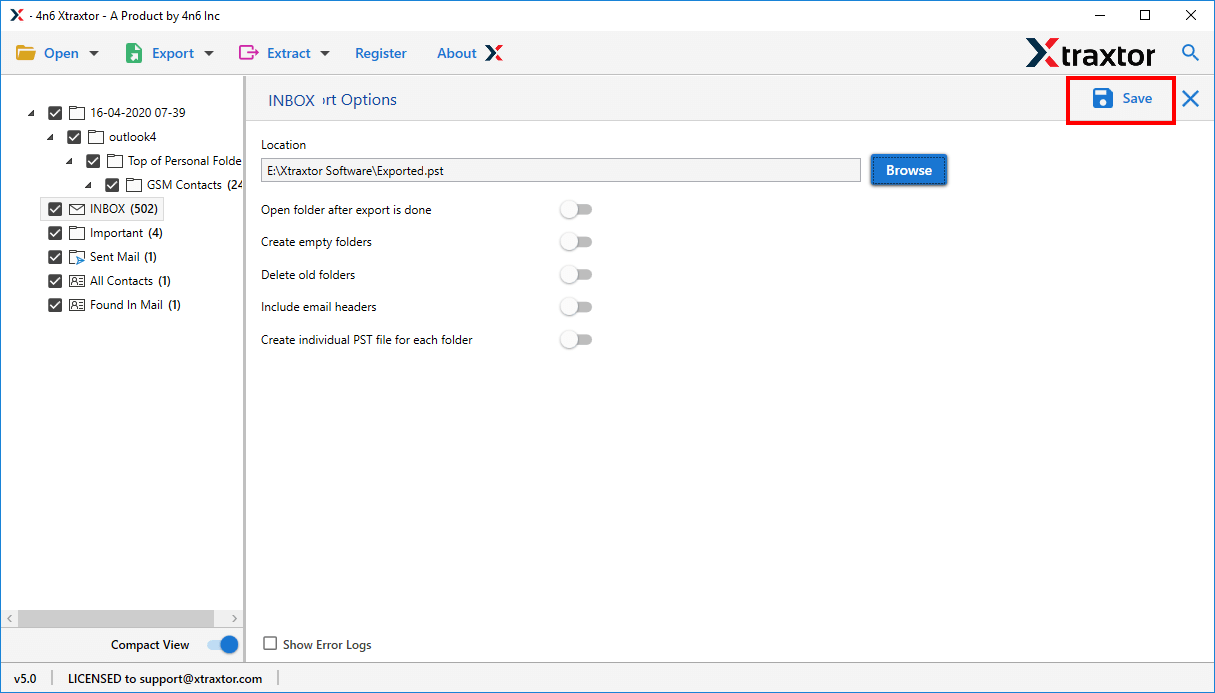eM Client to HTML Converter
Xtraxtor eM Client to HTML Converter tool is the most widely used program by professionals to convert large number of eM Client files simultaneously. The interface is very interactive to make the process smooth and trouble-free. With its advanced features one can efficiently convert eM Client emails to HTML format along with attachments.
- Allows multiple emails conversion from eM Client to HTML
- No File Size Restriction while exporting emails into .html format
- Support Selective Migration of eM Client files with no data loss
- Directly import eM Client emails to various webmail accounts with ease
- Supports all versions of Windows OS, both 32-bit and 64-bit
- Export eM Client emails to HTML file format with Attachments
- Scans the file and offers Preview of all convertible emails
- Swiftly convert eM Client to HTML, PDF, CSV, MBOX and other formats
- Automatically locate the eM Client Profile Data from default folder