“Hello! I have been using Gmail email service for the last 10 years. There are lot of important emails in my Gmail mailbox. Recently, I launched Thunderbird email client on my system. Now, I want to move my Gmail emails to Thunderbird application as a backup purpose but I do not know how to do it. Can anyone suggest me any reliable solution to import Gmail to Thunderbird?”
There are lot of user queries related to Gmail to Thunderbird migration. If you are also one of the user who want to transfer emails from Gmail to Thunderbird then you have landed at the right place. In this article we are going to discuss how to import Gmail to Thunderbird with two workable solutions.
Gmail is a web-based email service provided by Google. It offers a user-friendly interface accessible through a web browser. On the other hand, Thunderbird is a free and open-source email client developed by Mozilla. It is a standalone application that can be installed on your computer. Thunderbird allows users to manage multiple email accounts from different providers within a single interface, making it convenient for those who use multiple email addresses.
Read More: How to Send Email from Gmail to WhatsApp?
Why Do Users Need to Import Gmail to Thunderbird?
There are several reasons to migrate Gmail mailbox to Thunderbird which are given below-
- Offline Access: Thunderbird allows you to download and store your emails locally, providing offline access to your messages. Once, you migrate Gmail to Thunderbirrd then you can work in offline mode.
- Enhanced Privacy and Security: By importing your Gmail to Thunderbird, you can keep your emails on your local machine instead of relying on Google’s servers. This can provide an additional layer of privacy and security.
- Integrated Calendar and Tasks: Thunderbird includes a built-in calendar and task management functionality through its Lightning add-on. By migrating your Gmail account, you can seamlessly integrate your email, calendar, and tasks within a single application.
- Backup Purpose: By importing your Gmail account to Thunderbird, you can create a local backup of your emails. This ensures that you have a copy of your messages even if something happens to your Gmail account in the future.
Ways to Transfer Emails from Gmail to Thunderbird
After deciding on Gmail to Thunderbird migration, you need to choose the right solution. Here, we are going to share two solutions. One is a manual solution and the other one is an automated solution. Both methods are explained in detail. Let’s start.
Method 1. How to Migrate Gmail to Thunderbird Effortlessly?
Check out Xtraxtor Gmail Backup Tool on your Windows PC to directly import Gmail to Thunderbird email client. The software enables you to move complete Gmail mailbox at once. It can export Gmail emails with attachments. The tool can export Gmail emails to various file formats such as PST, MBOX, EML, PDF, TXT, HTML, etc. In addition, the tool can also migrate Gmail to Office 365, Yahoo Mail, Zoho Mail, and many other email platforms. You can download the free demo version of this utility to check its work efficiency and accuracy.
Step-by-Step Guide to Export Gmail Email to Thunderbird with Attachments
Step 1. Launch Xtraxtor Email Migration Tool on your Windows system.
Step 2. Now, click on Open, go to Email Accounts, and then select the Add Account option.
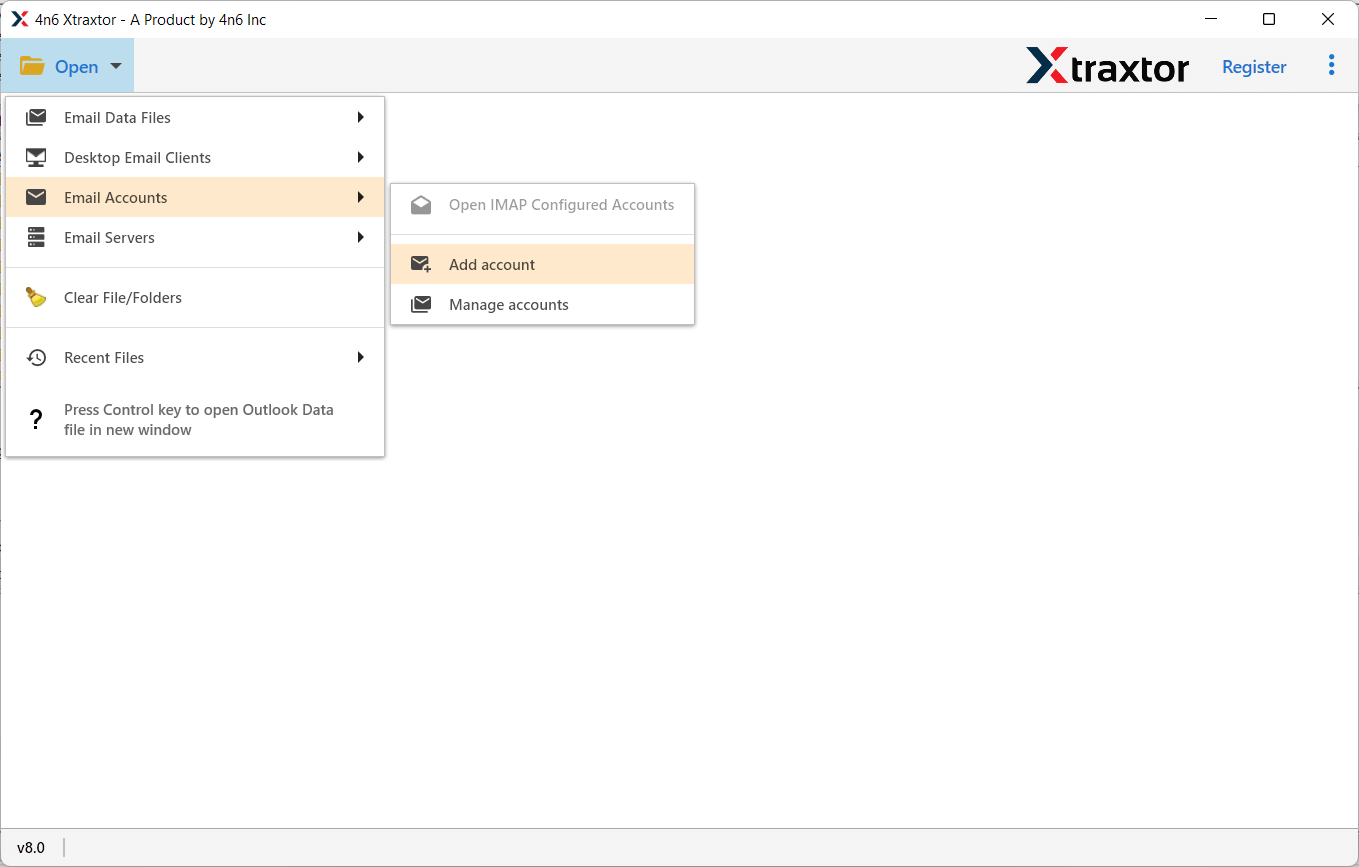
Step 3. Enter the Email Id & Password of your Gmail account and click on the Add button.
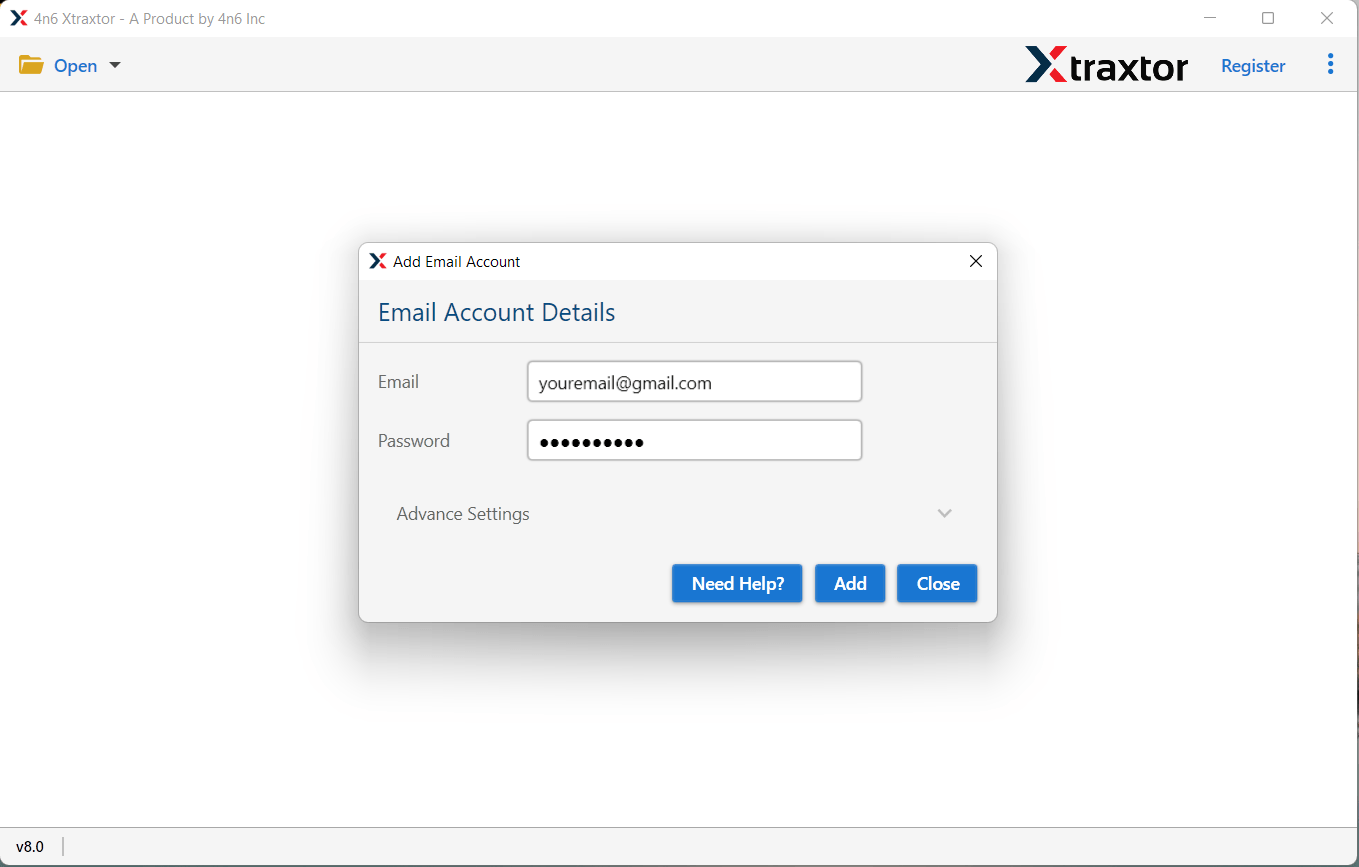
Step 4. Here, Software provides a preview option to view emails before migrating them.
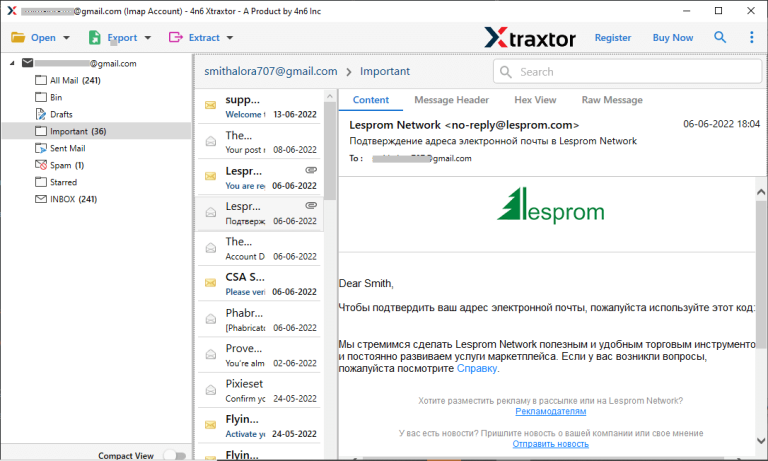
Step 5. After that, Go to Export and Choose Thunderbird to import Gmail emails.
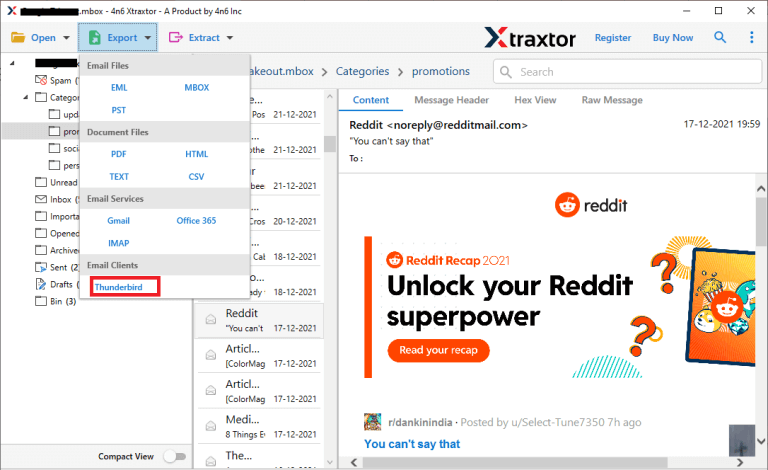
Step 6. Select the folders that you want to transfer from Gmail to Thunderbird.
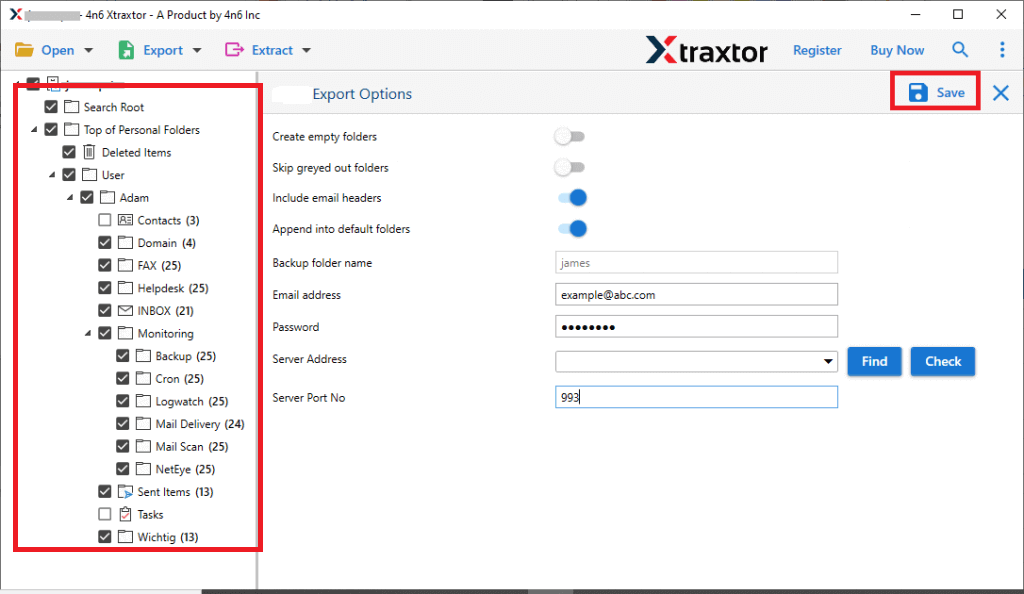
Step 7. Apply the Filters to migrate selected email folders.
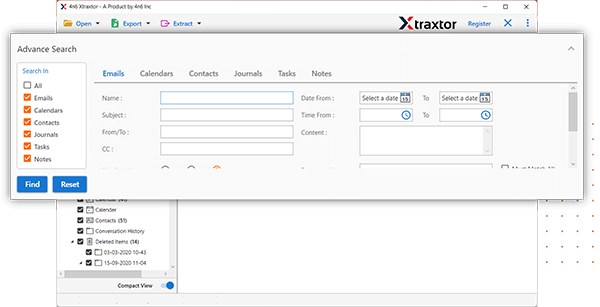
Step 8. The tool locates the default location where the Thunderbird mailbox is stored and then clicks on the save button to start the Gmail to Thunderbird migration process.
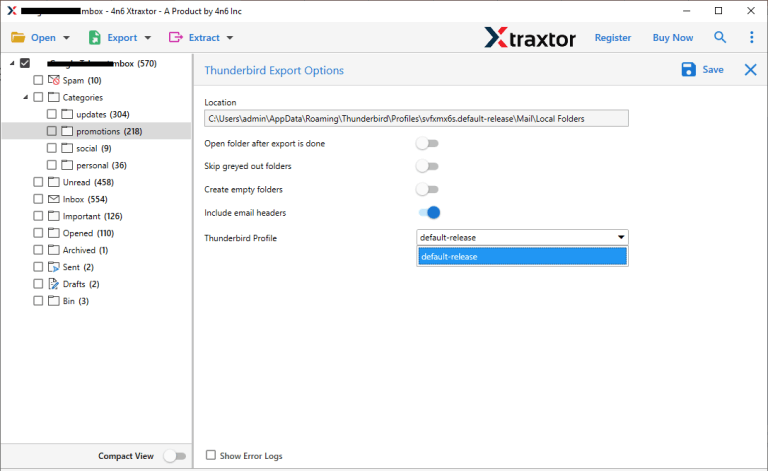
The process is complete! Hence, you can import Gmail to Thunderbird in a few simple clicks.
Read More: How to Export Gmail Emails to PDF?
Why Choose Xtraxtor Gmail to Thunderbird Migration Tool?
The software provides numerous benefits for seamless migration of emails from Gmail to Thunderbird. These benefits includes-
- Direct Email Migration: The Tool enables you to directly transfer Gmail mailbox folder to Thunderbird. Simply add your Gmail account, select the Thunderbird option to export all Gmail emails effortlessly.
- Bulk Export: The software has a batch mode that allows you to easily import multiple emails from Gmail to Thunderbird at once, ensuring no data loss.
- Advanced Filter Options: It offers various advanced filter options, such as by recipient, sender, date, time, and subject, allowing you to selectively export the desired data from Gmail.
- Export to Various File Formats: Choose from a range of saving options offered by the tool to export Gmail emails. The tool can export Gmail email to MBOX, PST, OST, PDF, EML, MSG, etc. This allows you to securely store your mailbox data locally.
- Preserves Data Integrity and Original Structure: The software maintains the metadata properties and attributes of emails. it is able to maintain the structure and formats of Gmail emails remain unaltered during the migration process.
- Migrate Gmail Emails to Various Email Accounts: This tool not only import Gmail to Thunderbird but also transfer Gmail folders to another Gmail account, Hotmail, Zoho Mail, Office 365, Exchange Online, and many other email accounts.
- User-Friendly Interface: The tool offers a simple and intuitive interface, making it easy for both technical and non-technical users to migrate emails from Gmail to Thunderbird without requiring external guidance.
- Dedicated Customer Service: The Tool provides round-the-clock customer service to solve user inquiries and concerns. If you have any questions or doubts regarding the product, the support team is readily available to assist you promptly.
Method 2. How to Import Gmail to Thunderbird Manually?
You can manually migrate Gmail emails to thunderbird by configuring Gmail account in Thunderbird emails client. After successful configuration, you will get your Gmail emails in Thunderbird application. First of all, enable IMAP in Gmail account and then add Google account in Thunderbird. Follow the below given steps to configure Gmail account with Thunderbird and import mail from Gmail to Thunderbird.
Step 1. Log in to your Gmail account.
Step 2. Now, Go to Gear icon and click on Settings.
Step 3. Click on Forwarding and POP/IMAP and Enable IMAP option.
Step 4. Click on Save Changes.
Step 5. Now, Open Thunderbird email client on your system.
Step 6. After that, enter name, Gmail email address, password and then press Continue.
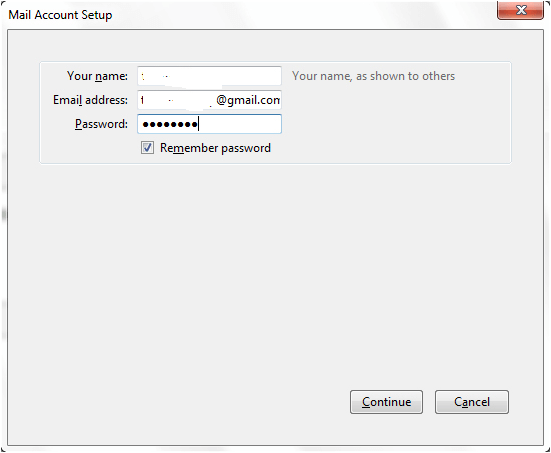
Step 7. Tick the IMAP radio button and click on Manual Config.
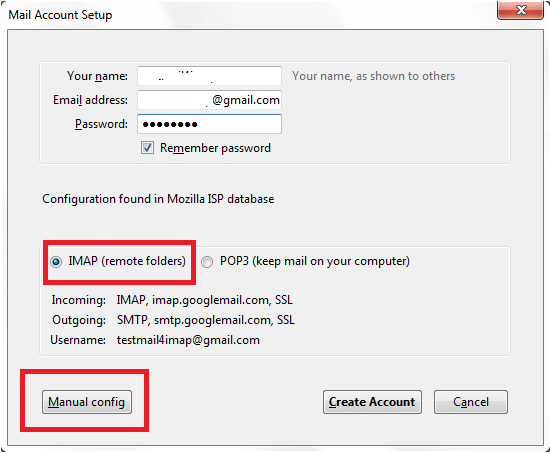
Step 8. Now, Enter the Incoming and Outgoing Server details in the respective filed and then press Re-set option.
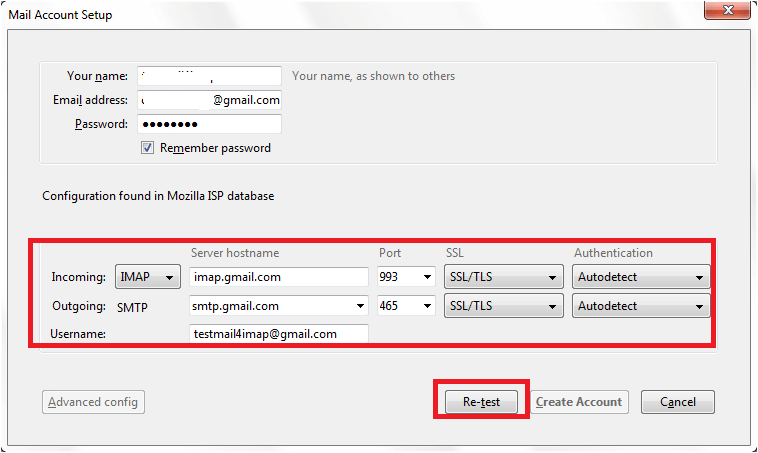
Step 9. If you entered the all details correct;y then the task will be successfully completed, and then click on Create account.
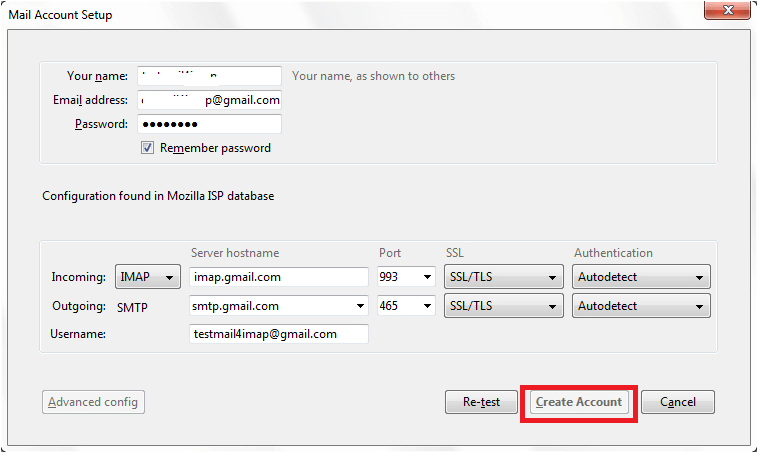
Step 10. Now, you can check your Gmail emails in Thunderbnird.
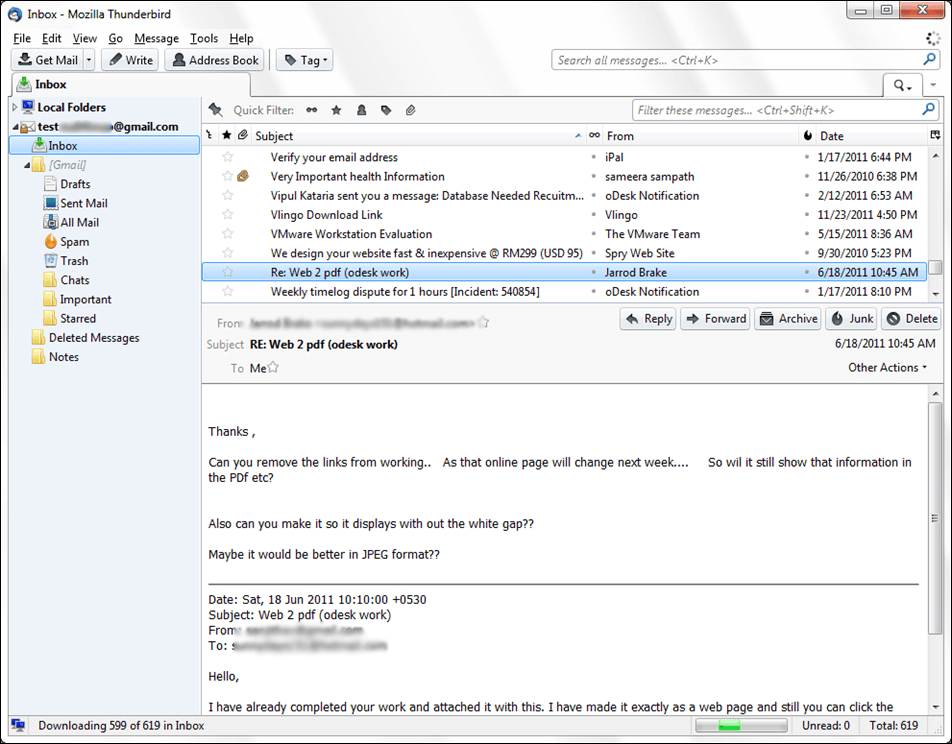
Done! Hence, you can manually import Gmail emails to Thunderbird.
Limitations of Manual Solution
- This method does no import all emails from Gmail to Thunderbird at once. You have need to request to load emails each and every time to access old emails.
- Configurating Gmail account with Thunderbird is a complex process. You must have technical knowledge and need to perform each step very carefully.
- It takes lot of time to complete the process.
Read More: How to Export Gmail Email to PST?
Conclusion
In this post, we have discussed how to import Gmail to Thunderbird. Here, we have mentioned manual as well as automated solutions. You can manually transfer Gmail mailbox to Thunderbird but there are some limitations of this approach. However, experts recommend using the automated solution to complete the Gmail to Thunderbird migration process without any restrictions. The above suggested tool is able to export Gmail email to Thunderbird in bulk without any data loss. Try its free demo version and if you have any doubts related to product then contact the support team which is available 24*7 to solve your queries.

