How to Import EML Files into Apple Mail in 2025?
If you are at this post, then you are searching for a way to import EML files into Apple Mail account. Today, in this post, we will discuss two solutions to import EML to Apple Mail account.
At some point, when you have an EML file and are using Apple Mail, you may want to access all your emails in one place. In that situation, a question might come to mind: Does Apple Mail import EML files?
Well, to answer your question, No, Apple Mail does not have a built-in option to upload EML files. Don’t worry, in this post, we will discuss the two workable solutions to migrate EML files into Apple Mail account. Let’s dive in.
How to Migrate EML to Apple Mail Automatically?
Try Xtraxtor EML Converter on your system to quickly import EML files in a simple way. The software can import EML to Apple Mail in bulk. While importing the EML files, this tool will preserve all the attributes and formatting of your emails. Firstly, the tool will save EML to MBOX file, after that you can easily import the file into your mailbox with ease.
Download the free version of the software and analyse its working. The demo version allows you to import the first 25 items per folder.
Step to Import EML to Apple Mail
- Launch this software on your system.
- Now, Click on Open >> Email Data Files >> EML Files >> Choose File or Folder.p
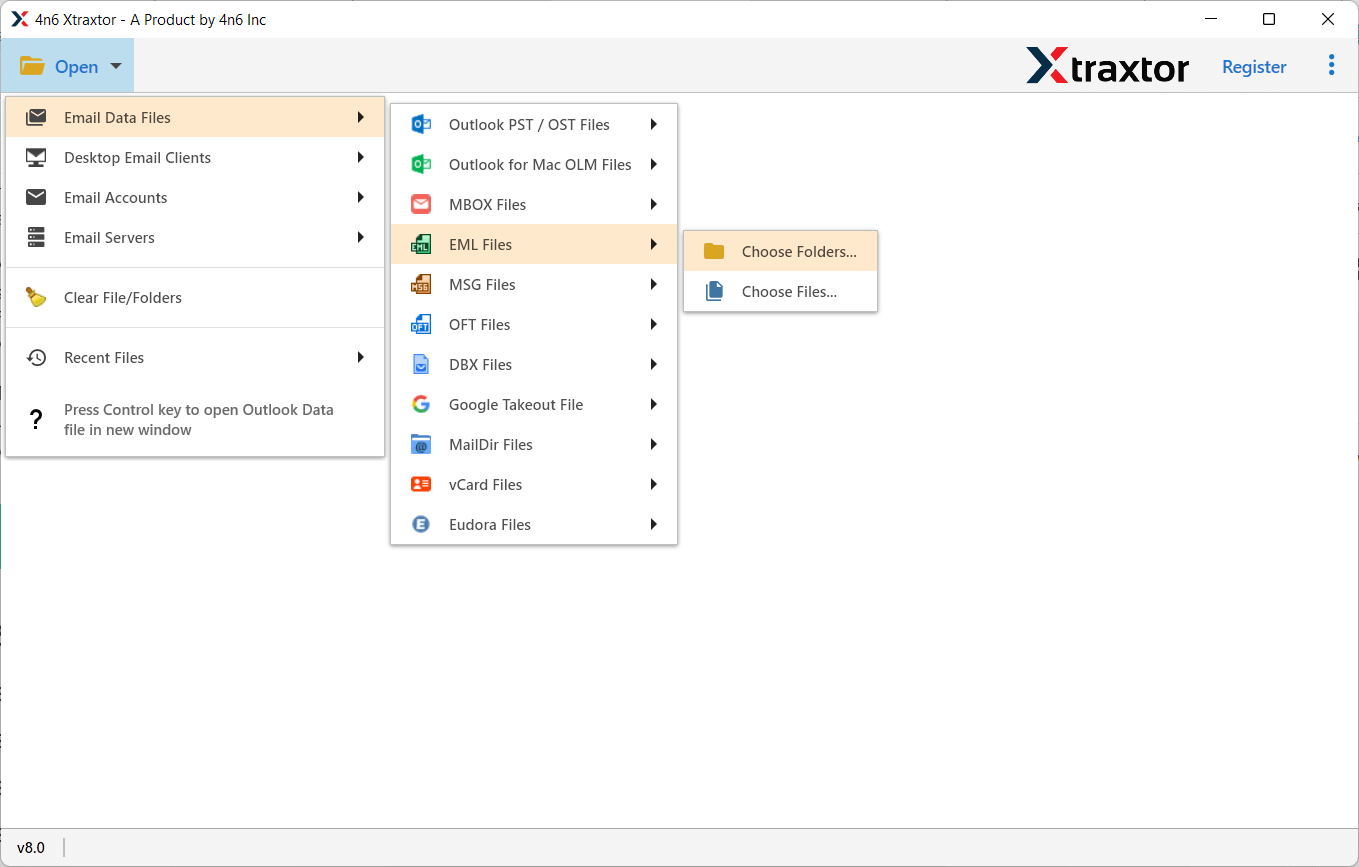
- Select the folder having EML files.
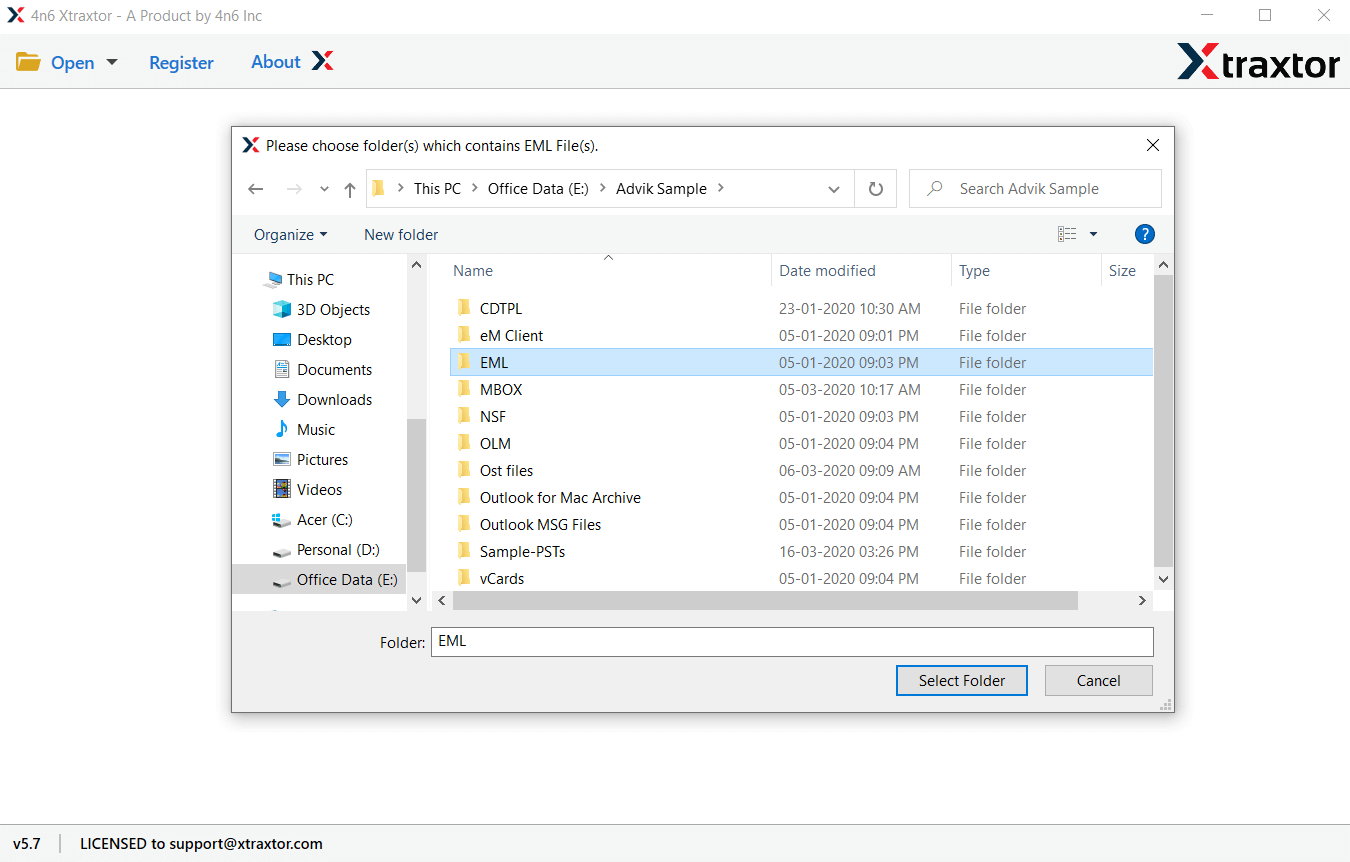
- Once you select the folder, the tool loads all mails from EML files before importing them to Apple Mail.
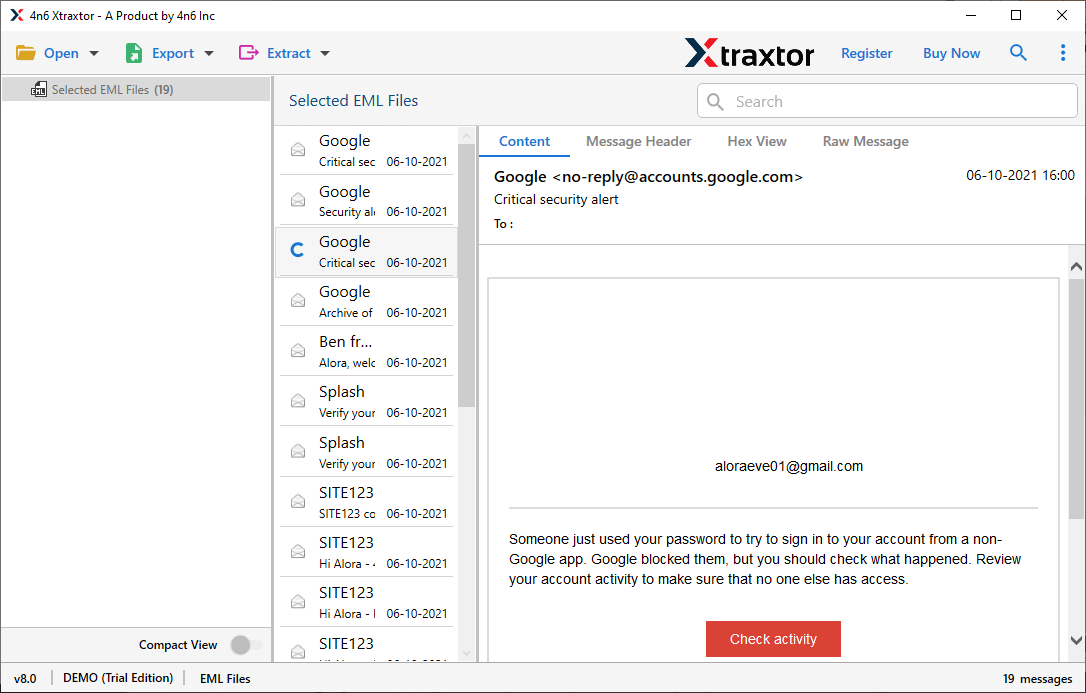
- After that, Go to Export and select MBOX from the given options.
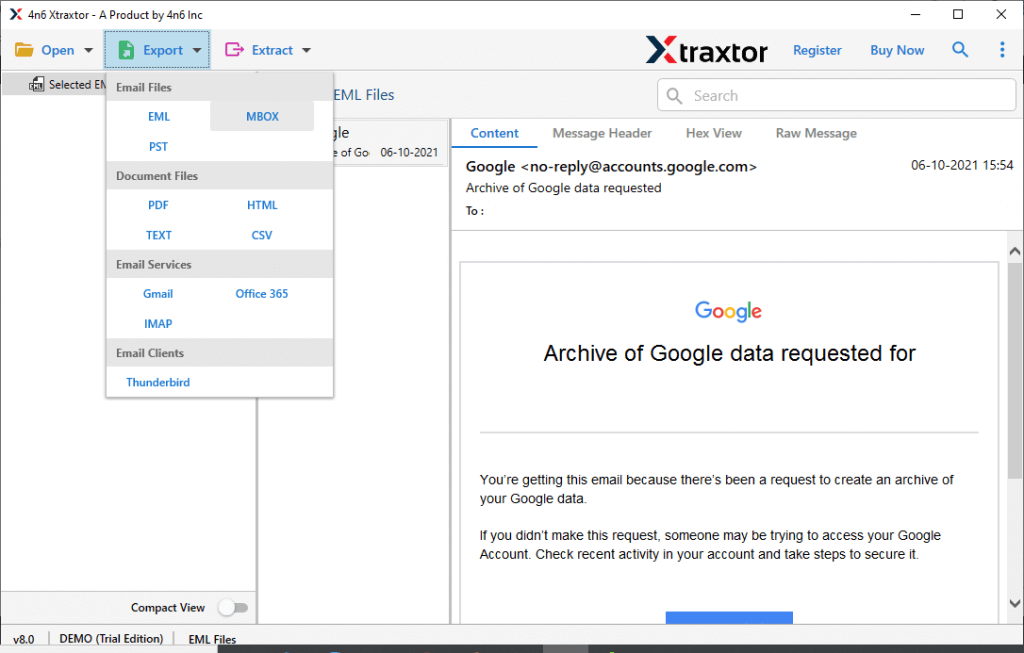
- Browse the location to save exported file and then press the Save button to start the conversion process.
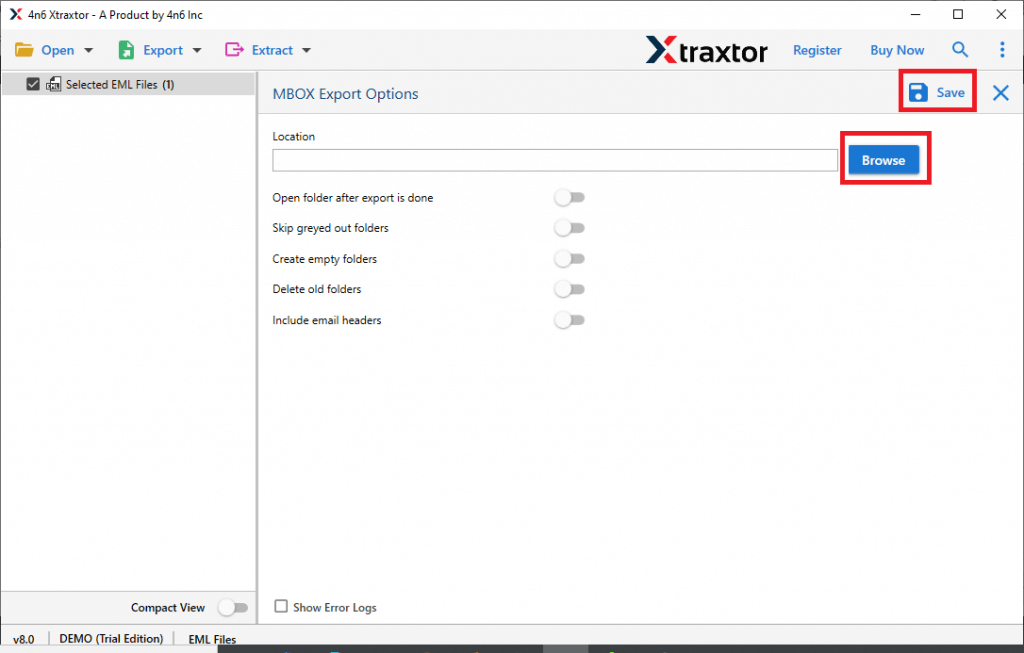
- Now, Open the Apple Mail application on your system and import this exported file by clicking on File >> Import Mailboxes.

Done!
Why Choose Xtraxtor EML Converter?
The software has many advanced features that’s why users select this utility. Some of them are given below-
- Bulk Importing: The software enables you to import EML files in two modes. You can select the single file and select the folder having all EML files. You can import EML to Apple Mail in bulk without compromising the data integrity.
- Export EML to Various File Formats: The tool has many saving options that enables you to convert EML files in your desired futile formats. You can convert EML to PDF, PST, MBOX, MSG, TXT, HTML, etc.
- Maintains Folder Hierarchy: The software maintains the folder hierarchy of EML files during and after the process. It preserves all metadata properties and key attributes during the importing process.
- Selective Email Filtration: This application allows you to import EML to Apple Mail according to your needs. You can upload EML files according to, from, date, time, cc, bcc, subject, etc.
- Directly Import EML to Cloud Services: With this application, you can directly import EML to Gmail, Office 365, Thunderbird, Yahoo Mail, Zoho Mail, etc. You do not need to purchase other products for importing EML files to these services.
- User-Friendly Interface: The interface of this utility is very simple and easy to use. Both technical or non-technical users can easily import EML files to Apple Mail without any technical training and guidance.
- Windows Supportive: There is no compatibility issue with this application. It supports all latest and old versions of the Windows Operating system. You can download this utility on any Windows-based system.
How to Import EML Files to Apple Mail Manually?
You can manually open EML files into Apple Mail using the following steps-
- Firstly, power on your Mac Machine.
- Now, select all the EML files that you want to import into Mac Mail.
- Copy all these EML files from the Windows operating system to the Mac Machine.
- Select the EML files and press Ctrl + A key.
- Move the EML files to Apple Mail by dragging and dropping emails.
Done! Here you manually import your emails, but there are some drawbacks to this method –
- The manual method requires a lot of time and effort if you have multiple emails to upload.
- There is a high chance of data loss during the process.
- In a manual approach, you can not attach multiple mailboxes at a time while moving email messages.
Final Words
In this post, we have discussed how to import EML files into Apple Mail. Here, we have mentioned two workable solutions- manual as well as professional. You can manually open EML file in Apple Mail but if you have multiple EML folders, then it is not suitable. However, with the help of software, you can import emails in bulk with complete accuracy.



