If you are looking to export iCloud to PST, this guide will help you understand the safest and most practical ways to do it. Many users want to export iCloud mail to PST to create a local backup, move emails to Microsoft Outlook, or access emails offline without relying on Apple’s cloud service.
iCloud Mail is a cloud-based email service from Apple that allows users to access emails through Apple devices and web browsers. While it works well within the Apple ecosystem, it does not provide a direct option to export emails in PST format. That is why users often need alternative methods to save iCloud emails as a PST file.
In this article, you will learn two reliable methods to export iCloud mail to PST, along with their limitations, so you can choose the best solution based on your needs.
How to Convert iCloud Emails to PST Manually?
Using the MS Outlook email client, you can export emails from iCloud to PST format. First of all, you need to add an iCloud account to Outlook, and then you can export iCloud mail to PST format using the import-export option.
Follow the steps-
Step 1. Launch the MS Outlook application on your system.
Step 2. Now, Click on File >> Add Account.
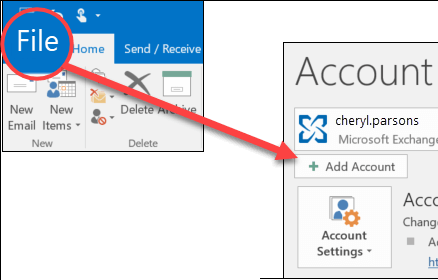
Step 3. Enter your iCloud Email address and press the Connect button.
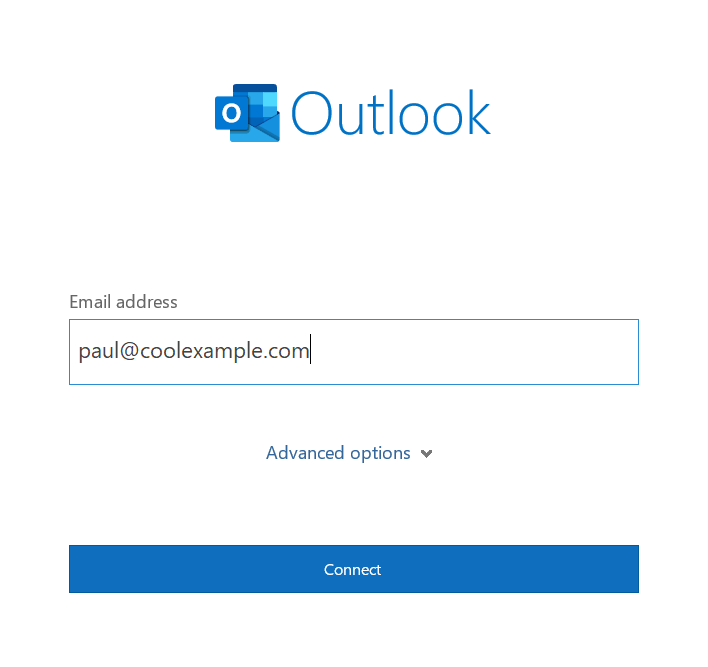
Step 4. Type iCloud password and finish the configuration process
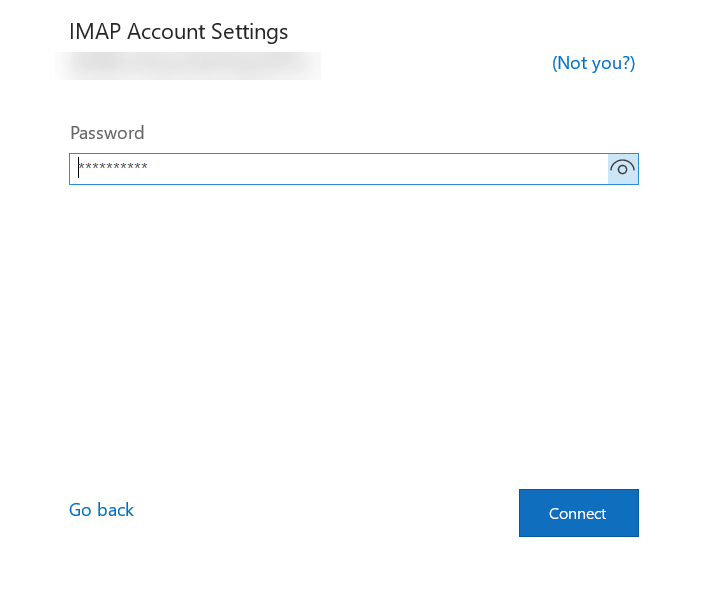 .
.
Step 5. Now, your iCloud account is configured with Outlook.
Step 6. Again, navigate to File >> Open & Export >> Import/Export.
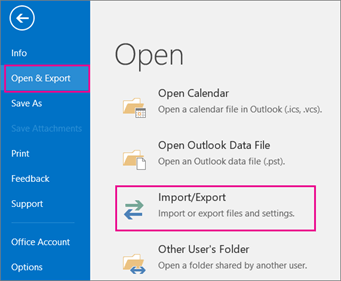
Step 7. After that, select the Export to a File option and click on the Next button.
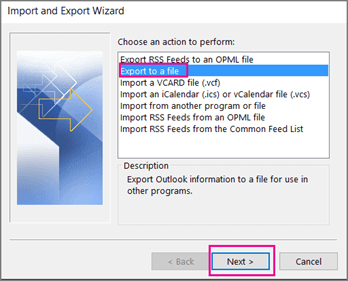
Step 8. Choose Outlook Data File (.pst) and press Next.
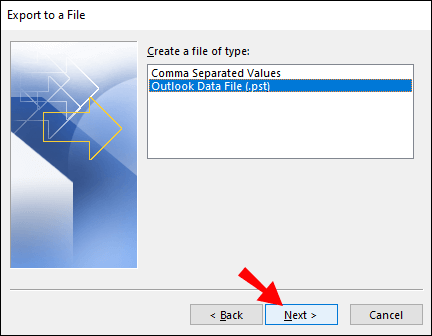
Step 9. Thereafter, choose iCloud email folders and subfolders that you want to export and click Next.
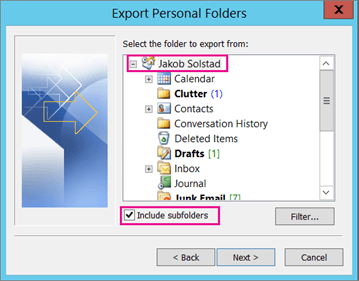
Step 10. Browse the location to save the exported file and click on the Finish button.
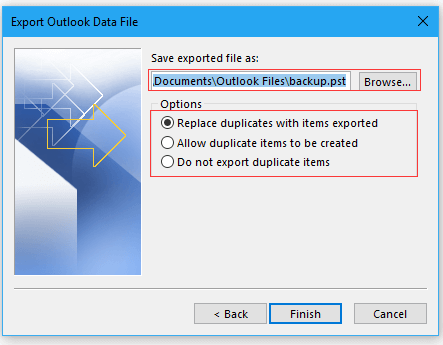
Outlook will now create a PST file containing your iCloud emails.
Why the Manual Method Is Not Ideal
Although the manual method works in some cases, it has clear drawbacks:
- Requires Microsoft Outlook installation
- Time-consuming for large mailboxes
- Needs technical knowledge to configure iCloud in Outlook
- No option to filter emails by date, sender, or subject
- Fails if Outlook Import/Export option is disabled
For users with a large number of emails or no Outlook access, this method is often unreliable.
How to Export Emails from iCloud to PST File Effortlessly?
Download and install Xtraxtor Email Backup Tool on your Windows PC to save iCloud email to PST in an easy and secure way. This is a stand-alone utility, which means you do not need to install Outlook or any other applications to perform iCloud to PST conversion. It can export iCloud email to PST file in bulk without losing a single bit of data. It can save iCloud emails in their original format without losing a single bit of data. The tool also provides a preview option to view iCloud emails before exporting them.
Try the free demo version to check its work efficiency and accuracy.
Steps to Export iCloud Email to PST File
Step 1. Launch this software on your Windows system.
Step 2. Now, click on Open >> Email Accounts >> Add Account.
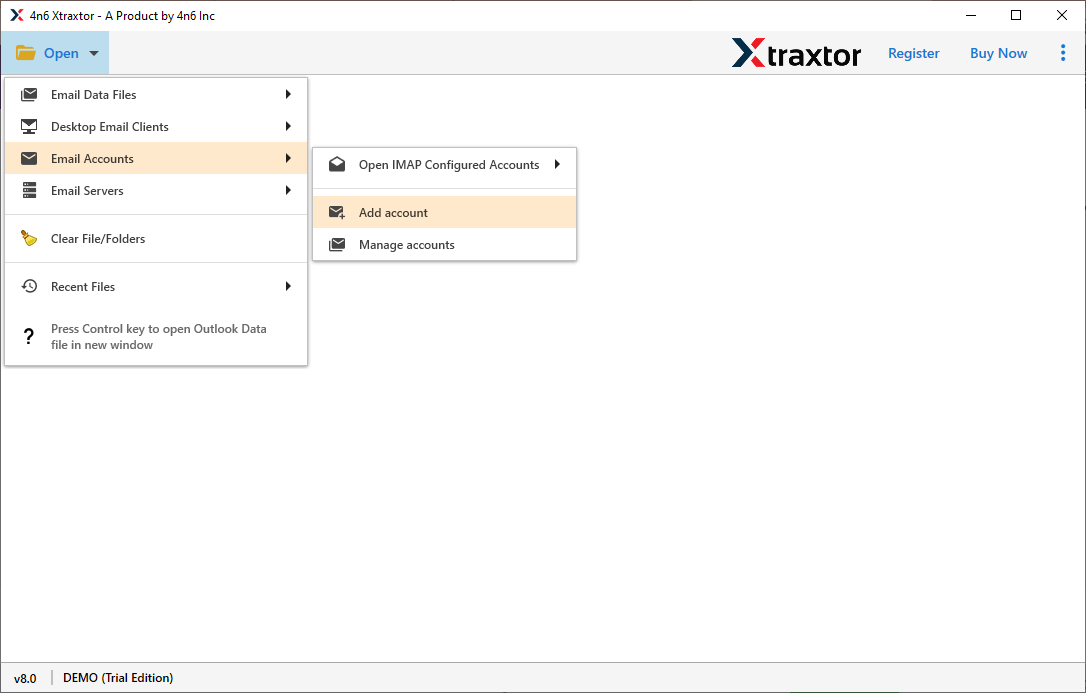
Step 3. Enter your iCloud email ID and Password, and then press the Add button.
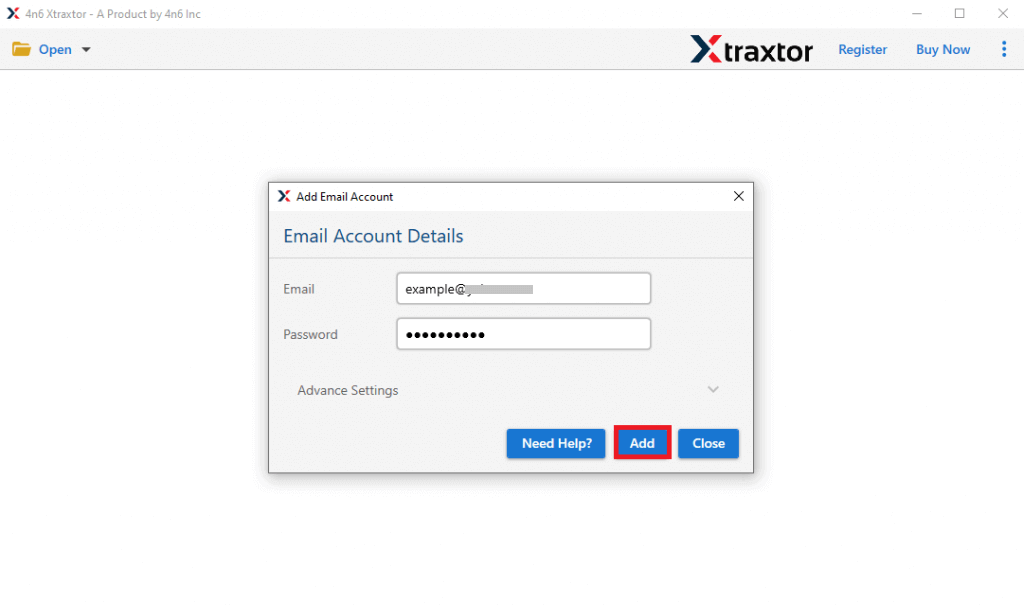
Step 4. Here, you can view emails from iCloud in the software panel before exporting them to PST.
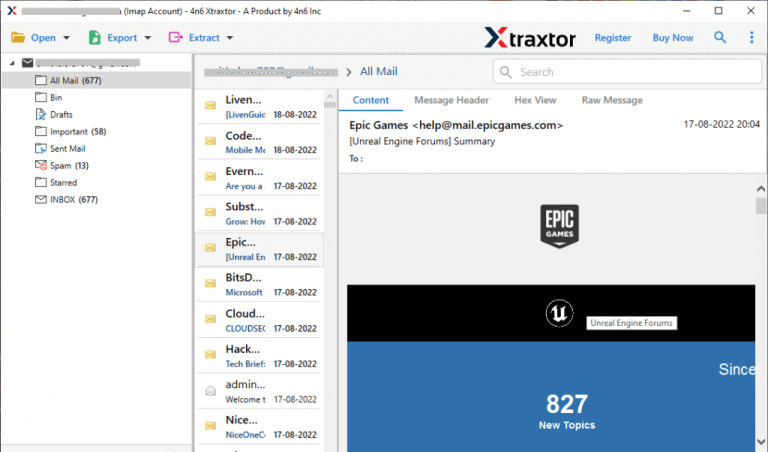
Step 5. After that, click on Export and select PST from the given options.
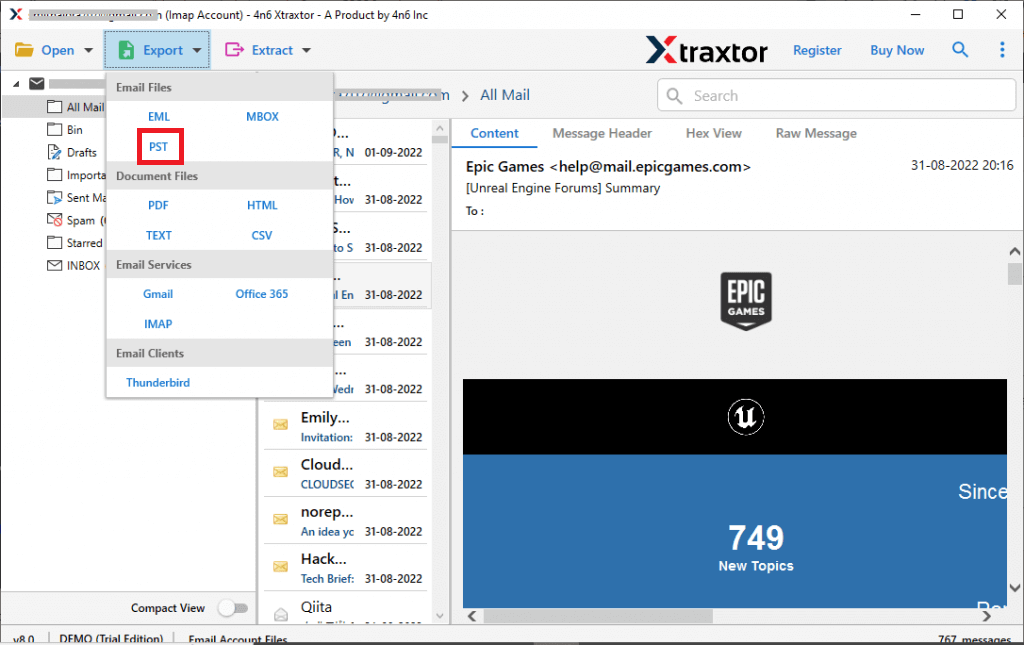
Step 6. Choose the iCloud Email folders and subfolders to save them in PST format.
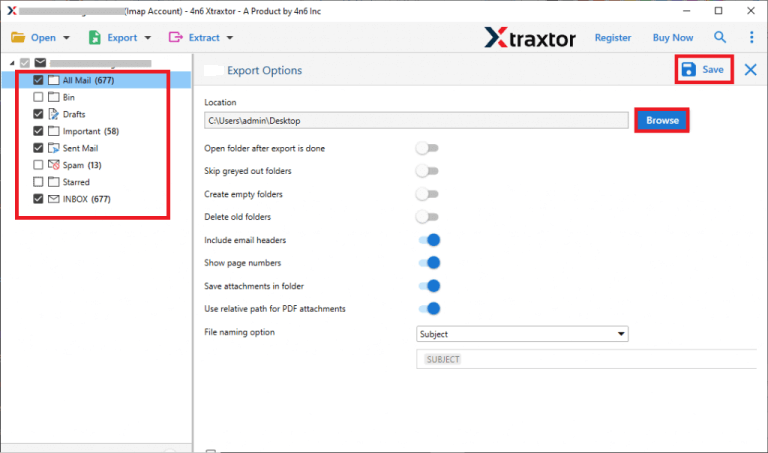
Step 7. Apply the filters to export only selected emails.
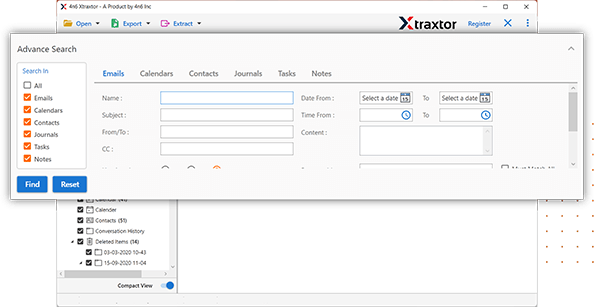
Step 8. Browse the destination location and then hit the Save button.
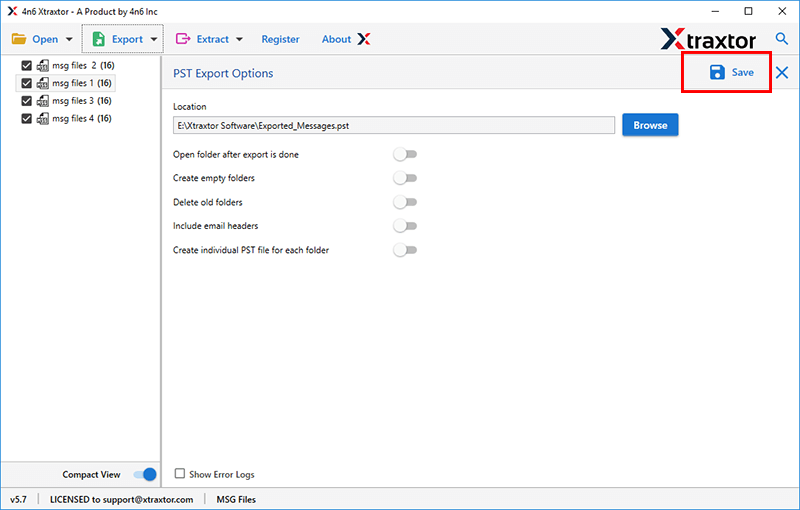
The tool will export iCloud emails to PST without data loss.
Incredible Features of Xtraxtor Software
- Batch Exporting- The software can convert multiple iCloud emails to PST at once. It saves your time and effort to export unlimited iCloud emails.
- 100% Data Integrity- With this application, you do not worry about data loss. It preserves all metadata properties and key attributes of emails during the process.
- Selective Email Conversion- The tool has multiple advanced filter options such as to, from, date, time, cc, bcc, etc. If you do not want to export all emails from iCloud to PST then filters help you in selective conversion.
- Maintains Email Structure- Users are always concerned about the structure of emails after the process. This utility is able to save iCloud emails in their original format without any changes.
- Various Export Options- Using this utility, you can export iCloud email to various file formats, such as PST, MBOX, EML, PDF, TXT, HTML, etc.
- Cloud to Cloud Migration- The tool can directly migrate from one cloud-based email account to another. You can transfer iCloud email to Gmail, Office 365, Yahoo, Zoho Mail, AOL Mail, etc.
- Easy to use- The interface of this tool is very simple and easy to use. Any novice user can easily export iCloud email to PST file without any technical training and guidance.
- Windows Supportive- The software is compatible with all latest and old versions of Windows Operating systems. You can easily run this on any Windows-based system without any compatibility issues.
- Free Trial Version- The best thing about this tool is that the software has a free demo version to check its work performance. If you have any doubts related to the product contact the support team which is available 24*7 to solve your doubts.
Final Thoughts
In this post, we have discussed how to export iCloud email to PST file. Here, both manual and professional methods have been explained in detail. You can choose any one that is best suited for you. However, if you face any issues with the manual solution, then you can use the above-suggested tool, which can directly convert iCloud emails to PST file format.
Frequently Asked Questions
Q1. Is it possible to export iCloud Mail to PST from 20 Aug 2020 to 30 June 2025 with this application?
Ans- Yes, Using date filters you can easily convert emails between any specific dates.
Q2. Can I save iCloud emails to MBOX format also with this utility?
Ans- Yes, with this tool, you can save iCloud emails to MBOX, PST, EML, PDF, TXT, HTML, MSG, etc.
Q3. I use Windows 11 on my system. Can I run this utility on this version?
Ans- Yes, it supports all latest and old versions of Windows OS including Win 11.
