Ever wondered how to export Exchange mailbox to PST? Or are you looking to back up your Exchange emails into a PST file? Whatever your reason may be, you are in the right place. In this blog, we will explain simple and effective ways to save your complete Exchange mailbox data into a PST file safely.
But first, let’s clear what a PST file is. A PST file is used by Microsoft Outlook to store emails, contacts, calendars, and other mailbox data in one place. You can think of it as a safe file that keeps all your Outlook information together on your computer.
Many users export Exchange or Office 365 mailboxes to PST files for different reasons. Creating a PST backup helps protect your emails if there is any issue with your Exchange account. It is also useful for archiving old emails for future reference or compliance needs. Additionally, PST files make it easier to move mailbox data or access emails offline.
Now, let’s move ahead and see how to export Exchange mailboxes to PST step by step.
Ways to Convert Exchange Mailbox to PST File
Exporting Exchange mailboxes to PST is not a simple process if you don’t choose the right solution. There are three ways to export Exchange mailbox to PST file.
#1. Automated Solution
#2. Using Exchange Admin Center
#3. Using MS Outlook Email Client
All methods are explained in detail one by one in the upcoming section. Let’s start.
Method 1. How to Export Microsoft Exchange Mailbox to PST File Instantly?
Download and run Xtraxtor Email Backup Tool on your Windows PC to save Exchange mailbox to PST file. The software can simply export a bulk mailbox from Exchange to PST. It can export Exchange mailbox to PST without Outlook or any other applications. There are various advanced filter options to save selected emails from Exchange mailbox to PST file. It preserves 100% data integrity during the conversion process and saves data items from the mailbox to PST in their original format.
You can download the free demo version and perform Exchange mailbox to PST conversion in a simple manner.
Steps to Export Exchange Mailbox to PST File
Step 1. Launch Xtraxtor Exchange Sever Backup Tool on your system.
Step 2. After that, Navigate to Open >> Email Accounts >>Add Account.
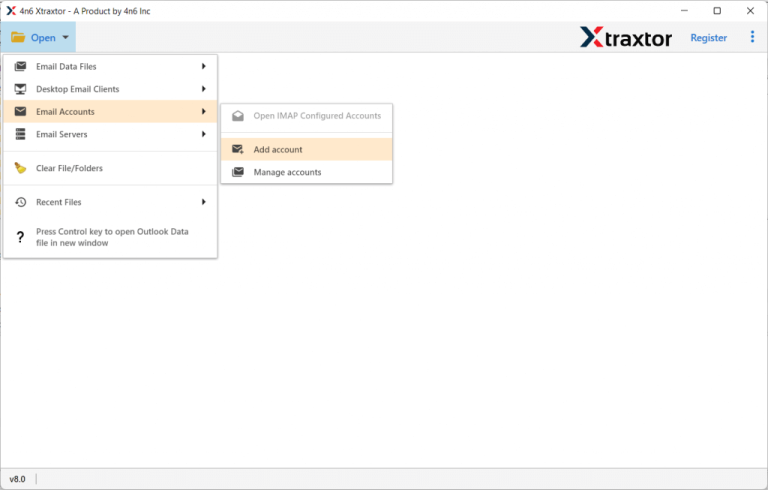
Step 3. Enter the Exchange Server account login details and press the Add button.
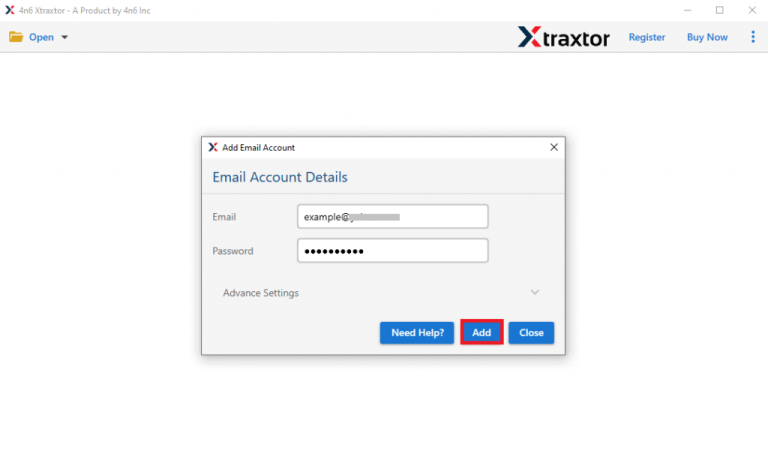
Step 4. Here, you can view emails from Exchange mailbox before exporting them to PST.
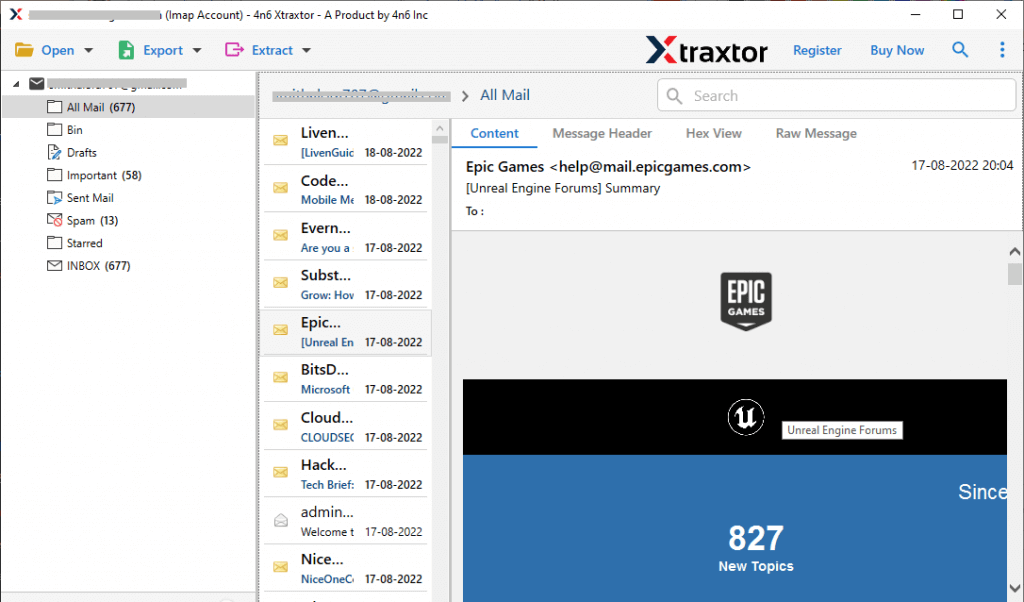
Step 5. Now, go to Export and select PST from the given options.
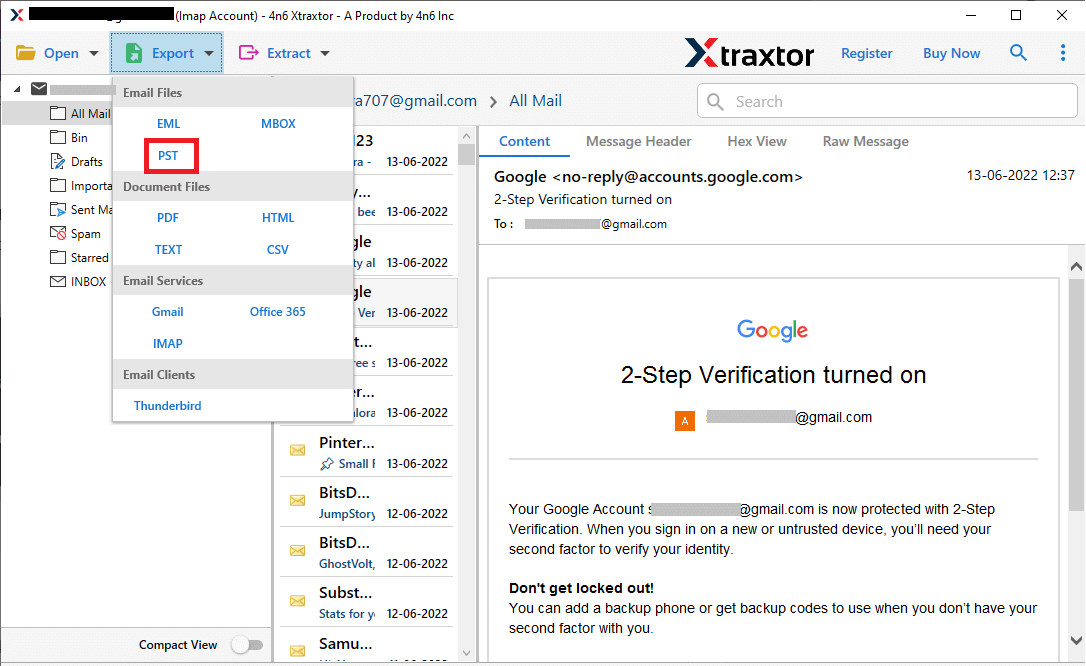
Step 6. After that, Choose Exchange mailbox to save them into PST file format.
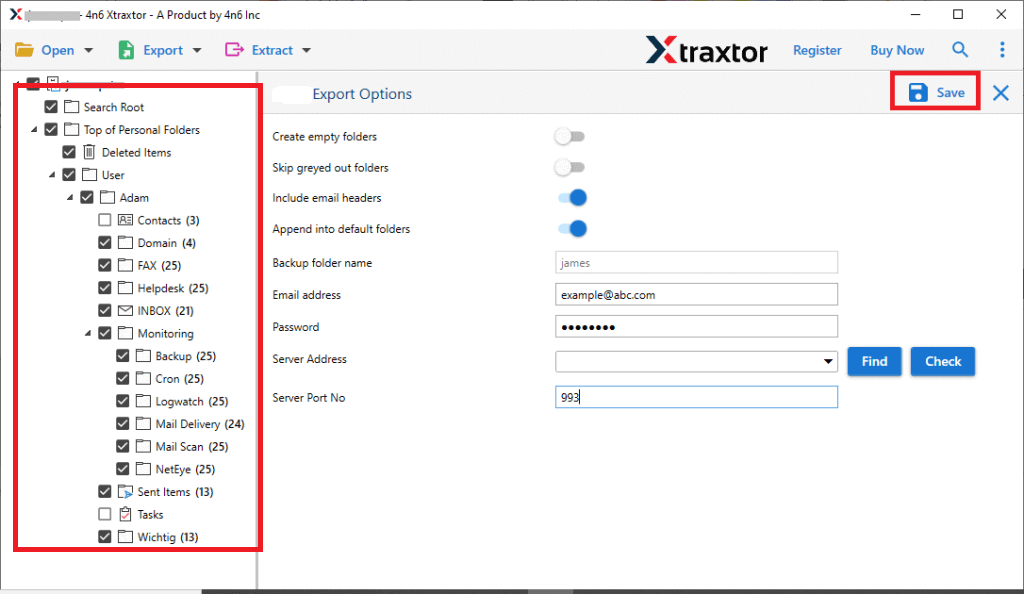
Step 7. Apply the Filters to convert selected data item.
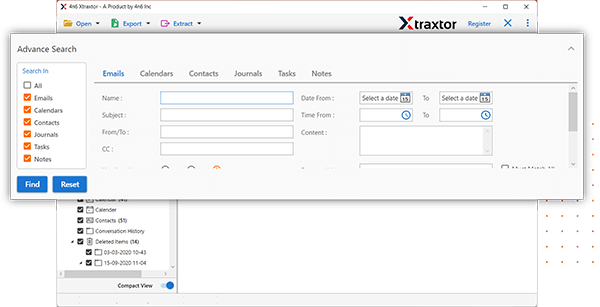
Step 8. Browse the location to save the exported file and then hit the Save button.
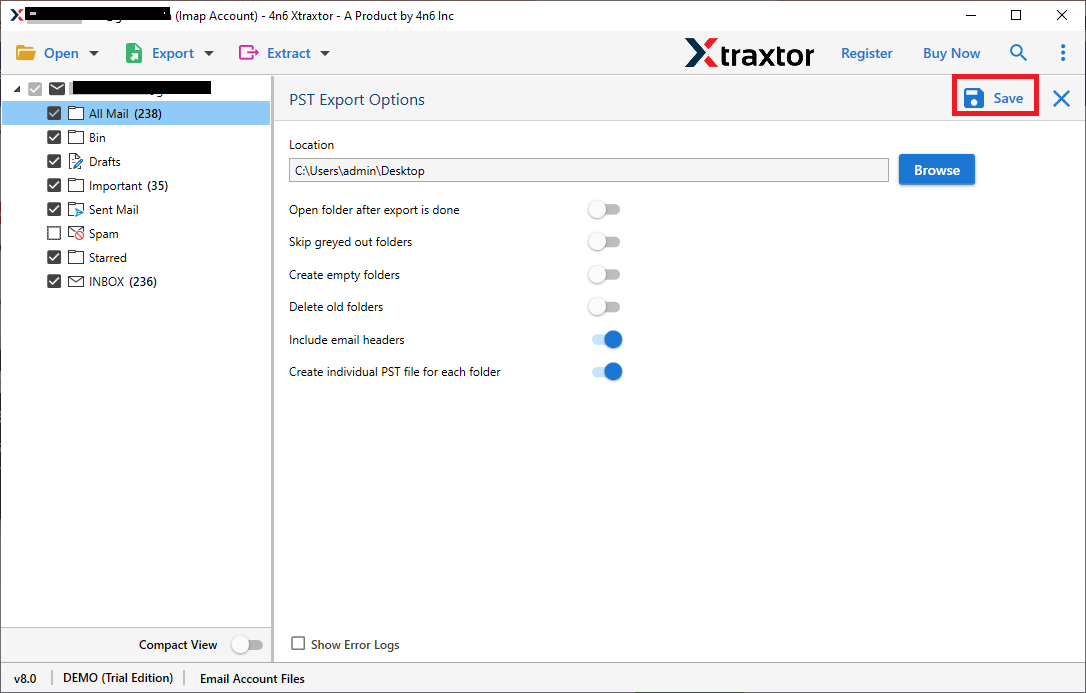
Done! Hence, you can export Exchange mailbox to PST file in a few simple clicks.
Prominent Features of Xtraxtor Exchange Sever Backup Tool
- The software can export Exchange mailbox to PST without Outlook or any other applications.
- Using this tool, you can also Exchange mailbox to EML, MBOX, PDF, CSV, HTML, MSG, etc.
- It maintains the folder hierarchy throughout the process and exports them in their original format.
- It is a completely secure and error-free solution to convert Exchange mailbox to PST file.
- There are various advanced filter options such as to, from, date, time, cc, bcc, subject, etc.
- The tool can transfer email from Exchange Microsoft Exchange to Gmail, Office 365, Yahoo Mail, etc.
- It also provides a preview option to view data from Exchange mailbox before converting them to PST.
- With this application, any novice user can export Exchange mailbox to PST without technical knowledge.
- The software is compatible with all latest and old versions of Windows Operating Systems.
Method 2. How to Convert Exchange Email Folders to PST File using Exchange Admin Center?
Follow the below procedure to export Microsoft Exchange mailbox to PST file using Exchange Admin Center-
- Login to Exchange Admin Center.
- Now, Click on Recipients >> Mailboxes and find the more option adjacent to the refresh option.
- After that, Select Export to a PST File option.
- Choose the mailbox to export and click Next.
- Select the path to save exported file and press Next.
- Finally, Check/Uncheck according to the need.
- Provide the email if you want to get an email after the completion.
Method 3. How to Export Exchange Mailbox to PST File via Outlook
In this method, first of all, you need to configure Microsoft Exchange with Outlook. After configuration, you can export PST from Exchange mailbox. Hence, this method works in two phases. Follow the steps which are given below-
Phase 1. Configure Microsoft Exchange with Outlook
- Open your Control Panel and select the Mail option.
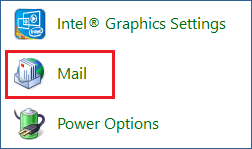
- Now, choose Show Profile option in the Mail Setup window.
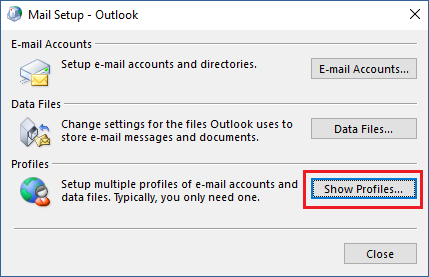
- After that, press Add button to create new profile.
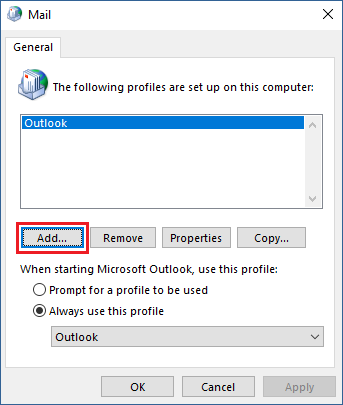
- Type a name for new profile and hit on Ok.
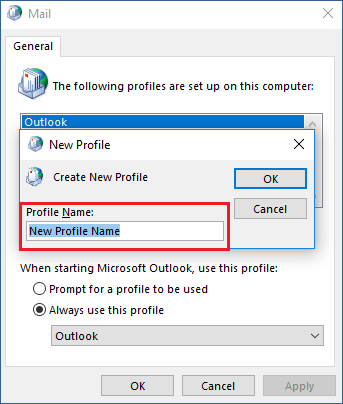
- Click Email Account radio button and enter Your name, Email address, Password, Retype Password in the respective field and click on Next.
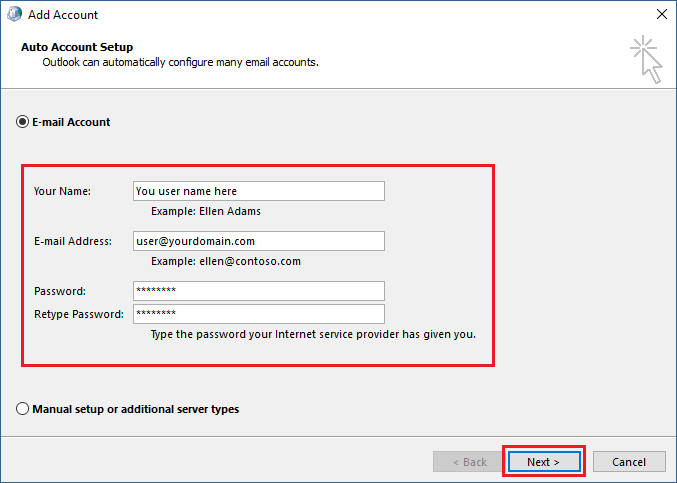
- Click on the Finish button to complete the configuration process.
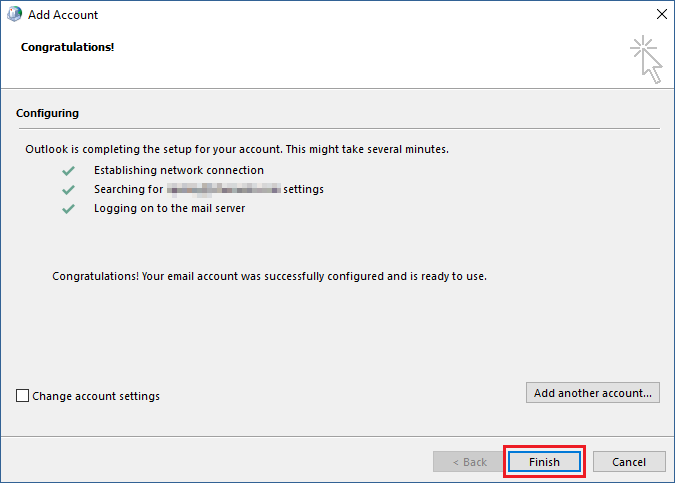
Phase 2. Export PST from Exchange Server
- After configuration, Navigate to File >> Open & Export >> Import/Export.
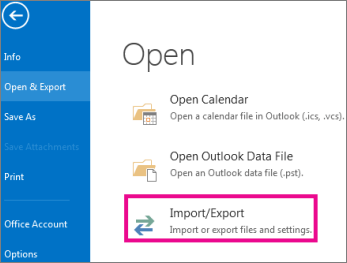
- Select Export to a File and click on Next button.
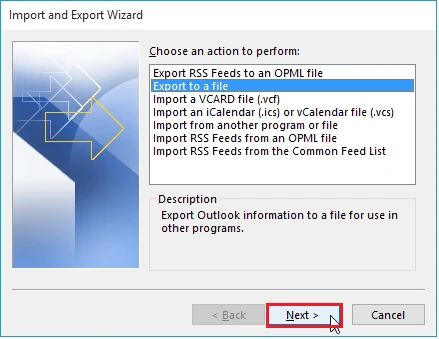
- Choose Outlook Data File(.pst) and press Next.
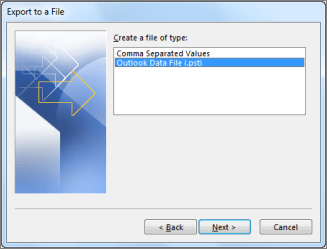
- After that, select Exchange mailbox folders and hit on Next.
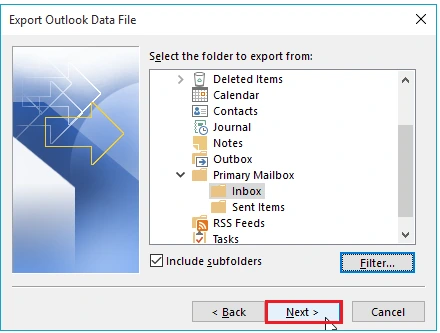
- Click on Browse to select Saving location and then press the Finish button.
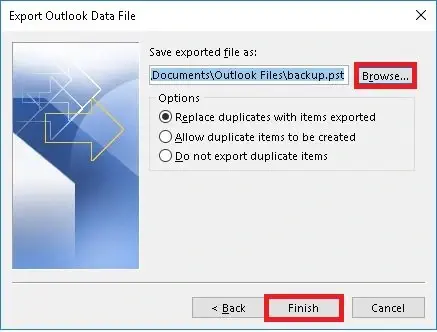
The process is complete.
Limitations of Manual Solutions
You can manually export Microsoft Exchange email folders to PST file, but there are some drawbacks to this method, which are given below-
- Manual solutions are a lengthy and time-consuming process.
- No email filter facility to save selected emails from Exchange mailbox.
- Users must have in-depth technical knowledge to convert Exchange mailbox to PST file.
- If the Outlook import export option is greyed out, then you can not export Microsoft Exchange mailbox to PST via the Outlook application.
Conclusion
In this post, we have discussed how to export Exchange mailbox to PST file. Here, we have explained two manual and one automated solution. You can manually convert Exchange mailbox to PST, but there are some limitations to these solutions. However, experts recommend using the professional method to instantly save Exchange mailbox to PST. The above-suggested tool can complete the Microsoft Exchange mailbox to PST conversion in a few simple steps with complete accuracy.

