How to Export cPanel Email to PST File?
Are you looking for a reliable way to export cPanel email to PST file? If yes, this guide is for you. In this blog, we explain two simple and effective methods to convert cPanel emails to Outlook PST format: one manual and one automated. Read till the end to safely save your cPanel emails as a PST file without data loss.
When users search for cPanel export mailbox to PST, they are usually looking for a reliable way to back up or migrate their complete cPanel email data into Outlook. Exporting a cPanel mailbox to PST helps users store emails locally, access them offline, and move data easily to another system without depending on webmail.
Why Do Users Need to Export cPanel Email to PST File?
There are plenty of users who want to export emails from cPanel to Outlook PST file due to many reasons. Some of them are given below-
- Exporting cPanel email to a PST file, create a backup of your email data. It ensures that your important emails are safe from accidental deletion, data loss, and hardware/software failure.
- If you are migrating from cPanel to PST supported email client then you need to convert cPanel emails to PST file to access them.
- Sometimes your website hosted with cPanel is inaccessible. In that case, if you have saved the cPanel email to PST then you can access data from PST file in offline mode using MS Outlook application.
- If you convert cPanel emails to PST format then you can easily move it from one Outlook email client to another without any IT expertise.
Since cPanel does not provide a built-in option to export mailboxes in PST format, users often rely on Outlook-based methods or professional tools to safely export the entire cPanel mailbox to a PST file while keeping emails, folders, and attachments intact.
There are two common ways to export cPanel emails to PST:
- Manual method using Microsoft Outlook
- Automated method using a professional tool
Let’s understand both methods step by step.
How to Convert cPanel Emails to PST File Manually?
This method requires Microsoft Outlook and IMAP configuration.
1. Launch the Outlook application on your system.
2. Click on File >> Info >> Add Account.
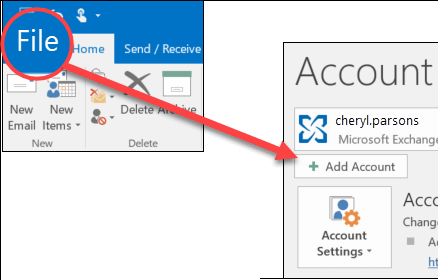
3. Enter your cPanel email address and click on let me repair my account manually.
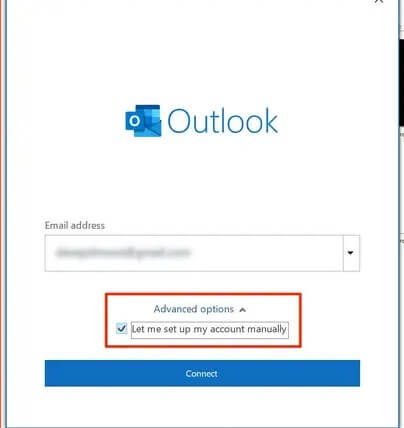
4. Choose IMAP from the given options.
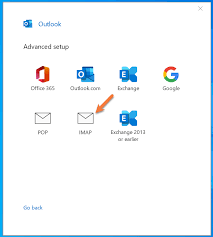
5. Enter IMAP details of your cPanel account.
6. Type the password and hit the Connect button.
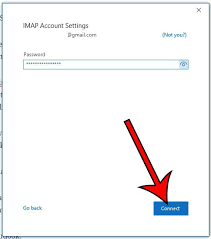
7. If you fill in all the information correctly, then you will receive a confirmation Account Successfully Added then click on the Done button.
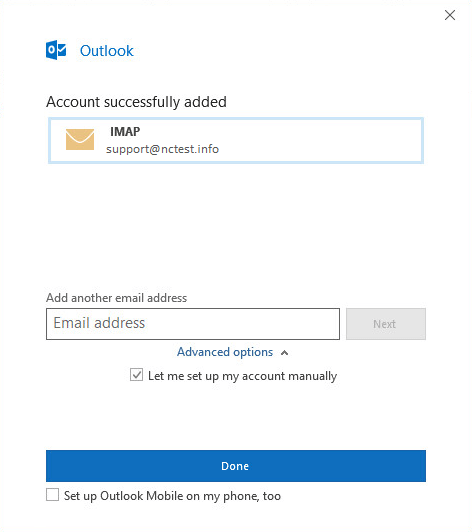
8. After that click on File >> Open & Export >> Import/Export.
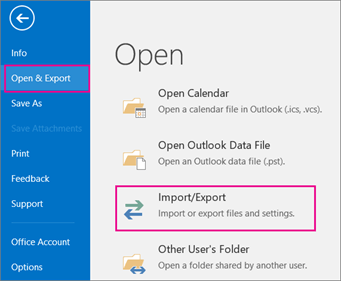
9. Select Export to a File and click on the Next button.
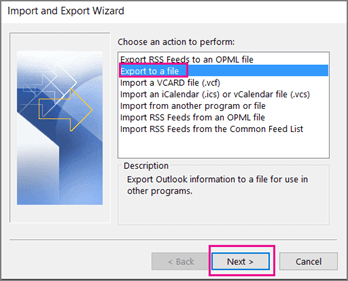
10. Choose Outlook Data File(.pst) and press Next.
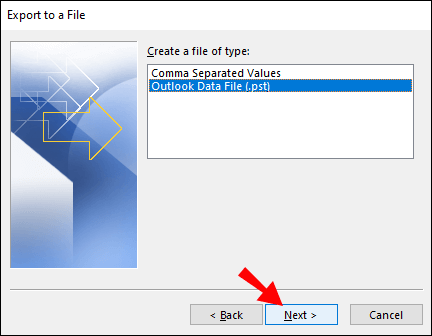
11. Select the cPanel mailbox folders that you want to export into PST and click Next.
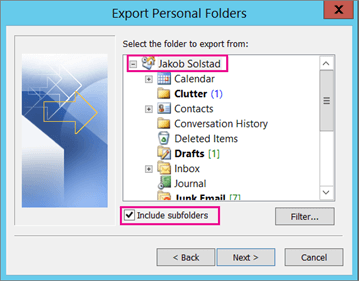
12. Browse to the location to save the exported file and then click on the Finish button.
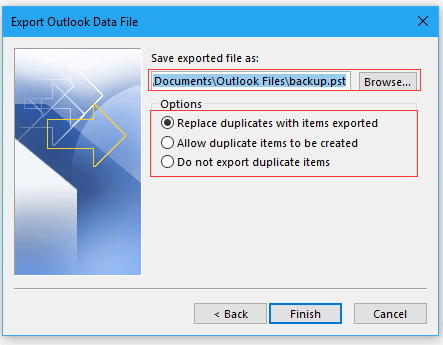
Done! That’s how you can manually export emails from cPanel to PST file.
Loopholes of the Manual Approach
There are some limitations of this method, which are given below-
- It takes a lot of time to configure and export emails to PST format.
- Users must have the technical knowledge to add cPanel email account in Outlook.
- If the Outlook import export option is greyed out, then this technique does not work.
- No email filter options to export selected emails.
How to Export Emails from cPanel to PST File Instantly?
Try Xtraxtor Email Backup Wizard to save cPanel email to Outlook PST format. The software can directly export cPanel emails to PST in a few simple clicks. The tool has many advanced features like email filtration, folder selection, export options, etc. Using this utility, you can convert cPanel email to PST in bulk. It preserves 100% data integrity and folder hierarchy during the process.
Download its free demo version to check its work efficiency and accuracy.
Steps to Export cPanel Email to PST
1. Run this Xtraxtor software on your Windows system.
2. Click on Open >> Email Accounts >> Add Account.
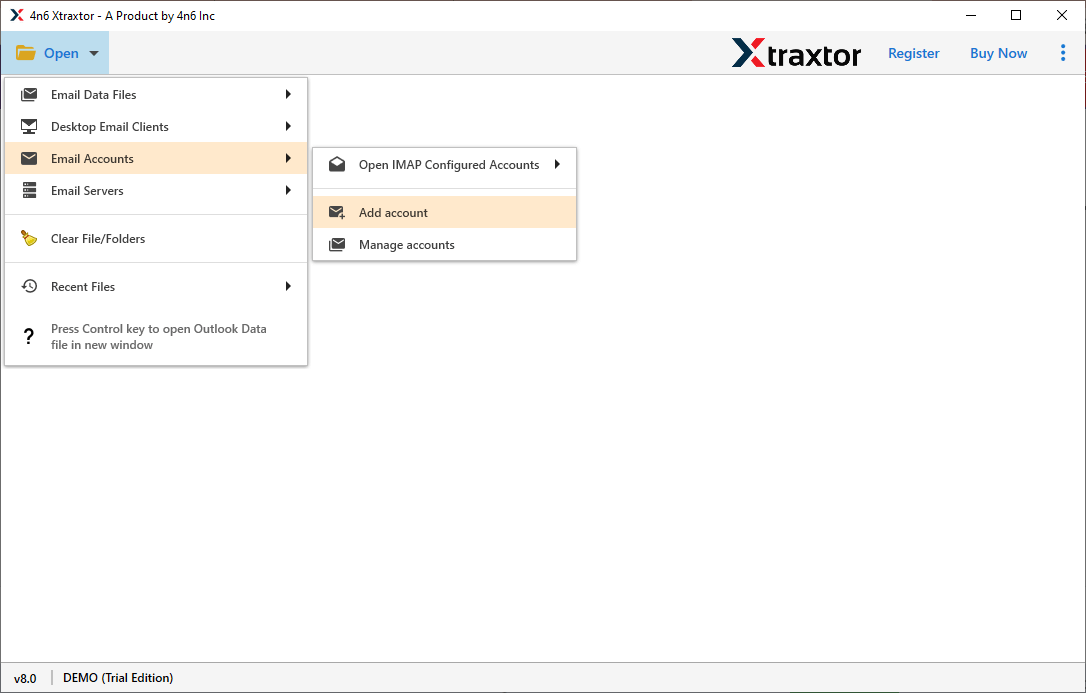
3. Enter your cPanel email account credentials and click on the Add button.
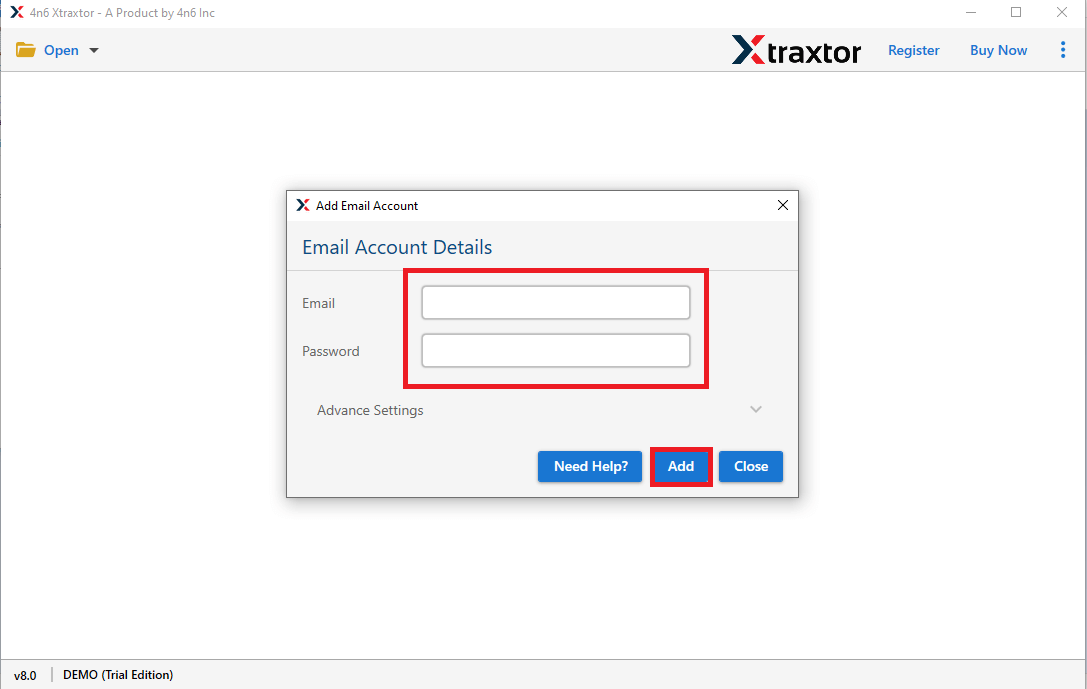
4. The software provides previews to view cPanel mailbox data before exporting it.
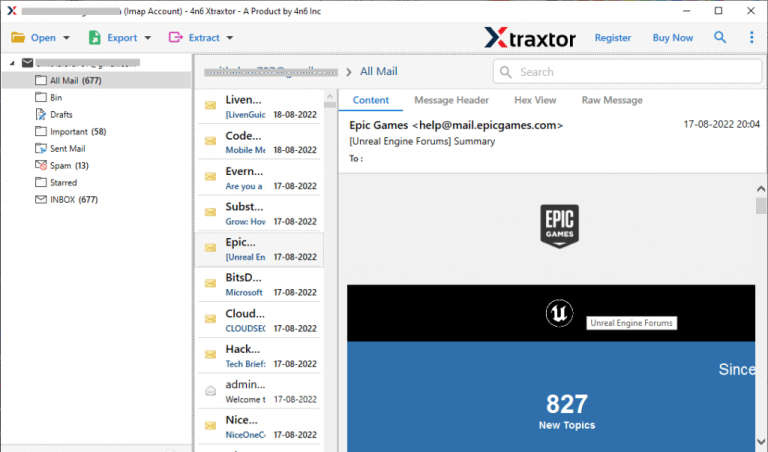
5. Click on Export and select PST file format from the given options.
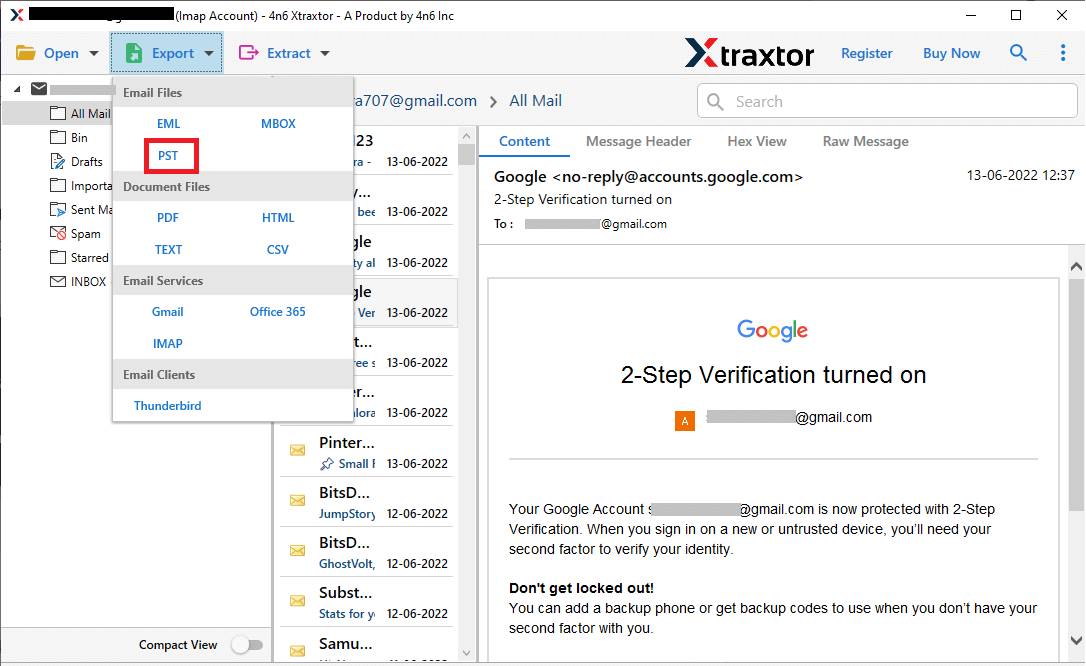
6. Select cPanel Email folders that you want to export into PST format.
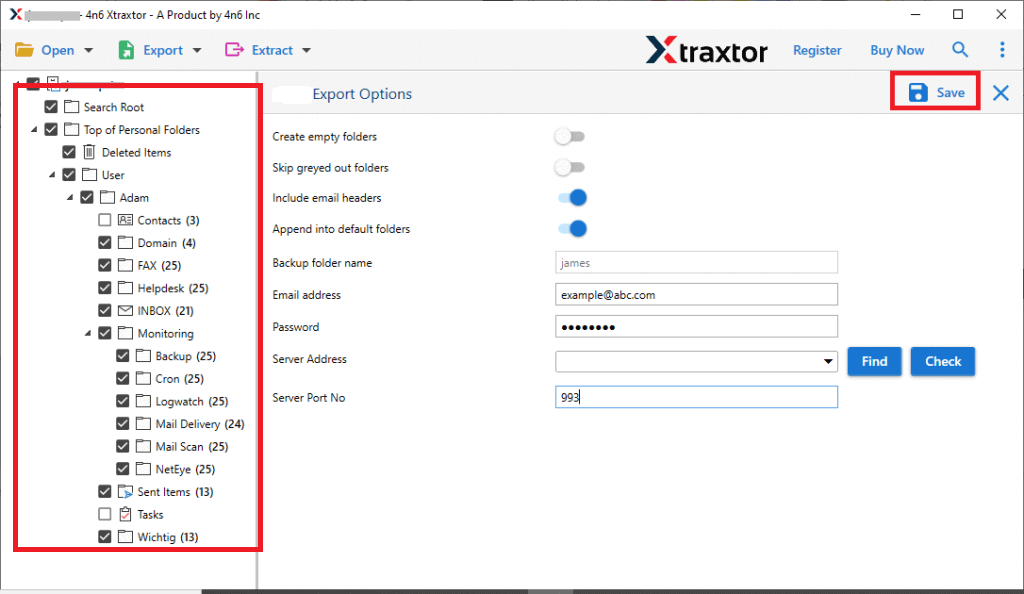
7. Browse the Destination location and then click on the Save button.
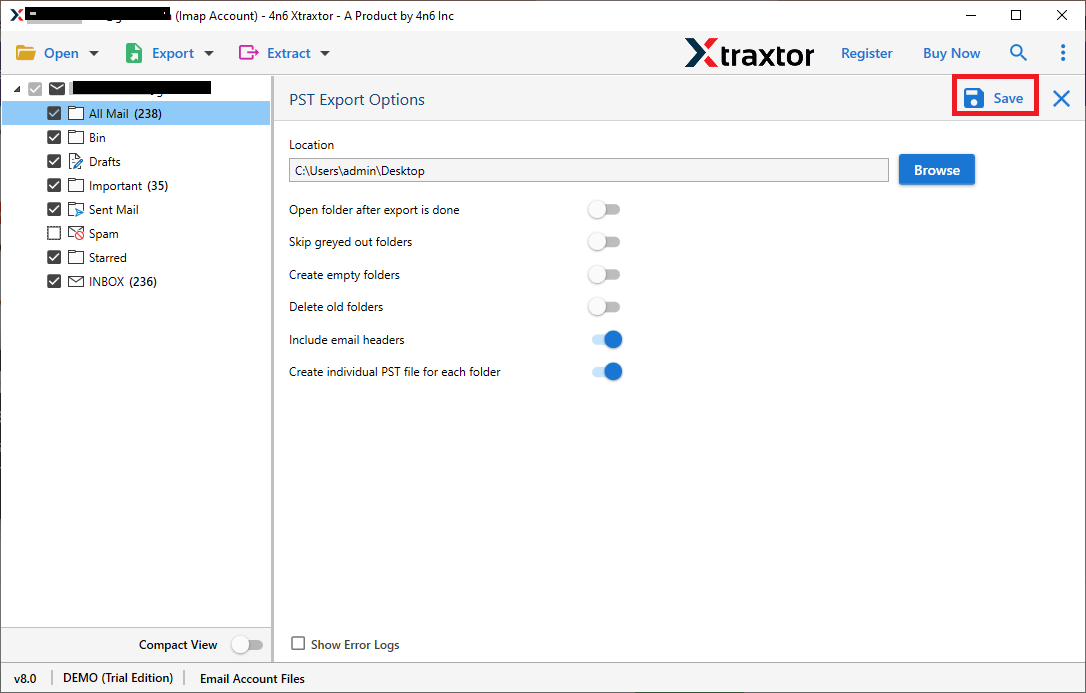
The software will start exporting cPanel emails to Outlook PST format. Once the process is complete, you will get a pop-up message with a full log report.
Why Xtraxtor Software Better than Manual Approach?
The software has many benefits that help you to easily convert cPanel emails to PST which are given below-
- Directly Save Email from cPanel to PST- The Email Backup Tool directly downloads emails from cPanel email accounts. You just need to add your cPanel account and select the saving option.
- Advanced Filter Options- This Email Backup Tool provides various advanced filter options to search and select any specific email from your cPanel email account. If you do not want to export unnecessary emails from cPanel then filters help you to select desired data.
- Preview Option- When you add cPanel email account in software the it loads all data from your account to the Software panel. Here, you can view and select the emails before the exporting process.
- Export into Various File Formats- The tool offers various saving options to save exported data. You can export emails to PST, OST, PDF, MBOX, EML, MSG etc.
- Preserves Data Integrity- The Xtraxtor Email Backup Wizard will securely and accurately export cPanel email to PST file without any data loss.
- Maintains Folder Hierarchy- The software saves cPanel emails without modifying the structure and formats of the emails. It maintains metadata properties and attributes of the emails during the process. It does not change the folder and sub-folder hierarchy.
- Windows Supportive- The software supports all latest and old versions of Windows Operating Systems. The best thing about this tool is that the customer service team is available 24/7 to answer users questions.
Final Words
In this post, we have discussed how to export cPanel email to PST file. Here, both manual and automated solutions have been explained in detail. You can choose any one that is best suited for you. You can manually save emails from cPanel to PST, but there are some limitations to this method. However, you can use the above-suggested tool to convert cPanel email to PST file without any hassle.


