User Query: Hello! I am a Tiscali Mail user. I have been using this email service for the last ten years for email communication. The storage space of this email service has been exhausted so that I am unable to receive new emails. But, I do not want to delete emails from my account because there is some crucial data. Can anyone suggest a reliable technique to take backup Tiscali Emails to Computer.”
There are lot of users who search for the solution to download emails from Tiscali Mail. So, in this write up we will discuss how to backup Tiscali emails to Computer with attachments.
Tiscali is an telecommunication and media company. Tiscali Mail is an Italian email and news media service provider. It offers news media services and IT services. It is the most widely used email service in Italy. Sometimes, users want to save their important data due to any reason.
Why Do Users Need to Backup Tiscali Emails to Computer?
Backup is also beneficial when a user needs their previous or old emails when they mistakenly deleted them. A user must backup their email data to the local system so that they can restore them whenever they need them.
Tiscali Mail is no different from other popular webmail email services. It is a cloud-based application. It stores data on cloud servers. However, due to safety users want to take backup Tiscali Mail to Computer/PC/Hard Drive in their desired format.
However, if you save your data locally then you are able to access this data without having an internet connection. You can easily transfer emails from backup file to other email services or email clients.
Hence, backing up emails, contacts, calendar events or other crucial data is always a good idea. In this article we will discuss two easiest techniques to save emails from Tiscali Mail to Hard Drive.
Method 1: Manual Way to Download Email from Tiscali Mail to PC
You can manually backup Tiscali emails to Computer using the Outlook email client. Hence, MS Outlook must be installed on your system to save emails from Tiscali to Hard Drive. But, if Outlook import export option is greyed out then you can not export emails from Tiscali emails to PC.
Follow the given steps to configure Tiscali Mail account with Outlook and then export Tiscali emails to Hard Drive.
Step 1. Open MS Outlook email client on your local system.
Step 2. Navigate to File >> Info >> Add Account to configure Tiscali Mail account with Outlook.
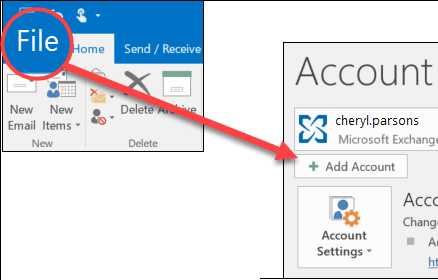
Step 3. After the configuration successfully restarts your Outlook application. Click on File >> Open & Export >> Import/Export.
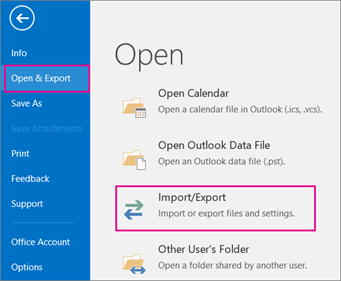
Step 4. Now, select Export to a File and press Next button.
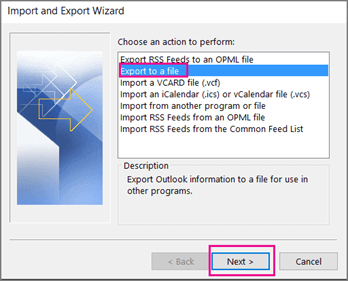
Step 5. Choose Outlook Data File (.pst) and click on Next.
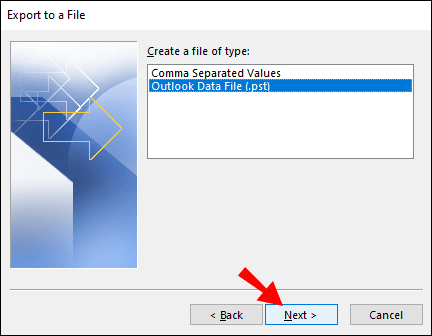
Step 6. After that, Select the folders and subfolders of Tiscali emails to export them to Computer.
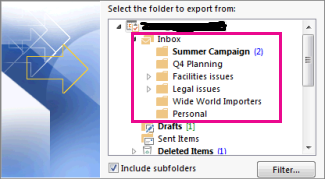
Step 7. Browse the location to save Tiscali emails and then click on the Finish button.
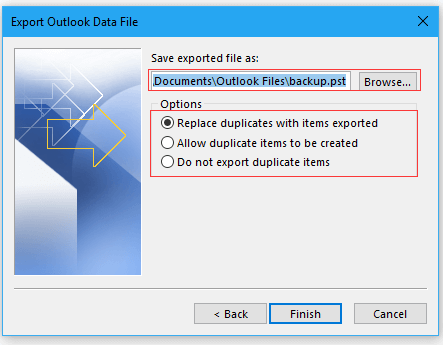
Done! Hence, you can manually backup Tiscali email to Computer/PC/Hard Drive.
Method 2: Direct Solution to Backup Tiscali Emails to Computer with Attachments
Download and run Xtraxtor Email Backup Wizard on your Windows system to save emails from Tiscali Mail without losing any single bit of data. The software has various advanced filter options to download only required emails. It does not modify metadata properties and key attributes during the backup process. This utility is able to backup Tiscali emails to Computer with attachments.
Moreover, the tool is able to take backup T-Online Mail Account along with Gmail, AOL Mail, Office 365 etc. The simplified interface helps beginners to archive Tiscali emails without any complications. Try its demo version and check how it works so easily.
Step by Step Guide to Save Emails from Tiscali Mail to Hard Drive
Follow the below given steps to backup Tiscali Mail account to Computer;
Step 1. Launch Xtraxtor software on your Windows system.
Step 2. Now, Click on Open >> Email Accounts >> Add Account.
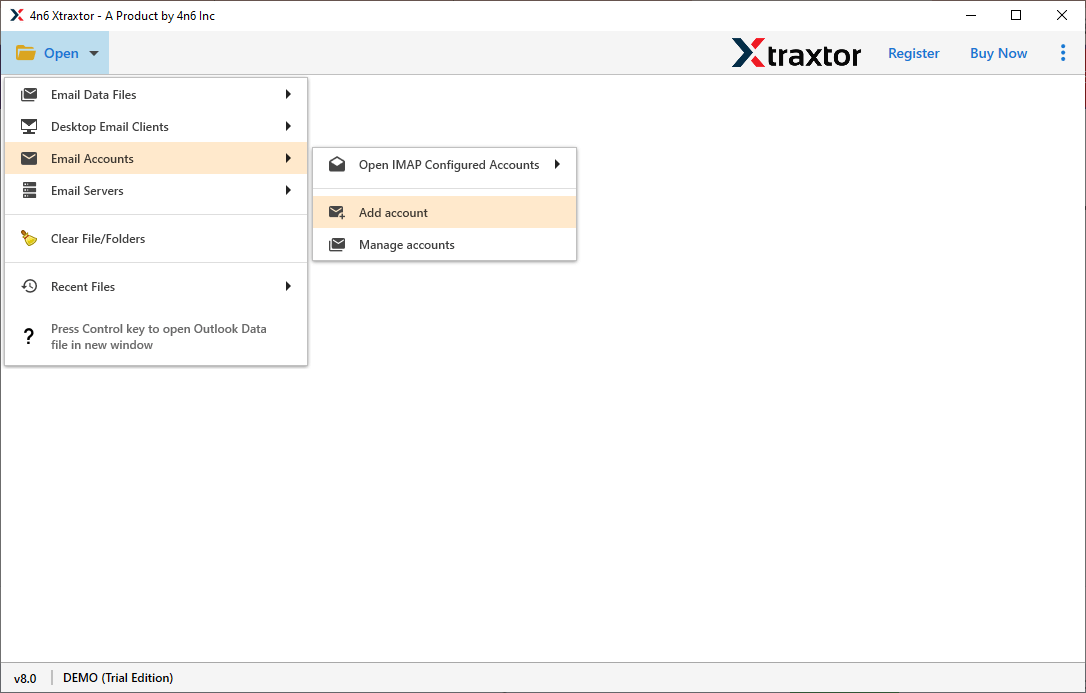
Step 3. Enter your Tiscali Mail account credentials and click on the Add button.
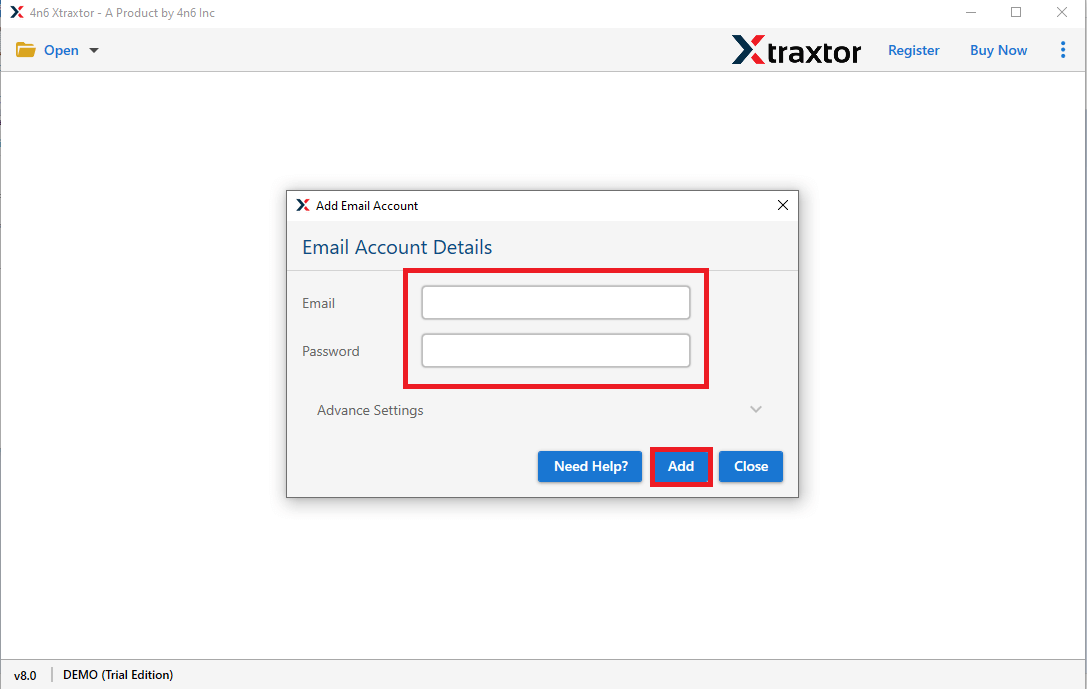
Step 4. Here you can view Tiscali mailbox data before exporting them.
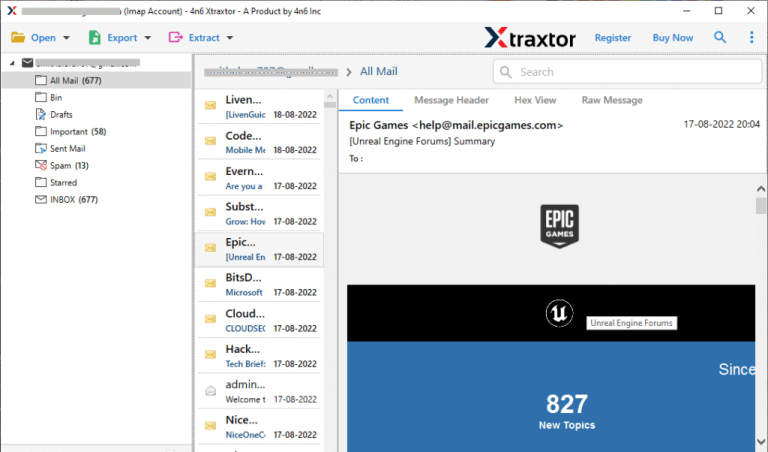
Step 5. After that, click on Export and select file format in which you want to save your Tiscali emails.
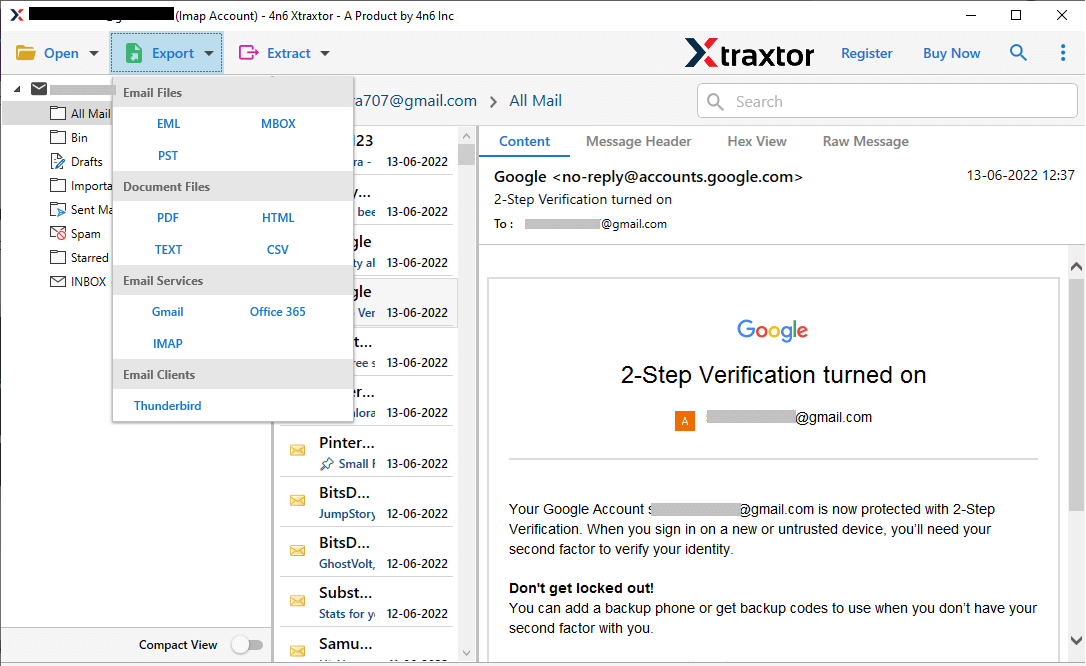
Step 6. Browse the location to save exported data file and then click on Save button.
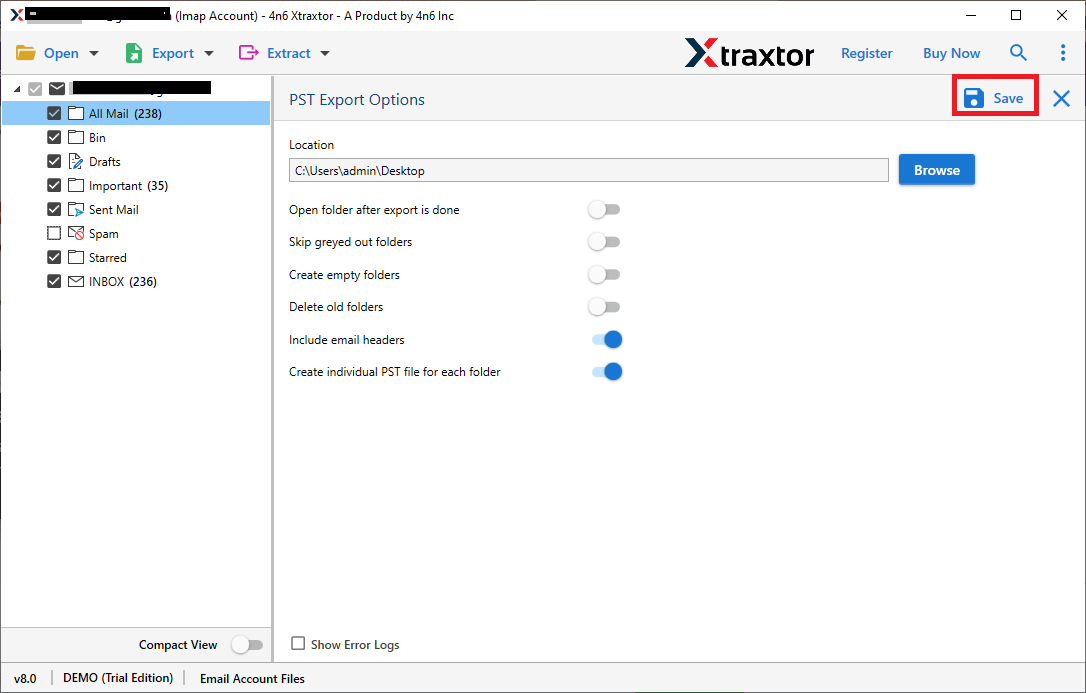
Done! Hence, you can easily backup Tiscali Mail to Computer/PC/Hard Drive in a simple manner.
Why Xtraxtor Email Backup Tool is Better than Manual Approach?
The software has many additional features that makes it unique from other solutions.
- In the manual technique you can save your Tiscali emails only in PST format. On the other hand, software offers multiple saving options to export Tiscali emails with attachments. You can export your Tiscali Mail account data to PST, MBOX, PDF, HTML etc.
- To manually backup Tiscali Mail account users must be installed on your system. While software is a stand alone utility. You do not require to install MS Outlook or any other applications to Save emails from Tiscali Mail to Computer.
- There are some complicated steps in the manual approach. Users must have technical knowledge to perform the process. Whereas the interface of Xtraxtor is very simple and easy to use. Any novice user can export Tiscali emails without in-depth technical knowledge.
- Manual method does not provide any email filter options. While this software has various advanced filter options to save only particular emails that are required.
- In this utility, you do not worry about data loss. It preserves 100% data integrity. In the manual approach there are higher chances of data loss.
Final Words
Emails play the most important role for communication to other people. No one wants to lose their precious emails. So, in this post we have discussed two effective techniques to backup Tiscali emails to Computer with attachments. One is a manual solution that comes with some limitations. However, the software can directly save emails from Tiscali Mail to Hard Drive with complete accuracy.
