Summary: How to download emails from Post.com? How to backup Post.com emails? Can I save emails from my Post.com email account? There are a lot of user queries related to Post.com backup. So, in this article we are going to discuss how to backup Post.com emails to Hard Drive.
Post.com, a well-known email service originally designed for personal accounts, has now merged with Mail.com, though you can still access your Post.com email account through the Mail.com platform. Many users often need to download and save their Post.com emails locally for various reasons, such as backup important data, offline access, or switching to another email service. Fortunately, it is easy to backup emails from Post.com using the IMAP protocol. In this upcoming section, we will walk you through two simple and effective methods to save Post.com emails to computer. Whether you prefer using an email client like Outlook or choosing an automated backup tool, these methods will help you efficiently backup Post.com emails without hassle. Let’s explore both solutions!
.
| Instant Solution: Download Xtraxtor Email Backup Wizard to backup Post.com emails account without any hassle. The software can export emails from Post.com to PST, MBOX, EML, PDF, HTML etc. with complete accuracy. |
Table of Content
- Need to Backup Post.com Emails
- Methods to Save Emails from Post.com to Hard Drive
- Manual Solution to Download Emails from Post.com
- Limitations of Manual Solution
- Backup Post.com Emails using Xtraxtor Email Backup Wizard
- Prominent Features of Xtraxtor Software
- Conclusion
If you are a Post.com webmail user, it is crucial to backup Post.com emails locally to prevent the permanent loss of important data. By creating a backup file, you ensure that even if your data gets corrupted, deleted, or lost due to any unforeseen circumstances, you can easily restore it from the backup file. Having a local copy of your emails provides security, allows you to access them offline, and helps in case of emergencies such as account hacks or accidental deletions. It is always a good practice to backup your emails regularly to avoid data loss.
Reasons to Backup Post.com Emails to PC
Backing up your Post.com emails locally is important for several reasons:
- Security: Protect your data from cybercriminals by storing it locally, reducing the risks of cloud-based threats.
- Account Issues: If your account gets locked or hacked, a backup allows you to restore your emails.
- Lost Credentials: A local backup ensures you can access your emails if you lose your account credentials.
- Offline Access: You can access your emails without an internet connection.
- Easy Migration: Backup makes it easy to transfer your emails to another email platform.
These reasons highlight the importance of saving Post.com emails locally for safety and convenience.
Ways to Backup Post.com Emails to PC
Backing up important emails, contacts, calendar and other data from your Post.com email account to your system enables you to access these data in case of an emergency. There are two ways to export Post.com emails to Hard Drive.
- Manual Solution
- Automated Solution
Method 1: How to Download Post.com Emails to Computer Manually?
With the help of Outlook email client, you can backup Post.com emails. First of all you need to add your Post.com email account in Outlook and then you can export emails from Post.com to your system in PST format.
Steps to Save Post.com emails are as follows:-
Step 1. Launch MS Outlook application on your system.
Step 2. Now, Go to File >> Info >> Add Account to configure Post.com email account with Outlook.
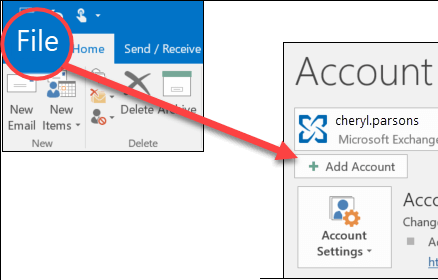
Step 3. After successfully configuration again click on File >> Open & Export >> Import/Export option.
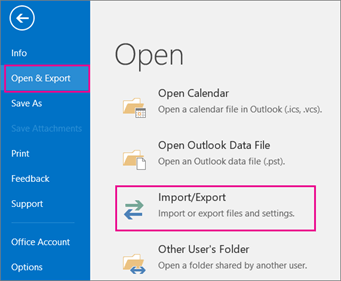
Step 4. Choose Export to a file option from Import/Export Wizard and press Next button.
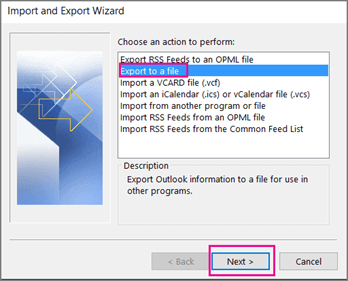
Step 5. After that, Select Outlook Data File (.pst) and Click on Next.
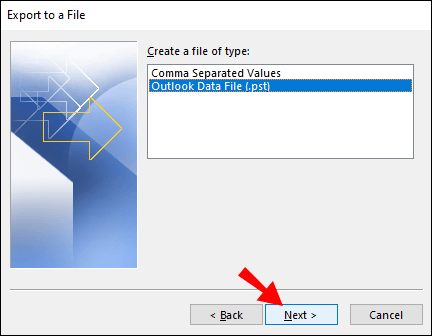
Step 6. Select the email folders from the Post.com mailbox.
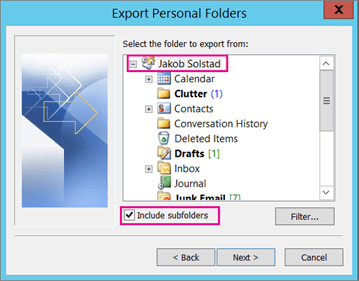
Step 7. At last, Browse the destination location to save Post.com emails and click on the Finish button.
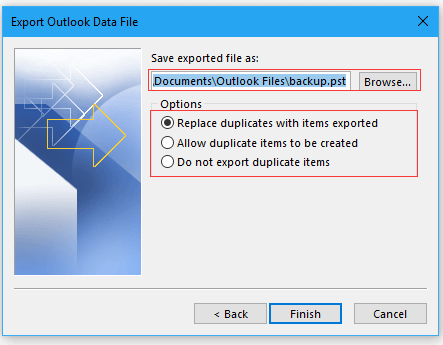
Limitations of Manual Solution
You can manually backup Post.com emails to Hard Drive but there are some drawbacks of this method which are explain below-
- If you have a large number of emails in your Post.com account then it may take several hours or days to complete the backup process.
- There are some technical steps in configuration. So, users must have in-depth technical knowledge otherwise data may be lost.
- This method does not allow you to save only required emails.
- Outlook must be installed. In case Import/Export option is greyed out in Outlook then you can export emails from Post.com to PC using this solution.
Method 2: How to Backup Emails from Post.com to Hard Drive Directly?
With Xtraxtor Email Backup Wizard you can directly download your Post.com emails to your system without any hassle. The software offers various options to save Post.com emails such as- PST, MBOX, EML, PDF, HTML etc. There are various advanced filter options to backup selective emails. It also provides a preview option to view your emails before the backup process.
Apart from this, with this application you can save emails from Gmail, Yahoo Mail, Office 365, AOL Mail, Zoho Mail etc. The user-friendly interface helps users to backup Post.com emails without any assistance. Try its demo version and save emails from Post.com to PC in a simple manner.
Follow the Below Given Steps to Export Post.com Emails to Computer
Step 1. Launch this software on your Windows system.
Step 2. Now, Click on Open >> Email Accounts >> Add Account.
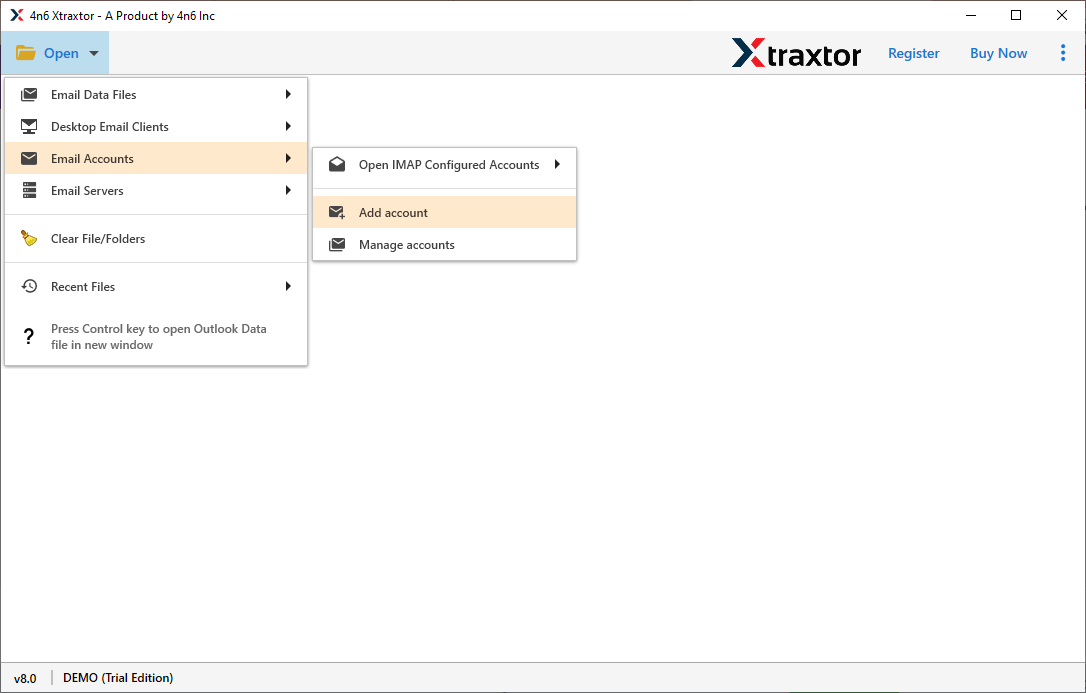
Step 3. Enter the Post.com email account credentials and Click on Add button.
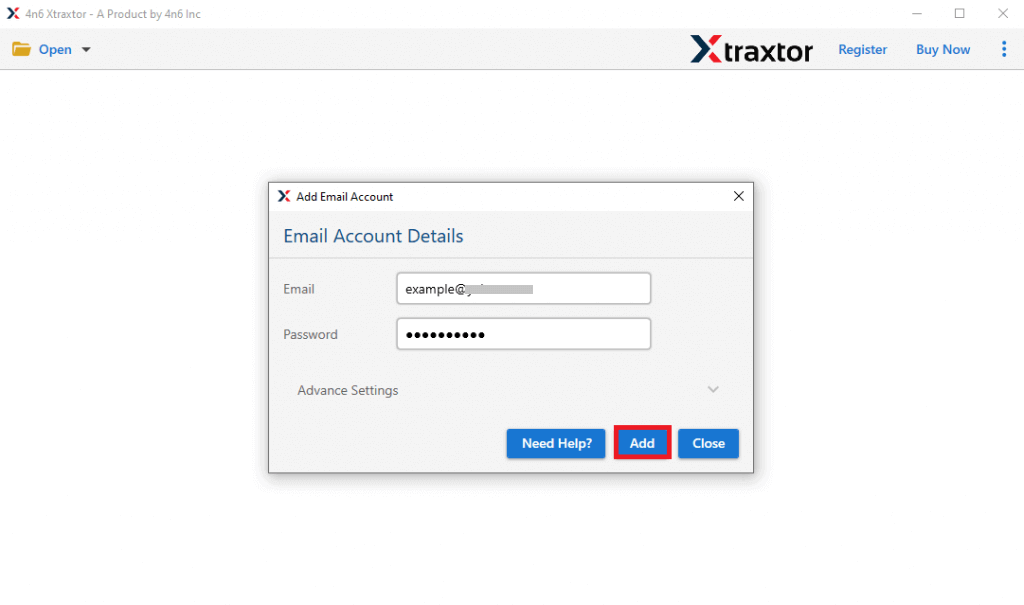
Step 4. Software loads all mailbox data from Post.com account to software panel to view emails before backing up.
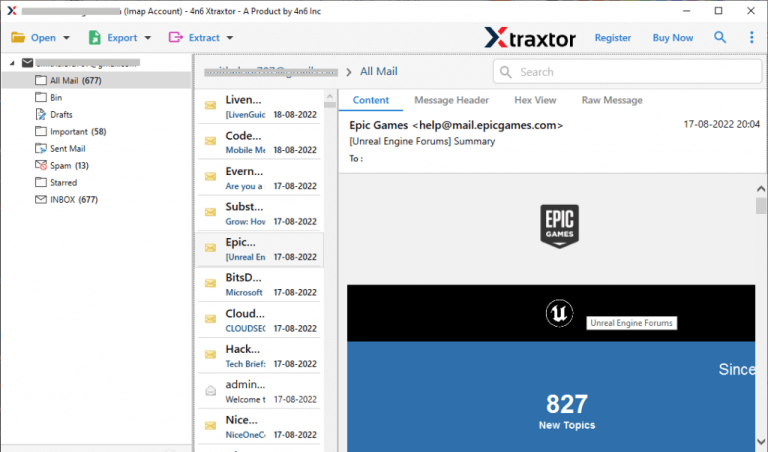
Step 5. After that, click on Export and select any file format from given options.
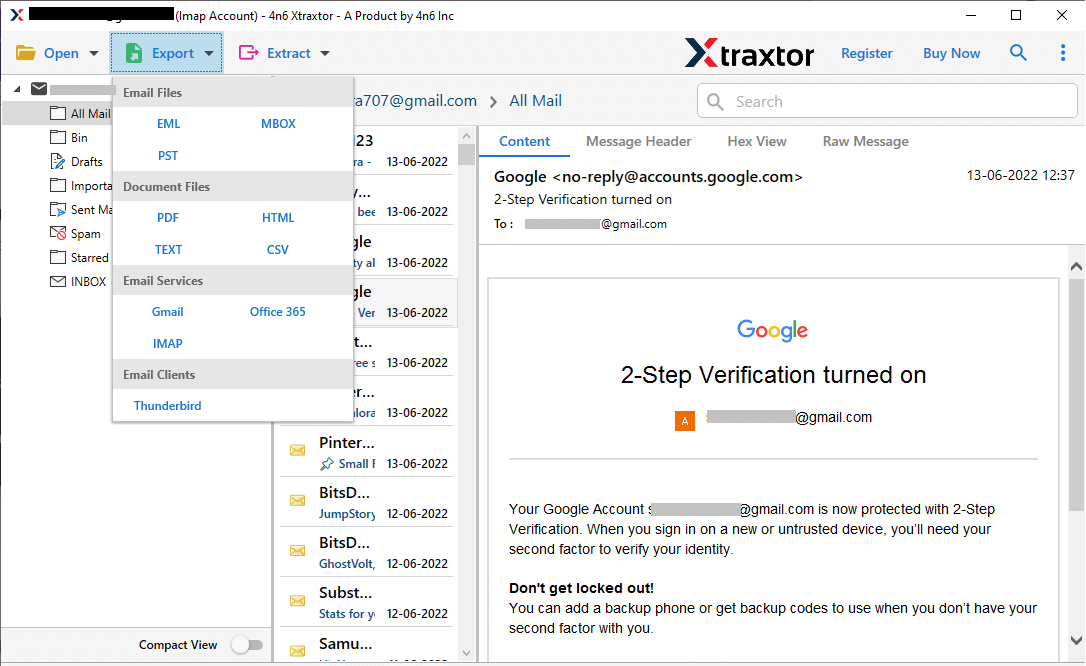
Step 6. Choose the email folders from Post.com mailbox to save locally.
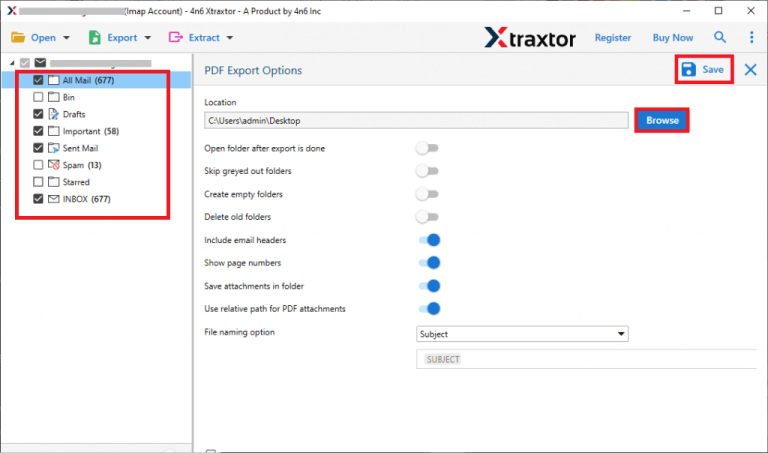
Step 7. Finally, click on Browse to set the Destination location and then click on Save button to start the backup process.
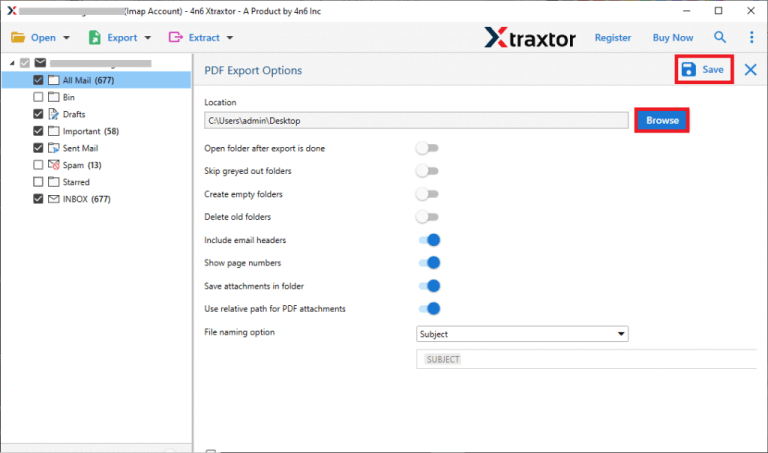
The process is complete. Hence, you can easily backup Post.com emails to PC with attachments in a few simple clicks.
Prominent Features of Xtraxtor Software
- The software can directly download Post.com emails to your system without losing any single bit of data.
- Using this utility you can save Post.com emails in your desired file formats.
- Advanced filter options such as To, From, Date, Time, Subject etc. help you to save only required emails.
- Software does not modify any data and export Post.com emails in their original format.
- It is able to maintain folder and subfolder hierarchy during and after the backup process.
- Xtraxtor software preserves 100% data integrity and saves emails with attachments and other key attributes.
- With this utility you can export Post.com emails to other email accounts easily.
- You can download and run this tool on any Windows based system. It supports Win 11, 10, 8.1, 8 and all below versions.
- Interface is very simple and easy to use. Users do not require in-depth technical knowledge to perform the backup process.
Conclusion
In this post, we’ve covered how to backup Post.com emails to computer. Both manual and professional methods are explained for download Post.com emails to computer. While you can manually save Post.com emails, using the suggested Xtraxtor Email Backup Tool ensures a seamless experience. This tool can export Post.com emails in over 20 file formats without any hassle, making it an ideal solution for easy and secure backup.
