Summary:Are you a Poczta O2.PL Email user and looking to Backup Poczta O2.PL Emails to PC? You have come to the right place! In this article, we will discuss the method for efficiently backup Poczta O2.PL emails to computer. Keep reading to learn how to securely store your emails locally.
Poczta O2.PL is a widely used email service, particularly popular in Poland. It offers cloud-based email access, allowing users to manage their emails from anywhere with an internet connection. While it is commonly used for personal email accounts, it is especially tailored for Polish-speaking individuals. Despite its convenience, it is crucial to have a backup of your important emails, ensuring they are secure and accessible even without an internet connection.
Table of Content
- Need to Backup Poczta O2.PL Emails
- Xtraxtor Email Backup Wizard to Download Poczta O2.PL Emails
- Manual Solution to Backup Emails from Poczta O2.PL to PC
- Why Automated Solution is Better than Manual Solution
- Conclusion
Email is a vital communication tool, and losing important messages can lead to irreparable consequences. By creating a backup of your email account data, you ensure that even if you lose essential emails, you can restore them from the backup file. Without such a backup, retrieval becomes impossible. To avoid these situations and safeguard your valuable information. It is essential to regularly create a local copy of your email data. This proactive step ensures that you always have access to your important emails, even in case of accidental deletion or unforeseen circumstances.
Why Do You Need to Backup Poczta O2.PL Emails to PC?
There are several reasons why users choose to back up their Poczta O2.PL emails:
- Offline Access: By saving your emails to your PC, you can access them even without an internet connection.
- Migration: If you plan to switch to another email platform, having a backup of your O2.PL emails is essential for future reference or migration.
- Protection Against Cybercrime: With the increasing risk of cybercrime, there’s a possibility that your account could be hacked, leading to data loss. In such cases, having a backup allows you to restore your lost data.
Given these reasons, it is wise to backup O2.PL emails to computer locally. In this article, we will explain two methods to Backup Poczta O2.PL Emails, one using an automated solution and the other using the Outlook email client.
How to Backup Poczta O2.PL Emails to Computer Effortlessly?
Try Xtraxtor Email Backup Wizard on your Windows system to save O2.PL emails without any hassle. The software directly downloads emails from Poczta O2.PL and saves it on your local system in a few simple clicks. It allows you to backup Poczta O2.PL emails in more than 10+ file formats. There are various advanced filter that offers various advanced filter options to backup only the emails you need.
Additionally, the simple and easy to use interface makes it an effortless task for novice users to backup Poczta O2.PL emails. You can run this utility on any Windows based system. The software has a free trial version that helps you to check its work performance and accuracy.
Steps to Save Poczta O2.PL Emails to PC are as follows:
Step 1. Launch Xtraxtor software on your system.
Step 2. Now, Go to Open and click on Email Accounts and then select Add Account.
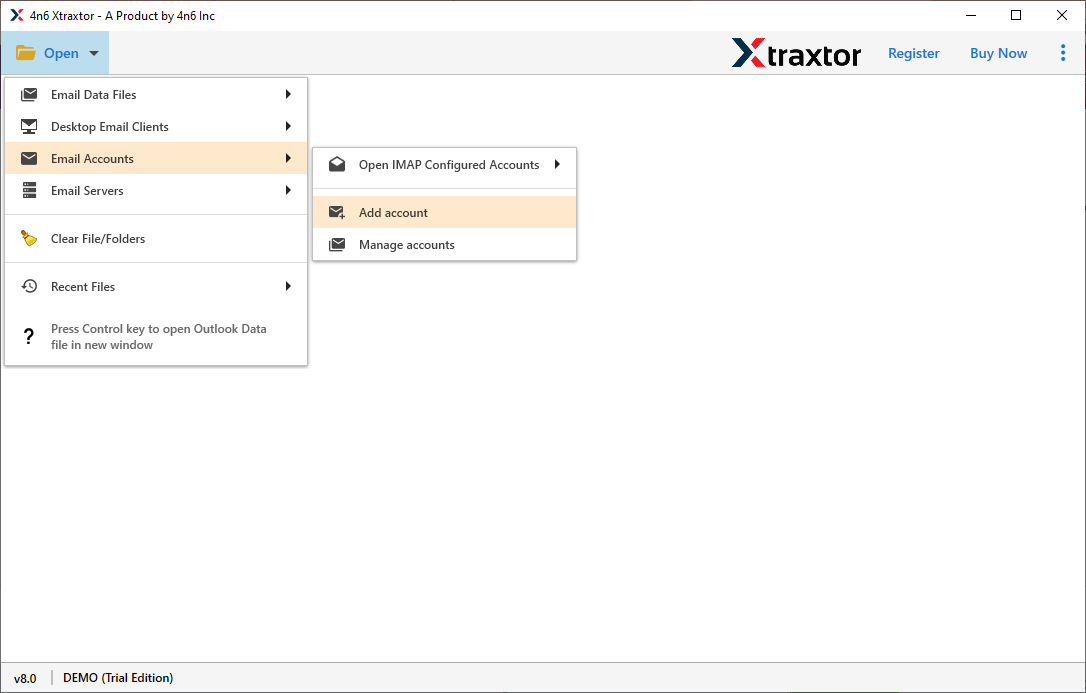
Step 3. Enter the O2PL.com login details and click on Add button.
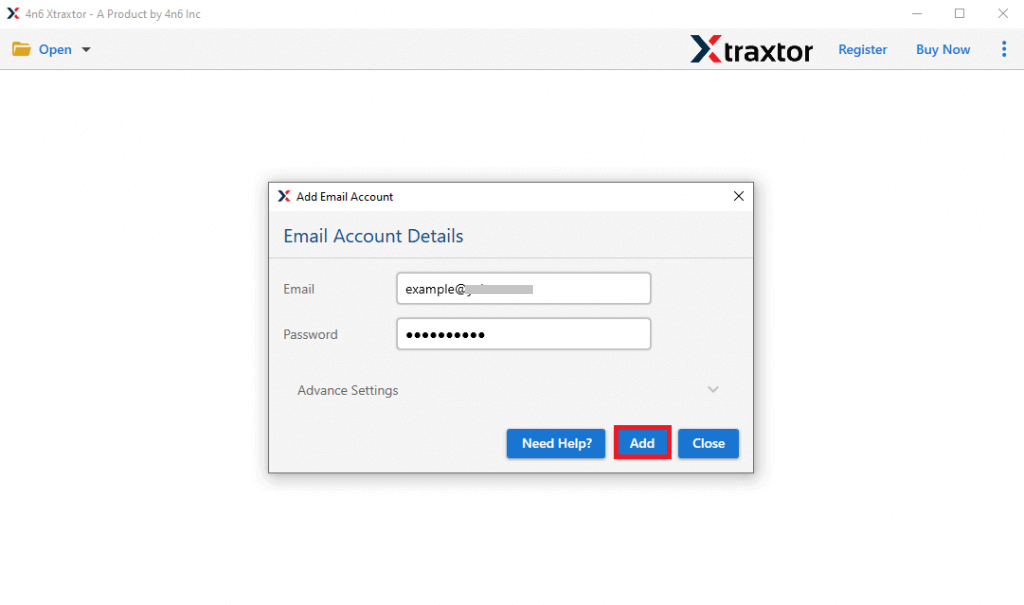
Step 4. Here you can view your emails before exporting them.
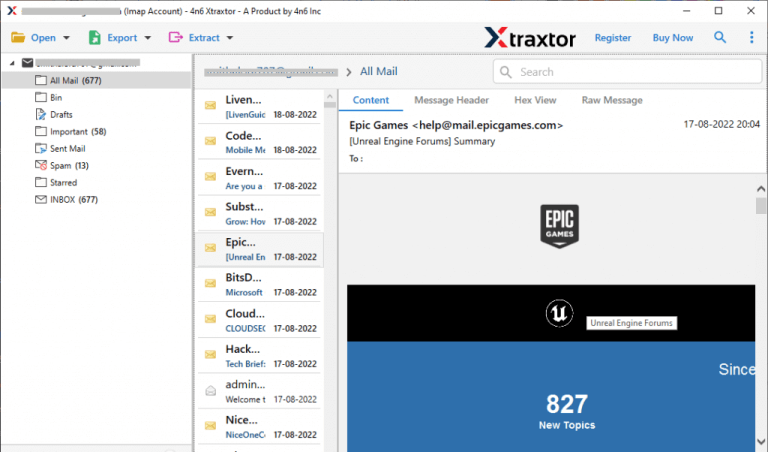
Step 5. After that, click on Export and select any file format in which you want to backup Poczta O2.PL emails.
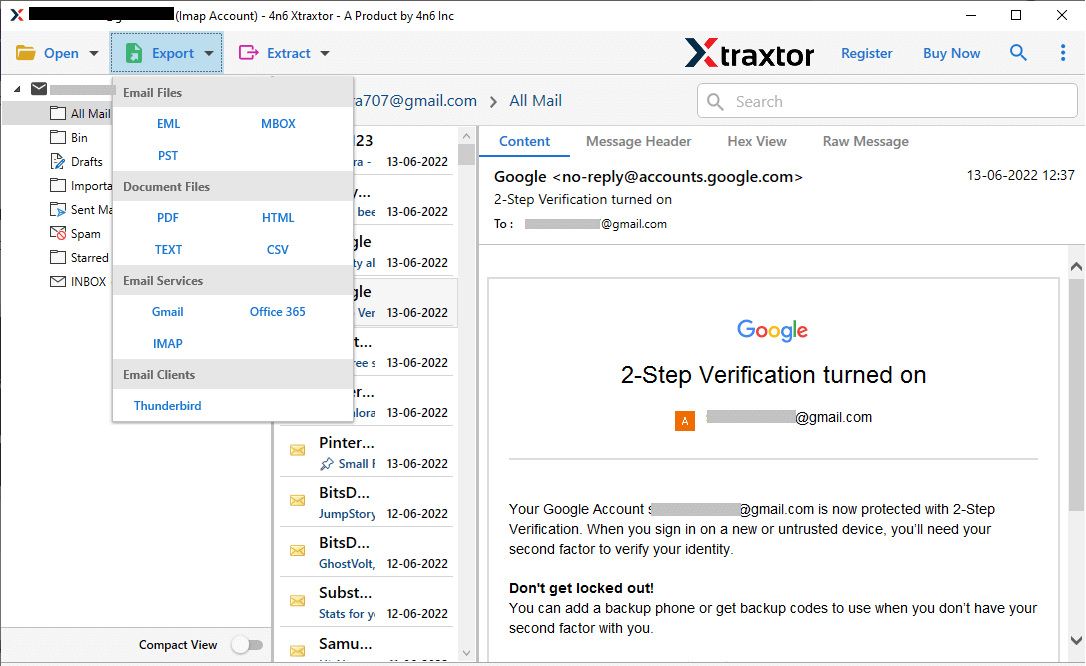
Step 6. Choose O2.PL email folders that you want to save locally.
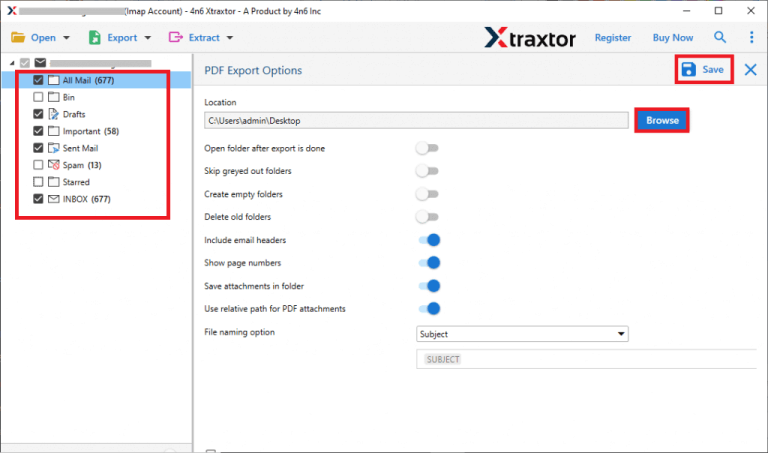
Step 7. Apply the filter options to backup selective emails.
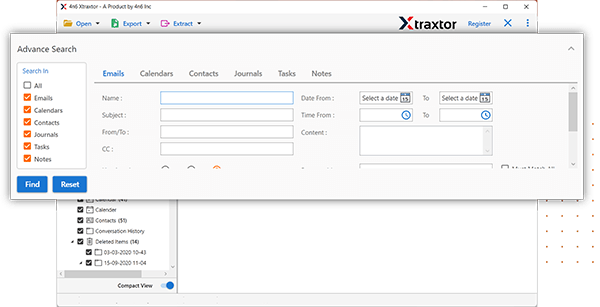
Step 8. Browse the location to save O2.PL emails and then click on Save button to start the backup process.
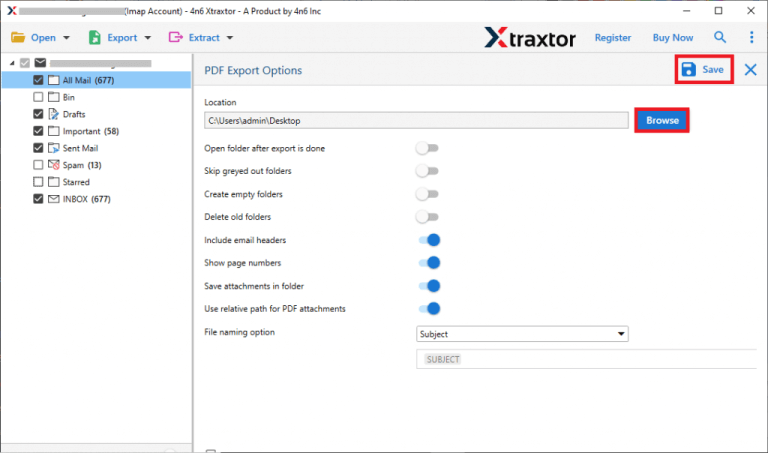
Done! Hence you can easily backup Poczta O2.PL emails to Computer in a few simple clicks.
How to Backup Poczta O2.PL Emails to Computer Manually?
Using Outlook email client you can save O2PL.com emails to your system. Just add your O2.PL email account in Outlook and export emails in PST format.
Step 1. Launch MS Outlook application on your system.
Step 2. Navigate to File >> Info >> Add Account to configure O2.PL email account with Outlook.
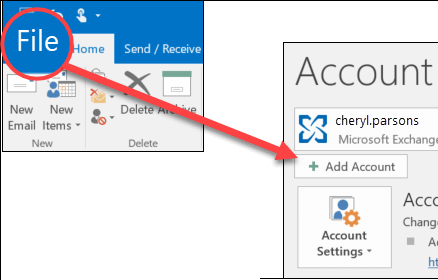
Step 3. Once you add Poczta O2.PL account in Outlook then again click on File tab.
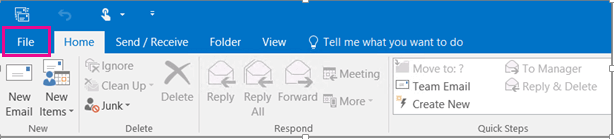
Step 4. Now, Click on Open & Export >> Import/Export option.
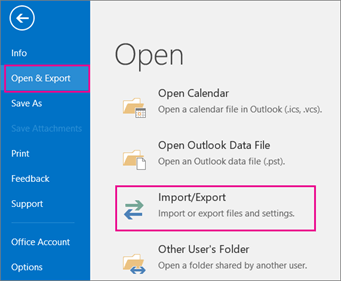
Step 5. Then, select Export to a file option and press Next button.
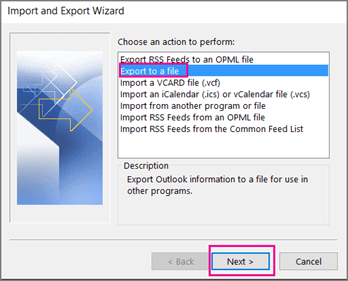
Step 6. After that, Choose Outlook Data File (.pst) and hit on Next.
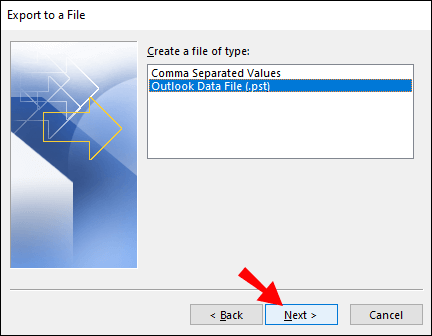
Step 7. Select Poczta O2.PL email id and choose email folders to export locally.
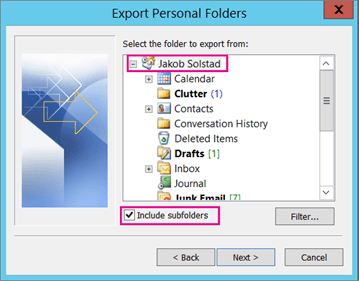
Step 8. Click on Browse to set destination location to save O2.PL emails and click on the Finish button.
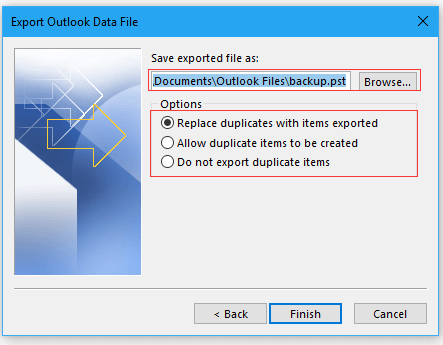
You can manually backup Poczta O2.PL emails to Hard Drive but this method takes lots of time to complete the backup process. With this approach all emails all saved on your device, you can not filter them. But, this method come with potential limitations. If you will face Import/Export option is greyed out in Outlook error then this method does not work and you can not export O2.PL emails. So that experts recommend using the automated solution to neglect all these limitations.
Why Prefer Xtraxtor Software over Manual Approach?
There are several reasons to choose Xtraxtor Email Backup Tool which are explained below-
- Direct Backup: Xtraxtor software is a stand alone utility. With this application you do not require to install any other application to backup Poczta O2.PL emails. You can directly download O2PL.com emails to your system in a few simple clicks.
- Email Filter: This software offers various filter options such as to, from, date, time, cc, bcc etc. to save only particular emails. While manual approach does not provide email filter option.
- Multiple Saving Options: You manually save O2.PL emails only in PST format while this software allows you to export Poczta O2.PL emails in various file formats such as PST, MBOX, EML, PDF, HTML and many more.
- Preserves 100% Data Integrity: The software exports emails from Poczta O2.PL to hard drive without modifying any single data. It preserves complete data integrity and saves emails with attachments in their original format.
- Save Emails from other Email Accounts: Using this utility you can backup various email accounts in your desired file format. This tool enables you to take backup Office 365, Yahoo Mail, Gmail, AOL Mail etc.
- Easy to Use:The interface of this tool is very simple and easy to use. Beginners can also take backup O2PL.com accounts without in-depth technical knowledge.
Final Words
Many users prefer to save Poczta O2.PL emails to computer for easy access and security. In this article, we have discussed how to backup Poczta O2.PL emails to computer, covering both manual and professional methods. You now have the flexibility to choose the method that works best for you to download Poczta O2.PL emails to hard drive effortlessly. Whether you prefer a step-by-step manual approach or a more streamlined automated solution, the choice is yours. You can choose the method that best suits your needs, but experts recommend the automated professional method to avoid any hurdles. This approach ensures a seamless, error-free backup process.
